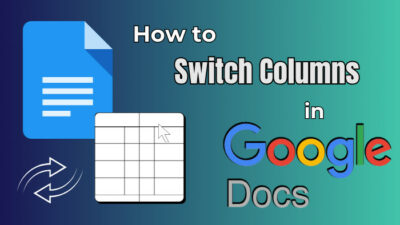Have you ever had the feeling that someone is monitoring what you are doing every time you turn on your computer? Well, you are not paranoid. There are numerous employers who regularly spy on employees to get a better idea of who is working and who isn’t.
The good news is that you can go through your computer most of the time and identify whether any of your activities are being watched in real time or not.

Don’t stop reading this article if you are curious to know more. Apart from this, I hope to answer some other related concerns you might have about a situation like this.
So, put on your reading glasses and move right on to the next section.
Is Employee Monitoring Legal?
Yes, employee monitoring is legal in a large number of countries, which includes large countries like the US and EU. However, the specific set of rules and regulations regarding how employees are to be monitored can differ significantly between countries.
For instance, in some countries, employers cannot legally monitor your emails or your keystrokes without coming to an agreement with you. In contrast, employers can do this freely without needing any consent in other countries.
Similarly, employers have the ability to initiate the monitoring process on your computer without any proper reasoning or grounds, to begin with in some countries. In contrast, you need to have a legitimate interest before monitoring employees in other countries from the EU.
In addition, there are several countries that don’t clarify how they stand for employee monitoring. In that case, I recommend you consult a legal advisor for more details.
When it comes to preserving employee privacy, Finland is one of the best countries since they have strict laws that leave employers with access to very limited data, as long as they are protected under the privacy of communication.
On the other hand, the US permits employers to access and monitor any employee data as they see fit without requiring any consent.
Also, check out our latest fix for how to get roaches out of Computer?
How to Tell If Your Employer is Monitoring Your Computer
When the world was first introduced to COVID-19, and there were nationwide lockdowns on every corner, there was also a ninety percent increase in remote jobs.
Almost every organization requires employees to work from home. While this was a great way to cope with the situation, it also meant that the managers could not monitor employee progress.
This led them to install monitoring systems or ‘spyware’ which can potentially monitor almost everything you do on a computer, including your keystrokes. This has led to significant privacy concerns because they could possibly gather your bank passwords and more.
Here are the ways to tell if your employer is monitoring your computer:
1. Avoid Using Company Devices
I know how exciting it can be when your company gives you a brand new phone or laptop. In fact, I know some people who have started using company-provided devices as their daily drivers.
This is a big mistake for many reasons. First of all, the primary reason a company provides you with a device is only to enhance your workflow with a separate device. You are supposed to use the equipped laptop or phone only for work.
Moreover, there are several companies that pre-install some keylogging or spy software on the device, which can transmit any passwords or account details as you type them.
So, how can you tell if your device comes with spyware?
Here are the steps to check for spyware on a company-provided computer:
- Press the Windows and R key simultaneously to bring up the Run window. Search for the Control Panel and click on OK.
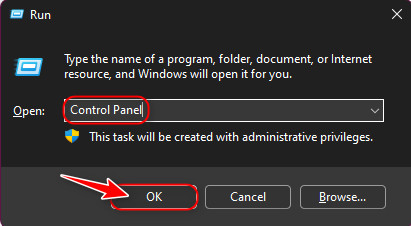
- Make sure you are in the Category view by expanding the drop-down menu next to View by and selecting Uninstall a program in the top right corner.
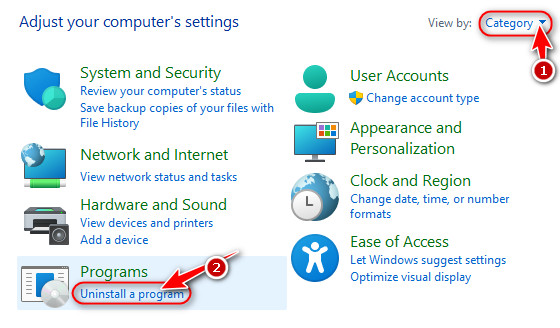
- Go through each and every program in this list and note down those that are unfamiliar or suspicious. I suggest you perform a google search to gather some information about each of that software. This way, you will know if someone is monitoring you.
- If you want to get rid of the spyware, simply select it and click on the Uninstall button at the top toolbar.
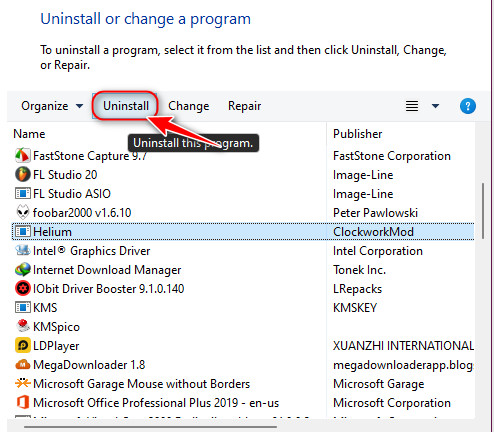
- Once you remove all the unknown programs, reboot your PC.
2. Review Background Processes
In order for a monitoring system to actively log all your activities, it needs to be constantly running in the background all the time.
This means that you will be able to see it by simply accessing the Task Manager on your PC.
Follow these steps to look for suspicious background processes using the Task Manager:
- Press the Ctrl, Shift, and Esc keys at the same time to launch the Task Manager.
- Once that’s done, go to the Processes tab.
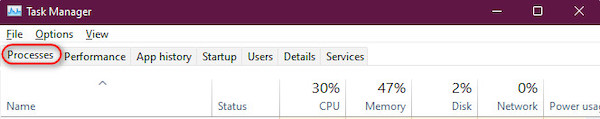
- After that, scroll through the entire background processes list to find any suspicious background activities and spyware. You are definitely being monitored if you see Teramind, ActivTrak, or Veriato. I suggest consulting your manager or boss if you see this.
- However, if you absolutely need to uninstall it, do a right-click on the process and click on Go to Details.
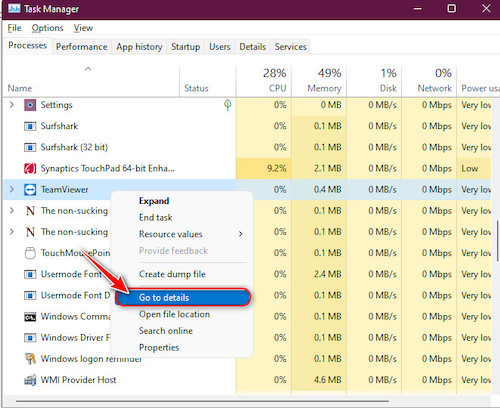
- You should be in the Details tab now, and the app should automatically be selected. Right-click on it and select Open File Location.
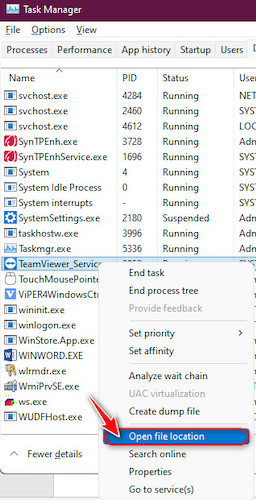
- Scroll through the files on the folder and open the Uninstall app if you see one.
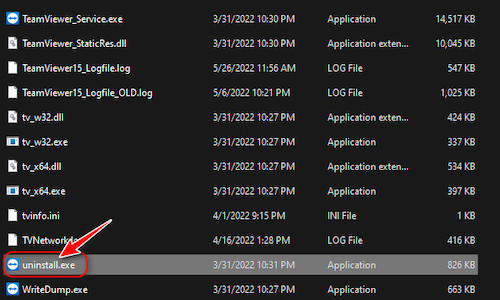
Follow our guide on how to fix Computer randomly restarts with no blue screen.
3. Use Third-Party Spyware Detectors
If the previous methods didn’t provide a definitive answer on whether someone is spying on you, then I recommend taking the help of other reliable and trusted software.
There are numerous malware or spyware detectors available on the internet, but only a few of them are reliable. I highly recommend going with Malwarebytes, Avast, or SUPERAntiSpyware.
Here are the steps to install them and run a scan:
- Go to the Google homepage from one of your browsers.
- Search for the software you want to download. In this case, it is ‘SUPERAntiSpyware’.
- Click on the most relevant result once it appears.
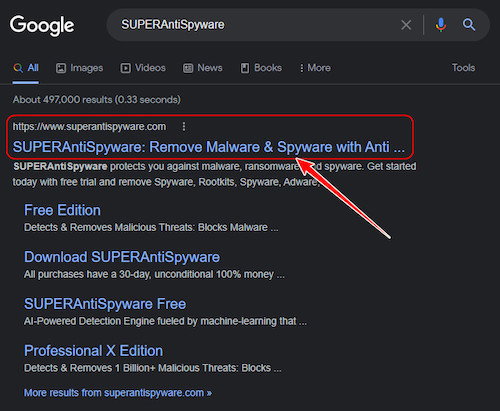
- Click on the Start Pro X Free Trial button at the top right corner to use the application for free.
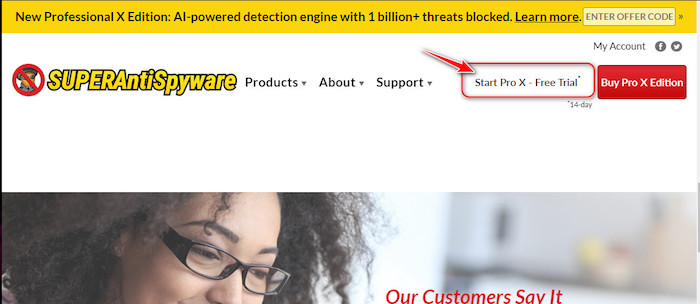
- Immediately after that, the software should start downloading.
- Once the download is over, launch the file.
- Follow the instructions to install the program on your PC.
- After you launch the program, click on Scan This Computer to locate any hidden spyware.
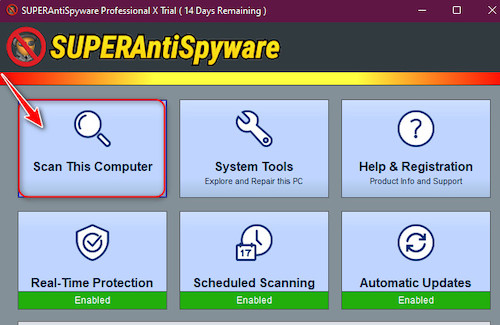
- On the next page, enable all the checkboxes in the Recommended Pre-Scan Actions section and click on Complete Scan.
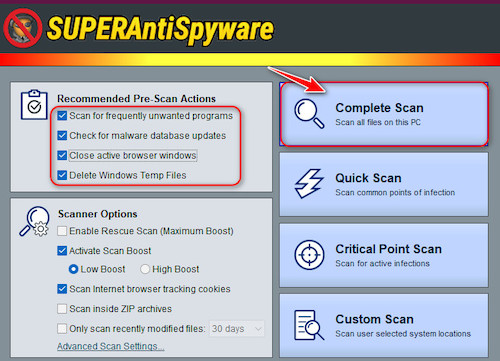
- The program will now go through every file and registry setting to detect if any known spyware exists on your PC. The complete scan typically takes a long time, but depending on your PC specifications, this will vary.
- Once the scan is completed, you will see a summary of detected items. At this point, I highly recommend you talk to your employer first before removing these. However, if you want to remove it now, click on the Continue button to let the program do its job.
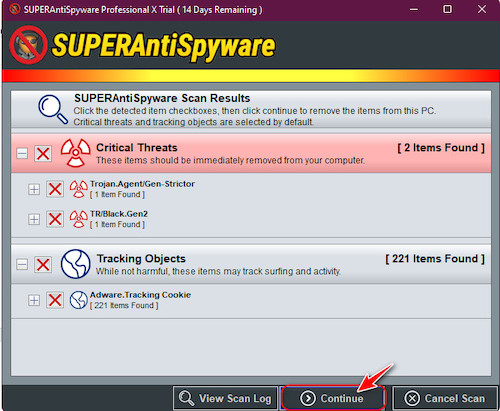
- After the spyware removal is finished, select the Reboot Now button, which will restart your PC.
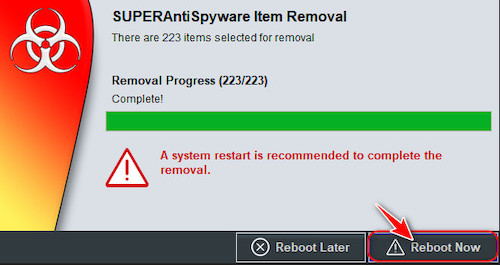
4. Review Your Employment Contract
If you still have access to a copy of your employment contract, make sure to read every line carefully because most companies are required to inform their employees if they are to be monitored.
However, this also depends on the law against employee monitoring in your region. For example, if you are working in the US, you probably won’t find anything in the contract, even if they are indeed monitoring you.
5. Arrange a Meeting With Your Manager/Boss
If all else fails, there is no harm in asking your manager or boss face-to-face whether they are monitoring you. In most of the cases, they will clearly say no, if there is no spyware installed.
However, if you feel that your boss or manager skidded around the question or didn’t answer the question with a straight face, then it’s very likely that you are being monitored. Of course, some managers do tell you the truth, even if it’s that you are being monitored.
You may also like to read will factory resetting a Computer make it faster?
FAQ
Question: Do employers monitor internet activity?
Answer: Yes, employers monitor internet activity. In fact, that’s one of the things that they prioritize tracking systems to track. However, only a few employers go to extremes, such as monitoring keystrokes.
Question: Can my employer see my browsing history in incognito mode?
Answer: Yes, your employer can see your browsing history in incognito mode as long as you are still connected to the office network. However, if you are working from home, you are using a separate network, so your employer can’t see your browsing in incognito mode.
Question: How can I browse without being tracked?
Answer: You can browse without being tracked by simply setting up a VPN on your PC. The VPN will act as a mask, encrypting all your data so your employer won’t be able to monitor your browsing habits.
Final Thoughts
Believe it or not, employee monitoring is a common practice in the workplace. However, the majority of employees are actually unaware of the fact that they are being monitored.
You should make it a point to never store or access any kind of personal information or data through a computer that is being monitored or just a regular work computer.
I hope this article gave you some idea about becoming more aware of how your employers track you. Have a nice day!