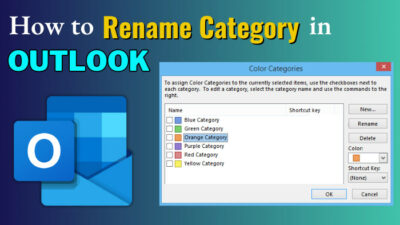Someone asked for your PC Specs; what could that mean?
A specific group of people always use different types of words to communicate or address something. Gamers are the most notable for these reasons; words like dub, head-pop, gg and many others have emerged from out of nowhere, Which is confusing for newcomers.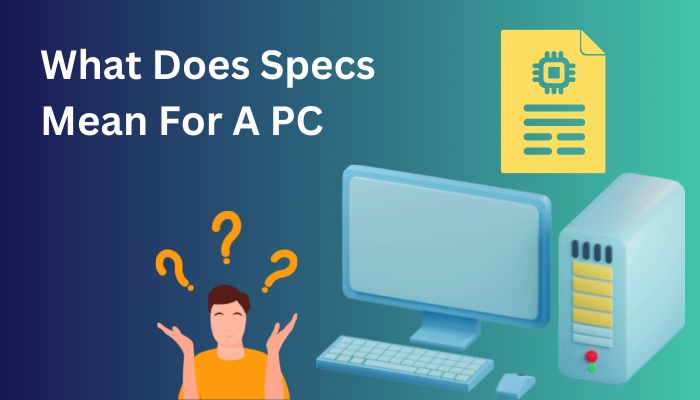
Worry not; in this post, I will explain what Specs is and tell you the methods of how you can answer that question without asking others.
Let’s get started!
What Does Specs Mean For A PC?
Specs is a short form for Specifications; for a PC, it means the detailed specification of every hardware component you have installed on your computer. However, specs usually mean significant components like Processor, Graphical Process Unit and RAM.
While Specifications mean these things in detail, the meanings for gamers and computer users differ, and it has become more like slang.
We have established that specs can mean many different things, but the principle is the same, the Specification of your computer.
Specs of a computer mean, Model & generation of the Processor with its Gigahertz & Core numbers, Model of the motherboard, Model & the storage size of the RAM, Model of storage device, Capacity of the Graphics Card, Size of your SSD or HDD, Liquid cooling everything all together at once.
However, To answer, What are your specs? You must ensure who is asking the question because the answer will vary depending on the person.
However, Specs mean every computer hardware specification. When someone asks about your specs, you don’t have to tell them about your Monitor, Keyboard, Mouse or CPU Casing.
If a gamer wants to know about Spaces, He/She/Them only wants to see the Processor, RAM and Graphics Card model, and this information will be enough for that gamer.
But if you went to buy a monitor and the shopkeeper asked the same question, He/She/Them only wanted to know about your Motherboard or Graphics Card.
Specs are not often used every day, but a Computer owner should have the idea of his specs because when buying a new computer’s hardware components, news games, softwares and other things, you will see a Minimum requirement attached at the back.
Without knowing your Specs, it would be a foolish move to buy these programs, and I suffered from this mistake when I was 11 years old. I randomly purchased a game that didn’t even run on my computer.
Computer Specs [Detail Explaination]
Here, you will get a broader explanation of what to say when someone asks about your Specs.
Computers need a ton of hardware components even to turn on. The most significant ones are the ones talked about when you or any computer enthusiast will discuss the subjects related to the computer.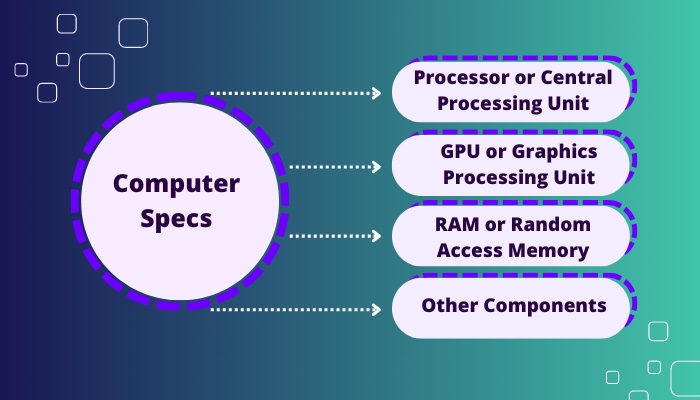
1. Processor or Central Processing Unit
The core component in a computer that does the calculations and every mathematical or arithmetic logical calculation.
A Processor can be measured by 5 things: Clock Speed, Number of Cores, Threads, Cache and Model.
Clock Speed: Processor’s clock speed means how many tasks it can do in a limited amount of time. A 2.0 GHz CPU can complete 2.0 billion functions per second. This task means logical operations.
So suppose you have a 3.7 GHz Processor, then it can perform 3.7 billion logical functions every second.
Core: The core is the so-called brain of a computer. Core takes instructions from the user to perform tasks, completing them by performing countless calculations and logical operations.
Usually, Processors have a minimum of 2 cores in 2022, called dual-core Processors. Furthermore, it goes on like a Processor with 4 cores is called a quad-core Processor, 6 core is Hexa core, 8 core is called octa-core. Moreover, these can go from 64 to 128 cores.
Thread: It is a virtual component that divides the CPU’s core into 2 numbers; in other words, an octa-core has 16 threads.
Threads help perform multiple tasks at once, meaning when a user wants to do a job and gives inputs to do it, the CPU divides that task into two-part, and with that, the core can do its job parallelly.
By parallelly dividing, the operation can be completed sooner.
Cache: The cache is a memory component of the chips in the CPU; it stores the data to perform tasks. There are different types of Cache memory in a computer, and those are called L1, L2, and L3.
When the CPU performs the tasks, it stores the relevant data in these memories, but a larger capacity slows down the performance.
Model: It is an important thing to know; when someone asks for the specs, they want to know the model of the Processor because, with this, that person can guess what type of rig someone has.
When telling your specs, state the model first; with the model, another person will be able to figure out the Generation and other things.
So tell them [Brand]+[Model]+[Clock Speed].
For example, Intel® Core™ i7-12700 4.90 GHz.
Or AMD Ryzen™ 9 6980 3.3GHz.
The table below will help to understand the generations by the Processor model.
| Brand | Series | Generation |
|---|---|---|
| Intel | 13000 Series | 13th Gen |
| 12000 Series | 12th Gen | |
| 11000 Series | 11th Gen | |
| 10000 Series | 10th Gen | |
| 9000 Series | 9th Gen | |
| 8000 Series | 8th Gen | |
| By this law, you can figure out the generations of Intel processors. However, AMD is different in naming its generations. | ||
| AMD | 1000 series. | First generation (Zen) |
| 2000 series | Second generation (Zen +) | |
| 3000 series | Third generation (Zen 2) | |
| 5000 series | Fourth generation (Zen 3) | |
| 7000 series | Fifth generation (Zen 4) | |
2. GPU or Graphics Processing Unit
In this day of age, without a GPU, computer systems feel incomplete, thus making the GPU one of the essential and demandable parts of a computer rig. Even though you can turn on a computer with a GPU, nowadays, everyone needs a GPU in their system for better performance.
GPU of the Graphical Processing Unit is an optional external hardware component that provides more graphical processing power to render high-quality images. For this reason, it is popular among gamers and designers.
There are two GPU brands in the current market: Nvidia and AMD.
Price range of products of these two brands is nearly identical, but Nvidia clearly dominates the market with their GPUs.
Whenever someone asks about your GPU specs, tell them the name of the Brand, Model and Size. For example, Nvidia RTX 3070 TI 8GB. And this will be enough information for any computer enthusiast.
3. RAM or Random Access Memory
RAM is a volatile memory that holds that process tasks and passes them to the Processor to finish the job. Unlike a standard storage system, RAM’s data gets deleted/removed after a restart.
Just like every hardware component, RAM is essential for running a computer. Many believe that more RAM will speed up the computer, which is not 100% true.
More RAM does smooth your computer experience, but it won’t make a computer from zero to hero.
Whether your rig is for gaming or a workstation, 16 GB RAM will be enough. So for specs, telling the size of the RAM will do the job, as 16 GB RAM.
4. Other Components
Even though a full computer setup needs a handful of hardware components, you don’t have to tell all the specifications of every PC part the three up top will do the job.
But if someone insists on knowing other things, you can say the size and hertz of your monitor and the size and capacity of your storage devices. Since using the first three, Processor, GPU, and RAM can give information to determine whether or not the rig is low, mid or high-end.
How Do I Check My Pc Specs?
Usually, some Computer users know about their setup from the day of buying, but if you don’t know about computer specs, do not worry.
I will show you the methods to know every specification of the setup.
You can easily find out the basic information with some Windows features, but with third-party softwares, you will get every bit of information all at once.
Here are the steps to check Pc specs with Speccy:
- Open up a Browser(Chrome or any).
- Search and Go to the Speccy website.
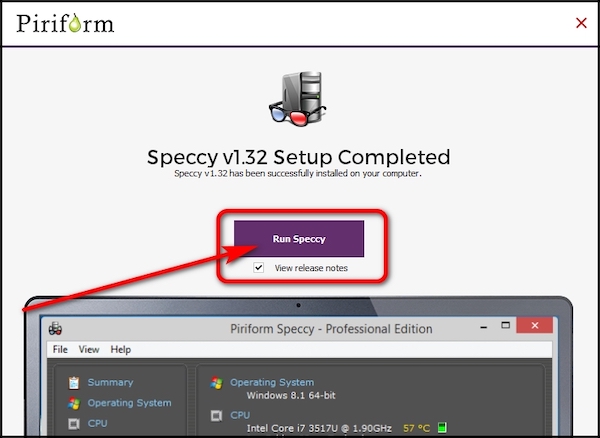
- Click on Download Free Version.

- Select Free Download.
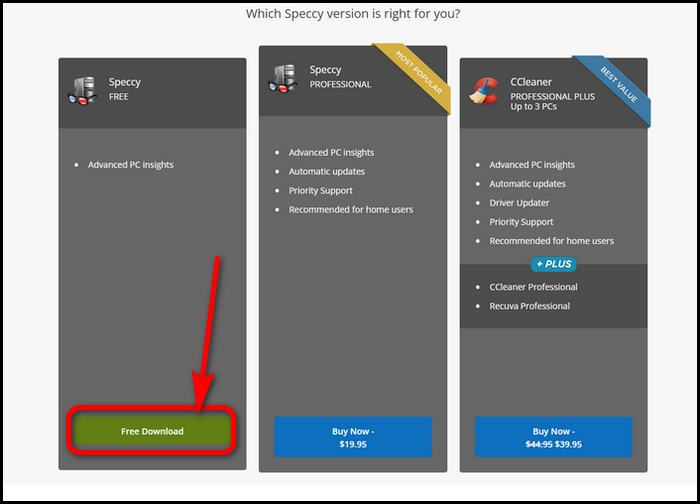
- Click on Download and save the Speccy to your storage device.
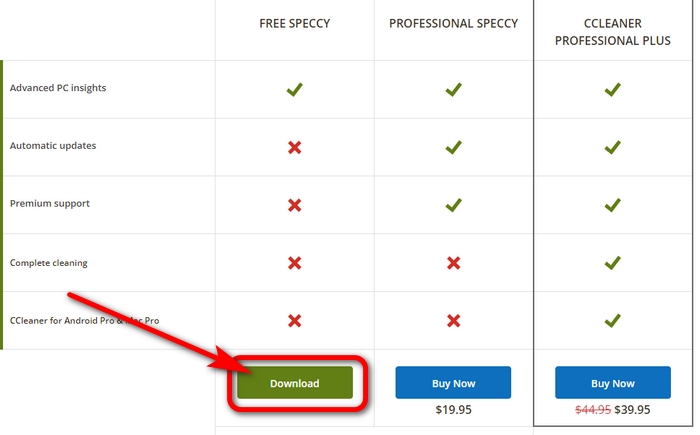
- Run the executable file to install.
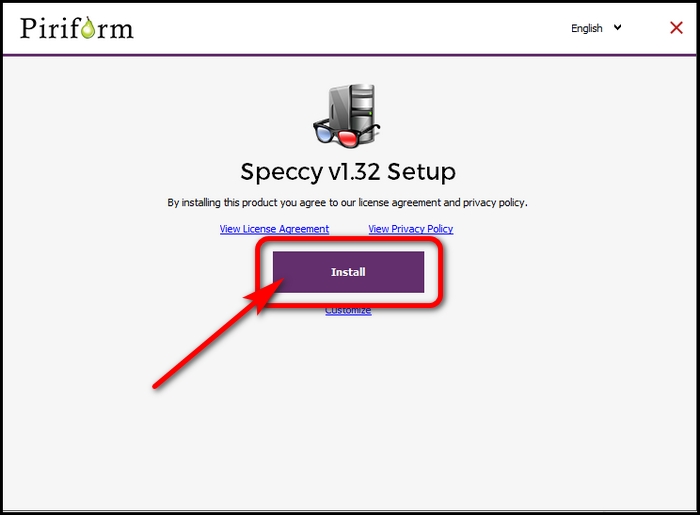
- Click on Run Speccy.
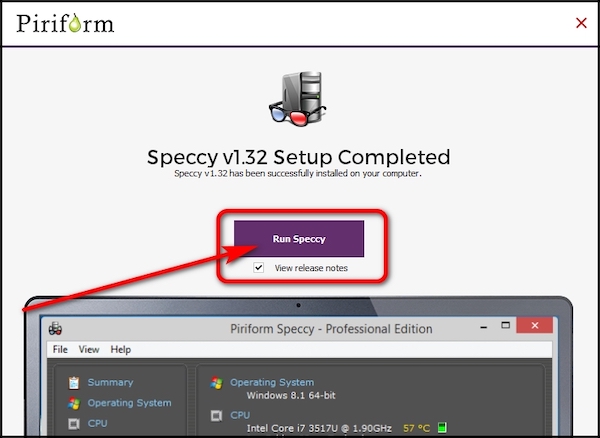
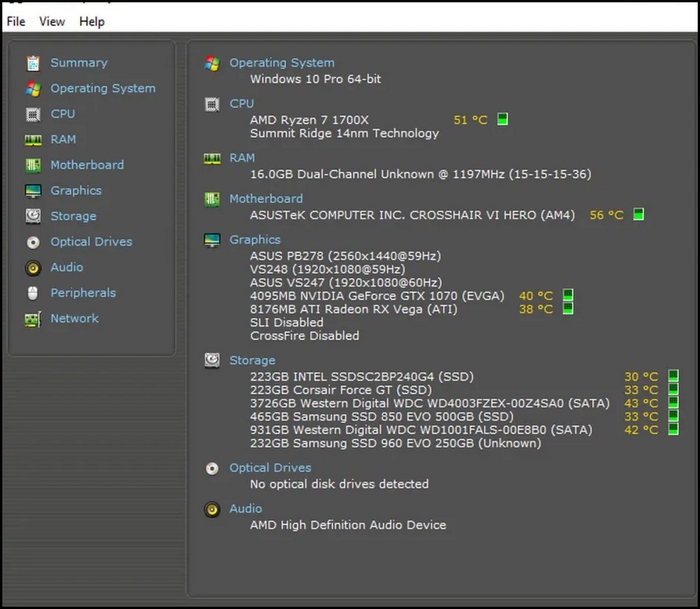
With the help of this software, you can check every bit of information about all the hardware installed on your computer. You can check the name and models of your Motherboard, RAM, Keyboard, Mouse, Storage devices, etc.
Frequently Asked Questions
What Computer Specs Do I Need?
Everybody wants to build the best computer available, but that would cost too much. A computer with a modern Processor, 500GB HDD, and 8 GB RAM is enough for a normal workspace. Nevertheless, you should choose hardware depending on your budget and need.
What Is The Best PC Specs Checker Software?
Tons of computer specs checker softwares are available online, but Piriform Speccy, HWiNFO, HWMonitor and CPUz are the best among them.
Conclusion
Knowing your own computer’s specs is necessary. With it, you can calculate the next upgrade’s time frame and converse with other computer enthusiasts. This is why everybody should have the knowledge of their own rig.
In this post, I have explained what Specs mean and provided some tricks to ask and answer questions about the computer specification.
Thank you for reading my post about computer Specs, and I hope you have learned something new today.
Peace!