So you want to subscribe to your favorite Twitch streamer. To subscribe, you need a Twitch account. But when you try to sign up for Twitch, it won’t let you do so.
If you face the same issue, you do not need to worry. I am familiar with such issues and will guide you through the fixes.
Before that,
Why won’t Twitch let you sign up?

Twitch won’t let you sign up because of the following reasons: the wrong choice of username, you are under 13, browser issue, you typed the incorrect country code, you already have an account with the same email, Twitch is blocked in your country, etc.
Keep reading the post to learn more.
What Are The Requirements To Sign Up For Twitch?
The requirements to sign up for Twitch: having an email from a reputed email provider or a valid phone number, using an appropriate username that follows Twitch guidelines, registering from an approved country, being at least 13 or older.
Twitch is the most popular game streaming platform right now. It has millions of daily viewers, most of which are registered on the platform. Twitch error code 6000, also referred to as unsupported browser error playback can occur due to an Outdated graphics card. Follow our separate post to know more about this error.
As a viewer, you create an account on Twitch as it allows you to follow and subscribe to your favorite streamers. You can receive notification alerts when a streamer goes live and chat with your favorite streamers and fellow viewers.
Without registering, you will not be able to interact with the platform.
Creating an account on Twitch is not tricky, and it just takes a minute or so to register on the platform.
You will need a username with a length between 4-25 characters. The username should not contain any abusive or hateful words in them. Otherwise, Twitch will not allow the username or block your account after a while. You need access to a valid email from a reputed email provider. All of your essential account-related communications will go through the email, so a secured email is necessary. So, you can’t play the games in your origin library? Don’t worry, with our simple guide you can fix origin login issues in under a minute.
Twitch also wants your date of birth to make sure you are 13 or older. You also need to verify that you are a human by solving the captcha. Once you go to the sign-up page, provide these details, and solve the captcha, you should get a verification email.
Upon verifying your email, you will complete the Twitch sign-up process. If you sign up using the mobile app, you also can sign up using a phone number instead of an email.
Are you a fan of the Halo infinite game? Then you better check ping and enable fps counter in halo infinite real quick.
You should be ready to roll, follow, and subscribe to your favorite streamers. However, sometimes things do not go right as they should. During sign-up, you can receive an error that says:
The error message says that you are not eligible to register to the platform but does not explicitly tell you why. So it leaves a lot to discuss.
Below I am going to discuss the fixes to the sign-up issue. Enable or disable CD burning capability in Windows 11 with this registry hack our experts provided.
How To Fix Twitch Won’t Let You Sign Up
If Twitch is not letting you sign up, it could be related to many things.
It could be an issue from your side with the inappropriate username or email, a technical issue, or an issue from the Twitch side.
Whatever the reason or the source, some fixes should get you up and running in minutes.
Here are the steps to fix Twitch not letting you sign up:
1. Try from a different browser
If Twitch is not letting you sign up through one browser, the quickest fix is to try signing up from another browser.
A recent change in the browser may conflict with how the Twitch website handles the sign-up form and sends it. So using a different browser should fix the issue. If you are getting a Steam missing file privileges error while waiting for your game to install, you’re not alone. Follow our step-by-step guide to fix this error without installing any third-party software.
There are many famous and mainstream browsers available. Just pick anyone, download, and install it. Then after successfully signing up in Twitch, you can uninstall the browser and keep using your regular browser.
2. Clear browser cache
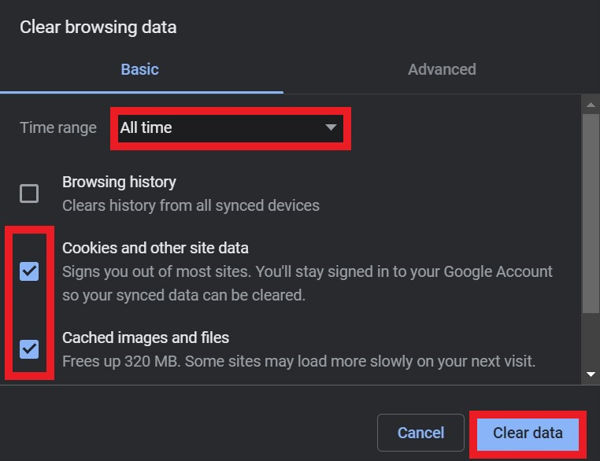 If you have been watching Twitch for quite a while, the cached data may be causing the sign-up issue.
If you have been watching Twitch for quite a while, the cached data may be causing the sign-up issue.
Since you are using Twitch on a browser, any updates and version changes to Twitch may leave obsolete data in the cache, which in return can cause it to show the error message during sign up. You can also clear the cookies to avoid issues with saved cookies. So, you want to watch previously streamed content but your Twitch VODs keep restarting? Follow our step-by-step guide to fix the issue instantly.
So the solution is to clear the browser cache.
Here’s how to do it:
- Go to Menu > Settings.
- Select Security and Privacy menu.
- Click on Clear Browsing Data.
- Choose All Time on time range option.
- Check Cookies and other site data and Cached images and files from the checklist.
- Click on the Clear Data button to clear cache and cookies.
After removing the browser cache, you should restart the browser, then try signing up again.
3. Use a VPN
Though Twitch is available globally, some of its services aren’t. Mainly, Twitch Prime is not available in some countries.
Some internal Twitch errors might cause the sign-up page to not work in those countries.
While they find and fix the bug, you can use a VPN to avoid the issue altogether.
There is another reason you might need a VPN: if Twitch is blocked in your country. Though you should not be able to access Twitch altogether, sometimes it is seen that you can access the website but not create an account from a particular country or region.
So in such cases, VPN is a must to create a Twitch account.
Choose any mainstream VPN with good reviews, use it to sign up for Twitch. Once your registration is completed, you can turn off the VPN and use Twitch, and it will work just fine.
4. Enter the correct country code
If you sign up in Twitch using the mobile Twitch app and use the phone number to sign up, there is a particular fix.
The mobile Twitch app offers two different methods to sign up in Twitch: email and phone number. Twitch recommends using the phone number to sign up when using the mobile app.
When entering the phone number, make sure you put the country code correctly. The Twitch system will automatically detect the country code most of the time.
But sometimes, it can fail to detect it, or you might mistype the country code. Twitch will fail to process the phone number and show the error in either case.
If you believe you have put the correct country code but still have not received any verification code within 5 minutes, return to the sign-up page and retry.
5. Make sure your username is valid
Twitch has user guidelines and policy that states that it will refrain from using any inappropriate usernames.
That means any username that shows signs of an inappropriate act or targets anyone will not be allowed by Twitch. Twitch is very strict regarding this and will protect the platform for its viewers and streamers.
Tired of origin not loading on Windows 11? Follow our 2-minutes epic guide to fix this issue.
So, make sure you are not using any offensive words in your username.
Also, the Twitch username needs to be 4-25 characters long and is unique for each user. You can check the requirements while typing the username on the sign-up form.
6. Make sure you are above 13 years old
The most common reason for Twitch marking you as ineligible for signing up is underage.
You need to be 13 or above to sign up for Twitch. Any user below 13 is not allowed to register an account with Twitch.
That’s the reason Twitch asks for your date of birth on the sign-up form. Ensure you provide your original date of birth and abide by the rules.
7. Check if you are logged in to Amazon
Amazon has owned Twitch since 2014. Since then, many technologies have been shared between the two platforms.
Some users have noticed that the account creation problem occurs if you are already logged in to an Amazon account on the same browser.
While the reason is unknown, the solution is quite simple.
If you face the sign-up error in Twitch, check if you are logged in to an Amazon account on the same browser. If yes, log out of the Amazon account.
Then you can try to sign up on Twitch again. If successful, you can again log in to the Amazon account without issues.
If you have installed one or more browser extensions dedicated to Twitch or other streaming platforms, they can also conflict with the sign-up mechanism.
Some updates or new changes to the extensions may be causing a conflict with the Twitch website. Hence you are not able to create an account on Twitch.
As a solution, you can temporarily disable such browser extensions.
Do the following:
- Go to your browser.
- Go to Menu > More tools > Extensions.
- Disable any Twitch-related extension.
- Restart the browser.
Now you can try signing up on Twitch. If successful, you can enable the extensions again without trouble.
9. Change settings for additional account
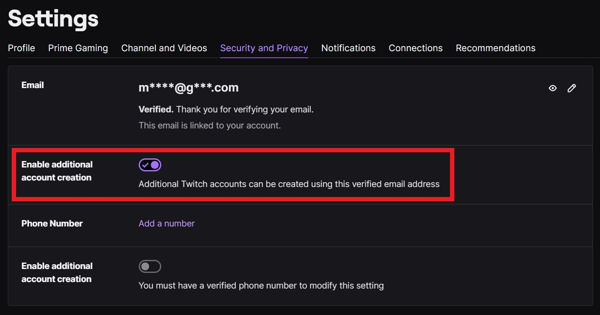 There is a twist if you have already used the current email address for a Twitch account.
There is a twist if you have already used the current email address for a Twitch account.
You can use the same email to create another account, but there is some work to do before it. Without it, you will receive an error if you sign up.
Twitch disables creating an additional account with the same verified email by default. Twitch does it to prevent spam and other abuses towards you.
But suppose you want to create another account with the same verified email. In that case, you can turn on the ‘Enable Additional Account Creation’ option right under the email in your account’s Security and Privacy settings.
After you create the additional account, the option will disable again. So every time you need an additional account with the same verified email, you need to enable the option from the security settings.
The same is true for mobile phone numbers if you open an account from the Twitch mobile app.
FAQ
Question: How do you sign up on Twitch?
Answer: To sign up on Twitch, you need to go to the Twitch website, then click on the sign-up button at the top right corner. After filling up the sign-up form and verifying your email, you should be good to go.
Question: Why is Twitch not accepting my email?
Answer: Twitch is not accepting your email because you are not using a reputable email service provider or have already used the email for another Twitch account.
Final Thoughts
Twitch is an excellent platform for game streaming, and it is the most popular destination for both gamers and streamers.
A Twitch account comes with a lot of benefits. You can follow support streamers by subscribing or engaging in chats.
But sometimes Twitch will not let you sign up for varying reasons. Luckily, each cause has its solution.