You feel like an adult now and don’t need the parental controls that your parents put up. Additionally, you want access to all the PS5 stuff that was previously off-limits to you.
That’s why you’re trying to figure out how to switch off parental control on our PS5. If so, you’ve come to the right place.

In this article, I’ll show you how to grant parental permission and disable parental control on PlayStation 5.
Let’s get started!
Follow our guide to fix the PS5 Data not Syncing.
What are the PS5 Parental Controls and How Do They Work?
PlayStation 5 parental control allows guardians to handle several parental controls at once by selecting a degree of restriction for their child.
These restrictions include controlling which games their children can play depending on the ESRB-assigned age rating and how much time they can gaming on their console.
If a child attempts to start a restricted game, they will see a screen that claims the game is blocked due to parental restriction. From this point, the child can request that their parents make an exception for the game.
The parents received the child’s request through email. Depending on the game’s age restriction rating, guardians can select whether or not to grant access to the game.
Parents can restrict many PS5 features for their children if they want. The following is a list of features that guardians can restrict.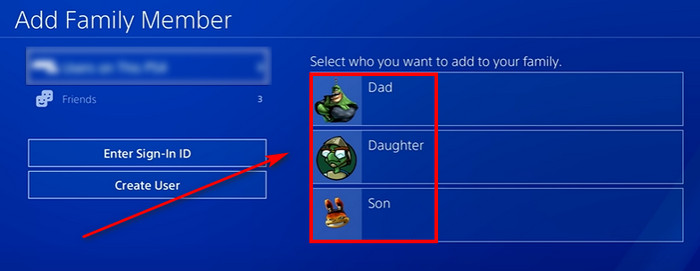
Here are the lists of features that can be blocked:
- Sending text messages and voice chatting with other players.
- Sending pre-written messages in-game is allowed.
- Sharing user-generated content created by the child.
- Seeing another player’s user-generated content.
- Screenshots.
- Video clips (gameplay video).
- Gameplay broadcasts.
- Another player’s user-generated content in-game.
- Another player’s personal description on their profile.
- Set limits on playtime.
- Block purchases and set spending limits.
To use these parental restrictions, parents must first register a PlayStation family account and designate themselves as the family manager.
Check out the easiest way to Fix PS5 Transfer Data Not Working
How to Turn Off Parental Controls on PlayStation 5
You can disable parental control on your PS5 by simply changing certain settings on the console. The procedure is simple, and you may complete it by just following my instructions in the following section.
Here are the steps to turn off the parental controls on PS5:
- Turn on your PS5 and go to Settings.
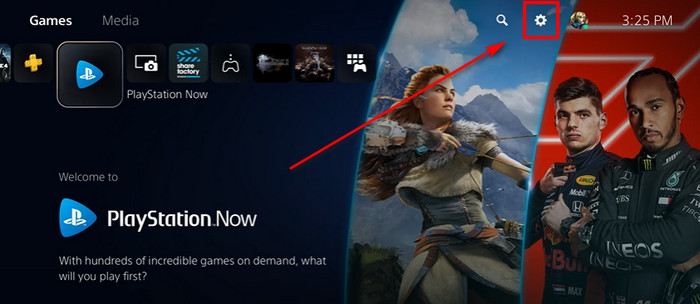
- Select Family & Parental Controls from the list.
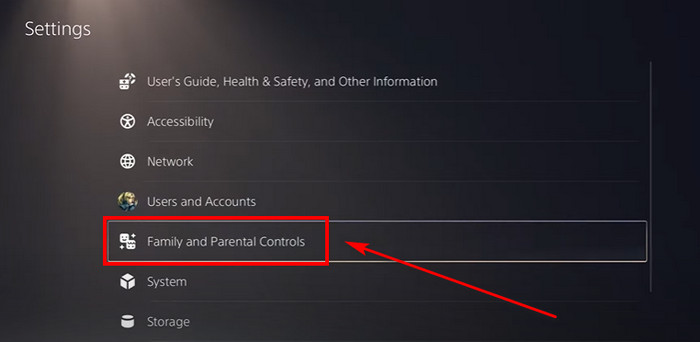
- Choose PS5 Console Restrictions.
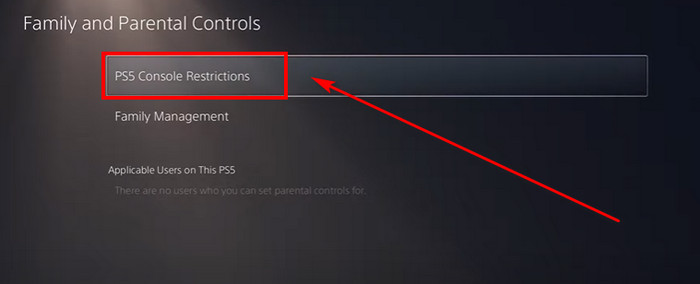
- Enter default passcode 0000 under the Console Restriction Passcode menu.
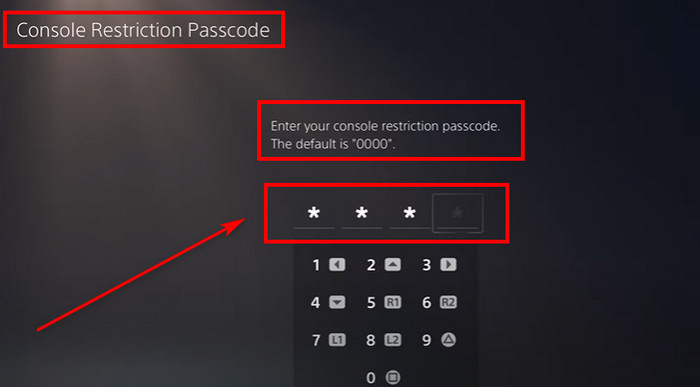
- Open Parental Controls for New Users option.
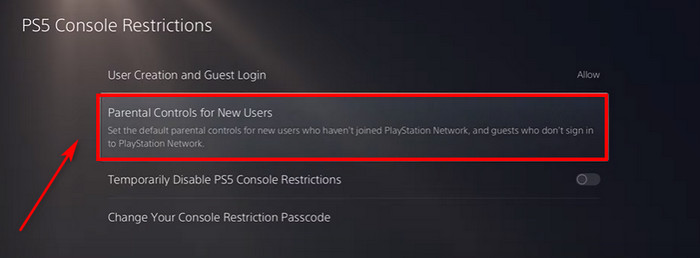
- Select PS5 under the parental controls for new users tab.
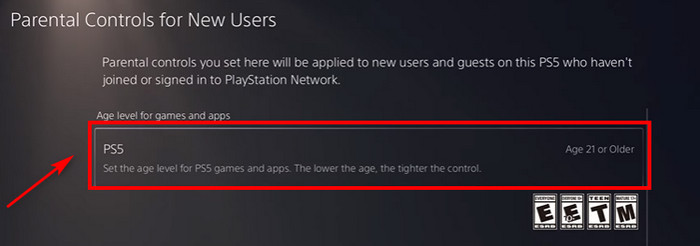
- Choose Don’t Restrict from the rolling menu.
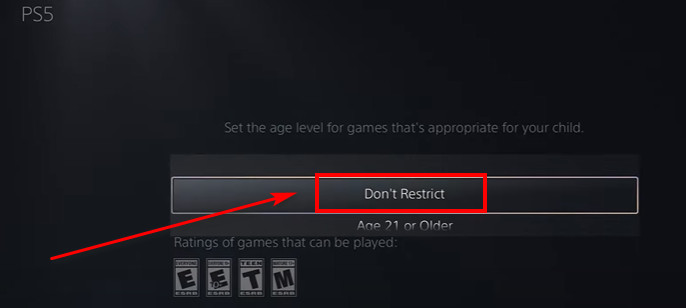
After finishing the procedure, go back to your PS5 main menu. You will see the restriction is removed from restricted contents on your PlayStation 5.
You may also like to read: Can You Use PS5 Controller On Xbox
How to Grant Parent Permissions on PlayStation 5?
Assume your parents will be out of town for a few days, but in the meanwhile, some new games will be released that you are eager to play.
In that case, other adult family members can also be designated as parent/guardians, allowing them to adjust kid account settings.
You can provide parent/guardian authorization by following the procedures below.
Here is the procedure to grant parents permission on PS5:
- Log in to your PSN Family account.
- Navigate to the Family Management section.
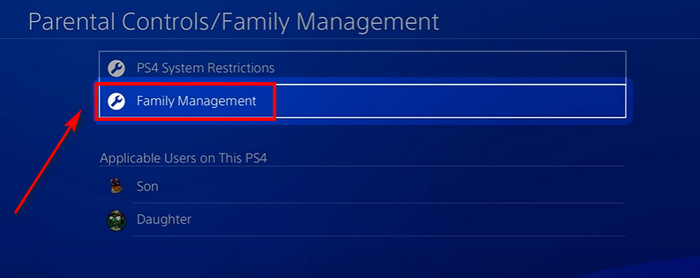
- Choose the family member you want to set as parent/guardian.
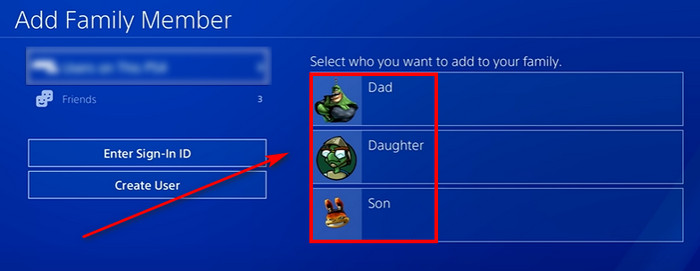
- Select the Parent/Guardian checkbox.
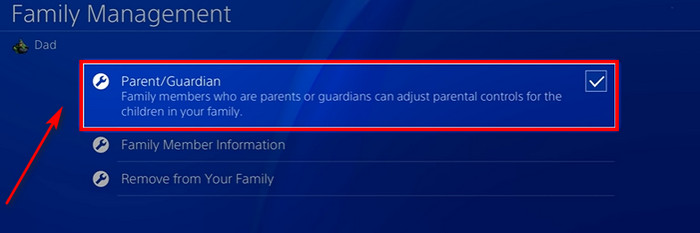
After providing access to parental control, the newly appointed guardian can allow access to any restricted content that they believe is appropriate for you.
Related contents you should read: How to Fix PS5 Not Connecting to TV, Fix NAT Type Failed on PS5, Fix PS5 Not Enough Space
FAQs
How do I turn off parental controls on PlayStation 5?
To turn off parental controls on PS5, go to PS5’s home screen > Settings > Parental Controls/Family Management > PS5 System Restrictions > Enter Passcode > set all settings to the Lowest restriction.
How do I disable parental controls?
You can disable parental controls by open Settings > Parental Controls > Toggle Off the switch > Enter PIN > OK.
How do I put parental controls on PS5?
To put parental controls on PS5, go to Settings > Family and Parental Controls > Family Management > Parental Controls > Select the Child account > choose Edit to adjust the preset parental control level.
Conclusion
The parental controls on PlayStation 5 are important settings for parents since they may limit their child’s spending on games and other unwanted activities.
But at the same time, it is also inconvenient for gamers because they cannot access all of the required personnel that has been prohibited to them.
So, in this article, I tried to include relevant and valuable information for Guardian and PS5 users.
If you have any questions or comments about the parental controls on the PS5, leave them in the comments section below.