Is there a decision that your Telegram group must make? You can discover the solutions by asking a poll question and viewing which response receives the most votes.
I have been using the Telegram group for a long time, so I frequently need to create poll questions. Because it’s simple, everyone can participate and observe which response receives the most votes.
In this post, I will guide you on how to deal with the telegram poll feature on a mobile or PC, which will help you to make a perfect group decision without leaving the application.
However, keep reading. I will take a deep dive into it.
How to Create a Poll Feature in Telegram
The telegram application has some fantastic and productive features. The poll is the most frequent feature used in the telegram group almost daily.
On Telegram, polls are a fantastic way to interact with your audience. It also provides essential information about what customers need and desire from you as a company or organization.
If you want to have fun, verify new ideas, or improve client happiness, I suggest using this feature.
However, creating a poll can be a different process according to your device types, such as android or desktop. But don’t take any worries at all.
I am explaining all the methods briefly in this section. Keep following.
Here are the steps to create a poll feature in a telegram group:
For Desktop
The PC version of the Telegram application offers a straightforward user interface. Numerous features are available, including voice messages, stickers, group conversations, and video calls.
One of its strongest features is the Telegram desktop app’s ability to generate polls and get comments from other users quickly.
Follow the steps below to create a poll feature on the Telegram desktop:
- Run the Telegram application on your device.
- Enter your group.
- Click on the three-dot menu bar from the top right side of your window.
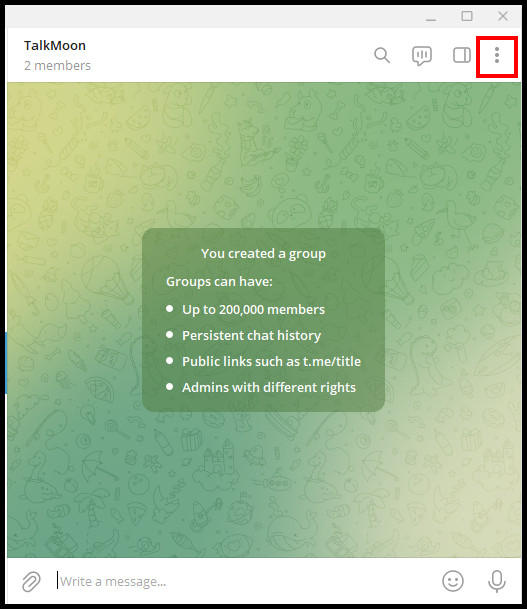
- Find the option named Create poll and click on it.
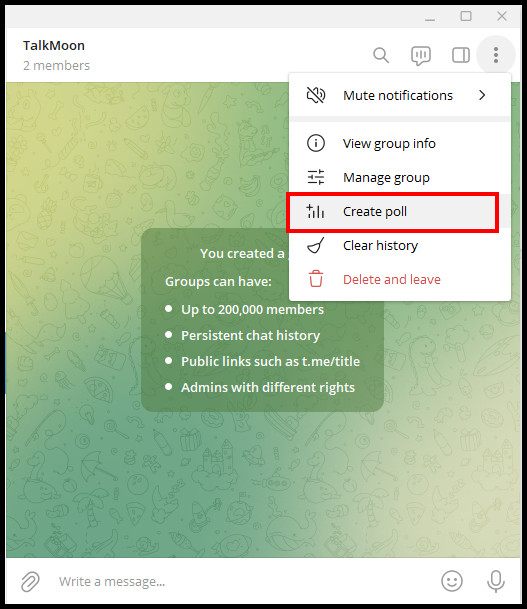
- Enter your question here.
- Add Options You can add up to 10 options here.
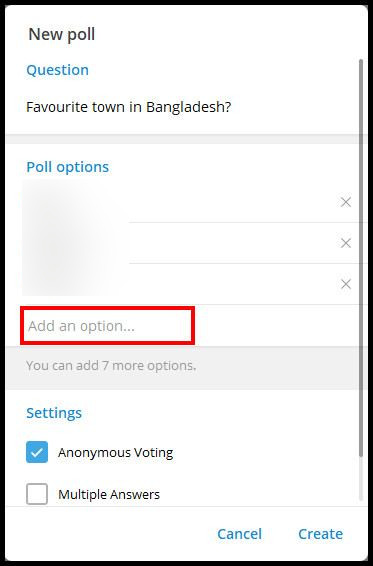
- Ensure that the Anonymous Voting option has been marked.
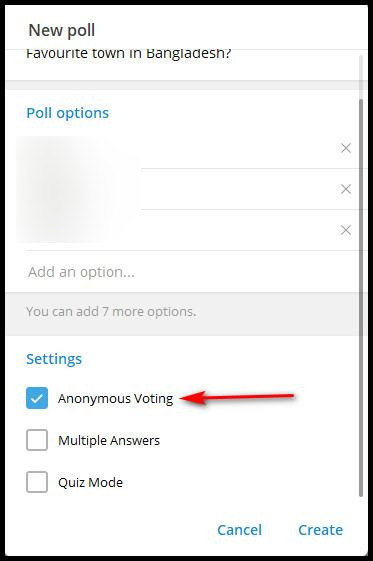
- Click on the Create option.
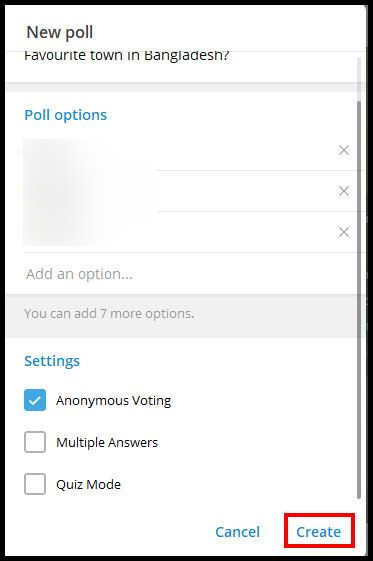
Once you’ve completed these instructions, your poll will be available instantly. From now on, your group members can see your pool questions and answer the option.
Follow our guide on how to create a channel on Telegram.
For Android
You can establish chat groups or conduct private conversations with anyone using the basic messaging system provided by the Telegram app for android.
Most significantly, the Telegram android application enables you to create and manage a poll quickly. This is useful for getting opinions and maintaining group or channel members’ interest.
Follow the steps below to create a poll feature on telegram android:
- Run the Telegram application on your device.
- Enter your group.
- Tap on the File attachment icon.
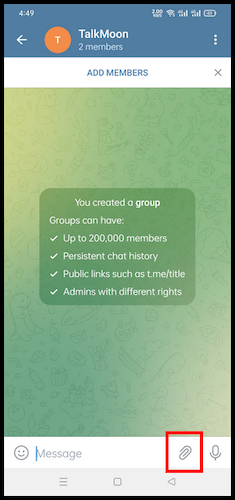
- Choose the Poll option from the list.
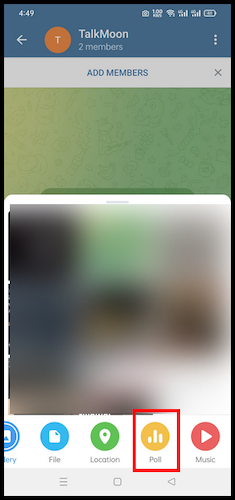
- Enter your Poll question here.
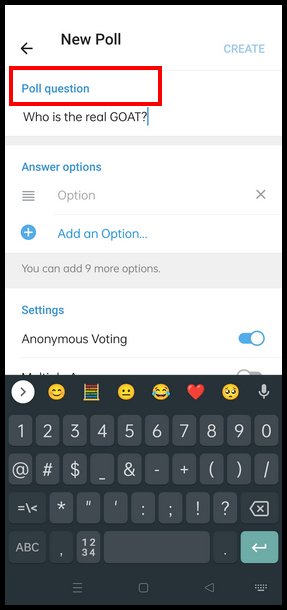
- Add Options Here you can add up to 10 options.
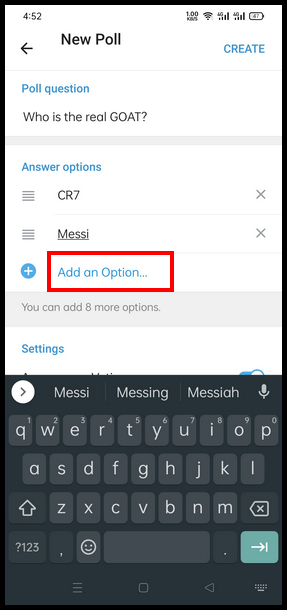
- Choose the anonymous voting option from the setting section.
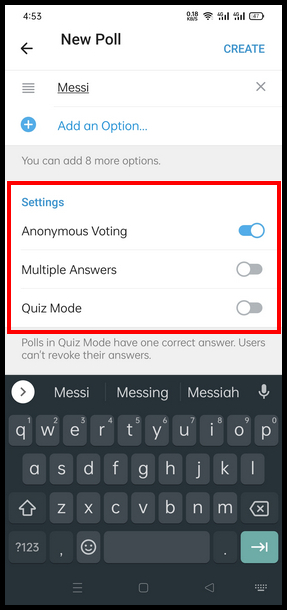
- Tap on the Create option from the top right side of your window.
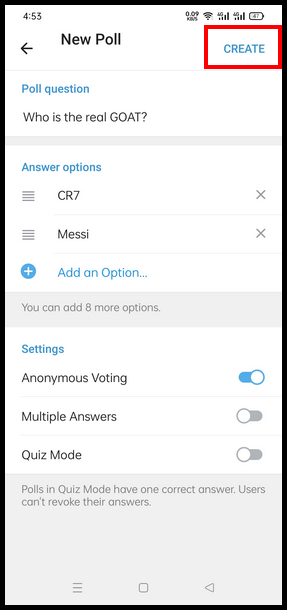
Once you’ve completed these instructions, your poll will be available instantly. From now on, your group members can see your pool questions and answer the option.
For iPhone
With the help of the Telegram iPhone app, you can easily create and manage polls. This might help gather viewpoints and keep audience members interested in a group or channel.
Follow the steps below to create a poll feature on telegram iPhone:
- Run the Telegram application on your device.
- Enter your group.
- Tap on the File Attachment option now.
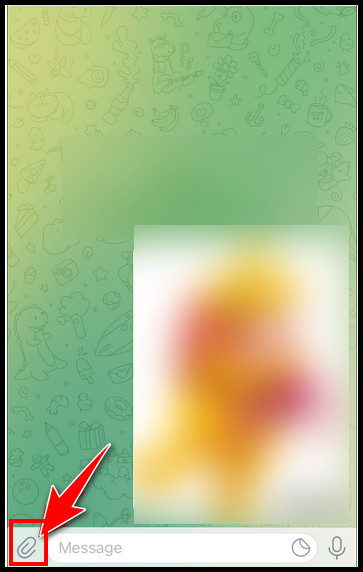
- Set the Poll options from there. Here you can add up to 10 options.
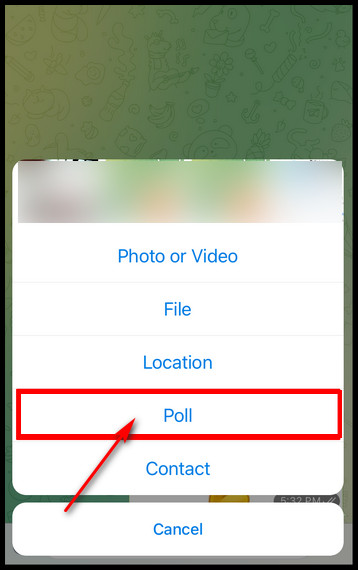
- Enter your poll question here.
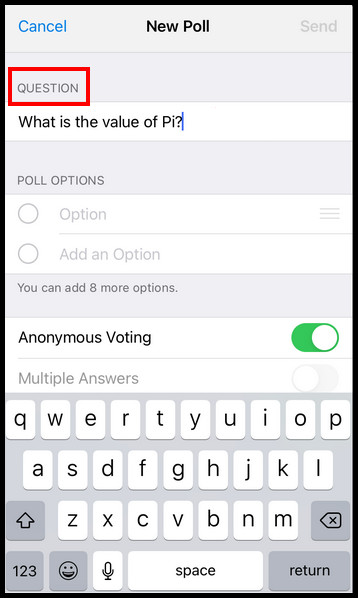
- Put your options here.
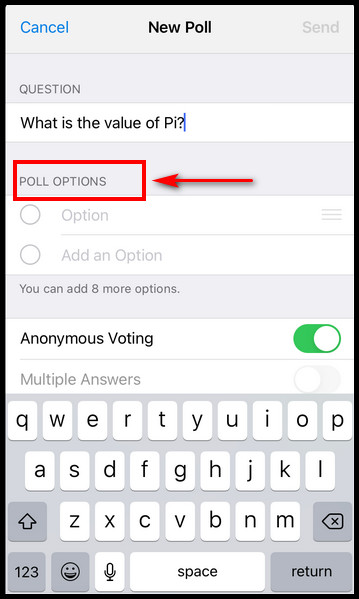
- Choose the Anonymous voting option from the section.
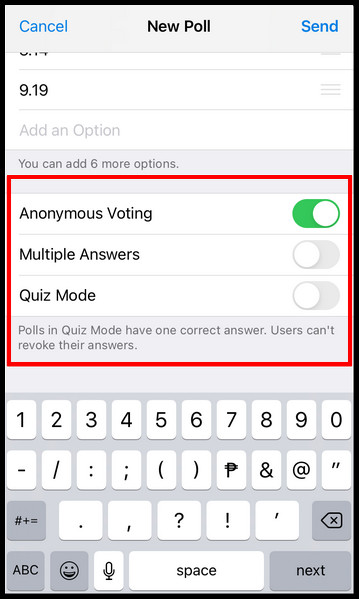
- Choose the Send option from the screen now.
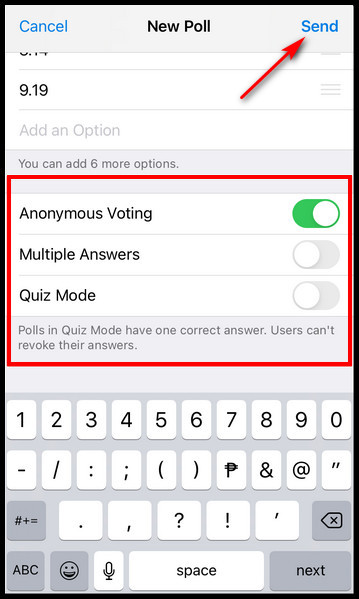
Your poll will become immediately accessible after you have followed these procedures. Your group members may now view your pool questions and select an answer.
You can also create a poll by using a Telegram bot called PollBot. Follow my next section to create a PollBot and how to utilize it.
Check out our recent article on password protect your Telegram chats.
Use PollBot to Create a Poll Question
The Telegram poll bot is an alternative to utilize the group poll functionality. On Telegram, there are several polling bots.
But in this guide, I’ll make use of the @PollBot. PollBot uses a script created by a third-party Telegram developer to produce polls.
Follow the steps below to create a poll question by PollBot:
- Run the Telegram application.
- Search PollBot in the search menu.
- Click on the PollBot underlined by @PollBot.
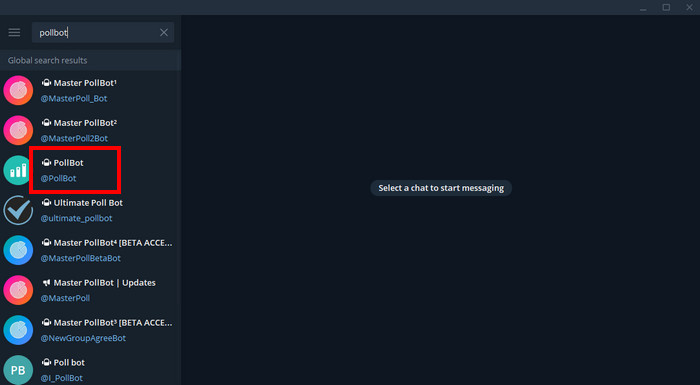
- Choose the START option.
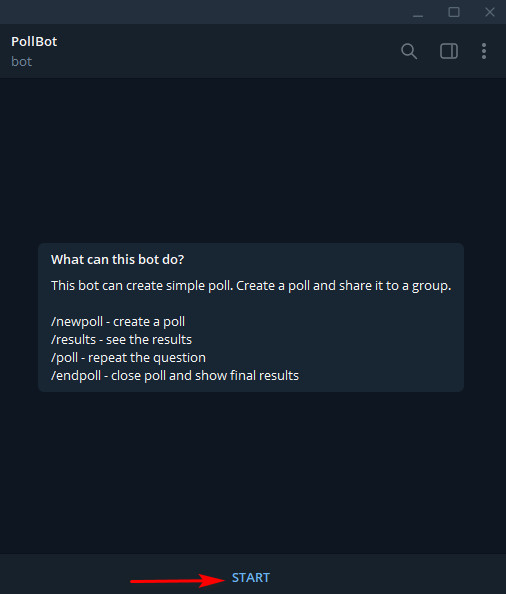
- Click on the Rectangular icon.
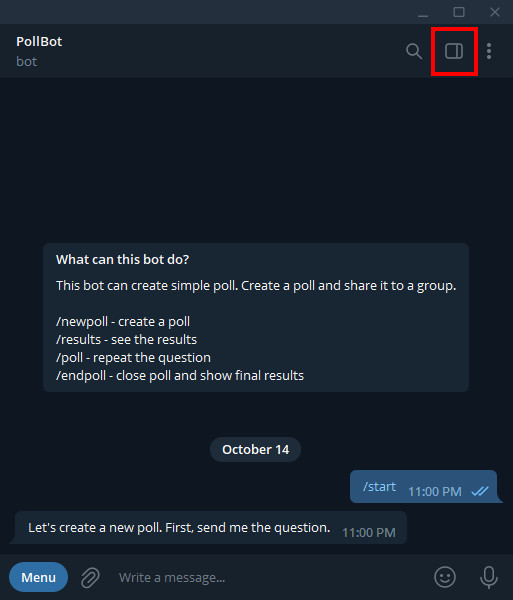
- Choose the option named Add to Group.
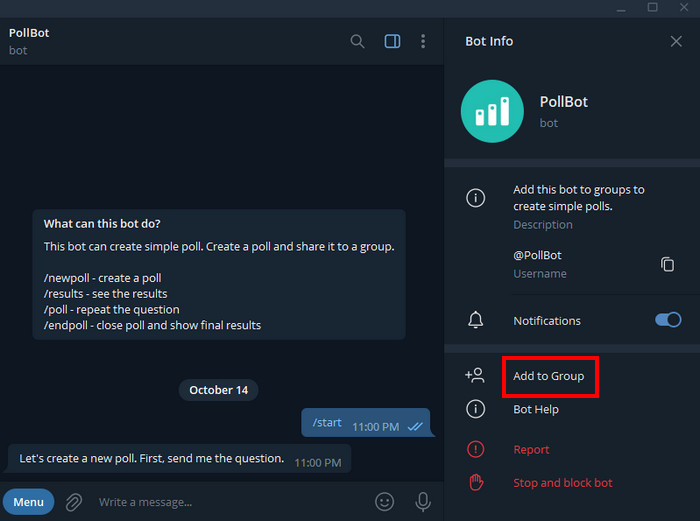
- Search and select your group from this window.
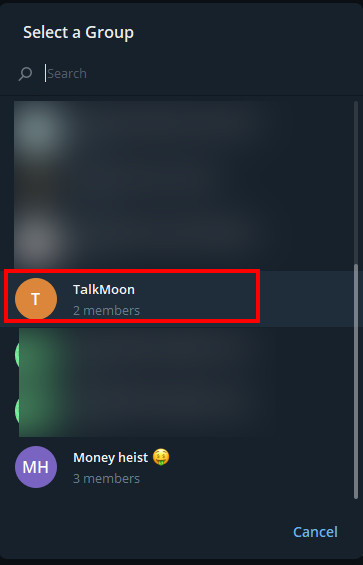
- Click on it and press the OK button to confirm.
- Type /newpoll@PollBot in the text bar and press Enter.
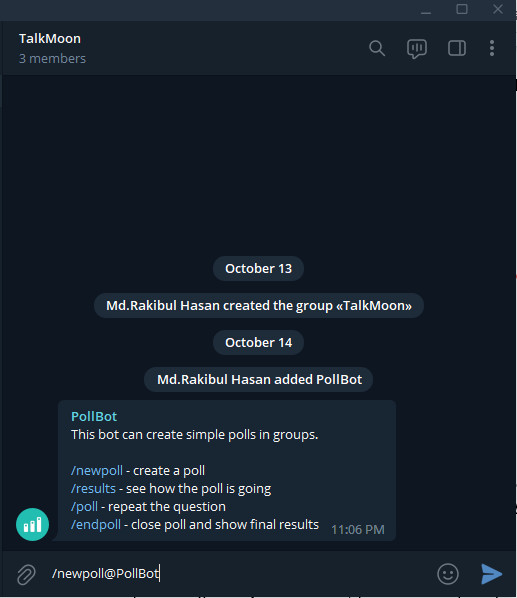
- Follow the process to set up your bot.
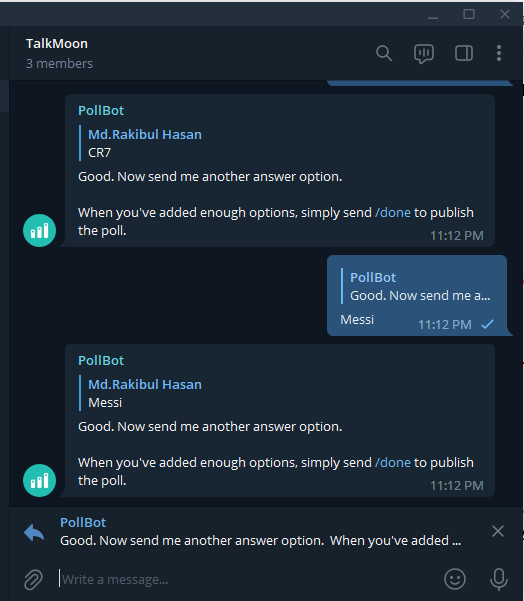
- Enter your questions and add options.
- Enter the text /done when you have done.
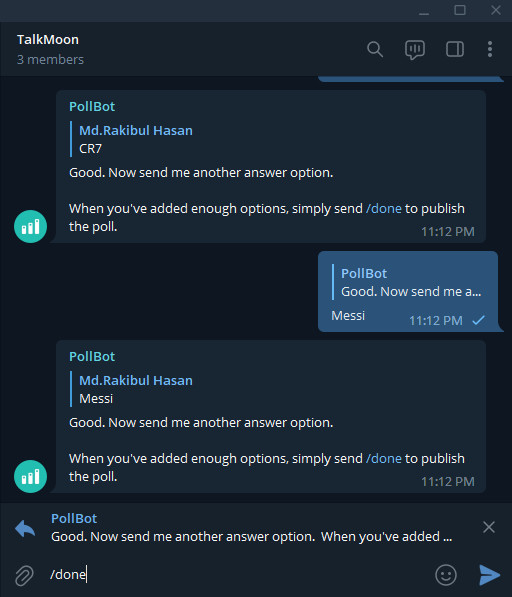
- See, your poll has been created by PollBot.
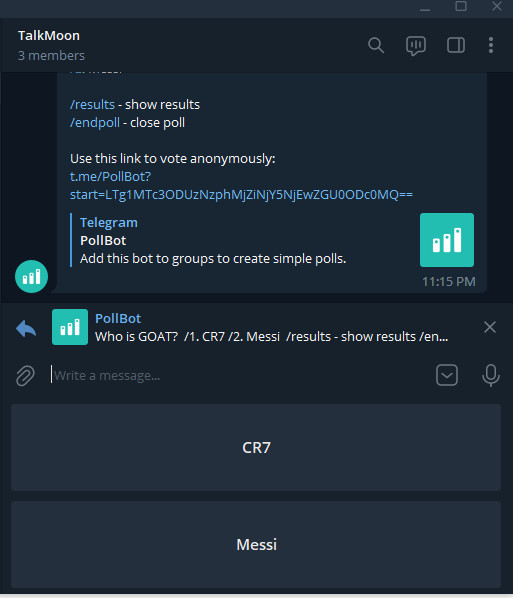
This was super fun and easy process to complete. You can add PollBot by following the same approach to your multiple groups.
Go and check our other article on file downloading problem in Telegram.
FAQs
Question: Are Telegram Polls Anonymous?
Answer: By default, Telegram generates polls in Anonymous Voting mode. Participants can’t see voting information. This poll will enable group or channel members to pick one answer.
Question: Can I Edit a Telegram Poll?
Answer: By selecting the Options button, you can modify the poll you’ve created. By hitting the Publish with link button, you can share your poll or the poll link with everyone.
Question: How Do I Retract a Telegram Poll Answer?
Answer: There’s a method to reverse your vote, so don’t worry if you change your mind about what you choose. Touch on your profile photo and a pop-up window with many options will pop up. Your vote will end when you select the unvote button. You can choose the response that you initially meant to select.
Question: How Can I Stop a Poll in Telegram?
Answer: You may always end the poll when you think there are enough responses to your question. To view the results, click where it says Poll and select Stop Poll. You can decide to pin the poll so that it is always displayed if you don’t want it to get lost among the group messages.
Conclusion
Creating a poll is crucial to building a good relationship with group members. However, generating a poll question can be different depending on your device type. Just follow each of my instructions to finish.
Additionally, you can also create and use a PollBot if you want. It is also a swift and easy process. PollBot will manage all the votes and ask people to respond to the survey.
Now tell me in which topic you will create your poll question today.



