A Telegram group restricts the number of members, making it suitable for sharing items with friends, family, and coworkers.
On the other hand, a Telegram channel can have an infinite number of subscribers, making it excellent for broadcasting messages to wider audiences.
Telegram Channels are a fantastic method to reach a massive audience with your message. Using the Telegram channel, you can convey your announcements following a few easy steps.
Keep Reading because, in this post, I will show you how you can create a new channel for your telegram account.
So, Let’s get started.
How to Create A Telegram Channel
Creating a Telegram channel is pretty straightforward. All you need is to follow some steps to create your channel on Telegram. The process can be slightly different according to your device type.
Don’t worry. I will discuss all the procedures here to give you a clear concept about creating a Telegram channel.
Here are the steps to create a channel on Telegram:
Create Telegram Channel on Android
Creating a Telegram channel on android is easy. Just follow my instruction below. It won’t take up to 5 minutes.
Follow the steps below to create your Telegram channel on android:
- Launch the Telegram app on your android device.
- Tap on the circular pencil icon.
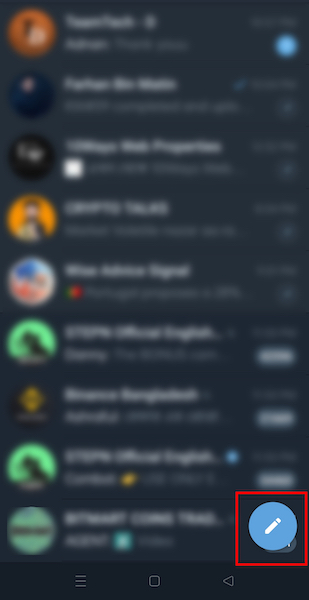
- Choose the New Channel option.
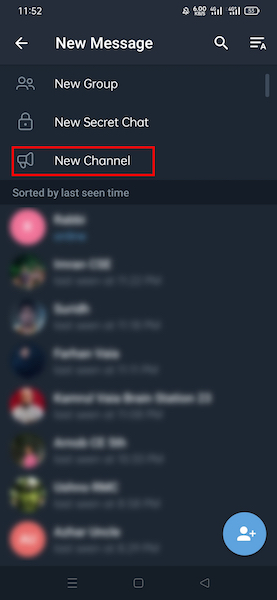
- Tap on the blue button named Create Channel.
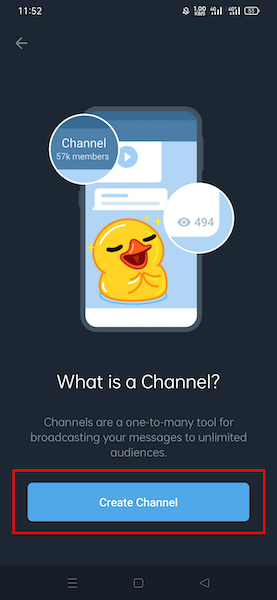
- Enter your channel name here.
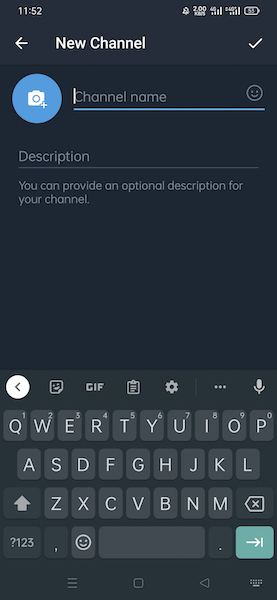
- Select your channel type, either public or private.
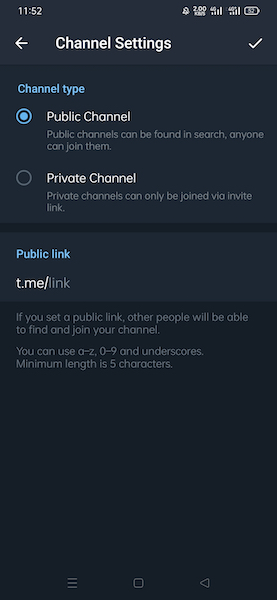
- Select the subscribers for your channel. Invite them to join your channel.
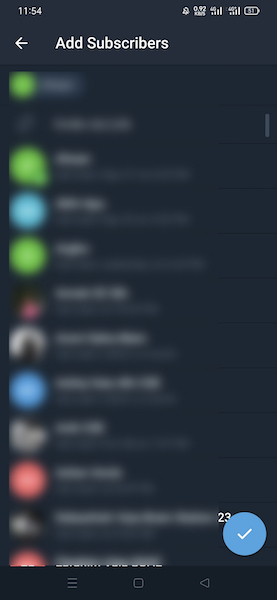
- Tap on the blue tick button to finish your process.
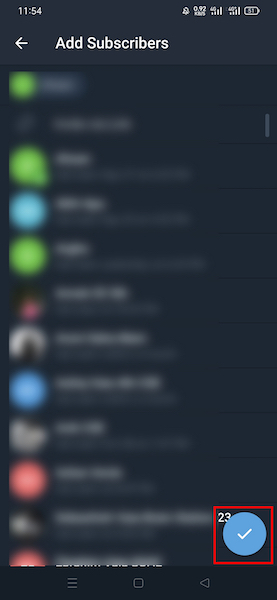
You have successfully created a new telegram channel on your Android device.
Here’s a complete guide on transfer ownership of a Telegram group.
Create Telegram Channel on iPhone
With the help of a few easy steps; you can start a Telegram channel on your iPhone if you have one.
Follow the steps below to create your Telegram channel on iPhone:
- Launch the Telegram app on your iPhone.
- Select the edit icon.
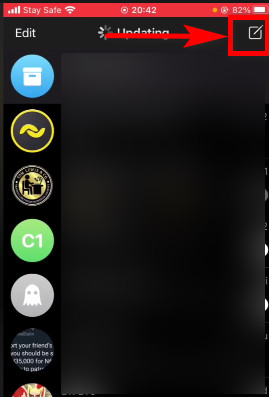
- Choose the New Channel option.
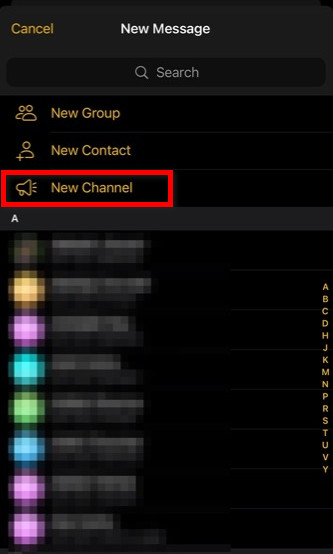
- Tap on the yellow button named Create Channel.
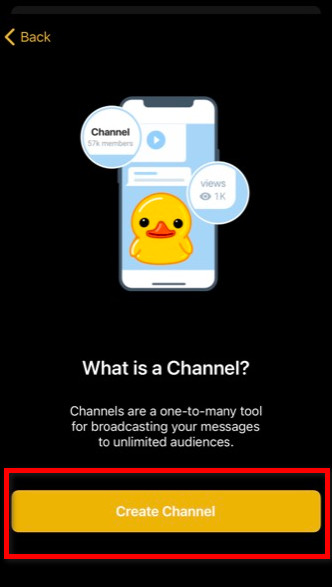
- Enter your channel name here. Also, enter some description of your channel if you want.
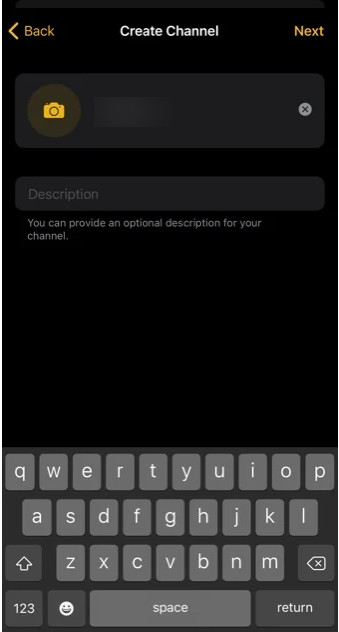
- Select your channel type, either public or private.
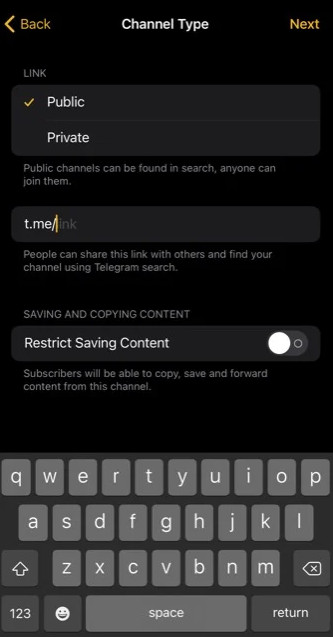
- Select the subscribers for your channel. You can invite them to join your channel.
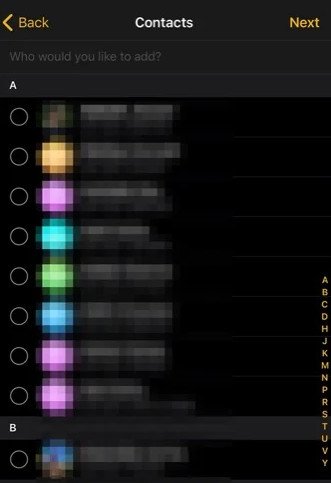
- Tap Next to finish your process.
Now you have successfully created a new telegram channel on your iPhone.
Check out the easiest way to create a poll question on Telegram.
Create Telegram Channel on a Desktop
The Telegram Desktop application is supported on Mac and Windows.
Follow the steps below to create your Telegram channel on Desktop:
- Launch the Telegram app on your PC.
- Select the edit icon.
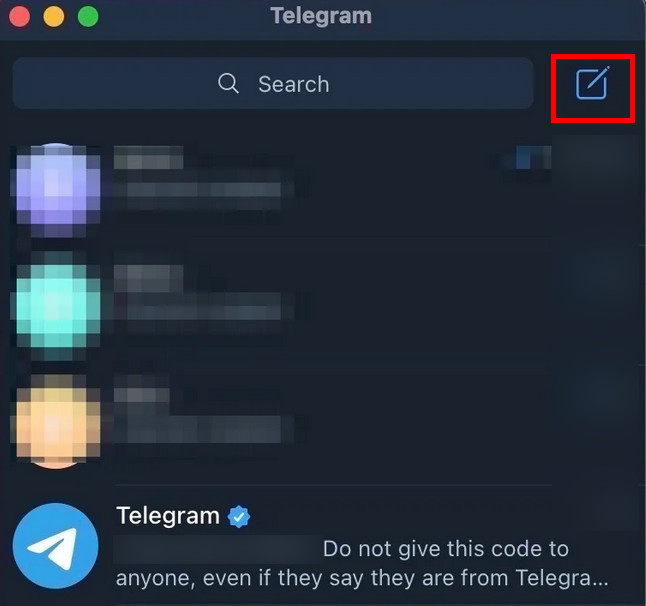
- Choose the New Channel option.
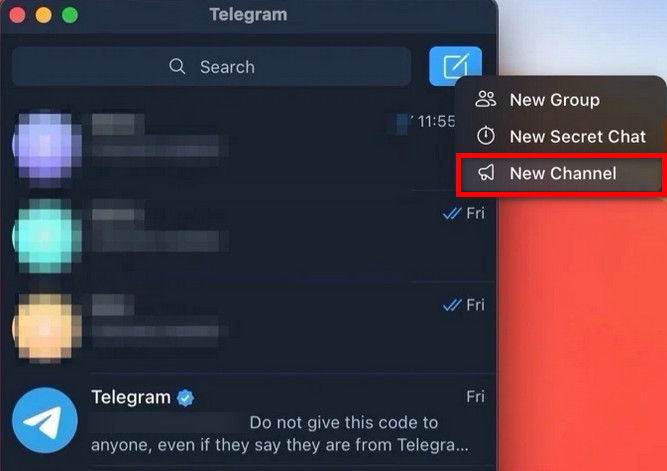
- Enter your channel name now. Also, enter some description of your channel if you want.
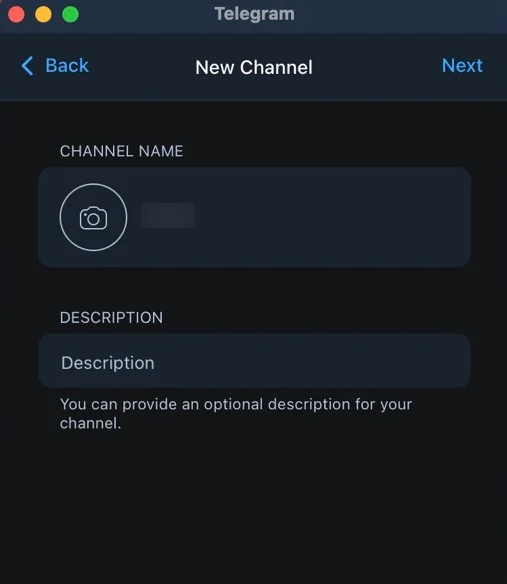
- Select your channel type, either public or private.
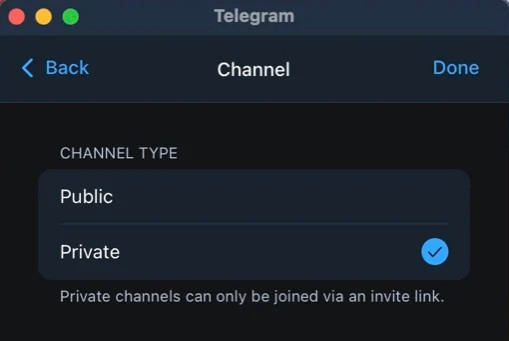
- Click on the Next button to finish your process.
Now you have successfully created a new telegram channel on your PC.
There is an important issue: people don’t know the difference between a Telegram channel and a group. If you are one of them, the next section is especially dedicated to you.
Check out our recent article on password protect your Telegram chats.
What is the Difference Between A Telegram Channel and a Group?
Telegram is a popular alternative to WhatsApp. If you’ve ever used it, you’ve probably seen that it offers Channels and Groups in addition to regular one-on-one conversations.
What is a Telegram Channel? What separates it from a Telegram Group? This section contains the information for such inquiries.
| Telegram Channel | Telegram Group |
|---|---|
| ● A Telegram channel is a channel for one-way broadcast communications. ● A Telegram channel can have infinite subscribers. ● You can simply see how many people see your messages on a Telegram channel. ● A subscriber to a Telegram channel is blind to other users. ● A Telegram channel's whole message history is immediately visible to new members when they join. | ● A Telegram group is comparable to any other chat group in that members may communicate by sending messages. ● You can invite up to 200,000 people to join your Telegram group. ● Telegram groups do not support this functionality. ● Every Telegram group member may check and view other group members. ● Telegram groups also have access to this capability. If you do not want the new members to view the previous messages, you may disable the chat history function in the group settings. |
When it comes to differences, there are some similarities in Telegram groups and channels as well.
Both have a fantastic function that allows them to send quiet messages. Users have the ability to send quiet messages to other subscribers or members.
Go and check our other article on file downloading problem in Telegram.
FAQs
Question: How Many Members Can Be Added to a Telegram Group?
Answer: You can invite up to 200,000 people to join your Telegram group.
Question: How Can I Make Someone a Moderator in My Telegram Group?
Answer: Follow these steps,
- Access your channel.
- Press the circular pencil icon.
- Select Admins.
- Choose Add Admins.
- Hit the Confirm
Question: Can I Change a Telegram Group to a Telegram Channel?
Answer: A group cannot be changed into a channel on Telegram. However, you can start from scratch and manually or automatically invite the group members to join the channel. You can modify the group’s permissions to restrict posting to just you if the main goal is to make communication one-way.
Question: What is the Benefit of a Telegram Channel?
Answer: Telegram channels can boost sales, advertising income, customer service, brand exposure, and other things. A significant advantage is that telegram channels can have endless members and subscribers. You can schedule the broadcast of text, photos, videos, links, and files using Telegram channels.
Question: How are Public and Private Channels Different?
Answer: There is a username for public channels. In the Telegram search, anybody can look them up and join. Private channels are closed communities. To join, you must either have the owner add you or get an invitation link.
Question: How Can I See a Channel’s Subscriber?
Answer: You won’t be in a position to do so unless you are the channel’s owner. By accessing the channel and looking at the top under the channel name, you can see how many people have subscribed to it. As a channel owner, tap Subscribers next to view a list of users who have subscribed to your channel.
Conclusion
Sending messages to several users at once is easy using Telegram channels. This tutorial should make it simple and quick for you to set up Telegram channels.
A robust collection of tools are available in Telegram for posting, monitoring, and tracking your adverts. However, to keep them as subscribers going ahead, you’ll need to figure out how to contact additional individuals and offer them value.
Use this platform to develop your brand, build audience trust, and sharpen your content creation abilities.
Also, Tell me for which purposes you want to use the Telegram channel, business or personal purposes.