Starlink aims to provide a decent internet connection to rural and remote areas where broadband internet fails to reach.
Some of the target places of Starlink experience rough weather like heavy snow and storms.
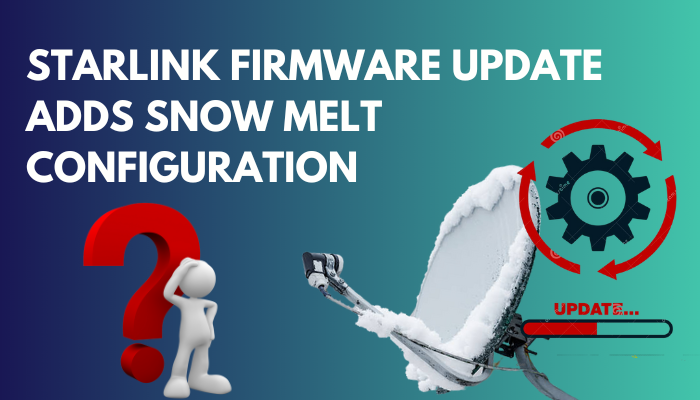 So the Starlink hardware must endure the weather conditions to provide uninterrupted internet service.
So the Starlink hardware must endure the weather conditions to provide uninterrupted internet service.
Luckily, Starlink has a snow melt functionality, which helps it get good signals even during a snowfall.
This post will discuss the Starlink firmware update adding the snow melt configuration. You will also know in detail about the snow melt mode and how to use it.
So keep reading the post till the end.
Starlink Firmware Update Adds Snow Melt Configuration
Starlink is a satellite internet connection using low Earth orbit satellites to serve the internet. Starlink provides the best satellite internet that even rivals some broadband internet connections.
The Starlink dish needs a clear view of the sky to communicate with the satellites. During winter, the dish will get covered with snow when there is snowfall. The snow must be removed from the top of the dish to ensure a stable internet connection.
The older round-faced dish has a high power consumption, which results in a high heat output as a byproduct. The generated heat was enough to melt snow and let it slide off the dish.
As such, there was no need for a Snow Melt mode previously. The low efficiency of the Starlink dish resulted in enough heat output to melt the snow.
But the newer rectangular Starlink dishes are far more efficient in power consumption. Therefore the newer dishes do not consume as much power as the older ones and output significantly less heat.
For this reason, the newer dish does not produce enough heat to melt the snow and remove it. So the snow accumulation on top of the dish would result in slower internet and even disrupt it at some points.
That’s why Starlink added the Snow Melt mode with the 992cafb5 dish firmware update on January 2022. The firmware update is slowly rolling out to all users.
Your Starlink dish will automatically get the firmware update containing the Snow Melt feature. If it does not, you can restart the dish and see if the firmware gets updated.
Otherwise, you can update the Starlink app to v2.0.21 and then restart the Starlink dish. The dish will eventually get the firmware update, and you will be able to access the Snow Melt feature within the app.
The Snow Melt feature stores the settings in the dish. Hence you do not need the Starlink router when accessing Snow Melt mode via the app.
But before that, go through our epic guide on is Starlink still in its Beta testing phase?
You can control the dish’s power consumption using the Snow Melt mode.
During winter seasons, when there is a snow buildup over the dish, you can allow the Starlink dish to consume more power. It would result in higher heat output and melt the snow.
You can turn Snow Melt mode off when there is no snow on top of the dish. It will consume less power and save energy.
You can access the Snow Melt mode from the Starlink mobile app or the website.
Follow these configuration options in the Snow melt mode: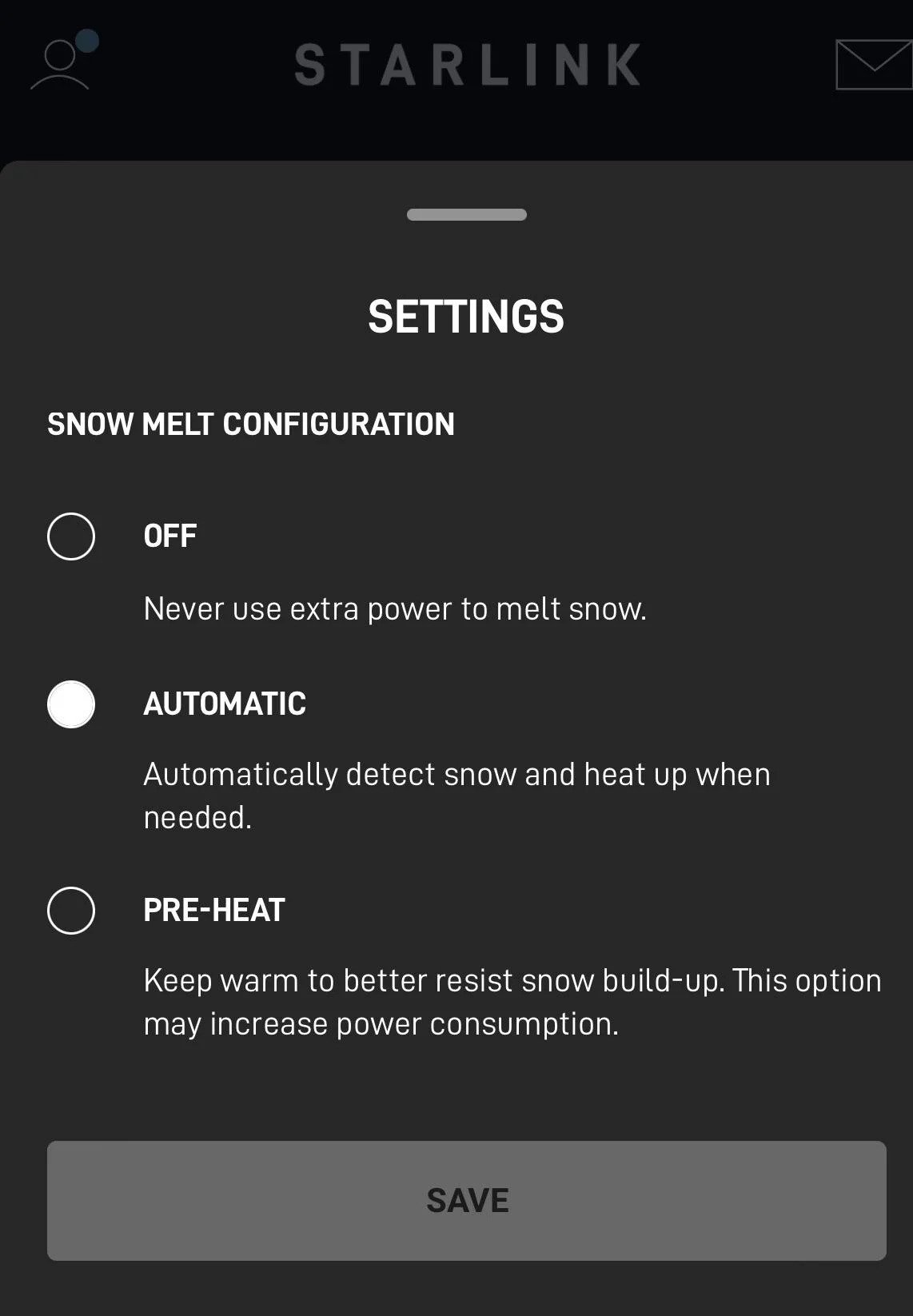
- Off: The Snow Melt mode is turned off. Starlink dish consumes the least power, and snow will not melt if present over the dish.
- Automatic: The Starlink dish will automatically adjust power consumption. If snow is present over the dish, it will consume more power to melt the snow. Otherwise, it will consume less energy and save you from high electricity bills.
- Preheat: The Starlink dish will start consuming more power to make the dish surface hot. This option is helpful if there is a weather prediction of heavy snowfall or snowstorms in your area. Putting the Snow Melt mode to Preheat will help melt the snow as soon as it falls on the dish, ensuring an uninterrupted internet connection. Power consumption is highest in this mode.
The Automatic option is enabled by default, and most users should use it too.
But if you want to be more careful about energy savings, you can turn the Snow Melt feature off when not needed. It is also crucial for users who are off-grid and have a limited amount of electricity.
Follow our guide to know why are my Starlink speeds so slow?
Why Does The Starlink Dish Need A Snow Melt Mode?
Starlink dish needs a Snow Melt mode to remove the snow buildup over the dish. Though snow buildup does not entirely obstruct signals, they get significantly obstructed. Also, high moisture in the snow can block the signals.
Starlink uses low Earth orbit satellites to send and receive signals to the users. The Starlink dish uses phased array antennas to communicate with the low Earth orbit satellites.
Any obstruction between the Starlink dish and the satellites can cause signals to weaken or stop, causing internet disruption. Mild rain, mild snowfall, and the storm do not affect Starlink’s internet.
But as the snowfall accumulates on the dish or the precipitation increases, the signals get obstructed.
The older round dishes consume high power to overcome the thick snow buildup over the dish and send signals. The extra energy generates heat which is helpful in melting the snow.
The newer rectangular dishes are more power efficient. So it does not produce a lot of heat when the dish is covered with snow. So there is no “default” Snow Melt mode like the older round dishes.
The Starlink internet still works but gets less signal strength. As a result, the internet performance deteriorates with slower speeds and higher latency.
Some users experience internet disruption with snowfall, while others don’t. The primary reason behind it is the snow type.
If the snow is of the sticky and heavy type, it contains a significant amount of moisture/water. 6″ to feet or more of such kind of snow will cause Starlink internet disruption as the precipitation will block the signals.
That’s why the Starlink dish works well in areas with drier snow, even when there is a thick buildup (for example, 3-4 feet). But Starlink internet gets disrupted on slightly wider snow buildup with high moisture in them.
Before the Snow Melt mode, Starlink dishes used to get updates during winter that make them generate more heat to combat snow buildup. It would make all dishes consume more power irrespective of whether there is snow buildup.
But with the recent Snow Melt mode, users have control of Starlink dish power consumption. Users can decide whether they want the dish to use more power.
If you experience connection issues during snow, it could also result from the ground stations. The low Earth orbit satellites are connected to the internet through the ground stations.
Suppose the ground station serving your area faces issues (obstructed view of the satellites, fiber cut, power cut, etc.) due to weather conditions. In that case, it will disrupt your internet even though the Starlink dish is working fine.
Follow our guide to know does Starlink work with a VPN?
FAQ
Does the Starlink dish melt snow?
The Starlink dish melts snow by consuming higher power than needed and generating heat. The heat melts the lower part of the snow into the water, which then slides off the top part of the snow buildup.
Is the Starlink dish heated?
The Starlink dish is heated using the Snow Melt mode found in the Starlink mobile app. Starlink dish could be preheated or let to heat automatically based on weather conditions.
Does Starlink work in the winter?
Starlink works in the winter, even with moderate snowfall and during snowstorms. But if thick snow containing high moisture accumulates on top of the dish, it can obstruct the signals causing disruption.
Final Thoughts
Starlink makes satellite internet fast with significantly low latency by using low Earth orbit satellites.
But to achieve this, it needs an obstruction-free path between the satellites and the dishes.
Mild weather conditions do not slow down the internet, but any weather condition involving moisture or high precipitation does.
In cold countries, snow buildup over the dishes can disrupt the Starlink internet. That’s why Starlink has the Snow Melt mode.
Using the Snow Melt mode, Starlink dishes consume high power, which generates more heat, melting the bottom layer of the ice. The top layer then slides off the dish.



