If you’re new to SharePoint, chances are you’re having the same issues I’m having. For example, numerous SharePoint components look to serve the same purpose yet not the same.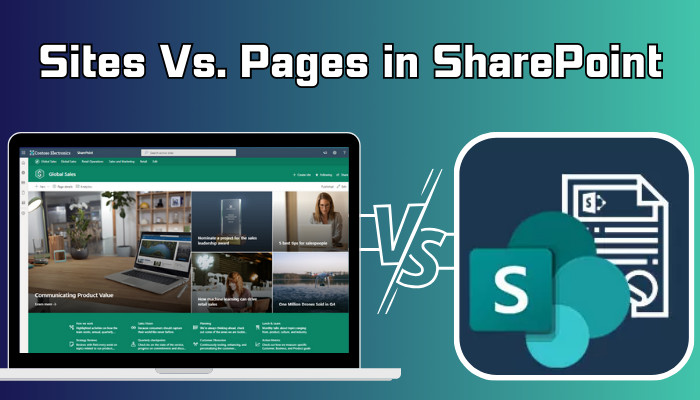
As I have been working with SharePoint for almost a decade now, today, I’ll unravel the differences and benefits of SharePoint sites and SharePoint pages and their use cases. Therefore, let’s dive in and discover the power of SharePoint sites and pages.
A SharePoint site is where you organize your content. A site is a workspace for your SharePoint. And it has many ranges of web parts like a library, calendar, folder, task, etc. SharePoint site is like the operating system of your computer.
To use a PC, you need an operating system that works in the background to process and hold all the necessary tasks. The site is the same. SharePoint’s site is the part of SharePoint Site collection and the foundation for collaboration and content management within the SharePoint platform.
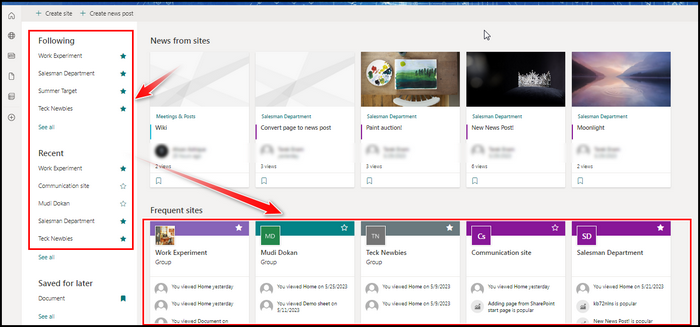
Having said that, they provide a centralized location where teams can create, organize, and share information, fostering seamless communication and collaboration. SharePoint offers different types of sites to cover all kinds of needs. Here are the different types of SharePoint sites.
Team Sites
Team sites serve as collaborative spaces for teams to work together, share files, manage tasks, and communicate effectively. There are two types of team sites, one is with Microsoft 365, and the other one is without Microsoft 365.
Moreover, Team Site is one of the most used sites in SharePoint for its vast amount of features, and creating a Team site in SharePoint is just two clicks on the homepage.
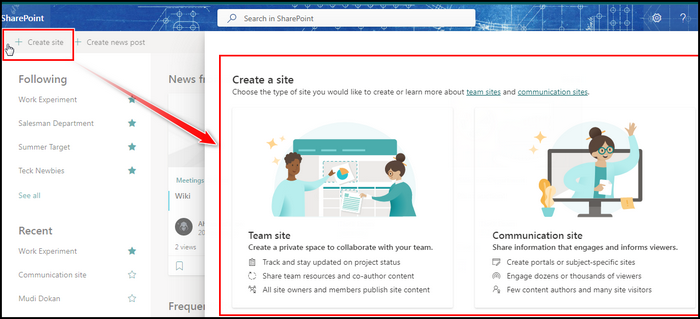
Communication Sites
Websites for communication are made to disseminate information to a large audience. They offer layouts and web components that may be altered to produce exciting news, announcements, and content-driven pages.
Project Sites
Project sites are tailored for managing projects and tasks. They offer task lists, document libraries, project timelines, and communication tools to facilitate project collaboration and tracking.
However, while creating the other type of sites is just straightforward, creating of Project site is a bit tricky.
SharePoint’s sites are the foundation for collaboration and content management, providing a centralized hub for teams to create, organize, and share information. Different types of sites, such as Team, Communication, and Project, cater to specific needs, enhancing organizational productivity and communication.
SharePoint Pages are for showcasing all your site’s contents. When you run a Site on SharePoint, the first window you see is a page. Also, there is separate navigation for the page; the first you visit is the Home Page.
If you consider a SharePoint site as a house, all the rooms are SharePoint Pages. SharePoint pages provide a flexible and intuitive way to present information, share ideas, and engage with the audience.
A SharePoint page can be compared to a blank canvas where you can add text, images, videos, and interactive web parts to create visually appealing content.
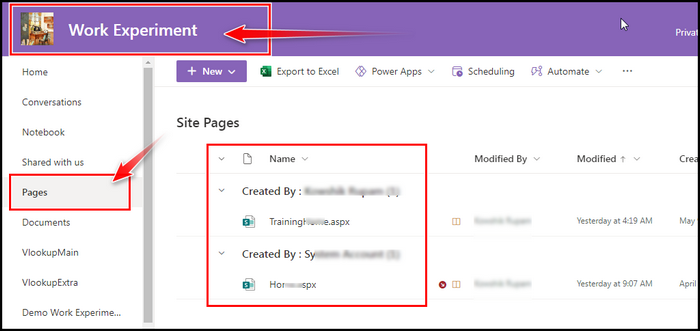
Also, you will have superior control to customize the layouts, apply them to the brand, and choose a variety of pre-designed templates.
For example, I’m organizing a company event. And I can create a SharePoint page dedicated to the event, including event details, agenda, speaker profiles, registration forms, and interactive maps.
Also, embed social media feeds, live streams, and discussion boards to encourage attendee participation and feedback. That’s how SharePoint pages can make a great engagement with the audience.
Discovering the key differences and unique contributions of SharePoint Sites, SharePoint Pages, and Web Parts is essential to harnessing the full potential of the SharePoint platform.
Let’s explore each component and understand how they work together to facilitate seamless collaboration, engaging content creation, and enhanced user experiences.
SharePoint Sites
SharePoint Sites are centralized spaces facilitating collaboration, and information sharing, and streamlined team communication. They provide a hub for various types of content, such as documents, calendars, task lists, and discussion boards.
SharePoint Pages
SharePoint Pages are web pages within SharePoint Sites where users can create and display content. They offer flexibility and customization options, allowing the addition of text, images, videos, and interactive elements. SharePoint Pages transform static information into visually appealing and interactive experiences.
Web Parts
Web Parts are building blocks that enhance the functionality and visual appeal of SharePoint Pages. They offer various capabilities, from displaying content and data to enabling collaboration and productivity. Web Parts can include news feeds, document libraries, calendars, charts, and more.
For example, a marketing team can use a SharePoint Site to store campaign assets and collaborate on documents. Within the site, they can create a SharePoint Page dedicated to the campaign, showcasing key messaging, visuals, and campaign updates.
The team maximizes productivity and engagement by adding web parts like a document library for easy access to assets, a news feed for real-time updates, and a task list for tracking progress.
Throughout the article, you saw the term Web parts. Web parts are portions of SharePoint pages, such as calendars, lists, events, etc. These are all apps in SharePoint pages that you use to create different types of workflow inside SharePoint pages.
SharePoint Web parts are like building blocks that allow you to add functionality and enhance the visual appeal of your SharePoint pages. Think of these as puzzle pieces that fit together to create a dynamic and interactive user experience.
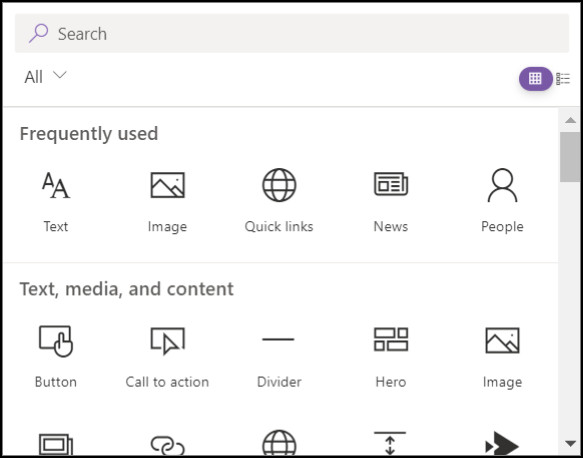
Web parts provide vast capabilities, from displaying content and data to enabling collaboration and enhancing productivity. They can range from simple text boxes to interactive charts and document libraries.
The variety and flexibility of web parts are what make them so appealing. Mix and match different web parts and customize them to make them more appealing to your audience.
FAQs
What is the main difference between SharePoint sites and SharePoint pages?
SharePoint sites serve as the overall containers or hubs for collaboration and content management, providing a centralized space for teams to work together. On the other hand, SharePoint pages are individual web pages within those sites where users create and display content.
Can I have multiple pages within a SharePoint site?
Yes, absolutely! SharePoint sites can contain multiple pages. Each page can have its unique content, layout, and purpose, allowing you to create diverse information and experiences within a single site.
How do I create a SharePoint page?
Navigate to the site where you wish to add the page to build a SharePoint page. Then, choose “Site contents” from the settings menu and “Site Pages.” You may then create a new page by clicking the “New” button and selecting the suitable template.
Wrap-Ups
SharePoint Sites, where you organize your content. SharePoint Pages, where you showcase your content, and SharePoint Web parts, which you use to store the information.
You need to create a SharePoint site first, and then the page is automatically created. After that, you make new web parts into the page to provide the information for your audience. Therefore, you need every element to make an intuitive site in SharePoint.



