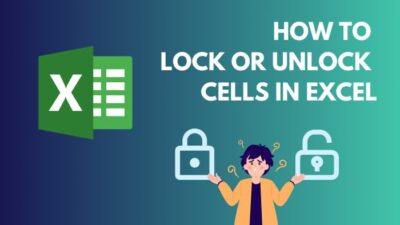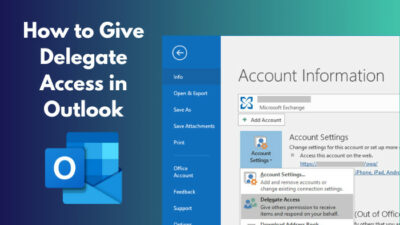The Site collection is basically a sub-section of a SharePoint Site that inherits ownership & membership with customizability. Since the Site collections are like the children of a SharePoint site, there are many similarities with few variations.
To give you a gist idea about the difference between the SharePoint site & Site collection, I’d consider the SharePoint site as a root library or website & the Site collection as the sub-sites or libraries.
To get a clear picture & latest information about the SharePoint site & Site collection, study this article carefully.
Microsoft SharePoint Site is a complete website with cloud storage containing contents, libraries, and timelines. A SharePoint Site offers advanced sharing features and enough storage space for the organization’s members.
Specifically, the SharePoint site is like a private website with an advanced timeline feature, shared document library, flexible access control, and exceptional features. The SharePoint site is a root site for an admin with customizable site owners and admins.
Now that we know about the SharePoint site, it’d be easy to explain a site collection. The word ‘collection’ make some things clear in the first place.
Think of a tree hierarchy; the SharePoint site is the root, and the site collection is the internal sub-sections or sub-sites with similar administrative control. But the contents, members, and administrative users are often different, like separate departments of a company.
These aren’t all differences; some significant differences and use cases are explained in the following sections.
The use case is the main difference between a SharePoint site & Site collection. For example, if you have an organization of several people, then you won’t need categorization or sections. But if your organization has more than one section, you’d consider Site collection, as it allows you to create categorized sections.
You’ll remain the owner of every site collection created under the root Sharepoint site. Since you are the authority, you can shape or configure each sub-sites according to your need. Plus, you can even set selective admins to different site collections.
But unfortunately, there are no such options left as a site collection. Because Microsoft stopped the support on 01/01/21 for the site collection, you’ll see this notice in red font on the admin center’s > more features page.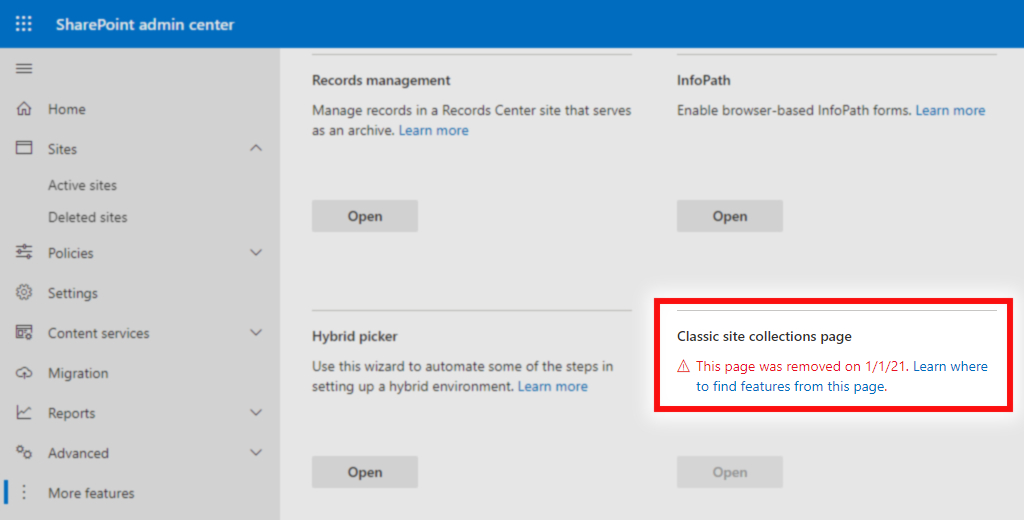
Before this change, only the organization owner/admin could create a Site collection where the org-admin had to initialize the subsite admins. The members within the organization couldn’t create a Site collection.
But now, a member can create a Sharepoint site and be the owner of that very site. Plus, the new site owner can control almost everything. Worth a mention that the organization has all the access by default to whoever creates a SharePoint site.
Since there is no more root site other than the sites created by members, a site owner can create sub-sites now.
Some screenshots are added here if you wonder what changes have arrived after ditching the Site Collection feature.
Site Creation View: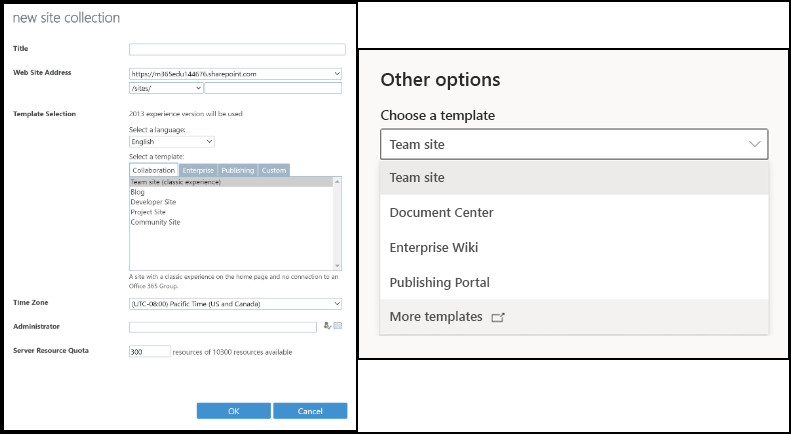
Properties View: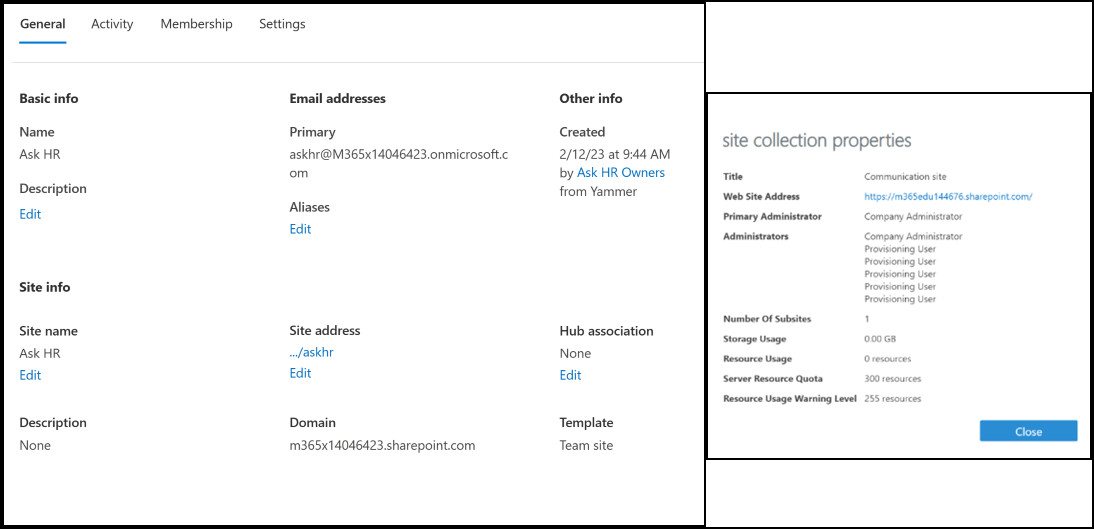
Owner Control Panel View: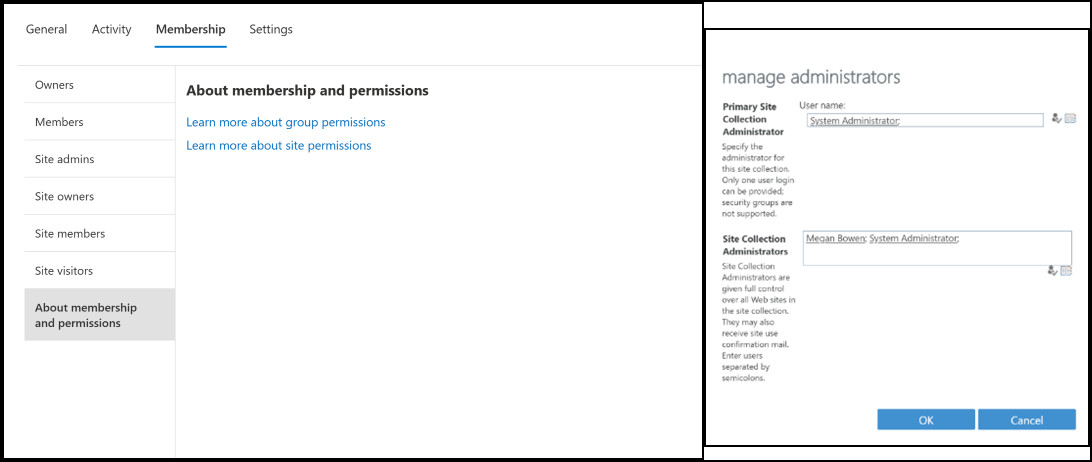
Sharing Access View: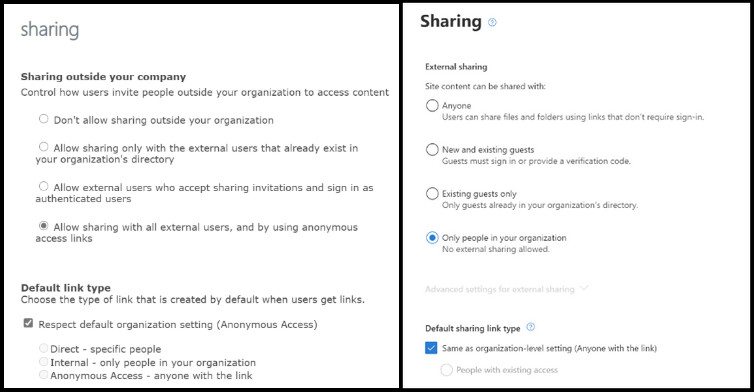
Recycle Bin: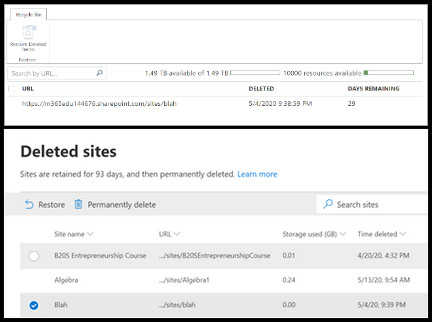
On top of these changes, there are a lot of upgrades in the UI & UX sections. For instance, the Available storage and storage limit bars, Available resources bars, and Search by URL options are significant.
FAQs
What are the two types of SharePoint sites?
The two types of SharePoint sites are Communication sites & Team sites. The communication site is suitable for
Can anyone edit a SharePoint site?
Technically No, certain user groups have specific access limits. So a user can’t edit a SharePoint Site without Full-access or other specific access allowance.
Are SharePoint sites private?
By default, SharePoint sites are private until the site owner makes the site visible to the public or guest users.
Is a SharePoint site a website?
A SharePoint site is quite similar to a full-fledged website with library, contents, users, timeline, & members with roles.
Conclusion
Microsoft never hesitates to rebuild its services all of a sudden. Even though the changes made to the services are for better experiences, people somehow find some changes confusing. Like SharePoint Site has totally replaced the idea of the Site collection.
Please let us if your doubts about the SharePoint site & Site collection are being cleared through this article.