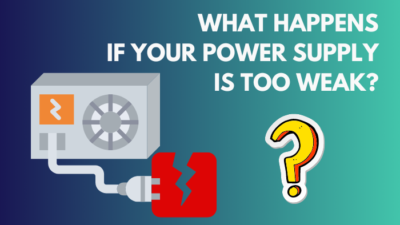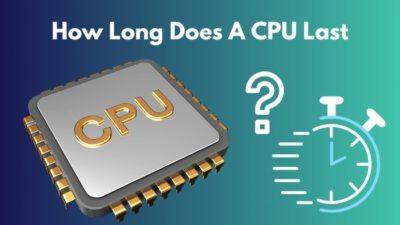Since a computer has so many components, it is hard to identify & solve the exact cause of a system failure.
A faulty PSU can cause many erratic PC behaviors. But how can you be sure that those issues are happening due to a failing power supply & not originating from other hardware/software sources?
If you’re also asking this question, you’ve come to the right place. Read on as I have shortlisted the concise symptoms, which indicate that it’s indeed the PSU that is failing in your computer.
Check out our recent article on what Power Supply do I have.
What are the Signs of a Power Supply Failure?
Some of the most common signs of a failing power supply are PSU overheating, fan not spinning, excessive noise or smoke coming out of the power supply, random PC shutdowns, BSoD, getting an electric shock when touching the metallic part of the PC case, etc.
You can notice one or more of these 10 symptoms when your computer’s power supply unit starts to die out.
Here are the signs of a failing PSU:
1. PSU Fan Not Turning On
One of the major signs of a failing power supply unit is when you notice the PSU fan randomly turning on and off or won’t even turn on at all. You might also hear excessive fan noise due to defective ball bearings or other internal conflicts.
If your PSU has an indicator LED & it is not turning on as well, then you can be sure that your computer’s power supply has become faulty.
Also, check out our separate post on what happens if your Power Supply is too weak.
2. PC Won’t Turn on At All
Since PSUs are the core component of your PC, the entire system won’t even boot properly if the power supply starts to fail. You can tell if the PSU is the sole culprit for this occurrence when the PSU/PC casing LED doesn’t turn on either.
3. Random PC Shutdowns
Like the previous symptoms, if your computer is randomly shutting down & there’s no sign of CPU/GPU overheating or some other hardware/software-related issue, it might be time to buy a new power supply.
During this issue, you’ll also notice the PSU fan randomly spinning and stopping or the PSU LED flickering.
4. Random Crashes with Blue Screen of Death(BSoD)
If you are using Windows OS, you might face random blue screen crashes due to intermittent power failure. Blue screen crashes, better known as blue screen of death(BSoD), usually occur in response to fatal errors such as instability in power delivery to critical components.
If you frequently face BSoD on your computer while hearing excessive coil whine from the PSU, it is a clear indication that the power supply unit is starting to fail.
Follow our guide step-by-step to fix Computer not turning on Power Supply.
5. PC Freezing/Crashing with No BSoD
Another common sign of a bad power supply is when your PC starts to freeze/crash randomly without showing any blue screen. Your computer will freeze for a few moments and won’t respond to any of the user inputs.
This issue can also occur due to overclocked CPU/GPU hitting its TDP limit. But if you don’t use the overclocking feature on your computer and have a decent power supply, it might indicate a potential PSU failure.
6. Smoke or Burning Smell Coming Out of the Power Supply
If you notice any kind of smoke or burning smell coming out of your computer’s power supply or the PC case, turn it off immediately. The PSU in your computer has definitely gone bad.
Also related to this guide about fix Computer turns on and off repeatedly.
7. Display Issues
One of my colleagues had display issues while doing some video rendering. At first, we all thought the GPU had become faulty. But on later inspection, we found that the PSU was starting to fail and could not juice the beefy graphics card.
So if you face unusual video issues or random PC crashes during an intense graphical workload, there’s a good chance that the power supply unit in your computer is starting to fail.
Check out the easiest way to Computer cannot connect to Wifi.
8. Electric Shocks When the Case Is Touched
If you get a mild electric shock when you touch any metallic part of your computer case, it is a bad sign for the PSU.
9. Excessive Noise Coming from the Power Supply Unit
Excessive/unusual noise, such as electrical hissing or coil whine, originating from the power supply is a common symptom of a faulty power supply. A faulty PSU fan conflicting with other internal components can also make strange noises.
So if you hear a strange hissing sound but don’t have a cat, you should definitely take your power supply to the nearest repair shop.
10. PSU Overheating
Last but not least, power supply overheating. If your computer’s power supply unit is getting excessively hot even when your PC is idle or not doing any heavy tasks, the PSU may have kicked the bucket.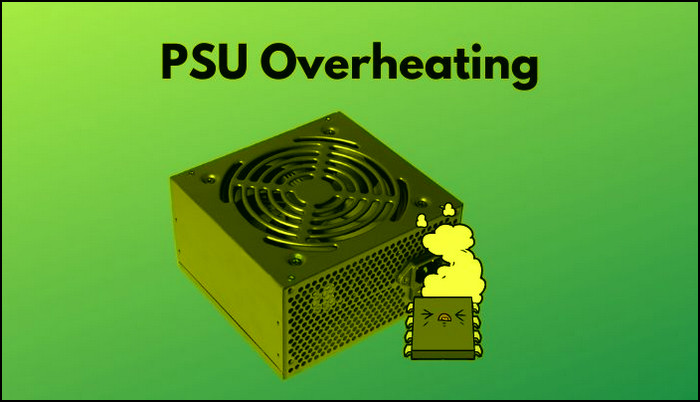
Also read, Computer makes room hot.
When in Doubt, Test Your Computer’s Power Supply
Doing some basic tests regarding your PC’s power supply is an effective way to confirm whether the PSU has become faulty. It takes about the guesswork we rely on based on the symptoms alone.
So if your computer’s PSU shows the symptoms mentioned above, you should definitely do these basic tests to be sure about it.
Ensure the external switch on the back of the PSU is turned on. See if the power plug in the wall socket and the back of your computer are plugged in properly. Any loose connection will result in random power failures.
Furthermore, use a different power cable and plug it into another wall socket to ensure that the previously used socket and the cables aren’t defective. Additionally, check all the internal power connections to each of the PC components and resolve any loose joints.
Another simple and fast way to check a bad power supply is to swap it with a new/working one.
Here’s how to do a swap test for a bad power supply:
- Unplug all the cables from your existing power supply.
- Take a spare working PSU and connect the motherboard, external GPU(if the CPU doesn’t have an onboard GPU) and your boot drive.
- Plug it into the wall and boot your PC.
After swapping, if the same erratic behavior repeats itself, it is happening from another source. But if your PC works normally, then the existing power supply unit has become faulty & you need to repair or replace it asap.
Read more on fix Computer Freezes with buzzing sound from speakers.
FAQs
How long does a computer power supply unit last?
Depending on the quality and workload, a computer PSU can last for about 5-10 years. A platinum-rated power supply can last beyond 10 years. You can also get a general idea about how long a PSU can last based on its manufacturer’s warranty period.
How often should I replace the PSU of my computer?
It is recommended to replace your computer’s PSU after the warranty period ends. Usually, you need to change the PSU every 4-6 years to maintain system stability.
Can a PSU suddenly fail?
Yes. Like all other electronic hardware, a computer’s power supply unit can suddenly stop working for various reasons.
How do I fix my PSU unit failure?
If you have a faulty power supply unit, you can take it to your nearest repair shop or buy a new one. NEVER try to fix the PSU by yourself.
Wrapping Up
A power supply unit, commonly known as PSU, is the most crucial part of a computer system. So it is vital to repair or replace it at the earliest sign of failure. Otherwise, it can damage other critical PC components.
Hopefully, this article has provided you with all the alerting signs for a power supply failure so that you can take immediate action to remedy it.
If you have any further queries, let us know in the comment section below. Have a great day!