Outlook is an everyday email client for many Mac users, and Safari is their go-to browser for accessing accounts.
Unfortunately, Safari users are facing issues when entering a recipient’s email address lately and cannot send an Outlook email. This is frustrating and obstructs the day-to-day work significantly.
Thankfully, there are working solutions to the email address typing problem, and here I’ll share those workarounds to help you start sending emails ASAP.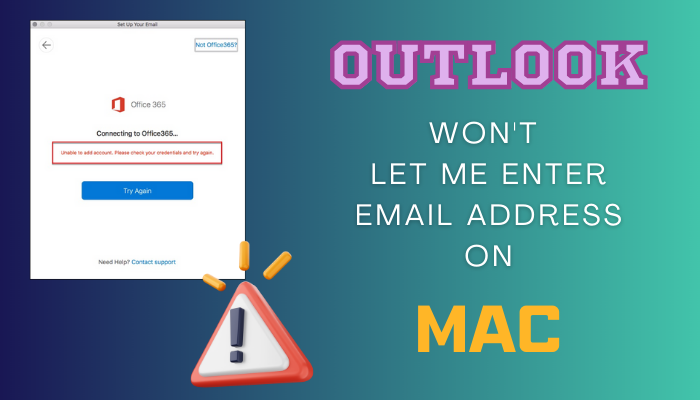
So, let’s start.
Why Can’t You Enter Recipient Email Addresses in Outlook on Mac?
In recent months–around early May 2023–many users have reported that Outlook is not accepting email addresses in the Bcc and Cc boxes. And the problem is only happening in macOS.
To be more specific, the issue only occurs when people are using Microsoft Outlook on the Safari browser. Safari is the default browser of Mac, and many users prefer it to run Outlook on the Web.
Microsoft hasn’t provided any statement regarding this matter. As it is only occurring for the Safari user, we can guess there is a bug in the Safari browser that is not letting you enter an email address.
Luckily, there are some workarounds that you can use to fix the problem and enter the email address until Safari resolves their bugs or glitches.
How to Fix Unable to Enter Email Address in Outlook on macOS
To fix the inability to enter an email address in Outlook on macOS, you need to open the mail in a new window, save the message, and send it from drafts, or include the email address from the contact list. Also, you can use browsers other than Safari to solve the problem.
All the following workarounds are temporary solutions to enter an email address and send it to others from Outlook.
Here are the ways to fix the unable to enter email addresses issue in Outlook on macOS:
1. Open in a New Window
Opening the email in a new window is the easiest solution to this problem. It’s working for everyone who is facing difficulties in entering the email address.
Here are the steps to open email in a new window:
- Go to Outlook on the Web.
- Press on New mail.
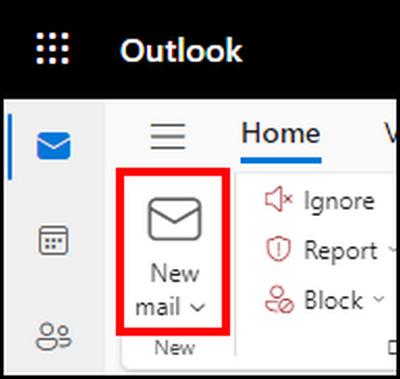
- Click on the Open in new window button.
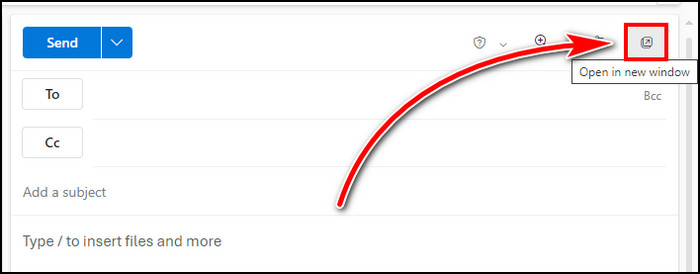
The email body will pop up in a new browser window. Here, you will be able to enter recipient email addresses in the Bcc and Cc boxes.
2. Send from Drafts
You can also enter an Outlook email address and send from the Drafts. This procedure is a bit tricky but works as a workaround for the Safari browser.
Follow the process below to save and send email from Outlook Draft:
- Click on New mail.
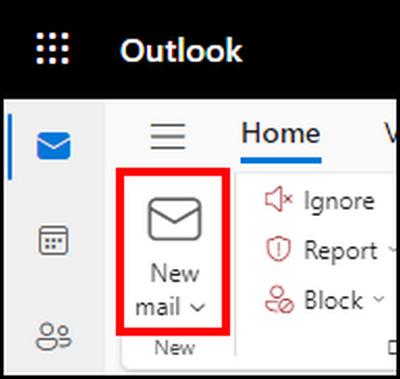
- Type the subject and message.
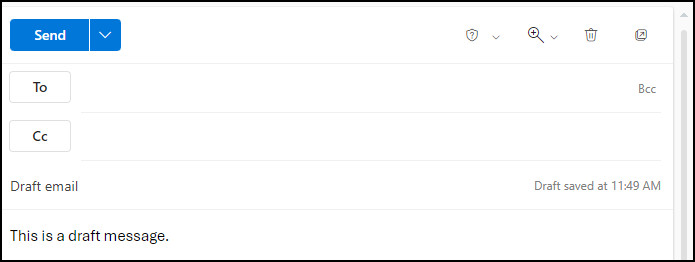
- Close the window.
- Navigate to the Drafts folder and open the saved message.
- Type the email address and press Send.
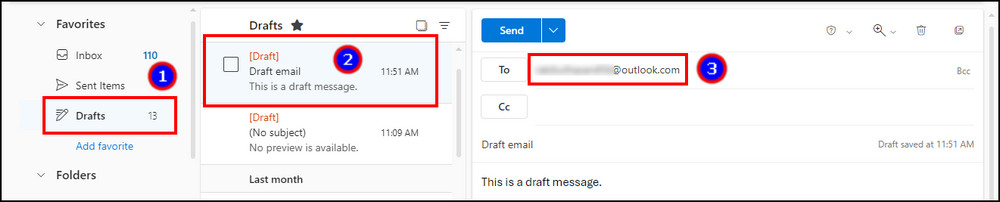
You need to repeat the process for every email you want to send from the Mac Safari browser.
3. Add Email from Contacts
When you click in the recipient’s email box, it shows the email address saved in the contact and allows you to add them in the Bcc and Cc. You can add the email to your Outlook contact and insert it as a recipient.
Read the following procedures to add an email from contacts:
- Go to People from the left pane.
- Press on New contact.
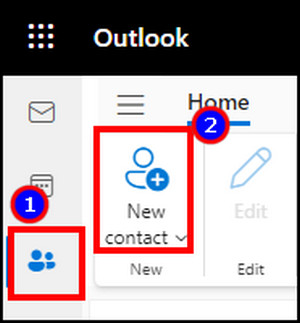
- Enter and save the name and email address.
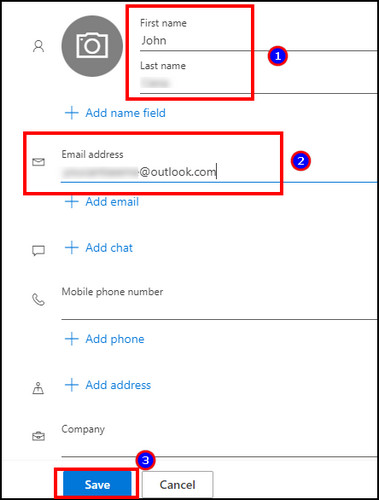
- Compose a New mail.
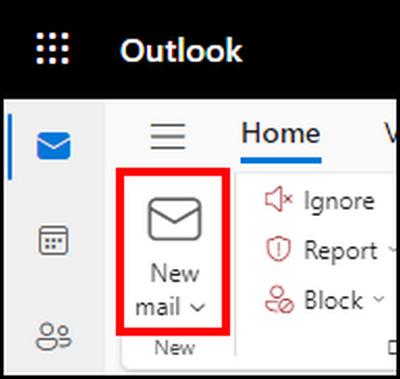
- Press on the To button.
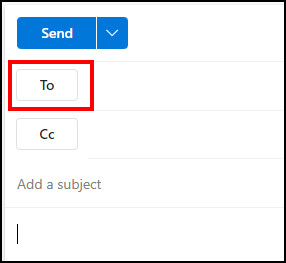
- Add the contact and press Save.
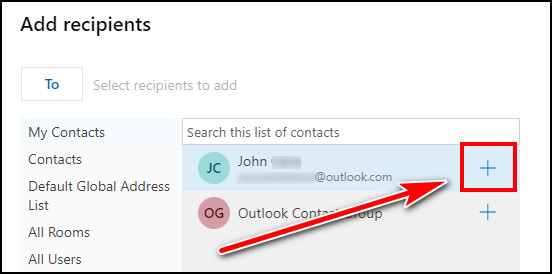
- Type the message and click Send.
This method is useful when you frequently send email to a contact.
4. Use Another Browser
The email address entering problem in Outlook is only occurring in the Safari browser. All the other browsers except Safari on Mac are working fine.
Therefore, you can use Chrome, Firefox, or any other browser and log in to your account to use Microsoft Outlook on the Web (OWA).
Ending Note
The email address box comes at the top and is essential for every Outlook message. Without this option, we can’t think about sending an email to a recipient.
When Outlook on macOS doesn’t let you enter an email address, you can open it in a new window or use Drafts, contacts, and another browser to send messages.
Cheers!



