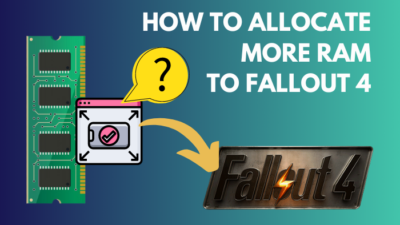When it comes to the best Elder Scrolls game, there’s no other contestant other than Oblivion. Whether you like excellent storylines, active non-playable characters or smooth animations, the Elder Scrolls IV: Oblivion has it all.
However, its super-smooth controls and cinematic qualities are of no use if Oblivion keeps crashing on startup.
That’s precisely what’s been happening these past few weeks to my friends and me. After spending hours in total frustration looking for a clear answer, I finally found a golden list of solutions.
The trick was to identify the source of the crash and apply the specific solution that targets it. I suggest you do the same for quick results.
I tested each of the fixes mentioned here on my computer, so grab a cup of coffee and return to never-ending gameplay.
Why Does My Oblivion Game Keep Crashing?
Your Oblivion game keeps crashing because of the in-game music. This typically happens if you haven’t installed all the required codec packs. In other cases, this might occur because you misconfigured game settings or unintentionally modified .ini game files.
Before going through the entire list of possible causes below, it’s important to note that, in most cases, this issue is caused by the game and not your computer.
As a result, you should avoid making changes to your PC while attempting the fixes.
Here is the complete list of why your Oblivion game keeps crashing:
- Windows User Account Control (UAC) Restricts Access to The Game – The User Account Control usually doesn’t interfere if you are an Administrator, but if you are a standard user on Windows, this might be a reason for the crash.
- The Game Is Unable to Access Enough RAM – If the game doesn’t detect enough RAM during start-up, it will crash. If you are confident that you have enough physical RAM installed on your PC, then it’s possible that one of the slots wasn’t installed properly.
- You Are Using Multiple Monitors – Since the game was developed a long time ago, it doesn’t have the proper optimizations to run smoothly with more than one monitor. So, it’s best to disable other monitors.
- You Have Conflicting Mods or Mod Manager – When you mod Oblivion, it changes many game files. This typically doesn’t affect the gameplay, but some mods are not optimized, which leads to game crashes.
- Misconfigured Game Settings – If Oblivion’s settings are not correctly set, it can lead to unexpected game crashes. It’s important to note that these settings should match your hardware.
Now that you know what’s behind this issue, it’s time to learn how to overcome this situation and take back your game.
How To Fix Oblivion Keeps Crashing
Since multiple methods are listed below, you have a lot of opportunities to optimize Oblivion and prevent crashes. You should not skip any technique, even if you are sure it won’t work, because some of these fixes work together to solve this issue.
Follow these methods to fix Oblivion keeps crashing:
1. Install a Reliable Codec Pack
As I mentioned earlier, the in-game music may lead to random crashes if it can’t detect an appropriate codec to interpret the files.
There are many codec collections available online, so you have complete freedom to choose whichever you trust but make sure it’s reliable. However, if you are unsure, I suggest installing K-Lite Codec Pack, as it contains a long list of codecs that Windows doesn’t pre-install.
There are three different K-Lite Codec variants you can install:
- Basic – This only contains the codecs that are typically required for everyday use.
- Full – This variant contains everything from the basic variant but includes a few extra codecs that are not widely known.
- Mega – This variant provides the most comprehensive list of codecs, including a few filters and codecs that only professionals use. This contains a lot of codecs that are unnecessary for the average consumer.
Follow these steps to install a reliable codec pack:
- Launch a browser of your choice and browse to Codec Guide’s K-Lite Codec Pack Download webpage.
- Scroll to the Full section and click on Download Full on the right side.
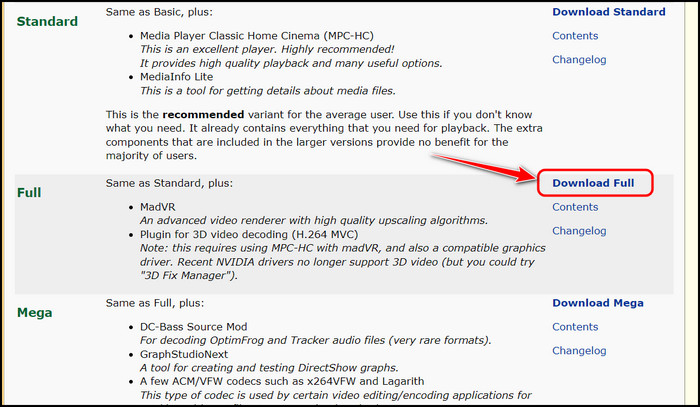
- Double-click on the downloaded file and follow the instructions to set it up. Make sure all the default settings are selected.
After making sure the codecs are installed, I suggest restarting your PC before checking for any improvements. If there are no changes, try the following method.
2. Delete Oblivion Configuration Files
If the codecs aren’t the issue, something is probably wrong with the game’s settings. Since you can’t enter the game to reset to the default settings, your only option is to delete the Oblivion.ini file that contains all your game settings.
A new Oblivion.ini file will be automatically created once you start the game.
Follow these steps to delete Oblivion Configuration files:
- Close the Oblivion game if it’s running.
- Launch a File Explorer instance from the taskbar or Start Menu.
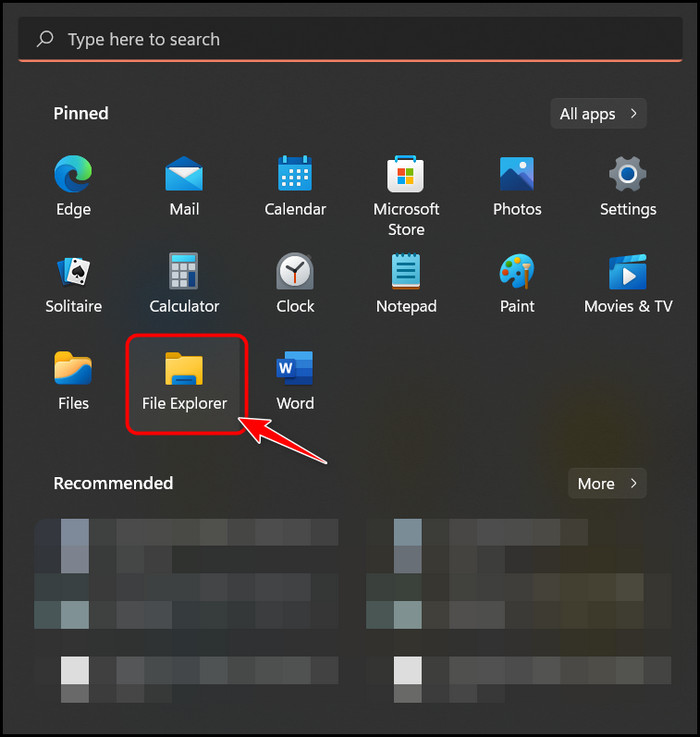
- Copy and paste the following path into the address bar but don’t press the Enter key yet.
Users\User Name\Documents\MyGames\Oblivion
- Replace the ‘User Name’ in the path with the name of the account you are currently logged in to and press Enter. If you are unsure, click on the Start menu and look for the name at the bottom left corner.
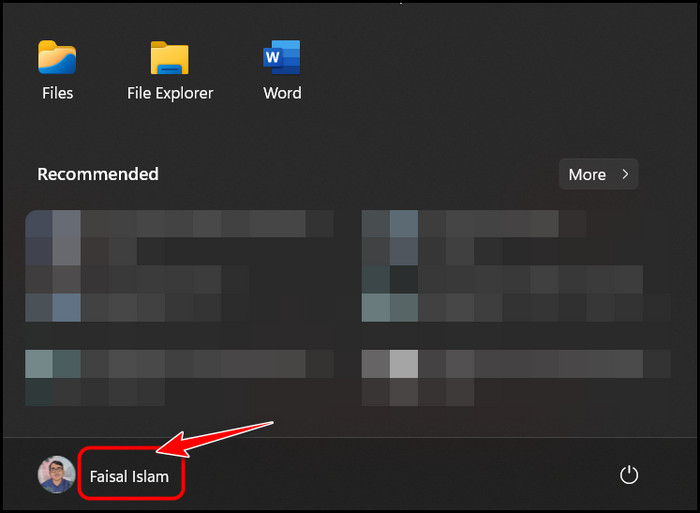
- Select the ini file in the File Explorer window, right-click and select the delete icon.
After this, relaunch the game to see if there are any changes. If not, the next step is worth trying.
3. Delete All Modifications
Since mods can cause issues if they are missing the necessary master files, it’s best to use Oblivion without any extra modifications. However, if you know which particular mod is causing issues, you can try removing that alone.
The best tool for removing mods is Wrye Bash, and it’s a third-party mod manager. It can also highlight and point out all the problematic mods.
4. Update DirectX
DirectX is a major requirement to run most games, and if it’s not updated regularly, many programs and games may crash unexpectedly.
Follow these steps to update DirectX:
- Launch a browser and navigate to Microsoft’s DirectX download page.
- Scroll down, select your language from the drop-down menu and click on the Download button.
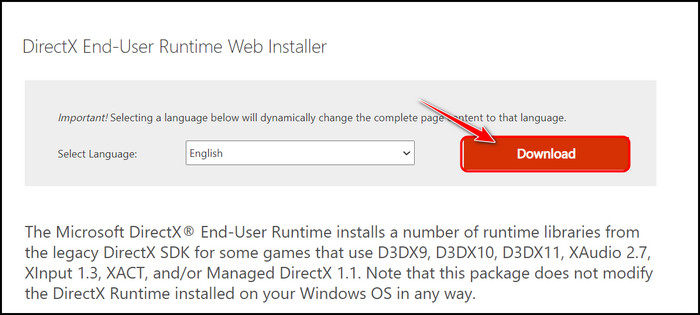
- Follow the instructions to let the installer check your existing DirectX version and update it.
5. Update Drivers
If the previous methods have failed, outdated drivers may be the culprit. If the GPU, CPU, display and audio drivers are not updated regularly, Oblivion could crash because your PC doesn’t have the required drivers.
Among the numerous driver updater software, I suggest using DriverReviver, DriverEasy or IOBit Driver Booster, as they have a well-maintained database of updated drivers.
FAQ
Why is oblivion not loading?
Oblivion is not loading because your registry files are corrupted or configured incorrectly. You can attempt to fix this by uninstalling Oblivion and cleaning the residual registry files using CCleaner before reinstalling it.
Can CPU cause game crashes?
Yes, CPUs can cause game crashes. This typically happens if the CPU works overtime and starts overheating. The same goes for graphics cards as well. However, corrupted files usually cause game crashes instead of the CPU.
Is Bloom or HDR better?
Both Bloom and HDR serve their purpose, and neither is better than the other. HDR focuses on color and contrast, which means darker darks and brighter brights. Bloom adds a glowing effect to create a fantastical look.
Final Thoughts
To sum up, incorrect codec or settings can cause any game to crash, including Oblivion. Among the complete list of reasons in the first section, a popular one is conflicting mods. You can remove this by following the methods in the next section.
Of the 5 methods, deleting configuration files seems to work for most users. What about you? Which method solved your problem? Do let me know in the comments below.