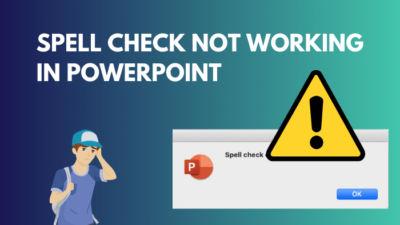Whether you are arranging a team meeting, a community event, or any other social activity, a signup sheet makes life easier. You can make such a document using the Microsoft Forms app.
Don’t know how to create one?
Bear with me, as I’ll teach you how to create a signup sheet in Microsoft Forms in the most straightforward way possible.
So, why waste any moment? Let’s take a look.
What is a Signup Sheet?
The signup sheet is basically a document that holds information about the attendees for certain events. It can be a digital or physical record. The digital version is put together via different Excel sheet applications such as Microsoft Excel.
The signup sheet or registration record may include a participant’s name, phone number, email, and other essential information for future reference.
These files are crucial documents for the event organizers to create proper plans and communication. For instance, if someone plans for social voluntary work, they can assign tasks more efficiently using the signup sheet information. This will ramp up the entire process and result in a successful execution of the program.
In a nutshell, a signup sheet brings people related to an event closer and makes the work easier for everyone.
How to Make a Signup Sheet in Microsoft Forms
Here’s an overview of the whole process: Create a new signup form using the Microsoft Forms app first. Give the form a relevant name and description. Use the suggested questions or input manually. Share the link to a community and when they respond, access the responses in a Microsoft Excel file.
You see, the Microsoft Forms app provides different creative ways to collect and manage user data. Its user-friendly and user-interactive layout offers the ability to customize forms and gather responses seamlessly.
Here is the step-by-step guide for making a signup sheet in Microsoft Forms:
1. Create a Signup Form
To make an online signup sheet, the very first step is to create a form that includes the essential and relevant fields.
Here is how you can create a signup form on Microsoft Forms:
- Get to the Microsoft Forms.
- Click on New Form.
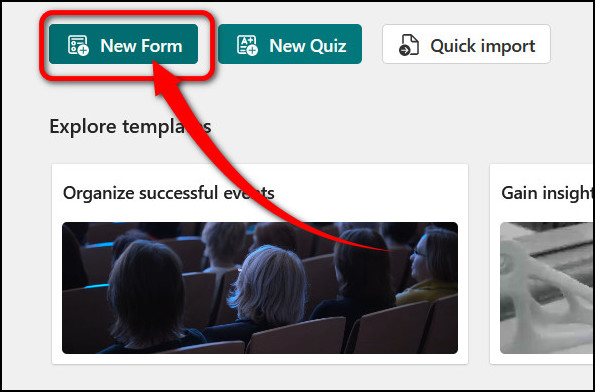
- Press on the Untitled Form text.
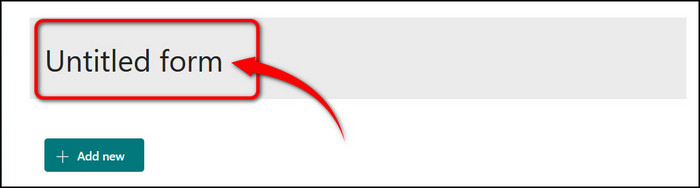
- Write the title “Signup Form” or “Registration Form”. AI will immediately suggest some questions for the signup sheet.
- Provide a description.
- Pick the appropriate question from the generated suggestion. Or you can add all questions at once by clicking on Add all.
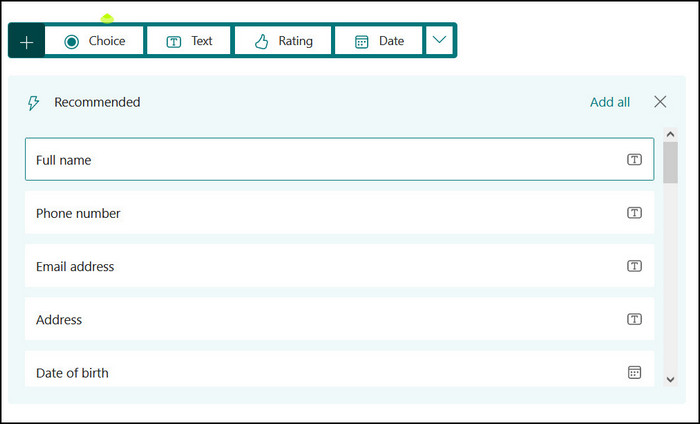
- Click on each question to select.
- Press the Add selected text.
Once you’ve created the signup form, it’s time to add questions and adjust the styles as per requirement.
2. Customize the Signup Form
Once the basic setup is done, you can modify the questions. Add, edit, or delete a question.
Also, you can change the type of the question. For example, replace a plain text question with a multiple choice.
While creating the signup sheet on MS Forms you can even decide how it should look. Make it more appealing to the audience by pressing the Style menu from the ribbon. 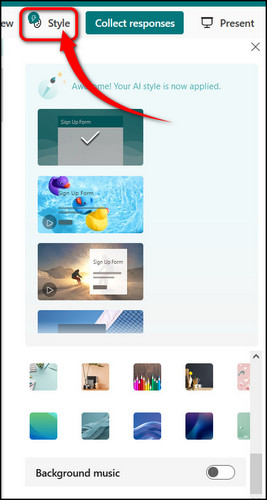 Choose a theme or add background music to elevate the presentation.
Choose a theme or add background music to elevate the presentation.
Overall edit the Microsoft Forms as per your need.
You’ve successfully made a beautiful registration sheet in Forms. But the job is not done until you don’t engage with the correct audience.
And how would you do that? Just share the form with selective people or the entire community.
Here’s how to share Microsoft Forms signup sheet:
- Click on the Collect responses button at the top.
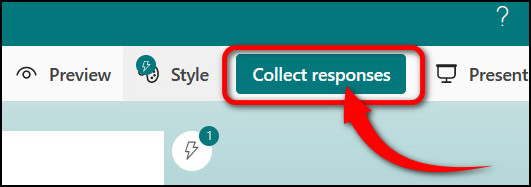
- Choose the access level by picking an option under Send and collect responses.
- Press the Copy link button and send it to the correct recipient.
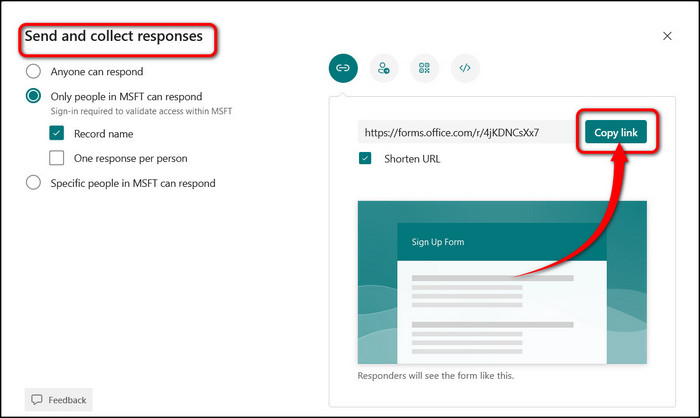
You can also send direct invitations within your organization or embed the form in a webpage or sway.
4. Collect Responses and Create the Signup Sheet
When people fill up the signup or registration sheet forms, you need to check and collect the response data. It’s just one click away. Switch to the Responses tab at the left top. 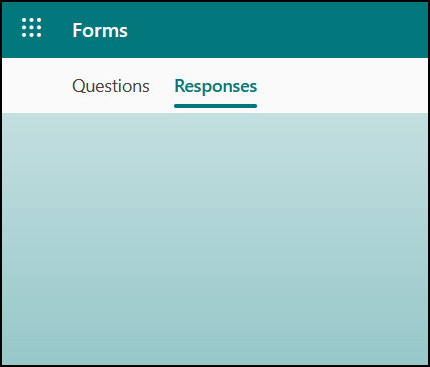
Once you are in, you’ll see how many people have participated. Also, it tells you the average time to complete the form.
Next, click on Open in Excel.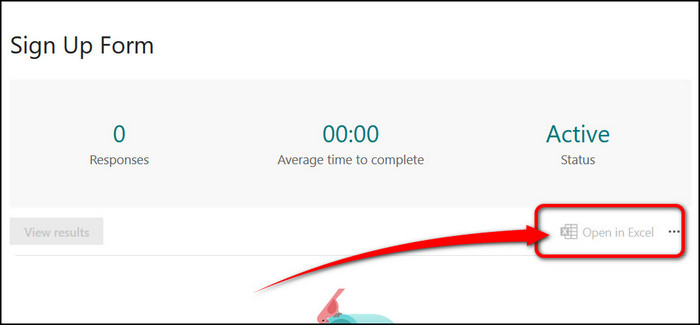 This will generate and download the Signup sheet in an Excel file on your computer. It includes all the information such as email, phone, etc., of the people who registered for an event, or activity.
This will generate and download the Signup sheet in an Excel file on your computer. It includes all the information such as email, phone, etc., of the people who registered for an event, or activity.
Closing Thoughts
Making a signup sheet using Microsoft Forms is one of the most convenient and effective ways. You don’t need to do anything extra. Just put up a proper form and collect the responses in an Excel sheet and that’s all. When needed manage and edit the signup sheet using Microsoft Excel.