The most common query after one starts streaming on Twitch is how to get more viewers. There is a massive competition on Twitch to stand out from the 7.5 million streamers and gain viewers.
It might seem daunting at first sight, but if you stay committed, it’s doable. In this post, I’ll be answering the question in detail. I’ll also share any resources you can use in the process.

So read the post carefully till the end.
How To Get Viewers On Twitch
Every Twitch streamer wants to gain more viewers and succeed in their streaming career. But not everyone makes it all the way.
If you stay committed and positive, you can gradually gain traction and increase your viewers. The key is to be aware of the system and make a conscious effort rather than brute force. Ultimately, you’ll have a decent-sized fanbase, resulting in even more followers.
Then finally, one day, you’ll be able to apply for the Twitch Affiliate or Partner program. The way into the 27000 strong Twitch Partner group is not going to be easy.
If you follow some suggestions, it’ll make the job easier and look more reachable.
Also, check out our separate post on best browsers for Twitch.
Here are the ways to get viewers on Twitch:
1. Don’t play over-saturated games
You might be enticed to play popular games as they have more viewers. But the reality is that the popular games have some big streamers streaming them.
You’ll find some streamers who only play one or two popular games, and fans of the game usually stick to them. Also, there are big channels that play whatever game is popular at any given time.
Therefore, even though popular games have a high viewer count, it doesn’t necessarily mean you’ll have a cut from them.
So it’s best to figure out a game that’s not oversaturated but at the same time has some decent following.
You can use an online tool like TwitchStrike () to check what games are best to stream during your scheduled time. Go to the website and fill out info like your language and number of average viewers, and it’ll find the best games to stream at the hour. 
Of course, it’ll give you varied results, and you shouldn’t stream random games every day based on the results. Pick a schedule, use TwitchStrike to find out some games to play during your scheduled hours, and play the one you enjoy the most.
After all, if you don’t enjoy and engage with the game, it’ll negatively impact you more than anything else.
You can also use SullyGnome in addition to TwitchStrike to find suitable games for streaming. Go to the website, type one of the games from TwitchStrike finding, and check the last two weeks of data. 
Check metrics like average viewers, channels, and viewer ratio of the game. Use the graphs to determine if the game is suitable for streaming according to your schedule.
2. Create a unique persona
Even if you cherry-pick some games using the above step, standing out amongst the hundreds of streamers will depend on your uniqueness.
Unless you’re a professional player, a viewer’s main priority will not be pro gameplay but entertainment and above-average gameplay. So you should focus on creating a unique persona.
Viewers notice how you talk, carry yourself throughout the stream, dress, and how your setup looks.
If you’re successfully creating a character that stands out amongst the crowd, you’ll start seeing increments in your view count.
Find out how to add emotes on Twitch.
3. Do the branding carefully
Branding should be done correctly and follow your character. The color palette and styling choice are crucial here.
Try to buy professional designs or spend some bucks instead of going for the free elements that every other streamer uses.
Most importantly, do the branding such that others can instantly recognize your content amongst others in the Twitch feed.
The areas of branding are your Twitch profile, about panels, stream overlay, other social media pages, etc.
You can hire designers from Fiverr or Upwork or buy overlays and other elements from OWN3D. 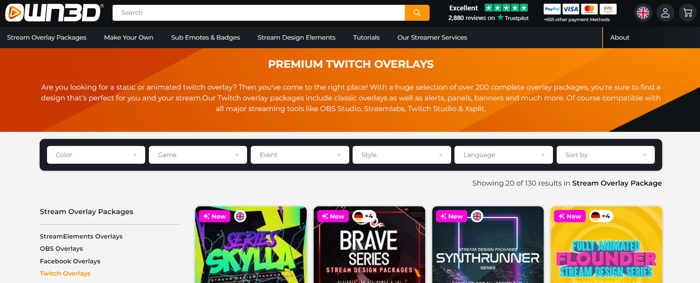
4. Create a nice looking setup
Face cam is a must for gaining viewers, as, without it, you’re not checking the basics to engage with the audience.
When you turn on the face cam, your setup will get revealed. If your background is messy, dark, and dirty, it has a negative impact on the stream.
Viewers think you’re not interested enough or don’t care. To tidy things up, buy some lovely items to decorate with and fix the lighting.
Your setup should go with the character you’re playing on stream or the branding you have put up. Matching the color palette would be a nice touch.
In addition to your setup, you should also dress and groom nicely.
5. Engage with your viewers
You’d be surprised at how many streamers make this simple mistake of not engaging enough with the audience.
As I’ve said above, people’s primary goal isn’t to watch the best gameplay but to get entertained. You should give your viewers a reason to come back.
Take with the chat frequently, welcome new followers, and read-aloud donations. Create a positive environment where people can watch your streams to chill. They should feel like guests who are taken care of.
Engaging with the viewers will result in a connection with the viewers. They’ll keep coming back to your streams and ultimately help grow your community.
Behind every successful streamer is a community. So you should give your best to create one of your own.
6. Increase the production value
Increasing production value goes hand to hand with keeping up your appearance and having a decent-looking setup.
Take professional help in creating Twitch overlay and adding widgets and alerts. You can add sounds too that’ll play depending on the different activities of your viewers.
You can also consider making animated intros and outros along with intermission scenes. Take the help of freelancers over at Fiverr or Upwork to make them. 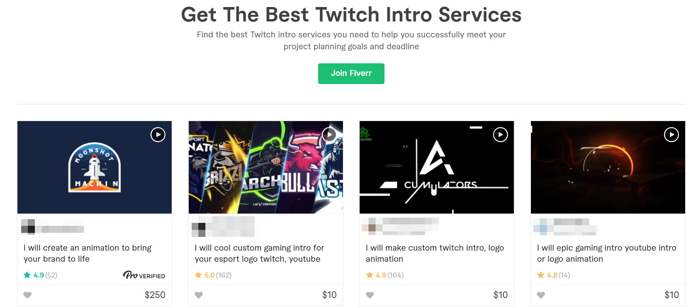
It’ll help make your streams more engaging and entertaining and look more professional.
Follow our easy step-by-step guide to add commands on Twitch.
7. Play with your followers and give them rewards
The ultimate way to engage with your viewers is by playing with them. Specifically, you should start playing with your followers.
It’ll encourage even more viewers to follow and help build the community.
You can also introduce rewards for your loyal viewers who have been sticking with you for a long time. It’ll display your goodwill towards your viewers, boosting the community growth.
Sticking to Twitch only is not enough nowadays. You should expand and grow on other platforms too.
Especially, consider having a Discord server to help your viewers and followers meet and communicate. It’s common for streamers to have a Discord server with separate channels for different activities.
Having a commonplace for your viewers will also help you share the rewards and ideas amongst yourself. They will also have an opportunity to talk directly and message you.
Having a Twitter account also helps in different ways, but it’s not crucial initially.
9. Upload highlights on YouTube and Facebook pages
This step complements the one above it. Even though Twitch is the best online streaming platform, YouTube and Facebook have more traffic.
As such, making your videos available on these sites can work wonders. Your content will access more traffic and potentially carry over some to Twitch.
There is a way to download past streams on Twitch (known as VOD). Once you’ve downloaded the video, edit it to a perfect and engaging highlight and post it on YouTube. 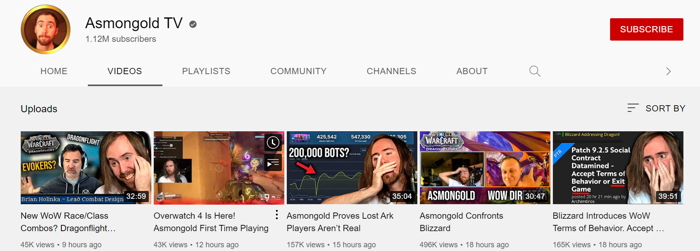
It’ll help you grow the YouTube channel, get YouTube revenue, and expand your social reach. Posting them on Facebook pages and short videos as Instagram reels will also work.
10. Stick to the schedule
Not breaking the routine is highly effective in climbing up the Twitch ranks. It shows your commitment to the platform, and thus Twitch will rank you higher if you stick to the routine.
It also helps to retain viewers. A typical viewer will look for streams of a particular game at a specific time each day. If you stream the game regularly at that time, you’ll catch the viewer’s attention.
It also benefits from fulfilling the goal to become an Affiliate or Partner quickly.
Quickly check our epic post on Twitch banner not showing.
FAQ
Question: What are the best hours to stream on Twitch?
Answer: 12 AM to 9 AM PST are the best hours to stream on Twitch, and these hours are often referenced as the Golden Hours to stream on Twitch.
Final Thoughts
Twitch being a trendy streaming platform, it’s hard to climb the ladders to the top streamers.
It is more challenging to get the first viewers and retain them, as viewers tend to watch the big streamers.
However, if you follow some tactics and keep your cool, it’s possible to increase viewers and reach your goals.



