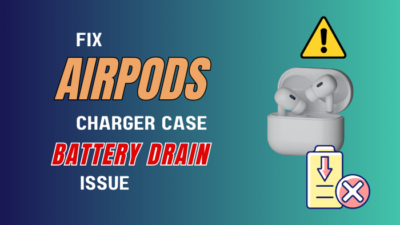Xbox series XIS has been a massive hit. After the Xbox one disaster, Microsoft really outplayed themselves and brought out these two consoles.
One for the casual players with all digital mode and another one for high-end gamers. Feels like Microsoft is really looking out for their fans and trying to serve every gamer out there. But there are some drawbacks.
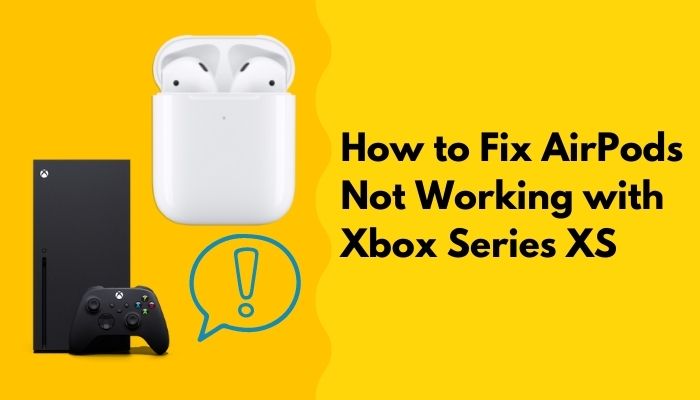
Like not having the official Support for Apple Airpods, I mean, at this point, everybody has their hands on Airpods. And you just want to use them with your Xbox and have a noise-free gaming session.
But you cannot! Well, don’t be disheartened. You are on the right page of your internet search. As an Xbox and Airpods user, I will be explaining how you can use your Airpods with the Xbox series XS.
So keep reading till the end to get your desired fix.
Are AirPods compatible with Xbox?
Well, that doesn’t mean you cannot connect your Bluetooth headphones to an Xbox. You can connect your Bluetooth headphones or even Airpods with your Xbox if you just follow some simple steps. But more on that later.
Before that, let’s clarify why your Airpods won’t connect with your Xbox?
Airpods won’t connect with your Xbox because of Bluetooth. Xbox doesn’t have native Bluetooth support, and for that reason, any wireless peripherals will connect with your Xbox. Except for the official ones.
It is not possible to connect Bluetooth audio devices directly to the Xbox Series X and S consoles because they do not have native Bluetooth support. Using headphones with your controllers isn’t an option because the controller doesn’t look for nearby devices on its own and only communicates with your console.
There are other reasons not to support Airpods on Xbox as well. Another reason would be the console exclusivity and dragging users into Micorosfts ecosystem.
Have you ever wondered why you cannot natively use the Xbox controller on PlayStation or Nintendo? Or why cannot you Play Forza or Halo series on the PlayStation 5? Because of console exclusivity.
So yes, if you are wondering why you cannot play God of war, horizon zero dawn on your Xbox? The answer is because of exclusivity. In the same way, you can not play Forza 5 or Gears of war or probably Call of duty in the future on PlayStation 5. Now that Microsoft bought Activision, I highly doubt all the Call of duty games will be available on the PlayStation 5.
And if you come to accessories, you cannot use the Xbox controller on your PlayStation 5. And you cannot use your dual sense or dual shock controller on your Xbox. The same goes for the Nintendo. Not just controllers, any gaming gear made officially for these consoles cannot be used on any other platforms. Such as Logitech G29, the driving tool made for driving emulators for the console, has two different variations, One for PlayStation and another one for Xbox.
The product is basically the same clear, identical still you cannot use one on another platform. PlayStation VR is also not supported on the Xbox. Not just that, some Playstation products don’t even support their own platform. For example, you cannot use Dual Shock controllers that were made for PlayStation 1,2, 3, and 4 on your PlayStation 5. However, DS4 can be used for playing the PS4 games on the PS5. Now that I have mentioned, you cannot play the older PlayStation 1, 2, and 3 games on the PlayStation 5. However, some PS4 games can be played on the PS5.
On the other hand, on Xbox, you can play all the older gen games. Sony lacks way behind when it comes to backward compatibility. So you can guess if a company is that behind in their own ecosystem, how will they support other third-party accessories. But you can use Airpods in your Xbox whether Microsoft likes it or not!
Check out the easiest way to fix AirPods not working with PS5.
How to fix AirPods not working on Xbox series XS
The fact that Xbox does not have Bluetooth capability does not rule out the possibility of pairing your Bluetooth headphones or wireless earbuds with your console. You can easily connect your Airpods or any Bluetooth headphones with your Xbox if you follow some steps.
Before that, you need to know about some disadvantages which you might face if you implement these steps. As we all know, there is no native Bluetooth support for the Xbox consoles, which means we have to bypass the feature in order to use the Headphones. That means you will miss out on some Bluetooth capabilities of the headphones. You will not be able to use the mic of the headphones, which means you will not be able to talk with your friends. And you might face some audio jitters and lags while playing online or at times while playing on single-player mode as well.
Now that we know all the pros and cons let’s dive into troubleshooting.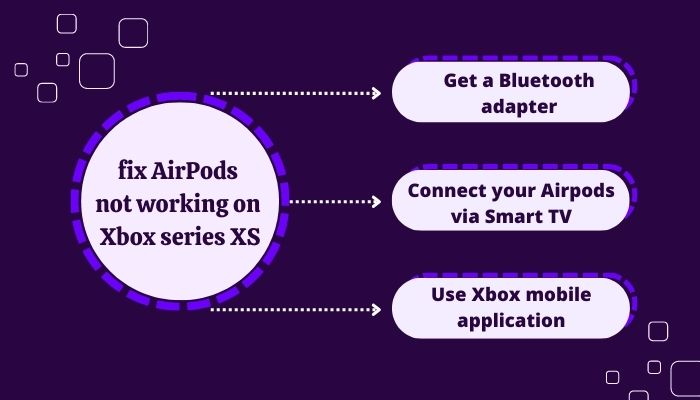
Here are the steps to fix Airpods not working on Xbox series XS:
1. Get a Bluetooth adapter
Unless your Xbox has Bluetooth support, the only way you can connect your headphones is to use a Bluetooth adapter from a third-party company. If you use a Bluetooth transmitter, you can connect a Bluetooth headset to your controller’s 3.5mm stereo jack.
Here are the steps to connect your Airpods with the Bluetooth adapter on Xbox:
- Connect the transmitter to the 3.5mm jack on the Xbox controller.
- Turn on the transmitter by holding the power button for 3 seconds.
- Open the Airpods case and turn the pairing mode on.
- Wait till the Airpods are connected with the dongle.
If you cannot find your Airpods, disconnect your Airpods from all the previous devices and put them on pairing mode.
Here’s a complete guide on how to fix AirPods not working with Apple TV.
2. Connect your Airpods via Smart TV
If you are using a smart TV with your Xbox that has Bluetooth features turned on, then you can easily utilize your TV to use the Airpods on the Xbox.
Here are the steps to connect your Airpods with Xbox via Smart TV:
- Turn on your TV.
- Go to the setting.
- Click on Bluetooth.
- Put your TV on pairing mode.
- Disconnect Your Airpods from previous devices.
- Put your Airpods on pairing mode by holding down the power button.
After a while, your Airpods will be connected to your TV. Then turn on your Xbox and set the audio settings through TV; you will hear all your game sound on your Airpods.
3. Use Xbox mobile application
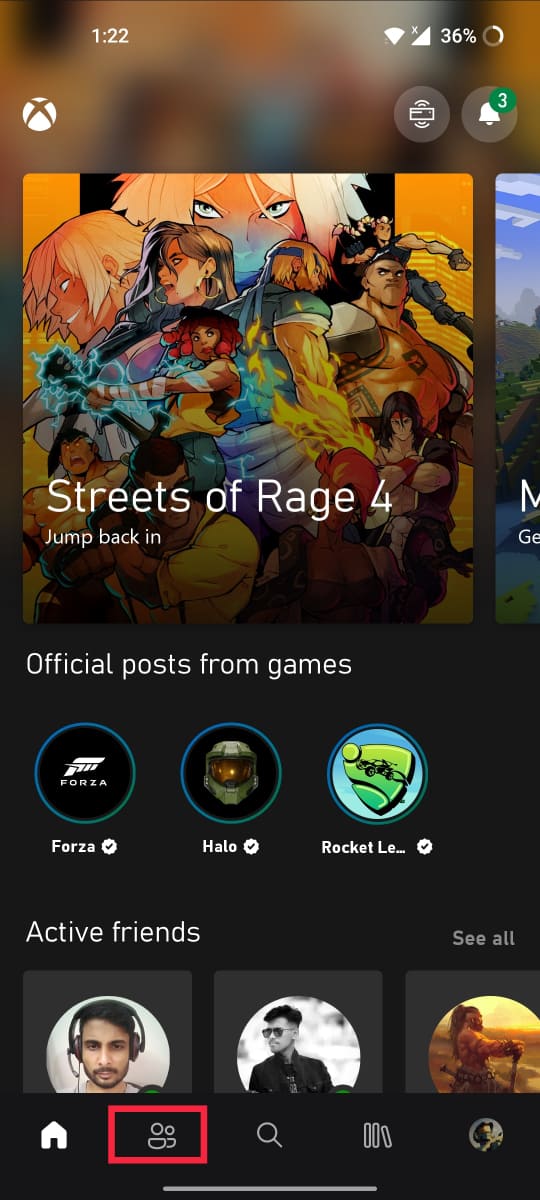
If you just want to talk with your friends and want to use the party chat only, then you can connect your Airpods with your Xbox mobile application.
Here are the steps to connect Airpods with Xbox mobile:
- Connect your Airpods with your mobile.
- Download the Xbox mobile application.
- Log in with your Microsoft account.
- Go to party chat.
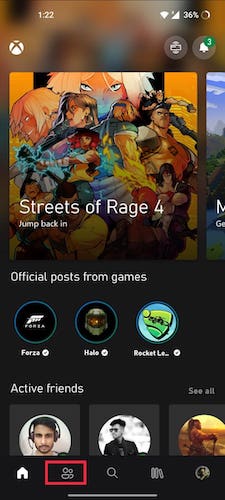
- Tap on the headphone logo.
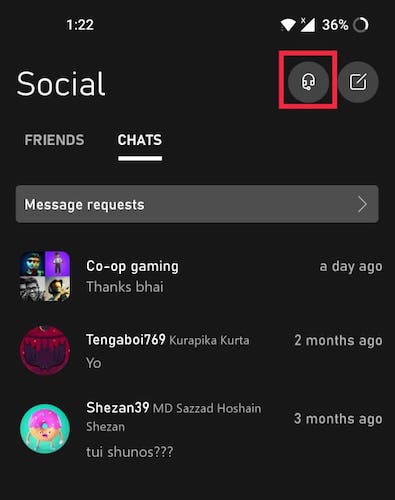
- Join the voice chat.
You can now listen to your friend through the Airpods. But no game sound will be streamed in your Airpods. If you are in a multiplayer session, this feature is better than buying a Bluetooth dongle.
While a Bluetooth transmitter allows you to use a Bluetooth headset with your console, it also adds another hub for your audio. This causes input lag, which matters in competitive games like Fifa, COD, or even Roblox.
A millisecond delay in hearing a footstep can make or break a play. If you don’t play competitively, the difference between a Bluetooth transmitter and a cabled headset with your controller is negligible.
Follow our easy step-by-step guide to fix AirPods not working with FaceTime.
Does Xbox Series XIS have Bluetooth?
Neither the Xbox Series XIS nor the Xbox One XIS can connect to Bluetooth. Bluetooth isn’t strong enough to meet Microsoft’s standards for latency, and that’s why it doesn’t work. Microsoft uses its own signal, called Xbox Wireless, to connect controllers and other accessories.
Xbox is an odd duck in a world where nearly everything has Bluetooth. For the Xbox Series X and S consoles, Microsoft decided to exclude Bluetooth headsets from the list of features. As a result, your Bluetooth headset will not work with your console or controller.
However, the lack of a better device is not to be blamed here. It’s because Microsoft, the company that makes the Xbox, decided to take a different approach to wireless connectivity.
Xbox Wireless, like Bluetooth, allows you to connect your Xbox One or Series consoles to your headphones without having to deal with tangled wires. Unlike Bluetooth, Xbox Wireless operates at a higher radio frequency than the 2.4GHz used by Bluetooth. When listening to music through headphones, results in reduced latency and a better audio experience. In order to use wireless controllers with your Xbox Series consoles, you must use the Xbox Wireless protocol, which is a Microsoft-exclusive. A few high-end headsets, such as Turtle Beach, SteelSeries, and Razer’s Stereo Headset, have this technology built-in, as well as the official Xbox Stereo Headset.
Compared to Bluetooth, it has a much higher frequency and is, therefore, more efficient. As a result, there is less latency and a more stable connection between the accessory and console. Microsoft launched a line of specialized peripherals using its own wireless technology. They all have plug-and-play features so that you don’t have to buy other products to connect with your Xbox.
Follow our guide to fix AirPods Pro make crackling or static sounds.
Final Thoughts
Like the Nintendo, Xbox should bring native Bluetooth support for their console. Not having a Bluetooth feature in this era is such a hassle for the users.
Hopefully, Micorosft will listen to their fans and bring Bluetooth audio support in their console. And I hope that you had any help reading this whole guideline. For future queries, you can always reach us out and keep your eyes on our website.