Who does not want to enjoy a seamless wifi connection without any interruption? There are many factors that might affect Internet speed, and needless to say, the router is one of them. But there are many misconceptions about routers and internet speed.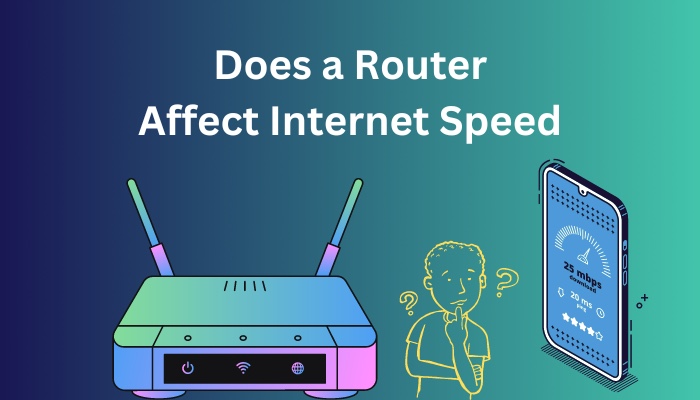
The internet speed is never enough for anyone. The more, the better. But did you know you can enhance your internet experience just by doing some simple tricks? Well, look no further.
Here I will explain the important facts about routers and internet speeds that will help you speed up your network effectively. You just need to go through this article till the end and follow my instruction very carefully.
Also, check out our separate post on do routers have IP addresses.
Can Router Affect Your Internet Speed?
Yes, your router does affect internet speed but in some particular cases. Routers can influence internet speed if the ISP–provided speed is greater than the rated speed of the router. Additionally, heating issues, heavy traffic, or even router placement play a key role in affecting internet speed.
The most common issue is that some routers cap your internet speed according to their capability. So, hardware limitations are the main reason most routers affect internet speed.
Another issue is heavy traffic. When more than a certain number of devices connect to the router, the router’s capabilities decrease by a considerable amount. Again, the router placement might be an issue if your wireless connection is obstructed by anything. This will surely reduce your internet speed.
Check out our recent article on can a modem be used as a router.
How Does Your Router Slow Down Internet Speed?
To improve your router performance, first, you need to know how the router affects your internet speed. The issue can be with your router hardware, traffic or even router placement!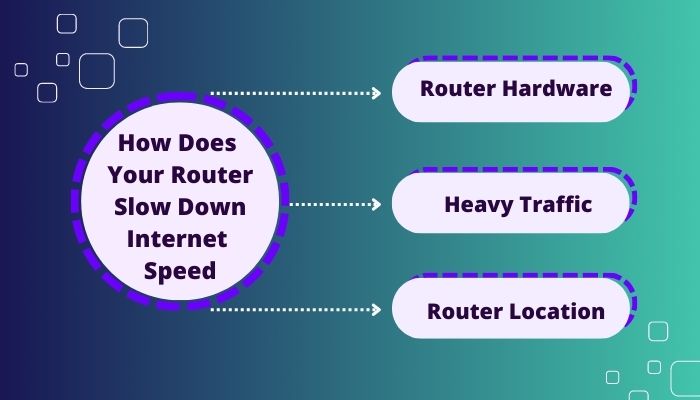
Here’s a list of the reasons how your router slows down internet speed:
1. Router Hardware
The router hardware is the biggest obstacle to your high-performance network. If your router’s maximum speed is 300Mbps, it cannot handle more than that. So, if your ISP is providing more, you will get only 300Mbps at best.
Again, if your router is heated up during operation, it might have some internal problems. It might be the reason for your capped network speed.
2. Heavy Traffic
Heavy traffic is another reason for low internet speed. As more devices are connected to your router, the bandwidth gets split between those devices. This ultimately leads to low network bandwidth for your device.
3. Router Location
Due to obstacles, the router signals get hampered and cause your wireless devices to get lower bandwidth. So, router location plays a great role in affecting network speed.
These are the reasons why your router might affect your network experience.
Here’s a complete guide on how to fix internet disconnects when downloading large files.
Other Factors That Can Affect Your Internet Speed
Routers are not the only factors affecting your internet speed. There are some other factors that play a vital role.
The factors affecting internet speed are as follows:
1. ISP Provided Speed
ISP-provided network speed is something you cannot change. The most powerful routers will not help you get enough bandwidth if your ISP caps it.
So, make sure your ISP is providing enough bandwidth using fast.com from any browser. 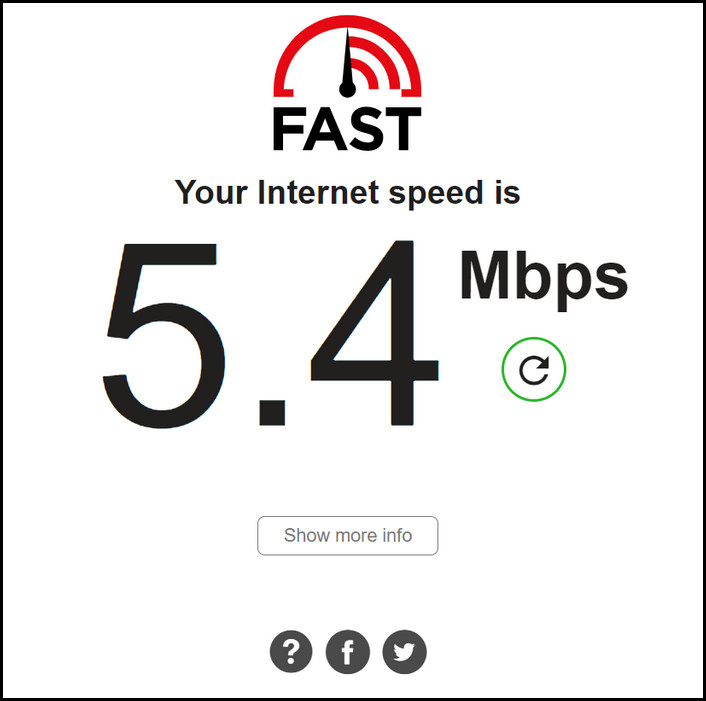
2. Device Hardware
The speed of your wifi is the weakest link. That means your slow android might be the reason for your slow network speed. Disconnecting such a device will surely help you speed up your internet.
3. Connected Devices
The more device is connected, the less speed will be for individual devices. So, the number
of connected devices affects your router performance directly.
4. Wifi Repeaters
Wifi repeaters extend the available range of the network, but sometimes it costs wifi speed. So, it is recommended not to use wifi repeaters.
Find out how to fix internet goes out same time every day.
How to Fix Router Affecting Internet Speed
Though you cannot get a top-level boost to your existing network, you might get a medium-level boost to your performance if you follow the instructions below.
Here’s what you have to do to fix the router affecting internet speed:
1. Reboot Your Router
Rebooting your router is a good option to start. Rebooting gives your router some breather and might start working correctly after a reboot.
You might notice how your ISP tells you to do a reboot at first if you encounter any network-related problem.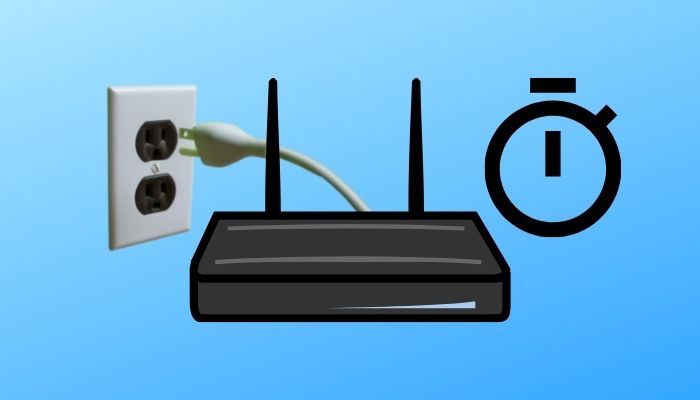
Follow the steps to reboot your router:
- Disconnect all the devices from your router one by one.
- Unplug the router and wait for about 10 minutes.
- Connect all your external hardware again and plug in the router carefully.
It will reboot your router successfully, regardless of the router model.
Follow our guide step-by-step to fix internet slow on one computer but fast on another.
2. Place the Router Correctly
Placing the router is an important issue, as said above. So you need to place your router somewhere about your height. It is advisable to place it on a wall. Place the antennas in the direction of your device.
But if you want to maximize the range, keeping the antennas vertically is the best.
3. Use Ethernet Cable
Though most people use wireless devices, the ethernet cable is still an option. Using an ethernet cable will improve your performance more than the wifi connection.
Especially for gamers, this will solve the high ping and packet loss issue. A wifi connection causes more packet loss than an ethernet connection. So, use an ethernet cable if possible.
Keep in mind that you will need either an ethernet port or an Ethernet to USB converter to use the ethernet cable. It will let you use the network from your router directly with minimal losses.
But before that, go through our epic guide on how to fix internet drops every hour.
4. Change Router Channel
Look at the router settings from the administrative panel; you will see an option saying channel in there. 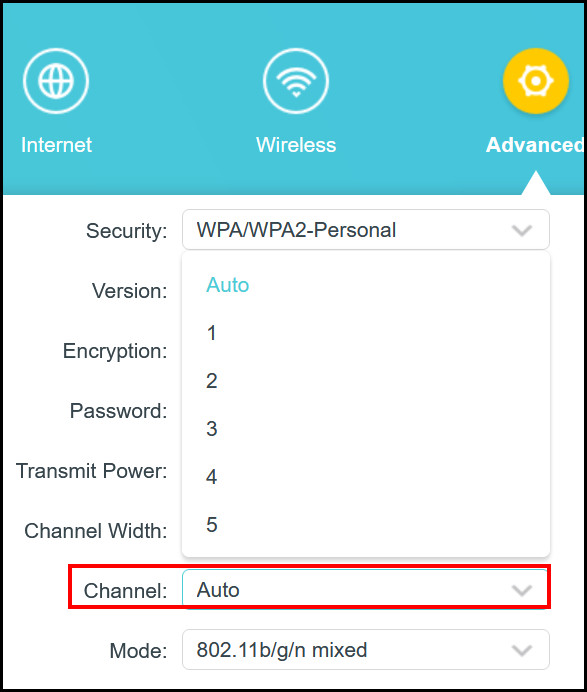
The channel should be auto by default. But depending on the routers of the neighborhood, you might want to change it to a different channel. It will boost your network’s performance. A different channel means the interaction between router signals will be much less.
5. Upgrade Your Router
Upgrading your router to a more powerful one is the last option you need to try when all the other fails.
There are routers in the market that provide more network speed. Some routers come with more bandwidth power and antennas. These will help you overcome most of the obstacles due to the poor placement of the router.
After upgrading your router, you can also upgrade your network plan to your router’s maximum limit.
Also check our exclusive tutorial on do WiFi extenders slow down internet.
FAQs
1. Does internet speed depend on the router?
A new router can definitely speed up your Wi-Fi but can’t increase the speed of your internet plan. So, partially, internet speed depends on the router.
2. Does the router slow down internet speed?
Outdated routers and interference can slow down your network speed below the speed provided by your ISP. So, yeah, routers can slow down internet speed due to some reasons.
3. How do you know if you need a new router?
There are clear signs of whether you need a new router. These might be frequent connection issues, decreasing range, and decreasing network speed. If you encounter any of these, you should buy a new router.
Conclusion
Poor network speed due to the router is not desirable at all. This causes a bad user experience; in most cases, the blame goes to the internet service provider. But in reality, the issue can be your router’s poor placement or heavy traffic on your Wifi connection.
No matter the case, I have mentioned almost every case and solution to them. If you happen to encounter any problems or do not understand certain parts of the article, feel free to write them down in the comment box below. We will try our best to explain them.