Every person in an organization doesn’t need all the features & services. It’s always better to keep things simple by sharing only adequate access to a user varying over employee role.
I’m sure that my company’s drivers would never require to be in SharePoint. So I simply blot out the SharePoint Access from their employee account because concealing an unnecessary function is more reasonable until they need it.
Without further ado, let me share how I disabled the SharePoint access for specific user accounts or everyone.
Microsoft furnishes its products & services with endless flexibility. The control over every service feels impressive, allowing almost every possible customization. Just imagine, an Organization owner can even erase SharePoint from Office 355 from any employee’s account.
Jokes apart, some of my subordinates even thought一 I had an active connection with Microsoft developers since I erased SharePoint from their accounts. It’s simply possible with the top domain admin account.
Here is the process to disable SharePoint from specific user accounts:
- Launch Microsoft Azure Homepage.
- Click on Azure Active Directory under Azure services.
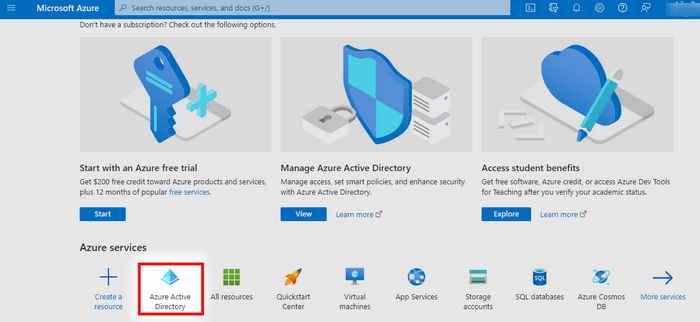
- Select Overview from the left section.
- Choose the Properties tab.
- Click on the Manage Security defaults.
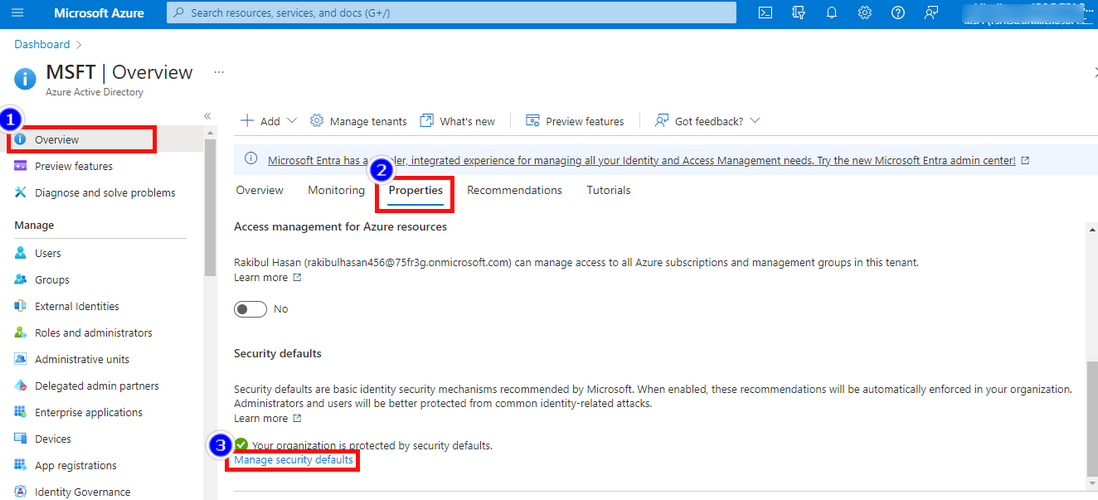
- Hit the Disable button under Disable Security defaults.
- Choose the reason My Organization is Using Conditional Access.
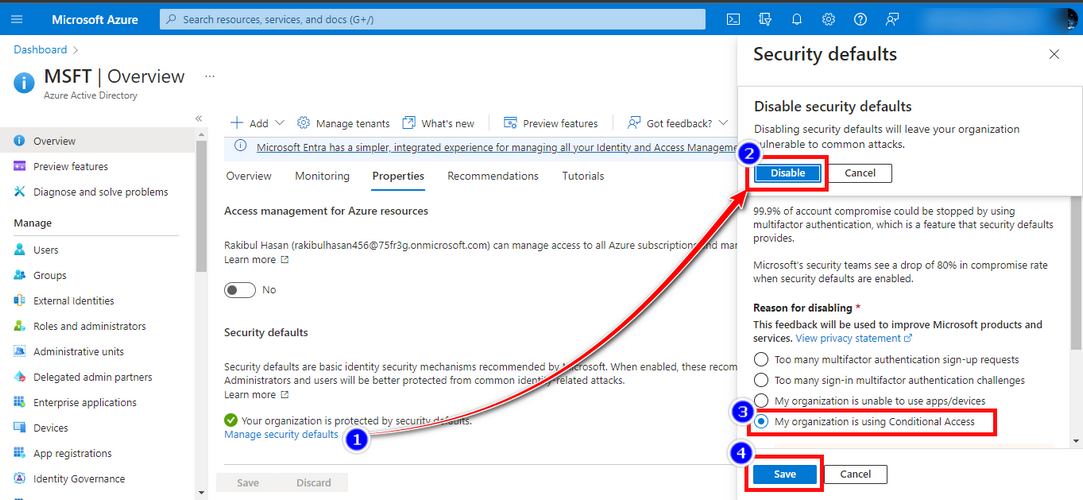
- Finish changes with the Save button.
- Paste this link on your browser to set Conditional access.
- Click on Policies from the left.
- Create a new policy by clicking on New Policy.
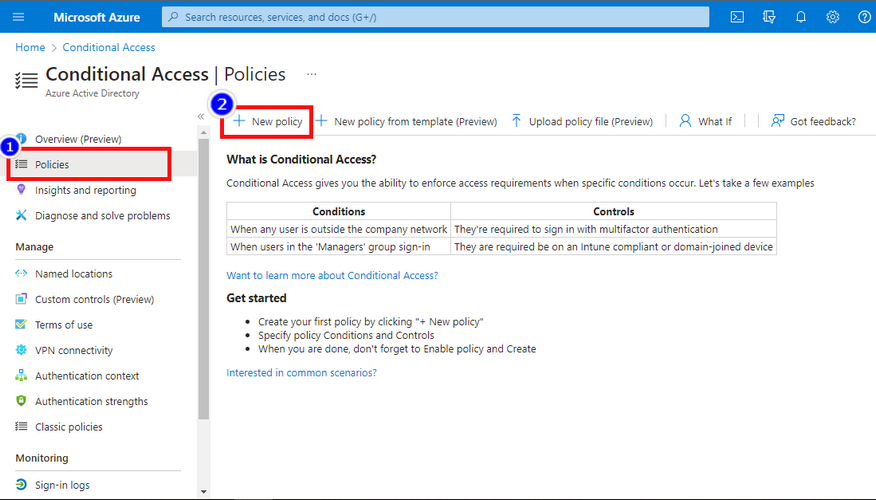
- Type a Name whatever you wish.
- Click on Specific user included from the left panel.
- Choose Select users & groups and check the Users & groups button.
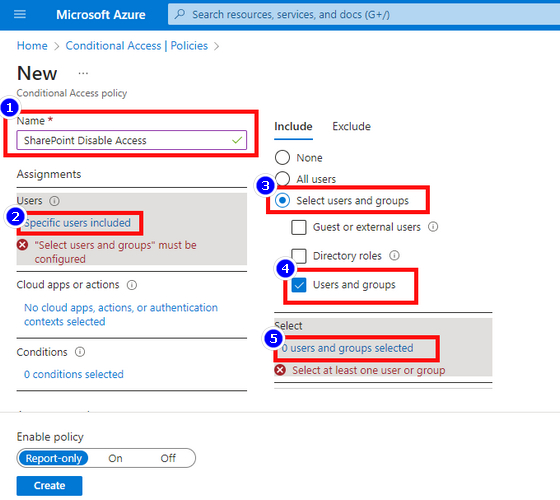
- Search for the specific users you want to block in the search box to the right.
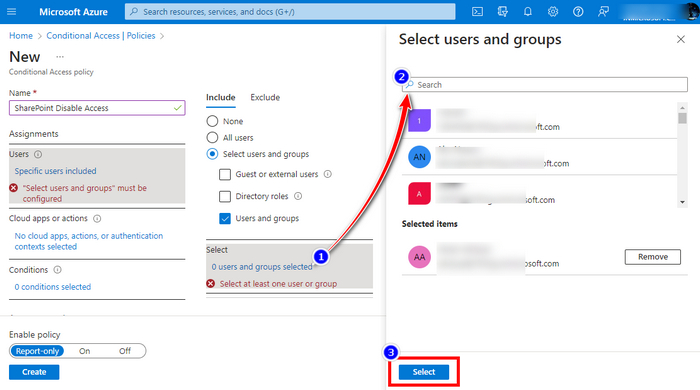
- Click the Select button.
- Click the Remove button beside if any user ID is accidentally added.
- Select the option No Cloud apps, actions, or authentication contexts selected.
- Choose Select Apps under the Include section in the middle.
- Search for ‘SharePoint’ and tick the box Office 365 SharePoint Online.
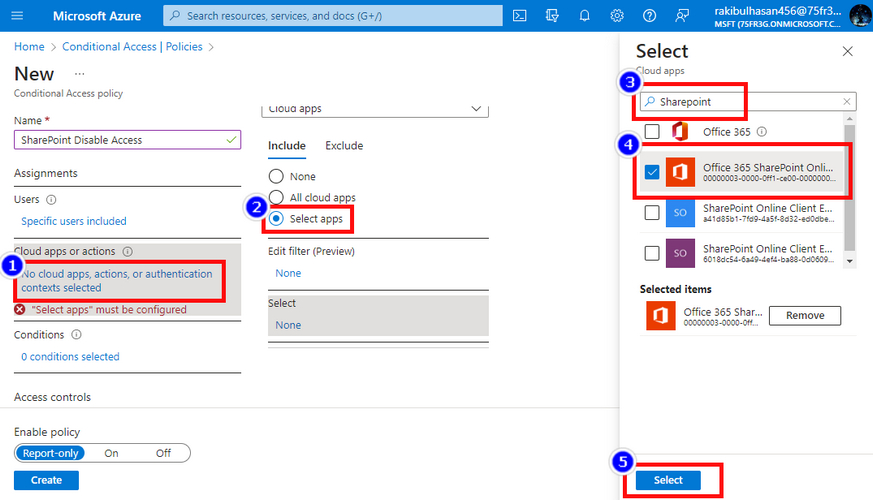
- Finish with the Select button.
- Click on 0 controls selected under the grant section from the left.
- Choose Block Access from the right panel.
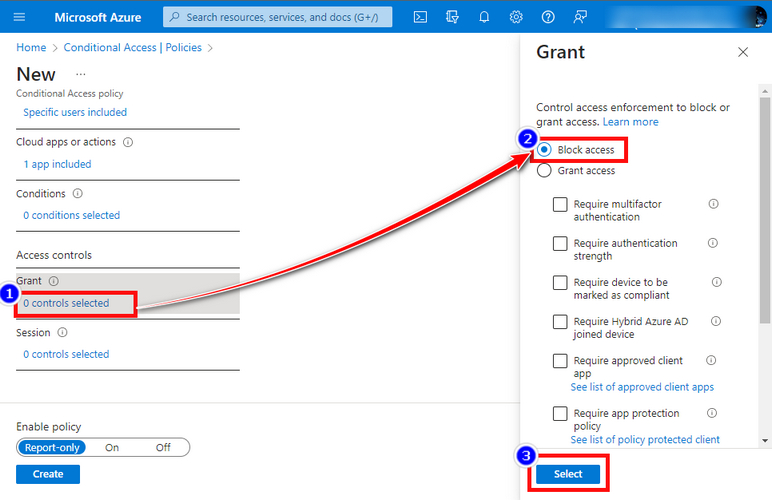
- Switch to on from Report-only from the bottom left.
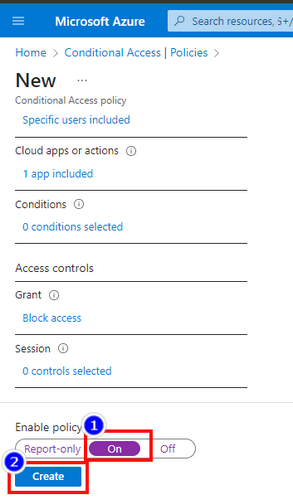
- Finish setup with Create button at the bottom.
The blocked users will no longer have access to SharePoint and their sites. But Their sites and contents won’t be deleted or changed. Whenever the owner re-enables or unblocks those users, they’ll find everything in the previous state.
Note: Blocking a user from SharePoint may take some time, so be patient until it works out. But re-enabling a user is instant.
Since Microsoft prioritizes flexibility & customizability, it allows the organization admin to add or remove services from the inherited accounts. For instance, the organization admin can erase the SharePoint service from all employee’s accounts. It’s like a kill switch, by the way.
Here is the process to stop all organization member account from accessing SharePoint:
- Open SharePoint Admin Center in a browser.
- Expand the Policies option from the left section.
- Click on Access Control.
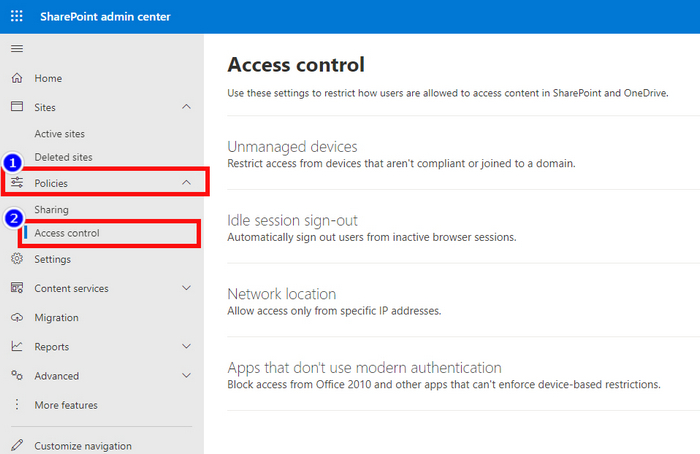
- Select Unmanaged Devices.
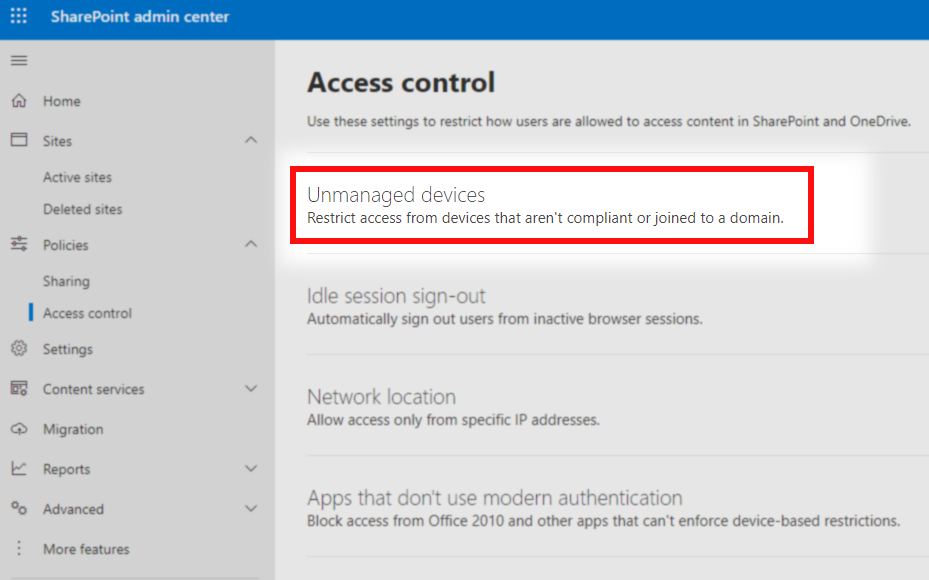
- Choose Block Access.
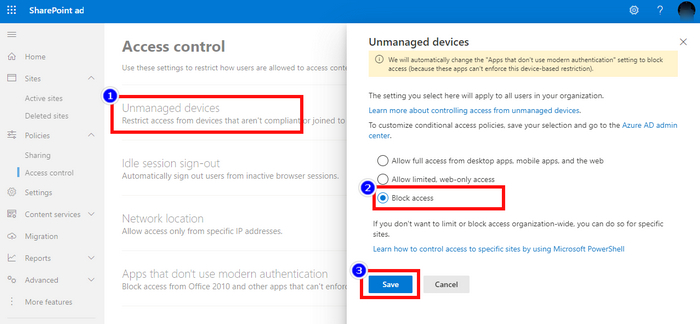
- Hit the Save button.
Now, all the other accounts under your organization won’t be able to access SharePoint Service.
FAQs
Do I need a Licence for SharePoint?
Yes, each organization requires a unique ID with a license to use SharePoint with all the features.
Is SharePoint open source?
Microsoft does not offer any Open-source application bundled with Office 365 till now. So MS SharePoint is a closed-source app.
Can anyone create a site on SharePoint?
Anyone in a licensed organization can create their own SharePoint Site and add members.
Final Words
SharePoint is an advanced service required for management and advanced office operation. But a fraction of an organization might feel blotted with such options in front of them. So removing SharePoint from those user accounts is much appreciable.
We’d really appreciate your comment about this article, whether you find this helpful.



