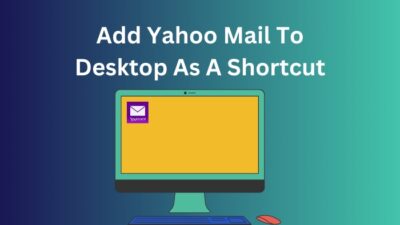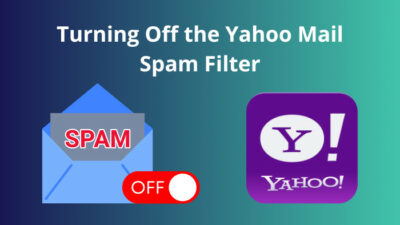Whether you’re striving to keep your inbox neat and clean or free up space, deleting emails is a must. From time to time, the email gets stacked and consumes a lot of space in your mailbox.
Yahoo mail may offer a good amount of storage, but nothing is enough in today’s world. Also, unnecessary promotional, spam and junk email can be harmful and distressing to see daily.
But deleting these numerous emails one by one can take a long time and is very bothersome.
In this article, I’ll explain the straightforward ways to delete thousands of Yahoo emails with a single click.
Stick to the article, and find out the process. Let’s go.
Check out our separate post on how to fix Yahoo Mail Error Code 0x8019019a Windows 10/11.
How to Delete All Emails in Yahoo Mail
By checking the box beside all emails and pressing the Delete button, users can remove all emails from Yahoo mail on desktop and mobile. Additionally, the PC user can clean all emails from a manually created folder by pressing the Delete all emails.
It must be tiresome if you’ve deleted email messages individually. Consider reading the following procedures to delete all the emails from your Yahoo mail in no time.
On PC
Users can remove all emails from Yahoo mail on Windows and Mac using the checkbox option. Follow the instructions below for deleting all the emails in Yahoo mail.
Here are the steps to remove all emails in Yahoo mail on PC:
- Visit Yahoo mail using a browser on the desktop.
- Go to the folder from where you want to delete all emails.
- Click the checkbox from the top bar to select all emails.
- Press Delete.
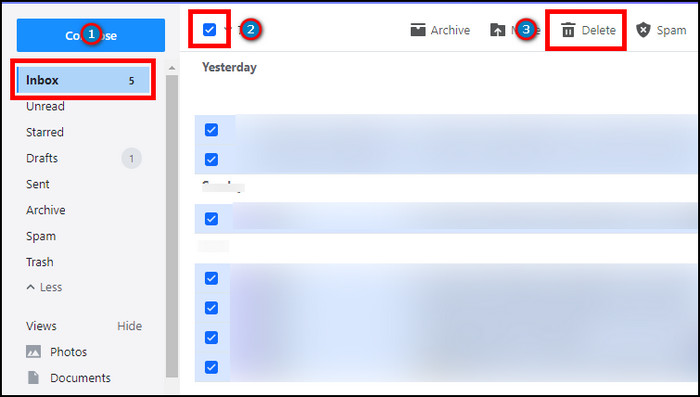
The above procedures work for every folder while deleting all messages. There’s another way to clean all emails from a created folder.
Here is the additional way to clean all emails from a created folder in Yahoo mail:
- Go to Yahoo mail from your desktop browser.
- Navigate to your created folder from the left pane.
- Right-click on the folder.
- Press Delete all emails to clear the folder.
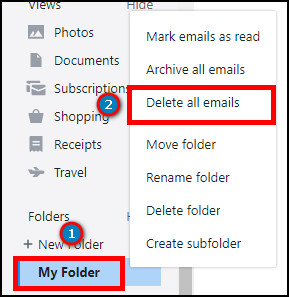
This method only works for a created folder. Other built-in folders don’t have the same process of deleting all emails.
Read more to set out of office reply in Yahoo Mail.
On Mobile
If you are an Android or iOS user, you can delete all the emails from your Yahoo mailbox using the process below.
Here is the procedure to clear all email messages from Yahoo mails on Android & iPhone:
- Launch the Yahoo mail application on your Android and iOS device.
- Navigate to the folder.
- Long press on an email.
- Press on Select all from the top right.
- Click on Delete from the bottom toolbar.
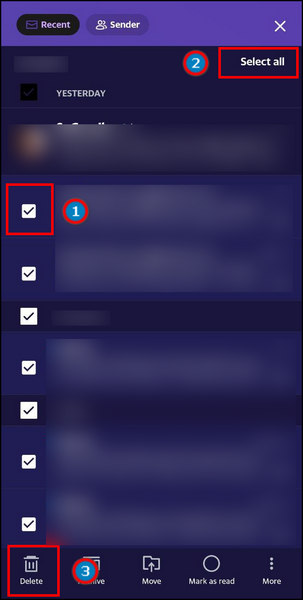
- Press Ok to confirm the deleting process.
After deleting the emails from a folder in Yahoo mail, it doesn’t remove them completely from your mailbox. Read the passage below if you want to remove them entirely from Yahoo mail.
Check out our separate post on how to move emails to a folder in Yahoo Mail automatically.
How to Delete All Emails Permanently in Yahoo Mail
Once you delete emails from a folder, they don’t get removed permanently. They go in the Trash folder and stay there for 7 days. If you want to clear them completely from your Yahoo mailbox, you must delete them from the Trash box. The option is identical and available for both PC and mobile.
There are multiple ways to remove them permanently from the Trash folder. Read the steps below to learn how to delete all emails permanently from your Yahoo mail.
Here is the method to delete all emails permanently in Yahoo mail:
- Open your Yahoo mail.
- Go to the Trash folder.
- Select all emails.
- Press Delete.
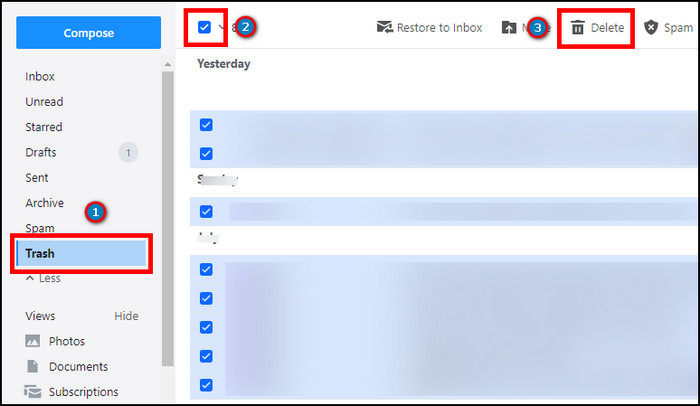
- Click on Ok to confirm the permanent deleting process.
You can also clear the trash folder from the folder panel in Yahoo mail. Consider reading the instructions below to remove them permanently.
Here is another way to remove all emails permanently from Yahoo mail:
- Go to your Yahoo mail.
- Find the Trash folder.
- Press the Empty trash folder button on Trash.
- Click Ok to clear the trash folder permanently.

This process will delete all emails permanently from your Yahoo mail, and there’s no option to retrieve them.
Frequently Asked Questions
How do I delete all emails from Yahoo mail?
To delete all emails from Yahoo mail, open Yahoo mail > go to the folder > press the checkbox > Delete.
How many emails can I delete at once in Yahoo mail?
You can delete 10000 emails at once in Yahoo mail. If you have more emails, you need to repeat the deleting process.
How to delete all emails permanently in Yahoo mail?
To permanently remove all emails in Yahoo mail, go to Trash > Press the Empty trash folder button.
Final Thoughts
Who doesn’t want to keep their inbox clean from unnecessary emails? Users can effortlessly delete all emails with a single click in Yahoo mail and save valuable time.
This article has explained the procedures of deleting all emails quickly, and I hope you are using it to keep your Yahoo mail inbox tidy.
Don’t forget to share your ideas about deleting all emails in the comment box below.
Peace, and see you at the next one.