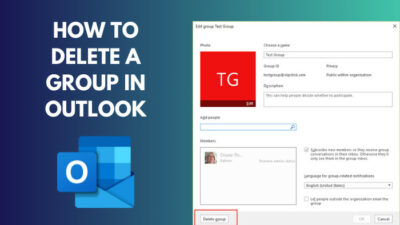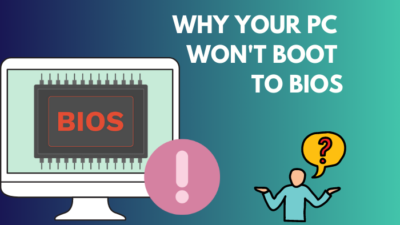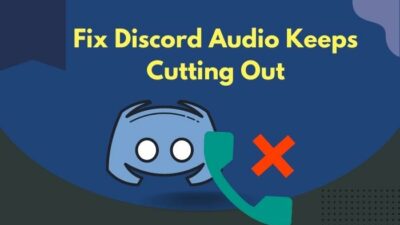Everyone had a moment when they wanted to build a perfect laptop that would serve all purposes, from regular work to heavy gaming.
It’s possible to build a laptop. Well, technically, you can’t build a laptop but assemble it with various parts and build it as you want.
If you want to build a laptop or are just an enthusiast who wants to learn, Then you have come to the right place for answers.
Keep reading my post; you will not only get your answer, but also you will learn new things about computer customization.
Can You Build A Laptop?
Yes, you can build a laptop, and many people have done so. I will be transparent with you, and it is only possible to build when you will collect and buy different parts from various sources and then assemble them to bring the laptop to life.
But let me be clear, you can’t design and solder your laptop from a blueprint. Building a laptop is quite the opposite of building a desktop computer. Laptop parts are not effortlessly available on the market, and all parts don’t just automatically fit into another.
For building a laptop, you will need far more significant than basic hardware knowledge and research.
Many laptop builders say buying a laptop would be a better decision because building requires a lot of time and hassle.
There are two ways to Build a laptop:
A) Laptop Customization
Most gaming laptop producer brands like Asus, Corsair, Alienware, HP, Lenovo and Dell give their customers Build Your Laptop services. This service allows users to choose specific components such as Processors, RAM, The size of the display, Storage devices, and other things.
After customers order, they assemble the laptop according to customer requirements and deliver it to the buyer.
But remember, this Laptop Customization can be very expensive. It’s not an ideal way if your budget is limited.
B) Building a Laptop by Yourself
Building a laptop doesn’t provide the flexibility of building a computer from the ground up.
But this is the best option if you want to build a somewhat budget-friendly performance laptop; By choosing this method, you can build your custom laptop.
Additionally, you should know that building a laptop is not an easy task. If you’re not a hardware expert and don’t know how to build a laptop, read this post without missing a bit.
Is It Worth Building Your Own Laptop?
Building a laptop is like a double edge sword, so the answer depends on your necessities; if you are looking for the best performance laptop with abilities to play games in ultra quality while having the portability to carry the machine as a laptop. Then I am afraid the answer is, No.
Because a laptop is not ideal for hardcore gaming.
For building a gaming laptop, you will need a higher-capacity processor as well as a better graphics card unit for handling the intense Frame Per Second with an excellent cooling system. Which laptops always fail to do so.
And if you want to build for regular office work or personal use, such as Editing videos or Designing. Then you will need to think more about RAM, Storage, and Display resolution.
Remember, you can have the best of both worlds with money, from perfect gaming systems to a smooth work environment. But it will cost you loads of cash.
The answer can be. Yes, but you should calculate your needs and budget first.
Cons Of Building A Laptop
Before deciding to buy all the necessary components for your own made laptop, you should know a few things, and these are some demerits of building a laptop that works as drawbacks. These reasons prevent others from having the courage to take the initiative.
Here Are The Cons Of Building Your Own Laptop:
- Building a laptop is not cost-effective.
- Time-consuming.
- Components are challenging to find.
- No chance for better cooling.
- Difficulty in future customization.
However, if you have understood all the cons of building a laptop and you still want to learn how you can build it by yourself.
Read the post’s next section to learn how to build a laptop by yourself.
How to Build Your Own Laptop
In order to build a laptop, as I stated at the top, you need to choose the proper hardware according to your needs, and after that, you will need a bare-bone laptop.
Before buying every component, ensure what kind of laptop you need and what the purpose of the laptop will be.
If it’s only for simple work, browsing the internet, word processing, and emailing, then buying a laptop from a store would be best, it will meet your needs, and you won’t have to do the hard labor.
However, If the primary purpose of the laptop is to serve as a machine for high-quality gaming like most laptop builders, then be ready for a long bill because the cost is relative to the high-end hardware.
Here Are The Steps To Build Your Own Laptop:
1. Buy the Essential Components
The First step to building your laptop is to buy the necessary laptop hardware components from local stores or online vendors.
Here is a list of the essential components you should buy:
a) Barebone Laptop

Barebone laptop is somewhat of an empty shell of the laptop, and This laptop shell comes with a Display, Motherboard, Keyboard, PSU, Camera and Cooling system.
With Barebone Laptop in hand, you must insert the other hardware components into this shell to make your custom build laptop dream to fruition.
In order to choose the barebone laptop, you should observe something before buying,
Numbers of available RAM slots, Processor’s generation and If the Graphics card & CPU is replaceable or soldered into the motherboard?
If they are replaceable, then in the future, you will be able to update them according to your needs.
You should also observe the interface type for the storage system, screen interface, cooling system, external graphics card slots, multi-screen interconnection, etc.
Decide which brand to buy from:
There are a few ODM brands that sell barebone laptops; I will list them for you:
MSI, Clevo, Wistron, Compal, and Quanta. These brands manufacture barebone laptops for Dell, HP, Lenovo, Hasee, Apple, Thunderbolt, Toshiba, Lenovo, Dell etc.
Important to know that these barebone laptops are hard to find in stores; you need to order them from online marketplaces like Alibaba, AliExpress, eBay, R&J Tech, or ODM vendor’s official websites.
Half of the work is done at this point; now, you need the other components to finish your dream project.
b) Processor
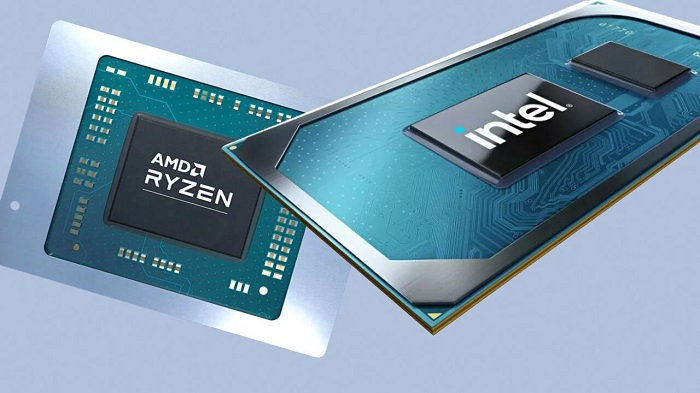
The CPU or Central Processing Unit is the most essential thing in a computer. It is a semiconductor integrated circuit chip that mainly serves as a brain for the whole computer system.
Before buying the barebone laptop skeleton, you should decide which Processor you want to have in your laptop.
There are two major manufacturers of CPUs, Intel and AMD. AMD products are cheaper, and Intel chips are more common in the market.
When you plan to buy a Processor, you should consider a) Cores and b) Clock Speed.
The number of cores will determine how much faster your laptop will be and how many processes it can simultaneously perform; most of the generic Processors in the market have from least 2 cores to 8 cores.
The clock rate indicates how fast (the CPU) can retrieve and interpret instructions. The higher the clock rate, the faster the processor.
A processor with a couple of cores and more clock rate will be better, but that depends on your budget.
c) RAM

RAM or Random Access Memory is a volatile memory that holds data for running applications, and It determines how smoothly your tasks will perform.
Faster RAM will be better in all ways, and you won’t have any choice but to choose a different generation of RAM for yourself. It can be DDR4 or DDR5 RAM depending on your barebone laptop.
So get a compatible RAM with the motherboard, but I suggest you get at least 8 to 16GB RAM.
d) Storage Device
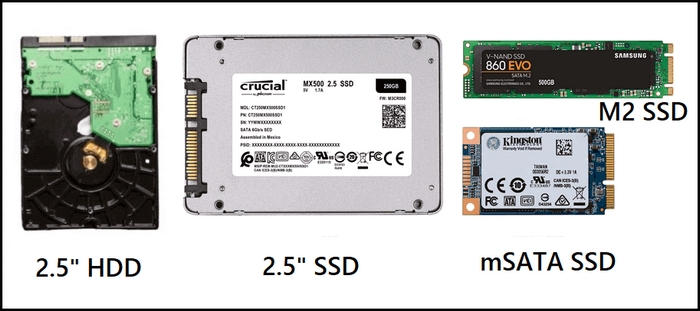
For storage, you can select 3 types of storage devices; HDD, SSD, M.2 SSD/NVMe.
HDD – Hard Disk Drive is an optical storage device that holds different types of data in it.
SSD & M.2 SSD- Solid State Drive is a storage device that uses an integrated circuit to store data. These are faster than the HDD by a large margin.
M.2 & NVMe – These are the best options for you because they are faster than HDD and SSD and smaller in size. This will be helpful for your laptop for gaming and weight-wise.
You will have a lot of options for storage capacity, but you might want to buy a Storage device with a 256GB SSD.
e) Graphics Card

Since most laptops have onboard/ built-in graphics cards, it means you can’t change the laptop’s GPU, but you can add an extra GPU.
Onboard GPU will work fine for just office or everyday work. But an additional GPU would be your best option if you want to play games.
Ensure that your barebone laptop has an extra slot for Graphics Card.
2. Assemble the Components
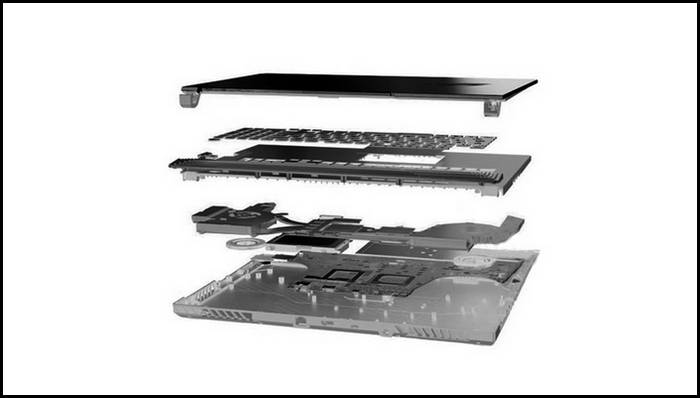
The second step in building a laptop would be, assembling the laptop. After having all the components in one place with the help of a screwdriver, you can build and see your dream coming to life.
Frequently Asked Questions
Q1: Is it possible to build a laptop by yourself?
Yes, it is possible to build a laptop just by yourself. But building a laptop has limited options. You can’t change the motherboard after building the laptop; there are no customization options.
Q2: How hard is it to build a laptop?
It’s quite hard to build a laptop from scratch. Some say building a laptop is equivalent to the last boss of computer customization.
Q3:Is it cheaper to build a PC or buy a laptop?
No, It is not cheaper by any means. Building a good laptop costs much more money than the expected budget.
Conclusion
Building a laptop is one of the most challenging things in computer customization. Not only does it require a lot of time, but it also creates an enormous amount of mental pressure.
Although It is not an impossible task for a cool-headed person, you can build a laptop with the right parts. In my post, I have explained how and where you can find these parts and every piece of information an avid user needs to know before building a laptop.
Thanks for reading my post on Can You Build A Laptop? I hope you’ve found your answers after reading my post.
Comment below. Are you going to build your laptop?