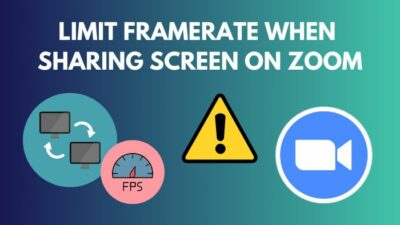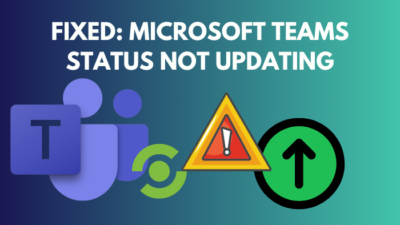As a PC building consultant, I always get a common question if people can use multiple and different brands of RAM or not. The straight answer is Yes, you can, and the risk is minimal.
It would help if you kept a few considerations in mind to accomplish ram compatibility and coordination to secure that your computer will run with the most remarkable memory effectiveness.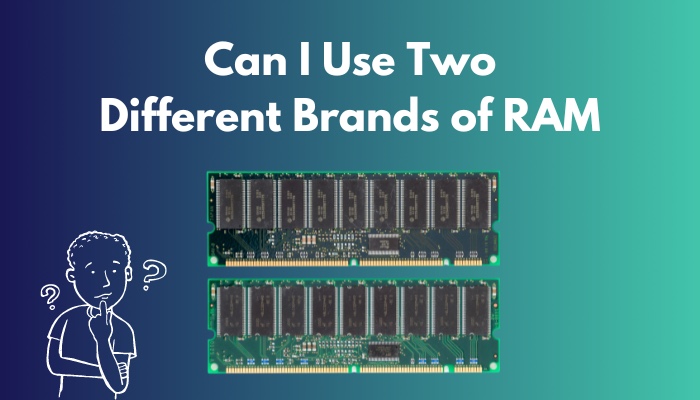
This post is absolutely for you if you are one among the 85% of individuals who don’t know anything about utilizing two separate manufacturers of RAM.
In this post, I’ll discuss the mentioned concern and any other issues regarding the addition of RAM to a computer system that already has memory slots.
Can I Use Two Different Brands of RAM?
Theoretically, you can use two different brands of RAM in a system. However, it may be problematic, and experts suggest avoiding such a thing. Although you may not see any performance difference, there is a high risk of your system getting slower.
You can combine and match RAM on your system regardless of the manufacturer, speed, or amount. However, doing so can cause issues. Depending on the configuration and activity, you won’t see a change in speed. 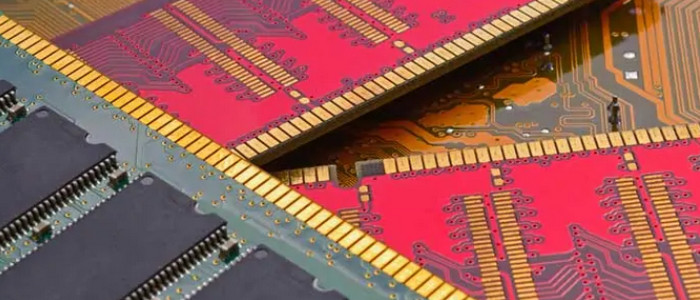
The memory type is the only RAM feature that will undoubtedly result in incompatibility across RAM modules. However, DDR3 and DDR4 RAM won’t function together.
To assure excellent outcomes, other aspects must be considered. Some of which may be of good fortune. But attempting to create such a system is typically not recommended, while it is conceivable.
There are three key reasons why most experts advise using RAM from the same manufacturing company.
- The first point isn’t just about the product. Other specifications will often vary when you purchase various RAM brand products. No assurance that using a different RAM brand with the exact specifications and specialized software will work for you.
- The RAM’s strength is the second factor. Even though two RAM brands have identical specifications, the materials used to make the RAMs can differ. Then it will give them a different quality.
- The final and most crucial explanation is that you can run into technical difficulties, such as power consumption or switching challenges.
In the next section, I will briefly describe why you should avoid mixing different brands of RAM.
Why Should You Avoid Mixing Different Brands of RAM?
You should avoid mixing other RAM brands because of the voltage variation, an inappropriate memory channel, and the storage configuration problem. That’s why you can feel an overall performance variation in your system.
PC Experts also suggest using multiple RAMs from the same manufacturer.
Being a long-time PC builder and PC building consultant, I am giving some vital information regarding this issue.
Here are the reasons and brief information why you should avoid mixing different brands of RAM:
1. Voltage Variation
Different RAM units will require different voltages. The more power-hungry RAM unit will get less energy than necessary to maintain optimal performance due to the two conflicting power needs.
Even though the RAM component will still function, it can not do so at its highest possible frequency and stability.
2. Inappropriate Channel of Memory
Productivity can also be changed by how the ram is set up in the RAM ports. Although most users won’t be impacted by the operational differences between single- and multi-channel memory systems, some can be significantly impacted. 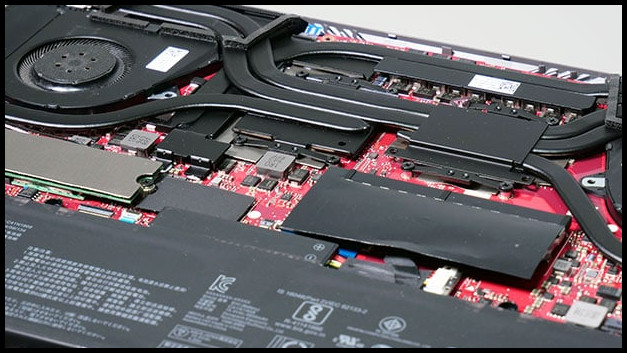
The gap between single and two-channel bandwidths is minimal for consumers who use a PC for the internet, play games, or do other low-demand tasks.
However, studies have shown that dual-channel RAM may increase speed by up to 20% whenever it comes to heavier workloads like 3D modeling, simulation models, or editing software.
The size and number of RAM will determine different multi-channel arrangements for the RAM. If it can be matched with other corresponding memory storage, some of the RAM may start to work in a single mode.
3. Storage Configuration Problem
As previously indicated, different-sized RAMs can lead to difficulties regarding the whole memory setup.
The RAM channels will be paired asynchronously if a RAM module with a greater storage capacity is paired with a smaller storage unit. It is called Flex Mode. 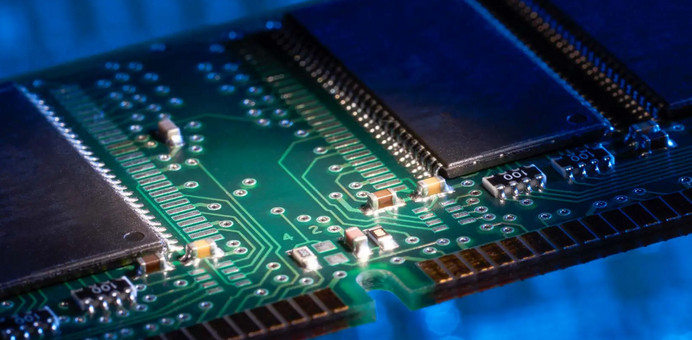
The smaller storage unit may be coupled with half of the more significant module’s storage.
Suppose 8 GB RAM and 16 GB RAM are connected. In this case, the 8 GB of the 16 GB module will be connected to the 8 GB RAM in an asynchronous dual-channel setup.
The 16 GB RAM’s remaining 8 GB will run in single-channel mode.
4. Overall Performance Variation
When combining several RAM kits, the throughput of the units is when things start to go wrong. Although RAM kits with different speeds can be combined, there is no guarantee that they will function together.
Difficulties will still arise even if you set the kits to operate at the frequency of the slowest module. The RAM speed and latency are two components that affect how quickly a memory serves.
For reference, a RAM with a 3,600 MHz clock and 16 cycles of CAS will have a latency of around 8.89 ns.
This is crucial because it reveals how the combined memory units could have significant CAS delay and appropriate RAM velocity.
This may be done relatively quickly for two RAMs. But suppose you are using three or four RAM slots. So in this scenario, problems are nearly guaranteed to occur.
So I think you have a clear concept after reading my helpful information. But this is not the end yet. There is also a common confusion that if people can use DDR3 and DDR4 RAM versions together.
Let’s find out this bonus part which is only for you.
Can You Mix DDR3 and DDR4 RAM?
No, you can’t mix DDR3 and DDR4 RAM. Different RAM categories should not be combined. Every motherboard is designed to accommodate and process one generation of DRAMs. Because the pin layout varies among the five generations, you cannot even use a different type of RAM on the motherboard. 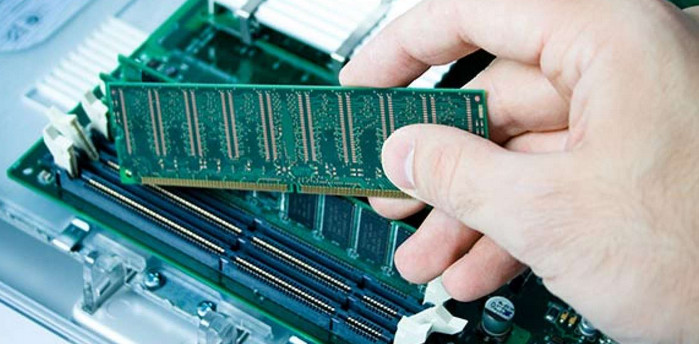
As a result, your motherboard cannot accommodate one DDR3 and one DDR4 RAM. They have to be in the same category.
Before making a RAM purchase, you should authenticate the type of RAM that your motherboard supports. Install the CPU-Z application and check your RAMs version.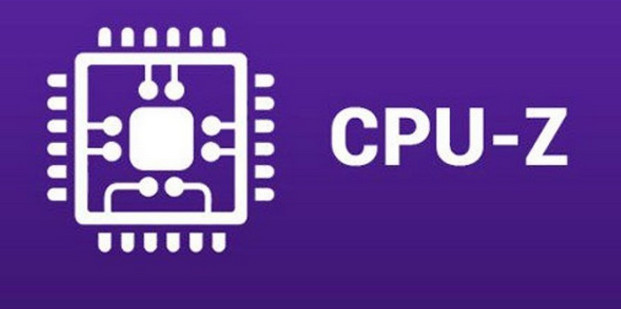
I have tried to give the entire RAM buying and building guidelines. I am very confident that if you follow my instructions and information, there will be no problem with this specific issue.
Along with this topic, there are several well-known queries. To gain better knowledge and gather solutions to your common queries, check them out.
FAQs
Question: Can You Mix Different RAM Frequencies?
Answer: Although mixing RAM Modules with various frequencies is possible. But there can be issues since every RAM module must operate with the same frequencies. Separate RAM units allow different latencies and frequencies. This will lead to stability problems or booting problems.
Question: How Many RAM Slots Does a Motherboard Have?
Answer: Most current motherboards provide two dual-channel or four slots. The maximum possible RAM can vary, though. One motherboard may accommodate up to 4x 8GB sticks, while another could be capable of 4x 16GB sticks.
High-end servers may have more slots and frequently accommodate up to 128 GB of RAM, which is common for computationally intensive tasks.
Question: Can I Use All RAM Slots on My Motherboard?
Answer: Your motherboard will determine the best configuration. Having an even amount of matching cards is preferable. If your motherboard has four slots, leave two of them unused. Use those four slots for a lot of RAMs since performance problems might arise if you leave one open.
Question: Can You Mix RAM Modules with Different Sizes?
Answer: Mixing multiple RAM quantities should generally not be a problem. If both of your RAMs match the speed, brand, and latency, then nothing is wrong with that.
Conclusion
It is usually advisable to use a singular RAM if you wish to upgrade the performance of your computer.
It is understood that this would not always fit your present demands and your cash-on-hand.
Make sure you are purchasing RAM also for future usage. You can have a plan to upgrade your computer. So at that time, your RAM upgradation should be a simple process.
You can always buy extra RAM and explore adding it to your computer if it already has a sluggish RAM than you’d like.
Let me know which brand of RAM you are using currently.