As the new PlayStation 5 is getting more available now, people are looking for the best accessories to buy for their PS5 so that they can make the most out of it.
One of the most important accessories is to buy an Ethernet cable. As plenty of cables are available online, you might get confused between the number and specifications. Also, buying the wrong cable might lead to slow internet and laggy gameplay! I have been using my PS5 with an ethernet cable for a long time now, and I know the exact ethernet cable you need for your PlayStation 5!
I have been using my PS5 with an ethernet cable for a long time now, and I know the exact ethernet cable you need for your PlayStation 5!
So put on your reading glasses to pick the best ethernet cable for your PS5!
You may also like to read fix PS5 something went wrong error.
What ethernet cable should I use for PS5?
You should use a Cat 6 Ethernet cable with your PS5 to get the most out of your PS5 and your Internet connection. However, Cat5e with RJ45 connector can be a cheaper alternative as well. But for future-proofing, you can use a cat 7 or 8 ethernet cable.
When it comes to LAN connections, Ethernet has become the de facto standard. While specifications provide for speeds as high as 400 Gbps, the technology currently available only allows for speeds ranging from 40 Gbps.
The PS5’s network interface card (NIC) is 1Gbps. PlayStation 5 has also confirmed its intention to offer 8K streaming, which requires a connection speed of about 100mbps. If this is the case, then you may use either Cat5e or Cat6 switch cables successfully. Both are capable of gigabit speeds giving you a smooth online gaming session.
While CAT3 is mostly obsolete, CAT5e and CAT6 are still widely utilized. However, CAT5e is still the industry standard for automation applications.
Another reason to buy Cat5e or Cat 6 cables is that these are much more available now, which makes it cheaper, but if you are with someone who can invest in a good quality ethernet cable, then you can invest your money in Cat 7 or 8 cables.
Related contents you should read fix PS5 not recognizing external hard drive.
Best Ethernet Cables For PS5
The best ethernet cables for the PS5 are the ones that can go up to the speed of 1000 Mbps. So if you buy a cat 6 ethernet cable, that will be the best for you. Because cat 6 ethernet cable is widely available, it will be a bang for your buck.
There are plenty of ethernet cables available in the market for you to buy. But you should be a little careful before investing your money in buying one.
Before buying an ethernet cable, you must primarily take care of three things. Category, Speed & length.
But, before that, do check our latest post on fix PS5 X button not working.
Here are the three factors you should consider before buying an ethernet cable:
Category
Getting the category right before buying an ethernet cable is your main job.
Categories (Cat) of Ethernet cables range from CAT3 to CAT8, with CAT8 being the highest possible. Cat 3 & 4 are no longer avalable. Cat 5 and 5e are available in the market, but these aren’t suitable ethernet cables for the PS5. Cat 6 ethernet cable is ideal for the PS5 as it can push the internet speed to 1gbps.
Cat 3 & 4 are no longer avalable. Cat 5 and 5e are available in the market, but these aren’t suitable ethernet cables for the PS5. Cat 6 ethernet cable is ideal for the PS5 as it can push the internet speed to 1gbps.
On the other hand, many use Cat 7 & 8, but these are pretty expensive and hard to find.
Speed
That is a crucial element that every PS5 should evaluate. If you need a connection faster than 10Gbps, go for CAT 8, whereas CAT 7 will do for speeds up to 40Gbps. Which one you use will depend on the speed of your internet connection.
But do keep in mind that your PS5 can only go up to 1gbps. Even if you buy a cat 8 cable, your internet speed on your PS5 still will be 1gbps.
But before that, go through our epic guide on Spotify on PS5 not working.
Length
As long as your Ethernet connection is under 100 meters in length, it won’t slow down your network. If your network uses Ethernet cables bigger than 100 meters, data transmission speeds will be negatively affected, and performance will suffer.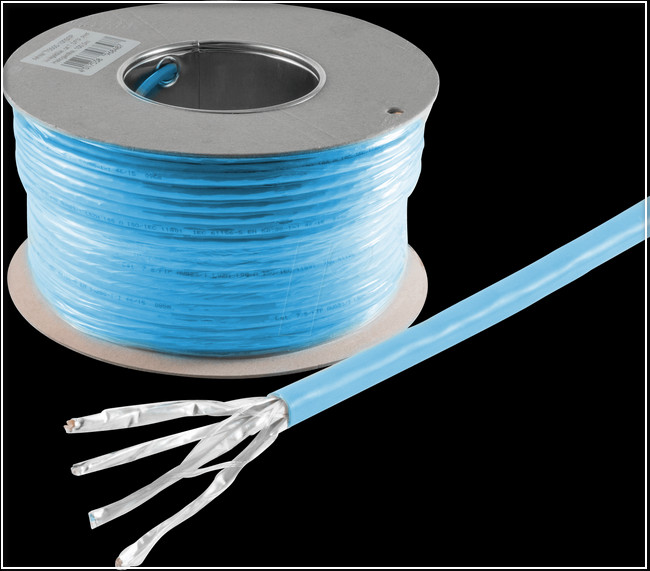 However, the category of the ethernet connection you choose is also important. Ethernet cables come in various categories, each with its maximum supported data rate and connection length.
However, the category of the ethernet connection you choose is also important. Ethernet cables come in various categories, each with its maximum supported data rate and connection length.
Keeping these three key differences, I have picked the 5 best Ethernet cables for your PS5.
Have some time to spare? Check out our latest fix PS5 triangle button not working.
Here is the list of the best 5 ethernet cables for PS5:
| Name | Category | Maximum Speed | Maximum Bandwidth | Lenght |
|---|---|---|---|---|
| UGREEN Ethernet Cable | Cat 8 | Up to 40Gbps speed | 2000MHz | 50 ft |
| Smolink Ethernet Cable | Cat 8 | Up to 40Gbps speed | 2000MHz | 80 ft |
| Jadaol Ethernet cable | Cat 7 | Up to 10Gbps Speed | 600MHz Max Bandwidth | 50ft |
| UGREEN Ethernet Cable | Cat 6 | up to 1 Gbps Speed | 250MHz | 3-20 ft |
| trueCABLE Bulk Cable | Cat 6 | up to 1 Gbps Speed | 250MHZ | 1000 feet |
As I have said earlier if you want to save some money then you can go for the cat6 cables. But if you want the best available cable, you can get cat 7 or cat 8 ethernet cable for your PS5.
Some more guides on crocs fix PS5 can’t obtain IP address.
Is PS5 faster on Wi-Fi or Ethernet?
Ethernet is quicker than wi-fi for PS5. PS5 supports wifi 6, which can provide you with 1gbps wireless speed. However, a wifi 6 router is pricey in today’s inflated market. Ethernet cables provide a faster, more dependable connection without breaking the budget.
For the time being, no other network connection can compare to Ethernet when in terms of providing a fast and reliable online gaming experience.
It’s impossible not to recommend Ethernet over Wireless in today’s gaming age, even while wireless gaming is frequently “easier” for ps5 players since they don’t have to bother about routing any wires or rewiring their PlayStation5 into an Internet Access Point.
While improvements in Wireless connectivity are being made, Ethernet remains the standard for getting the maximum Internet speed from any particular ISP. Playing the PlayStation 5 with a wired connection will greatly improve the experience for the vast majority of players.
The chance of packet loss, latency problems, and other wireless-specific concerns is greatly reduced, and they won’t have to spend extra money on wireless add-ons to assist boost speeds.
If you own a PlayStation 5 and have the option to connect your devices through an Ethernet cable, you should utilize it instead of relying on wireless connections. However, there are accessories available to improve wireless performance in the gaming context.
For example, if you have a wifi 6 router, you can download games at a much higher speed. Also, you will have less latency than your usual wifi 5 routers. But as I said before, Wifi 6 routers are way more expensive than a cat 6 ethernet cable.
Avoid setting up Wi-Fi if you want the finest online multiplayer experience on PS5. Staying tethered with a top-tier Ethernet cable is the better option if you want a reliable, high-speed internet connection for your PS5.
Also, check out our separate post on PS5 headset not working.
Final Thoughts
The PlayStation 5 works best with Ethernet connections that have a maximum data transfer rate of one gigabit per second (1000 Mbps). Therefore, the most suitable option for you would be to invest in a Cat 6 Ethernet cable.
You can also buy cat 7 0r cat 8 ethernet cables, but those are going to be expensive and overkill for your PS5 as the PlayStation 5 cannot go over 1gbps. Also, if you are short on money, you can buy cat 5e cables, but you will get slightly less speed than your actual internet connection considering your internet speed is over 1gbps.