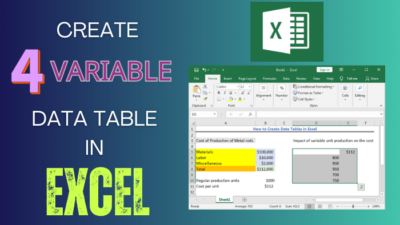The purpose of governance planning in SharePoint is to ensure the protection of your crucial information assets while lowering risk. It consists of some key areas that need to be revisited simultaneously to adopt changes in data estate.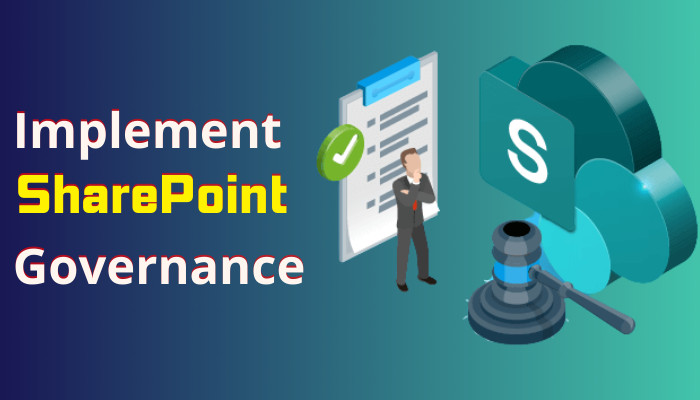
In this article, I will describe what SharePoint governance is & why it’s important. You will also learn the components of it & how to execute a persuasive SharePoint governance plan. Let’s start.
In order to accomplish a company’s business objective, it must follow a set of rules, roles, and procedures. These regulations & processes for user interaction with SharePoint are the governance.
SharePoint governance is one kind of law & applies to everyone. In addition, as every company has specific goals & targets, this impacts the governance plan.
It makes transparent processes to understand stakeholders’ roles & duties, so there is less chance to make any mess. As data estate varies continuously, depending on the feedback, the implementation & rollout changes. 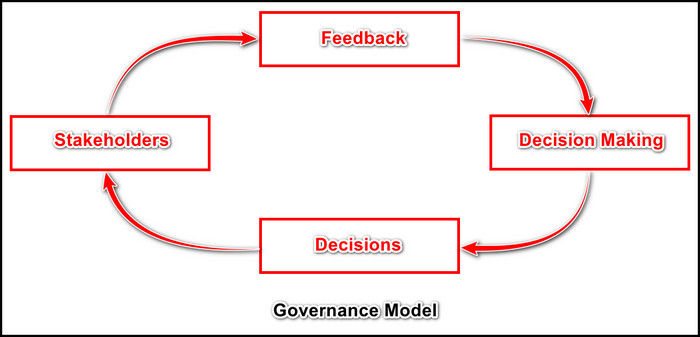
So what’s the reason we require SharePoint governance? Keep scrolling to know about it.
When a project is made in SharePoint, some questions arise. Like,
- How will documents be organized?
- Who will be in charge to authorize documents?
- What will be the content type?
- How do clients find files?
- What will be the procedures when the documents expire?
- How to consolidate new items?
- Who will be responsible to pay the storage fee?
- How to maintain a uniform template?
- Who will train newbies?
- Who will be the ultimate decision-maker?
We need SharePoint Governance to make a design that answers these questions. So that with a good SharePoint implementation, the project gets stability with a strategic plan.
So the reason we need SharePoint governance is, a well-planned governance can guarantee the repayment of investment in the latest technology, and keep the company secured with compliance features.
Though SharePoint governance can be less effective for small enterprises, when it gets expanded, a good governance is essential for growth scaling. Furthermore, it helps to boost SharePoint user adoption and maintain quality levels.
Now you know why we require SharePoint governance, what are the elements that can’t be ignored while making a governance plan? Continue reading below to learn about it.
You should not ignore some components while setting up SharePoint governance, as SharePoint can store critical organizational data. So if the SharePoint governance has some flaws & the clients are unsure to handle SharePoint, it can produce technical issues & reduce productivity.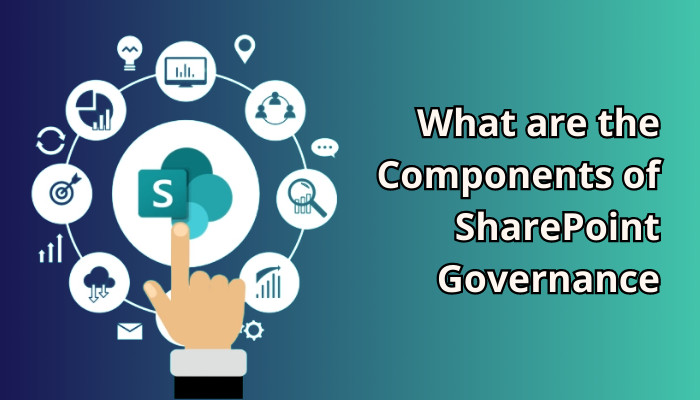
As every company’s goals & targets are different, you should include the following elements as a basic strategy in your SharePoint governance.
- Authorization Levels: The first thing to imply is to set the site owner’s boundary. A site owner has full access to a site, but that doesn’t indicate he can create multiple sites without purpose.
So you must set some rules of what a site owner can or can’t do. An example can be, you can set guidelines for the owner that they can create sites, but the customization templates should be used uniquely, so a brand face can be flourished.
- Site Hierarchy Instructions: Site vs. subsite in Sharepoint can be fun. You need your site hierarchy model to be persistent. Subsites are becoming less obvious & hub sites getting more popular day by day. So you have to instruct how the site structure will be, so the employees can stay updated.
- Security and Permissions Regulations: Security concern in SharePoint needs to be more focused. You have to ensure who is allowed to access what by giving proper permissions across your SharePoint intranet.
Using an active directory group as a baseline security group will be more convenient to use multiple times. Also, exercising proper SharePoint permission levels ensure there is no overpowered user roaming around on the site.
- Navigation Assembly: For a comfortable user experience, you have to ensure the site & subsite navigation is easy to boost SharePoint user adoption. The navigation setup should be uniform so that users don’t encounter difficulties & use the intranet with a proper governance plan.
- Sharing Externally Rules: With proper permission levels, this should be an easy one. You have to ensure proper guidelines for what is allowed to share with third parties. A separate site collection will be helpful in his case.
- Metadata Strategy: The major point of using SharePoint is the metadata feature. So, proper training on how your users set up metadata is crucial. Filtering files or sorting documents is much easier with metadata. With managed metadata it is easy-peasy to tag multiple files in SharePoint which can save a lot of your time.
- Trademark Look: When a visitor enters one of your SharePoint sites, it will give a glimpse of your organization. So, you have to make a governance plan on how members can customize the appearance of a site, so the intranet will have an individual branding look. You can put some specific sets of themes, images, and fonts for a unique look on your SharePoint.
- Onboarding Advice: This section must be included in a SharePoint governance plan, where a wannabe site owner will learn how they can train to earn a certain level of authorization & educate themselves to adopt the circumstances. If the member is capable of handling the organization’s criteria, they can be brought in.
- Expansion Direction: Why this section be included in your SharePoint governance plan is, as the organization is expanded & more site members need to be recruited, you have to guide the admins on how user requests & issues need to be handled. You can grant some specific people to have the responsibility, so others can contact them to avoid confusion about which users need to get access to which section of the site.
- Third-Party Tools Guidelines: SharePoint has easy access to its store, from where you can get & use 3rd-party apps. But you need to make a document about which 3rd party apps are allowed for your organization & inform all site owners about those tools.
These components should be included in your SharePoint governance & used as a guideline. The governance committee should meet regularly & discuss the feedback. They should educate themselves by sharing new cultures with each other. This will help user adoption & training to run smoothly with the latest improvements & changes.
FAQs
What’s the difference between a site owner & site admin in SharePoint?
A site owner & admin has full access. But the main difference is, a site owner can make another site owner, whereas an admin is incapable of doing that. That being said, a site collection admin has more power than a single site owner.
Is there any difference between a SharePoint site & subsite?
Basically, they are the same. Both sites & subsites originate from a site collection. Under a site, there can be multiple subsites. When you create a site, basically it’s a subsite under a site hierarchy. Only the top site of the site collection is a true site.
Final Thought
You have to implement a proper governance plan for anything to achieve success, in our case, it is SharePoint.
For the governance plan, you have to assemble a team, analyze the requirements & deploy it after designing it. After that, you need to monitor how users adopt the design & provide training if required with a post-implantation strategy.
In this article, I included the best components that need to be in any SharePoint governance plan. I trust your SharePoint can get success with the help of this article.