Discord Nitro is quite lucrative, primarily if you use Discord a lot. But if you decide not to use it after purchase, you will consider a refund.
Is it possible to get a refund for Discord Nitro?
The answer is yes. You can get a refund for the Discord Nitro purchase. However, there are some conditions you must meet.
In this post, I’ll discuss it. I’ll also talk about the process of getting the refund and everything else regarding the topic. So it will be a one-stop guide to your solution.
Keep reading the post till the end to know all the details.
Can Discord Nitro Be Refunded?
Discord is a great communication platform for gamers and young people. It has a system where anyone can join or make a server.
There are servers for various topics and fanbases. Within the server, people can-
– Chat, talk
– Share screens
– Get updates
– Add bots, etc.
Discord is quite flexible, and it has endless opportunities for its users. When you buy the Discord Nitro subscription, it gets even better.
There are loads of benefits to buying the Discord Nitro subscription, such as custom stickers, tags, higher file size limit, free server boosts, etc.
If you want to know more about it, refer to the dedicated section below.
In addition to Discord Nitro, Discord has the Nitro Classic subscription, which is a cut-down version of the Nitro subscription for a lower price. You can also buy Discord server boosts separately.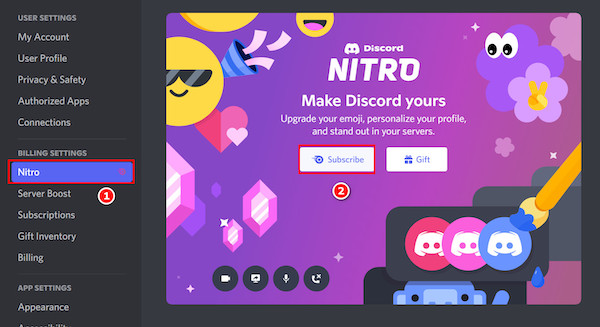
You might want to refund the purchased subscription after a while.
The reasons could be many: buying it on the wrong account, change of mind, suddenly you got busy and can’t use the subscription, etc. Whatever the reason might be, you can get a refund from Discord.
Check out our recent article on what happens when Discord Nitro ends.
However, there’s a catch!
You must request a refund within 5 days of purchasing the subscription. If you do not initiate the refund process within 5 days, there’s no chance of getting a refund.
Also, you cannot repeatedly ask for refunds. Discord takes it as a one-time exception.
If you gave someone a subscription and want to refund it, you must do it before the person claims the gift. Once the gift is claimed, you cannot request a refund.
The duration to request a refund for gifted subscriptions is the same as before. You need to request a refund of an unclaimed gift within 5 days of the purchase.
But how about Nitro purchased through App Store or Play Store?
If you’ve purchased Discord Nitro or a server boost subscription through the Play Store or App Store, you must ask for a refund via the respective store.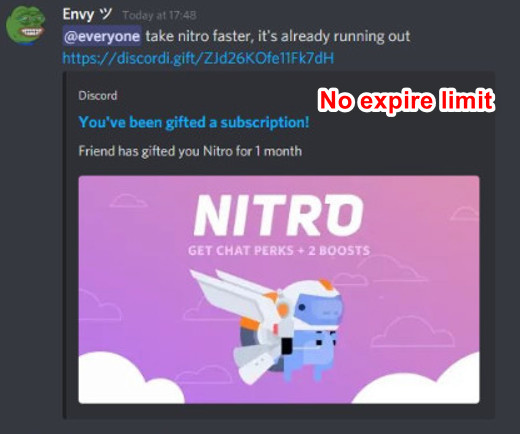
The timeframe for asking for a refund varies here, depending on the respective store policies. For example, the Play Store has a 48-hour refund window, while in the App Store, it varies by region.
The time frame is more relaxed for gifted games, though. You can initiate a refund within 14 days of purchase for unclaimed game gifts.
If you’re unsure how to start the refund request, refer to the next section.
Go and check our other article on why won’t my Discord Nitro work.
How To Request A Refund For Discord Nitro
If you meet the criteria for requesting a Discord Nitro refund, following this guide, you can start the refund process. The refund process will vary depending on where you bought the subscription from.
Whether you have bought it through Discord, App Store, or Play Store, the processes will be different.
Here are the methods to request a Discord Nitro refund:
Through Discord Support
This process is for you if you’ve made the purchase through Discord. Here, you’ll request the refund directly to Discord.
Here are the steps:
- Go to the Discord billing support website.
- Use the email address associated with your Discord account. It’ll help you to get a quick response.
- Select the subscription you want a refund for on the “Type of billing issue?” dropdown. For example, select Nitro Refund if you wish a Discord Nitro subscription refund.
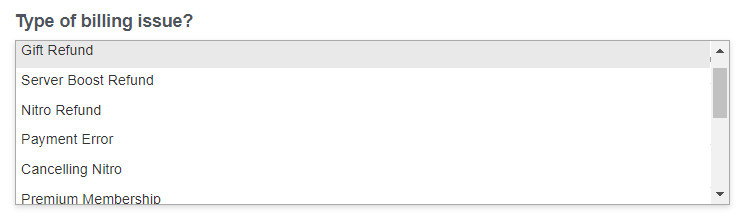
- Choose the Purchase Method among Discord/browser, App Store, and Play Store purchases.
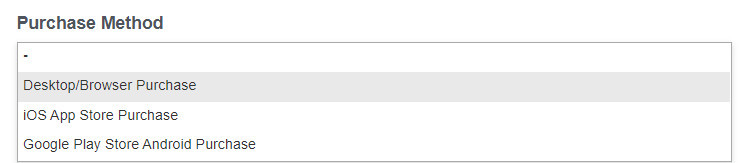
- Write an appropriate Subject for the request. For example, you can write “Discord Nitro subscription refund request.”
- Explain with correct causes in the Description section.
- Submit the form.
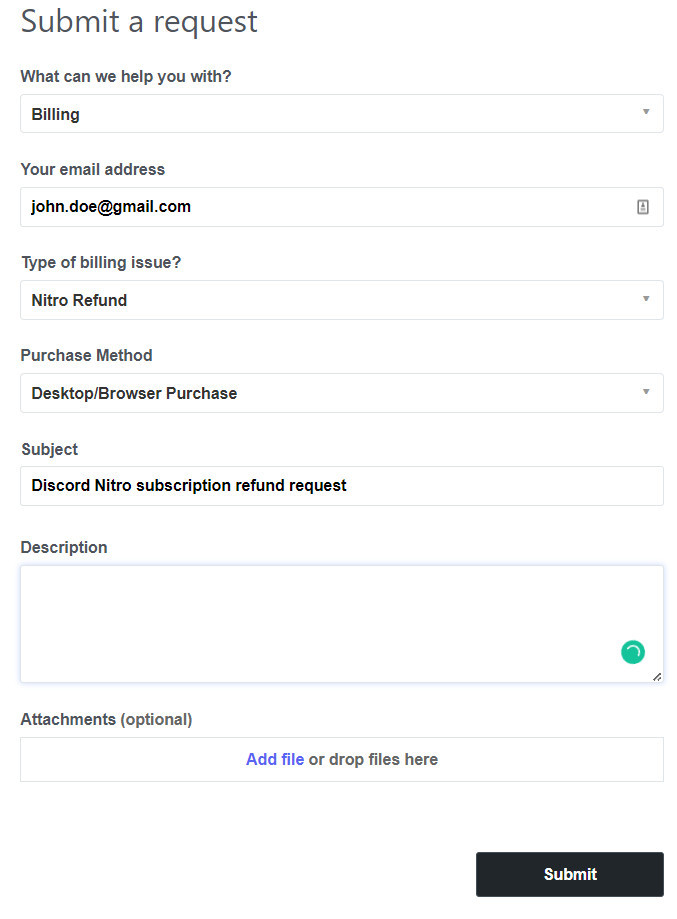
- Check your email inbox for an automated response email from Discord.
- Open the email from Discord and read the instructions carefully. It’ll ask you to confirm the refund by mentioning your email address of the Discord account and other information as needed in a reply mail.
- Reply to the email as instructed, clearly mentioning your email address and other information as asked. You can write something along the lines of, “I confirm that I would like to cancel my Discord Nitro subscription and receive a refund for my account associated with [your email [email protected]].”
- Wait for Discord to process your refund.
You should hear back soon from one of the Discord representatives.
If you wanna cancel Discord Nitro, then quickly check out our epic guide.
Through Apple App Store
If you’ve bought Discord Nitro on an iPhone, iPad, or Apple device, you’re made the payment through the App Store.
In such a case, Discord cannot process the refund request, and it must go through the Apple App Store first. So you’ll be requesting to App Store instead of Discord.
Follow the steps below:
- Go to the Report A Problem page.
- Sign In with your Apple ID.
- Select Request a refund from the “I’d like to” dropdown.
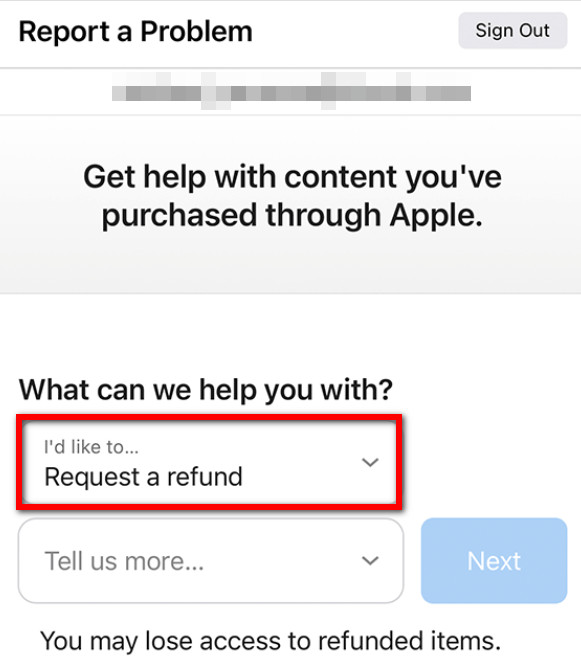
- Choose the refund reason in the following dropdown.
- Select Next.
- Find a Discord subscription such as Discord Nitro. Select it.
- Submit the refund request.
Apple will reach out within 48 hours, but don’t panic if it takes slightly longer.
Through Google Play Store
If you’ve bought Discord Nitro on your Android device, you’ve used Google Play Store to purchase it. Play Store requires you to make a refund request within 48 hours of purchase.
So ensure you’re within the time limit. Then follow the steps below:
- Open Google Play Store on your computer.
- Login to your Google account.
- Select your avatar from the top-right corner. A menu will open.
- Select Payments and Subscriptions.
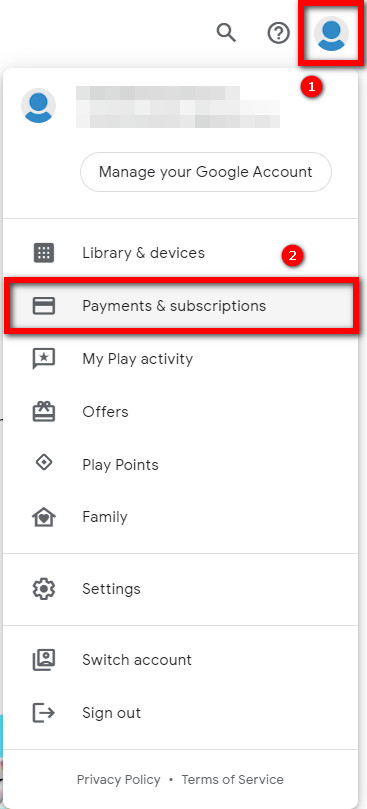
- Go to the Budget & order history tab.
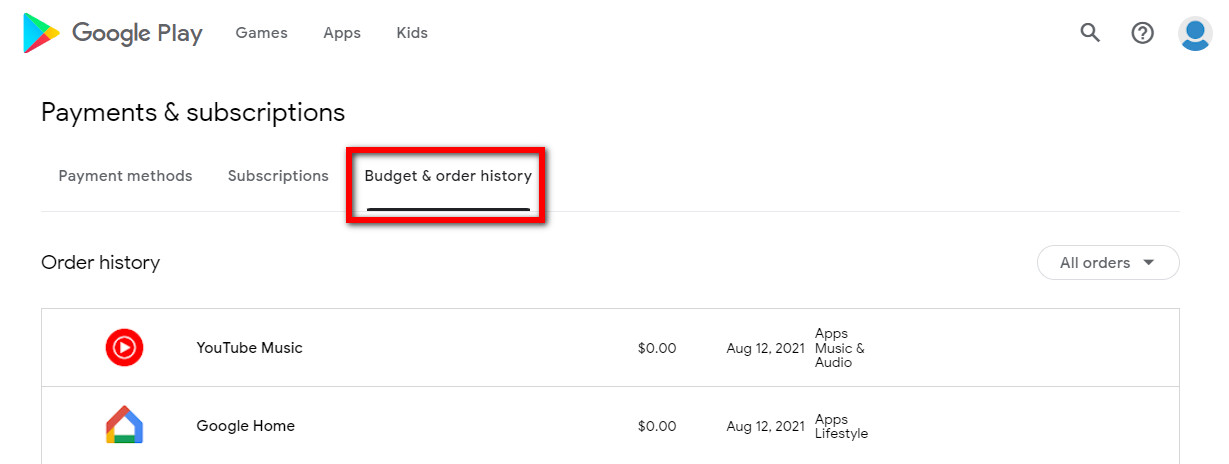
- Find Discord Nitro from the list.
- Select Request A Refund.
- Choose one cause from the list of options.
- Fill in the rest of the form.
- Send the request and wait.
Google should get back to you between 15 minutes and 4 business days. Check your Gmail regularly for updates.
Follow our guide to know are Discord Nitro giveaway servers real.
What Is Discord Nitro?
Discord offers a lot of functionalities for free. It has a great service overall and an excellent user experience, given it’s free.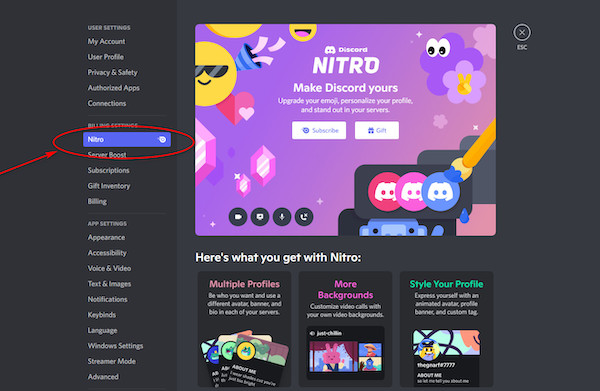
However, if you want to enhance the experience and increase the limits of what your account can do, consider Discord Nitro.
Discord Nitro is a monthly subscription that costs $9.99. The pricing might seem steep, but it offers a ton of features for those who need it.
Here is a list of the benefits of a Discord Nitro subscription:
- GIF avatars for your profile.
- Server avatars.
- Customize Discord tag (four digits at the end).
- The file upload size increased to 100MB.
- High-resolution video on a screen share and live streaming.
- Ability to use custom emoticons and stickers everywhere.
- Two free server boosts.
- The server joining limit increased to 200.
- Character cap increased to 4000.
The deal is a steal for $9.99 per month, considering two server boosts alone cost $9.98 ($4.99 per server boost).
How Long Does It Take To Get A Refund From Discord?
The actual time needed to get a refund will vary depending on where you bought the subscription from (Discord, App Store, or Play Store), the payment method used, and other factors.
It can be anywhere from 2 business days to 60.
So, you need to make the request as early as possible and wait for them to process it.
However, don’t make a chargeback or refund through the payment service (bank, card, PayPal). It’ll result in Discord paying the chargeback fee in addition to refunding your Nitro subscription fee.
You’re likely to get a ban from Discord. Hence wait patiently after making your refund request to avoid any scenario.
Follow our guide step-by-step to make someone Admin Mod in Discord.
Final Thoughts
Discord Nitro is a decent subscription that packs many valuable benefits under one package.
However, there might be different reasons to cancel the subscription and request a refund. Discord requires you to initiate the refund quickly.



