Gamers used to install their Steam games on HDD in the past. However, since SSDs are faster than HDDs, players are now considering moving their Steam games to SSDs.
Still, if we compare the cost-to-storage ratio between SSD and HDD, SSD is more expensive.
So, the question that arises in every gamer’s mind is whether to put their Steam games on an SSD or HDD.
Don’t be troubled! In this article, I will answer all the questions and clear your doubts regarding installing Steam on SSD or HDD.
Let’s get started.
Also read how to move files from SSD to HDD.
How to Install Steam on SSD
Installing the Steam app on your computer is an easy process. It allows you to download and play PC games with your friends online.
All the games will be saved in the same directory where the Steam program will be installed, so ensure you have enough space on your SSD.
Here are the steps to install Steam on SSD:
- Download the Steam app from its Official website.
- Go to the download folder and click on Steam.exe.
- Follow the on-screen instruction and click Install.
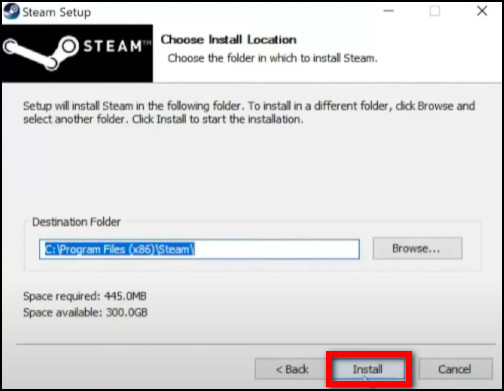
- Enter your Account name and Password after the installation is complete and click Login.
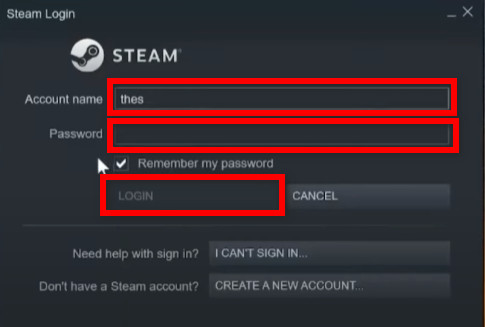
If you have not yet registered for Steam, click the Create a new account option. 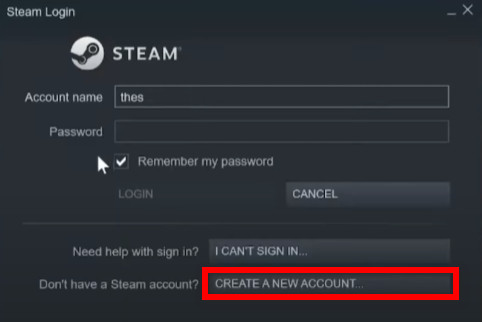
Quickly check our epic post on access SSD from another Computer.
Should You Install Steam on SSD or HDD?
You must consider many factors before installing Steam on an SSD or HDD, like storage performance, longevity, and other factors are all to consider in terms of Steam performance.
After that, you must analyze the storage-to-price ratio and decide if SSD or HDD is preferable for Steam.
Let’s explore the difference between SSD and HDD before deciding whether to install Steam on a Solid State Drive or a Hard Disk Drive.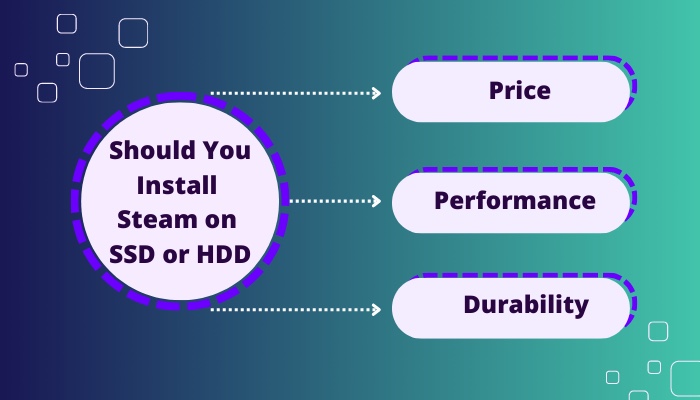
Here are the different factors between SSD and HDD:
Price
When the SSD was originally released, it was far more expensive than the same-size HDD. But times have changed. Right now, the prices of SSDs and HDDs are getting closer by the day.
For example, in 2012, when SSDs were first released, the 1 TB SSD price was 1200 USD, and the same-sized hard disk price was 150 USD.
On the other hand, in 2022, a 1TB SSD price ranged from 120 and 140 USD, and an HDD price was 100 USD.
Although SSDs are slightly more expensive than HDDs in terms of price, their performance is much better than hard disks.
So, if the price of an SSD comes closer to that of an HDD, there is no reason to purchase a hard drive right now.
Follow our ultimate guide if you want to fix M.2 SSD not showing up in BIOS.
Performance
An SSD outperforms a hard drive in every way. A solid-state drive can operate quicker and cooler than a hard disk drive since it has no moving parts.
For example, the read and write speeds of an SSD can range between 3,500 and 3,300 MB/s. Whereas the read/write speed of a hard disk drive ranges from 200MB/s to 550MB/s.
As a result, an SSD can perform larger tasks better than a hard disk drive. It will not raise your game’s FPS, but it will speed up texture loading time. It also reduces application startup time while increasing application stability.
So, for gamers, selecting an SSD over an HDD may be a wise idea because SSDs can easily handle a performance-hungry program like Steam.
Also, check out our separate post on how to boot from the cloned SSD.
Durability
An SSD is more robust than an HDD because HDDs include moving parts. An HDD includes many layers of disks, and it reads and writes data using a needle, much like an old gramophone.
As a result, Hardware that has moving parts is vulnerable to being damaged at any time. A solid-state drive, however, has no moving parts. It has a lower chance of suffering damage.
Therefore, in terms of durability, an SSD is more dependable than an HDD. A Gamer wants to save a long-term backup of his Steam games collection. Because of this, SSD will be a much better option for him.
After analyzing all the factors, we can conclude that installing Steam on an SSD is preferable to an HDD. Therefore, we will demonstrate how to install Steam on your SSD in the part that follows.
FAQs
On which drive should I install steam?
Steam games may be installed anywhere on your PC. However, installing it in the location indicated by steam (C:\Program Files(x86)\steam\steamapps\) is better.
Can I install steam on SSD and games on HDD?
The answer is yes; you can set up Steam on a solid-state drive and store your game collection on a hard drive. Additionally, you can able to keep your game collection on both your SSD and HDD simultaneously.
Does an SSD increase FPS?
Your average gaming FPS won’t increase if you switch to an SSD. But it will speed up game loading times and lessen stuttering in open-world games.
Final Thought
Because there are so many aspects to consider, it is natural to feel confused about where to install your Steam client.
But, hopefully, after reading this post, you now know where to install your Steam application.
For further insights, comment below.