PlayStation 5 came with some exciting features. Among them, one of the features might be the most important one for single-player gamers.
Many RPG and SoulsBorne gamers want to know the play hours of the game that they are playing. But many games don’t have that option inbuilt into them. So you had to rely on your console to tell you the time.
Sadly, the PlayStation 4 never had the feature, and it was really hard for users to get their playtime on third-party websites. Luckily, Sony heard the fans and did put the feature on PS5!
As a PlayStation user, I have always wanted this feature on the console, and today I am going to describe how you can check your playtime on PS5.
So keep reading till the end to know your playtime on PS5.
You may also like to read about PS5 USB Port not working.
Can You Check The Playtime on PlayStation?
Yes, you can check the Playtime on PlayStation. If you have a PlayStation 5, only then you will be able to see your play hours on the games that you have played before. You can also check out the playtime of the games that you have played on previous consoles.
People lose track of time when they start to play games. I can easily pass the whole day playing games without even taking a break.
Obviously, I would do this when I was a kid, but not anymore. Now even on weekends, I do not have enough time to play games. But for a serial gamer, I guess no time is enough. This is why I guess even after playing for straight 3-4 hours, I say to myself never enough.
However, keeping track of your gameplay time is important because many people take pride in their gameplay time. For example, when you are done with a game, you can just go see and see how many hours you have played, and you could say I have finished the game within 8 hours.
On the other hand, there are a lot of people that want to start a game depending on it’s length. And there are actually a lot of websites designated for this action only. So they need accurate Gametime data as well.
When I had the PlayStation 4, I randomly felt like checking my play hours, meaning how many hours I invested in a game. I searched for the option but couldn’t find one.
Then I looked for it online and, to my surprise, found that the PlayStation 4 doesn’t have this feature. I was so mad and furious because it was such a basic feature, and PlayStation never included it.
But luckily, with the launch of PlayStation 5, you will be able to see how many hours you have invested in your games. You can view how many hours you have played; on the flip side, you can also see how many hours your friends have played.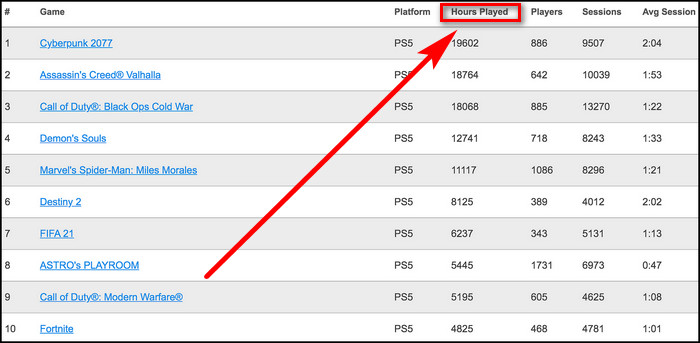
Related contents you should read about how to make PS5 Controller Vibrate continuously?
How To Check Hours Played On PS5
You can view how many hours you have played by going to your PlayStation account on your PlayStation 5. You can see how many hours you have put on your PS5 games and also view the hours of PS4 games that you have played on your PlayStation 4.
Sony has integrated a feature that has been available on rival consoles from Valve and Microsoft for some time now: the ability to monitor the amount of time spent playing.
With this feature, you can see exactly how long you spent on each game or which ones you spent the most time on. That way, you will know that if you spend too much time on a game, you can probably decide if it’s time to move on.
On the other hand, you can clock your time and see how much time you have taken to complete a game. So yes a handy feature.
However, this feature was missing on earlier gen PlayStation. The PS5 is the successor to the PS4 and adds the ability to track your gaming time. In your PlayStation 5, you can see all the game titles you have invested your time on.
PlayStation 5 and PlayStation 4 games you have played will display time along with your trophies and achievement. However, PlayStation 3 games, and the earlier generation of games, will only show the trophies and achievements you have in these individual games.
The feature is hidden within other options, so you’ll need to know exactly where to look. So let’s get into the troubleshooting steps.
Some more guides on can you change the Background on PS5?
Follow the steps to view hours played on PS5:
1. Check Your Playtime on PS5
You can see the individual playing time of the games on your PlayStation 5. However, you cannot see the total playtime of a day or month on your PlayStation 5. You can only track the games that you are playing. For example, if you played Assassin’s creed for 3 hours yesterday and played 1 hour today, your playtime will be shown 4 hours for assassin’s creed.
Follow the steps to check your playtime on PS5:
- Turn on your PS5.
- Go to your profile.

- Select games.
- Search for the game you want to know the playtime.
- Wait a few secs.
- See your Playtime.
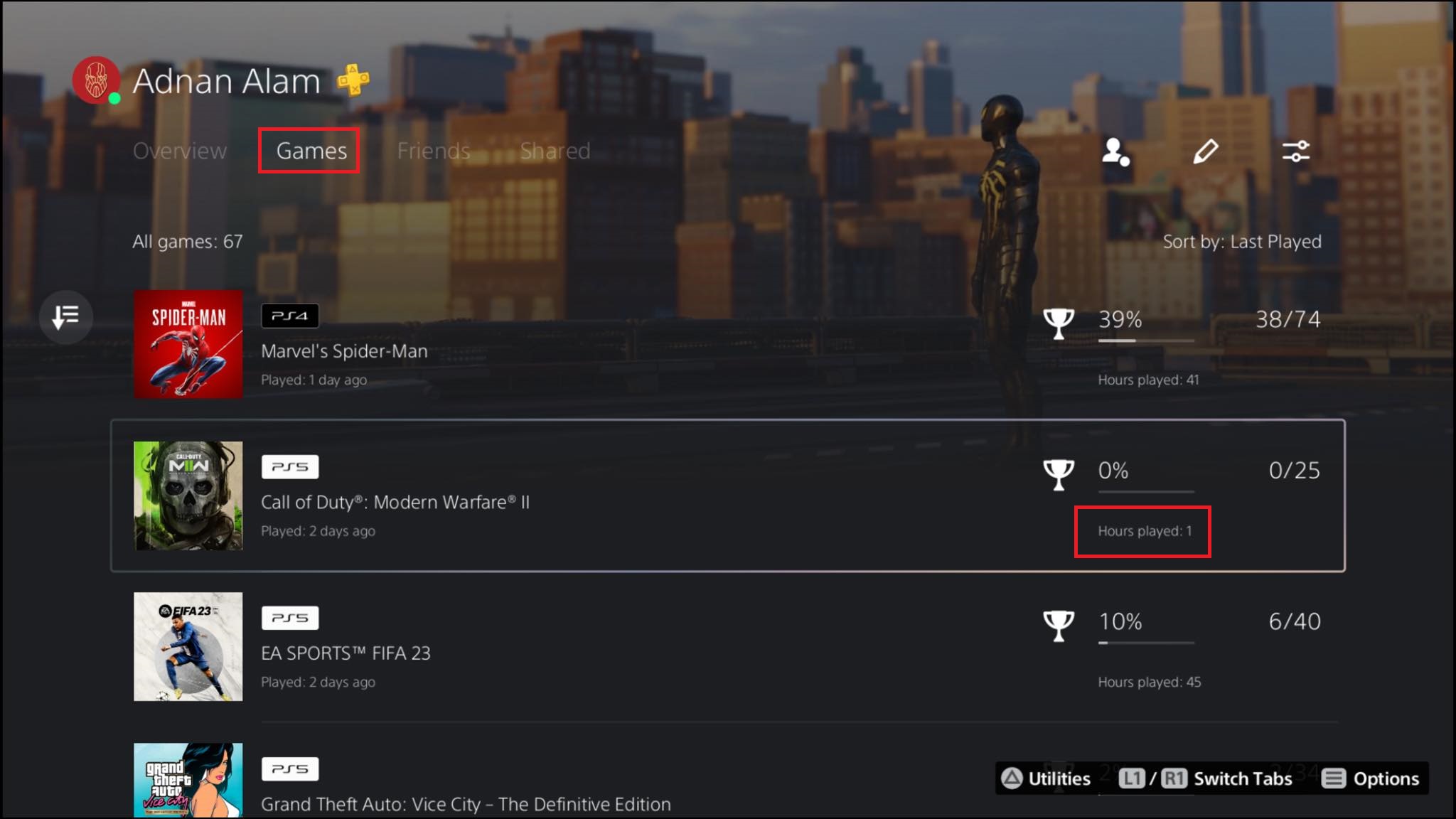
There you go! This way, you will be able to see the playtime of all the games you played in the past.
There is a rumor out there that you can only see the playtime of the games you played on the PlayStation 5. This is not really true because if you scroll down, you will also find games that you have played on your PS4 with playtime.
As long as the game title is for PS4 or PS5, you will be able to see the playtime of your games.
Check out the easiest way about fix PS5 Controller not charging.
2. Check Your Friend’s Playtime On PS5
You might be lucky to get your hands on the PlayStation 5, but your friends are still on the PlayStation 4. There is no way he can check his playtime on the PS4, but you can see his playtime using your PlayStation 5. So while you are at, it might help as well help a brother out.
Follow the steps to check your friend’s playtime on PS5:
- Go to your PSN profile on PS5.
- Select friends.
- Select the friend you want to check playtime.
- Go to games.
- Find the game you want to see the playtime of.
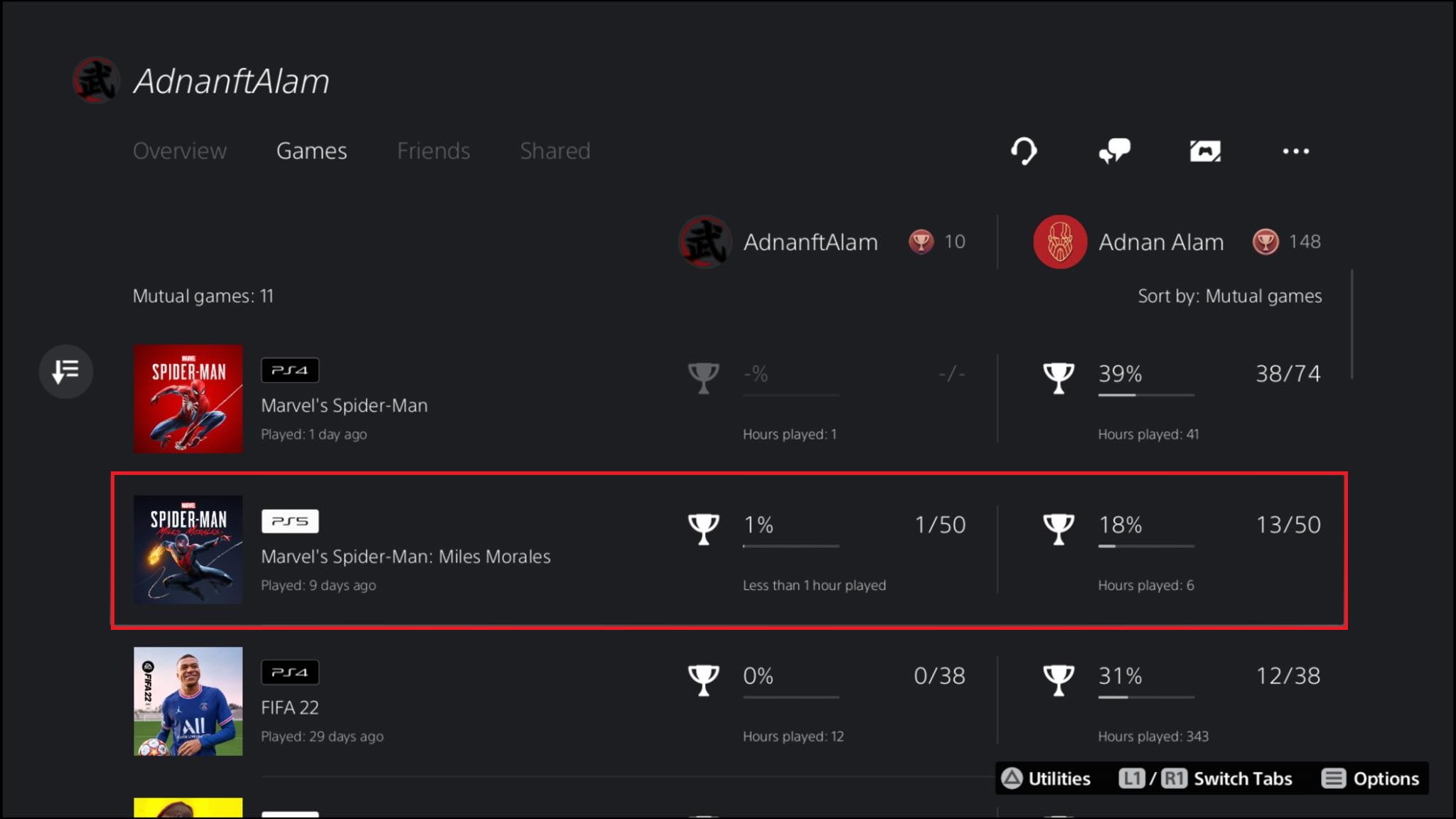
Any game you select, if you guys have the same version, then a comparison will pop up telling how many hours you have played and the trophies you have achieved. That is a cool feature innit?.
Follow our guide to fix name your organization GTA online PS5 not working.
How To Hide Playtime On PS5
You can hide your playtime on PS5 and keep it for yourself only. That way, no other players can see what games you are playing and how many hours you have invested in them. Also, you can set the privacy settings to your friends only so that only your friends can see the game history.
Well, it might be a little embarrassing for you if you play a game that everybody hates or it is too easy for your level. First of all, it is your PS5, and you should be able to enjoy whatever you like.
But if you still want to hide your gaming history and playtime, you can.
But before that, go through our epic guide on stop PS5 from turning on and off with Your TV.
Follow the steps to hide playtime on PS5:
- Go to your PS profile on PS5.
- Select privacy settings.
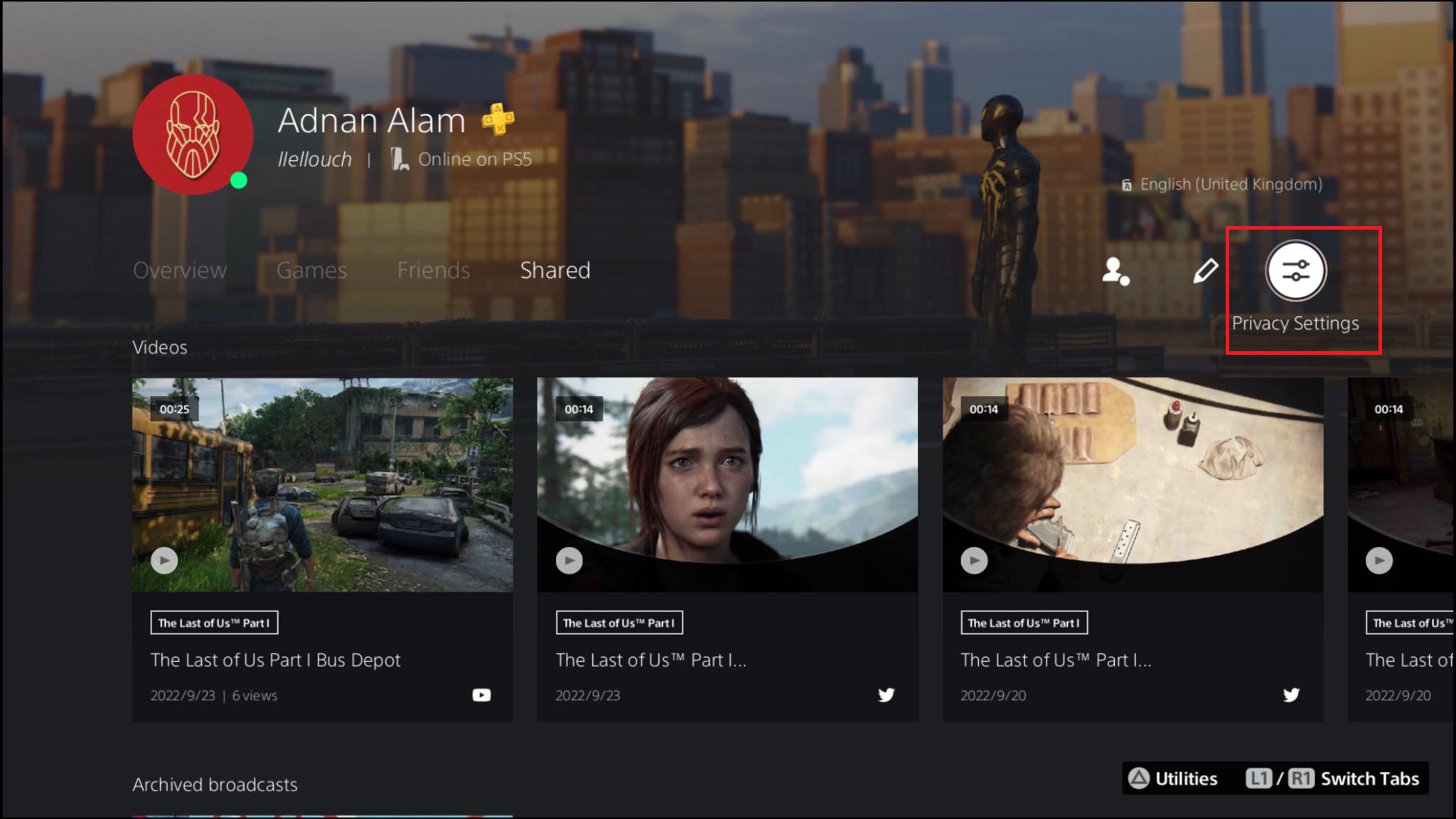
- Go to who can see your gaming history.
- Set to No One.
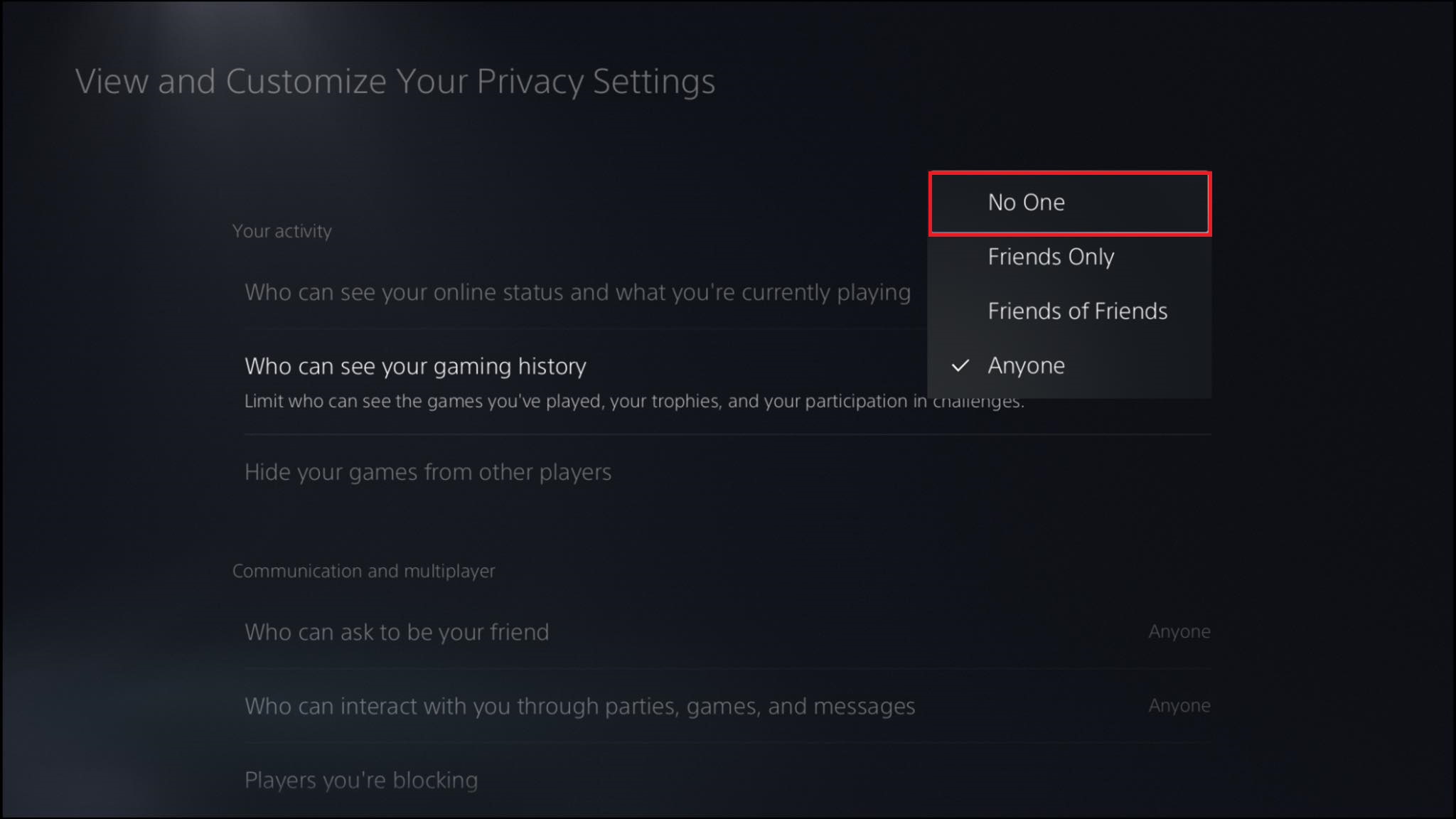
Now nobody will be able to see your gameplay time apart from you. You can set it to friends if you want your friends to keep track of your games.
Also, check out our separate post on how to connect PS5 to Laptop with HDMI?
Final Thoughts
I am glad PlayStation 5 introduced the feature to track our gaming hours. Also made it so easy for us to check our gaming activity and playtime.
All you have to do is go to your profile on PlayStation, tap on games, and boom, you will get everything. Your Playtime, your trophies, achievements you have unlocked and the achievements you can still unlock with notes on how to do it.