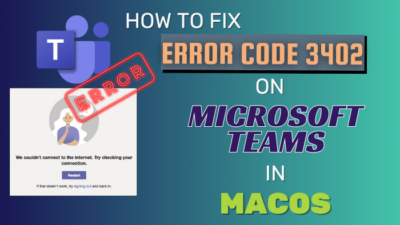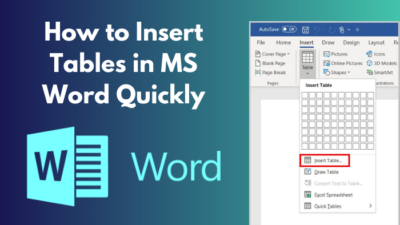There have been reports of Xbox Series X overheating and shutting down while playing first-person games. It is an issue if you enable ray-tracing and push the console to its limits.
While the Xbox is designed to cool down the heat produced by its components, sometimes, factors, like improper ventilation, prevent it from doing so.
So, let’s see how you can cool down your Xbox and continue playing for hours.
Why is My Xbox Overheating?
When you are running any games on your Xbox, its SOC produces heat. That needs to be dissipated to make sure the other components can function normally. When the heat cannot escape, your console becomes like a greenhouse. The temperature of the other components keeps increasing until it reaches the limit for the console to shut down.
If you keep the console somewhere where air ventilation is poor, then the Xbox will surely overheat. Dust can build inside the vents and the fan, which stops the air movement. Plus, it will surely overheat if you don’t clean your console regularly.
Also, if you play on your Xbox for longer sessions without shutting it down, that will also introduce overheating. Now, some bugs in a game can also increase the heat. If you see the console only heating up with a certain game, it has some issues.
After the Xbox Series X launched, many users were getting frequent game crashes and shutdowns when running COD Cold War. Particularly if you enabled Ray tracing, the console could not handle it.
Finally, look if your particular unit has some defects. Some units will heat no matter the simplest task you do with it, for example, playing back a YouTube video (I know!).
What are the Symptoms of an Overheating Xbox?
Temperature is a good indicator that your Xbox is overheating. Now, there is no temperature indicator anywhere on the operating system that shows this. But you can touch the side panels and gauge how warm it gets. An overheating unit will get very hot to the touch.
Loud Fan noises also tell you the console produces too much heat. Under normal operation, the Series S and X fans stay relatively quiet. But you will hear the fan getting very loud and noisy when the console is heating up. That’s when your console is working hard to keep the console cool.
Another thing to keep in mind is performance drops. When heat builds up, the console will start to run its CPU and GPU at a lower clock speed. This impacts performance, and you will see some frame drops, skips, and stutters. Even worse, the console can shut off abruptly in the middle of running a game.
So, if you see any of these on your Xbox, it is overheating. So, let’s see how you can fix this.
How to Stop Xbox From Overheating
To stop overheating on Xbox, place it in a well-ventilated place with plenty of airflow. Ensure you are not putting it in a place that covers its vents. Also, clean the insides of the Xbox at least once a year, remove its old CPU thermal paste, and reapply a new one.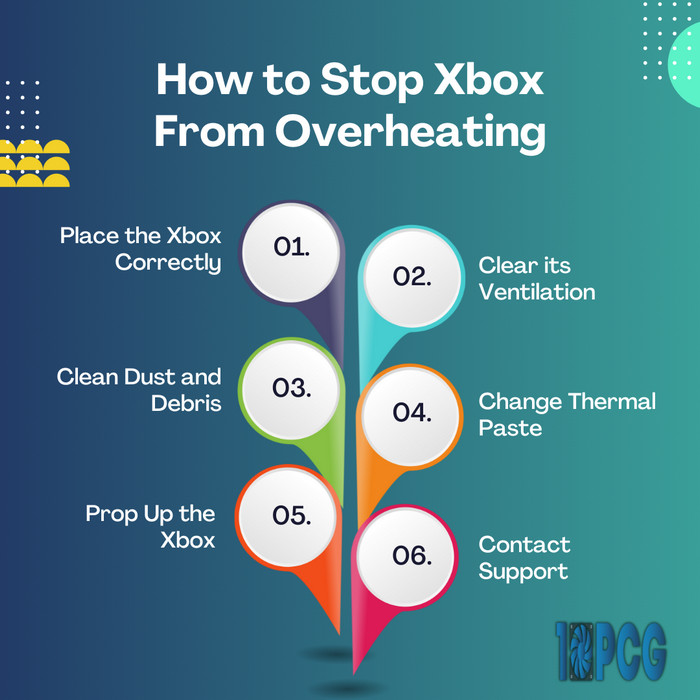
Let’s dive deeper and delve into the nitty-gritty details of each method.
Here are the methods to stop an Xbox from overheating:
1. Place the Xbox Correctly
I have seen numerous Reddit and Microsoft forum posts where users placed the Xbox upside down and faced shutdowns. Basically, the air had nowhere to go, accumulating the extra heat.
So, first check if you placed the Xbox vertically, with its vents facing upwards. You can also keep it horizontally, but ensure its sides do not get covered up. That will do no good to your Xbox.
Besides, placing the console on a carpet blocks the air entering it, and the Xbox becomes susceptible to heat building up. So, make sure the surface is flat and hard on which the Xbox rests.
2. Clear its Ventilation
You should put the Xbox in a well-ventilated space. Also, you should not place the Xbox in a place where there is little to zero airflow.
As consoles are used with TVs, people tend to keep them in cabinets. Even worse, some users place the Xbox inside enclosed cabinets. This is an ideal situation for heat build-up. No wonder the same people complain about why their Xbox keeps shutting down.
If there is a window nearby, it is the ideal place to station the Xbox. But if your setup does not allow this, at least keep its surroundings clear. Give the air a path to flow out and take the heat with it.
Also, do not put any decorative items on top of the Xbox. The vents are there for a reason, so do not cover it up.
3. Clean Dust and Debris
Over time, dust will start to block the cooling vents. This will stop the warm air from leaving. As a result, your Xbox will start to overheat.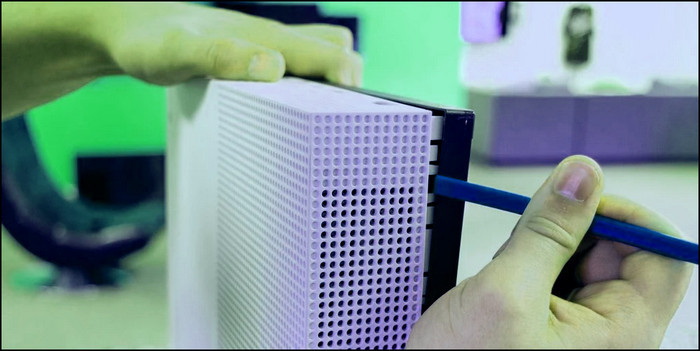
In that case, remove the Xbox’s side panel and use a vacuum cleaner to dust off the debris. Also, use compressed air to remove specks of dust from the fan and heatsinks. You can clean the fan blades using a soft cloth.
Also, make sure you are not leaving out the back vents. Those pull in cool air, so they can also get clogged.
You should clean your console every few months. If you cannot do that, at least aim for a cleanup once every year.
4. Change Thermal Paste
Your console’s thermal paste dries up every time you use it. If there is extra heat present, its effectiveness reduces even more. So, in case you frequently face heating issues, the thermal paste may need replacing.
Thermal paste transfers the heat from the SOC into the heatsink/vapor chamber. The more effective this process is, the more heat is transferred from the CPU. There is no thermal throttling build-up, and the console will perform to the best of its abilities.
5. Prop Up the Xbox
Xbox Series X has rubber feet at the bottom, which allows cold air to enter the console. But if that’s not enough, you can use a small book or a rectangular object to place the Xbox up on a higher surface than what it is resting on.
This will increase the air flowing into the Xbox from the sides. More cooler air will improve cooling, especially if you have set it in a cramped space. For your reference, look at the workaround found by a user. He is resting the Xbox Series on top of some tape. You don’t need to do this; instead, use a small book to support it.

You could also lay the Xbox horizontally if you have space to spare on a table. Just make sure you are covering up the top and bottom of the console.
6. Contact Support
If your Xbox keeps shutting down, we can narrow the problem down into two things. Either the game you are running has some serious bugs, or your Xbox may be defective.
As mentioned earlier, Call of Duty Cold War caused overheating and even complete shutdowns for many users. So, if you see something similar with a game, see if other users face similar issues on Reddit or Xbox forum. Then, the next step would be to contact the developers and let them know of the issue.
But if you see that only you are facing shutdowns with a particular game, try to run a different game and see how that pans out. If the outcome is the same, maybe your console has some defects.
In that case, contact your retailer or Xbox Support team for a replacement console.
Frequently Asked Questions
Can I leave my Xbox on 24/7?
It is not a good idea to keep running your Xbox continuously. This builds up heat and can cause sudden shutdowns. You need to shut down your Xbox for a few hours after a lengthy play session.
How do I clean the vents on Xbox?
You can use a brush to remove the dust from the vents of your Xbox. Using compressed air or a vacuum cleaner will help you do the same thing.
Can an Xbox overheat and break?
In the past, overheating was a serious problem with the original Xbox 360. If you got the red ring of death, maybe your console needs replacing. Modern Xboxes do not have such issues, but they can overheat, too, if adequate airflow is absent.
Does cleaning your Xbox fan make it run faster?
If your Xbox is overheating, that will introduce thermal throttling. And that will possibly slow down your games. So, you should clean the console and its cooling fan every few months. Thus the console will run cool and improve the game’s performance.
Conclusion
Consoles are plug-and-play machines. They hardly need your intervention to operate normally. So, when something is not working normally, heat is usually causing the trouble.
Xbox is no exception. If you do not clean it regularly, you are bound to run into overheating issues. So make sure that does not happen to you.
So, keep your Xbox cleaner and game for longer.