The modem is essential for internet communication as it converts the binary language into a common language, which helps us to use the internet without hassle.
Generally, a modem is built to last longer, around 4 to 6 years. But nowadays, technology is improving at lightning-fast speed, so a much faster and better modem can come into the market within that time.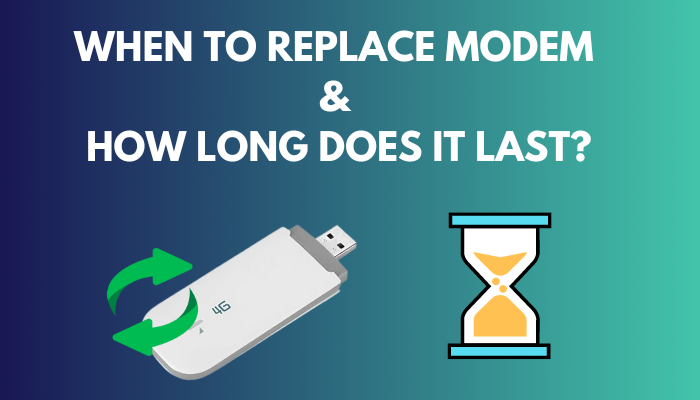 Also, your modem sometimes doesn’t work perfectly or creates many internet issues. Therefore you must know when to replace your modem and how long a modem lasts.
Also, your modem sometimes doesn’t work perfectly or creates many internet issues. Therefore you must know when to replace your modem and how long a modem lasts.
Keeping your requirement in mind, I deeply researched this topic and sorted out the best explanation for you in this article. So don’t skip any part of it.
Let’s jump in!
When to Replace Modem?
You must replace your modem when it is old or provide a slow net speed. Also, when your modem breaks, won’t turn on, can’t connect to the internet, lags or buffers, frequently disconnects, and the indicator light is turned off, you can replace it.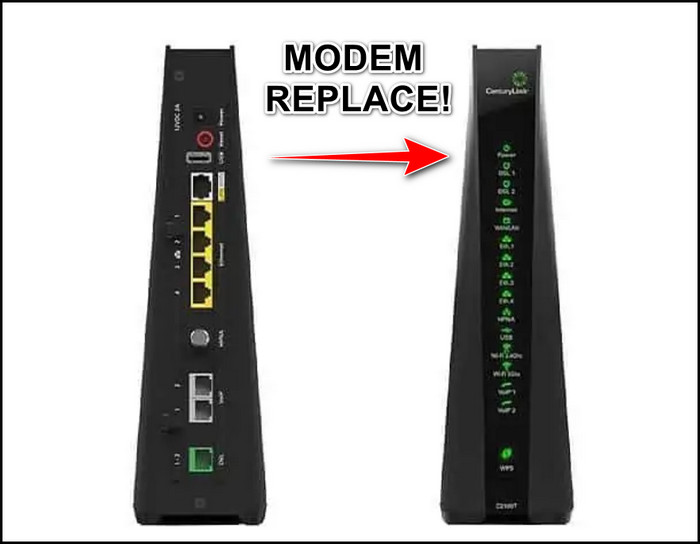
I am giving those modem replacing reasons in a compact list for your easy understanding.
Here is the list of when you should replace your modem:
- When your modem is broken.
- When you can’t connect your modem to the internet.
- If your modem becomes frequently disconnected.
- Your modem won’t turn on after you try to start it.
- After connecting the modem to the internet, you experience lag or buffer.
- When your modem indicator lights are not blinking correctly.
- Your ping rates increase when you are gaming.
- Modem produces a lot of heat and noise when running.
- When your modem needs a frequent reset to operate.
- When you change your Internet Service Provider(ISP), your modem can not support its features.
- Your modem can’t handle the increased network speed that your ISP is providing.
- When the performance of your modem drops exponentially from before.
- When you want to use the new services, but your modem doesn’t support them.
- You want to use new features available on new modem versions.
- When your ISP provides a new networking standard that your modem can’t uphold.
In this checklist, you will find all available reasons for which you need to replace your modem, so read and check them properly.
How Long Does a Modem Last?
Usually, a modem can last up to 2 to 3 years, but buying a higher class modem can last 5-8 years. So it is clear that the lifespan of a modem can vary from product to product. But if you want to calculate the probability, it is safe to say that a modem can last 4 to 6 years.
So you can see that a modem’s lifespan is longer than you can imagine.
But do all the modems stay in good condition for that many years? The answer is NO; not all modems remain suitable for that long time.
The lifespan of a modem varies from product to product because all of the modem’s structure is not the same. A modem is an electrical component, so it depends on the user how long it will last.
If you rough use it and do not take appropriate care of it, it will stop functioning sooner than expected.
What Should You Do When Your Modem Isn’t Working?
When you experience that your modem is not working correctly, then before replacing it, you can take some troubleshooting measures. Those modem troubleshooting measures can solve your issue, and with its help, you can save a lot of time and money.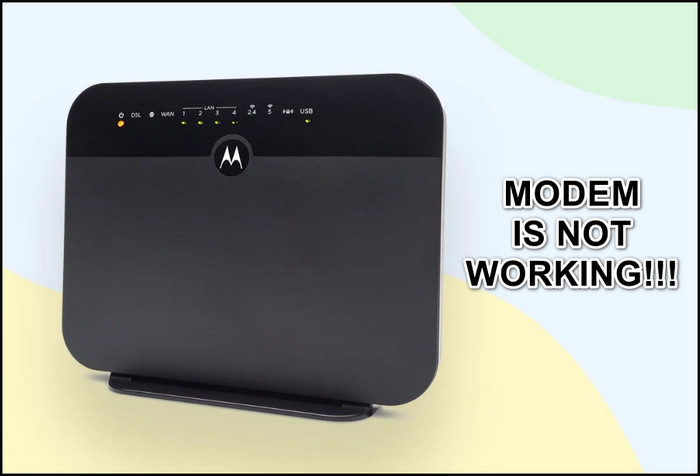
Here are the steps you can take when your modem is not working correctly:
- Unplug and turn off every cable and wait for some minutes, then plug in again and start the modem. Although this process may seem simple, several users claim it solves their problems.
- Plug all the cables, such as Ethernet and Coaxial cable, and ensure they are in the right place and perfectly inserted.
- Test your modem on another network and see if it’s working. Because sometimes, due to other device issues, the modem can not function properly.
- If your modem and router are separate, connect the modem with the computer via an Ethernet cable to see if it’s operational. Because sometimes it’s not the modem’s fault, the router may be damaged.
- Check the electrical wall outlet where you connect the modem and find if it’s working.
With these simple troubleshooting, you will be sure whether you need a new modem or not.
How to Make Modem Last Longer
You can make a modem last longer with simple care methods. Let’s sort out those methods that will make your modem last longer.
Here are the steps to make your modem last longer:
- Place your modem in a well-air-ventilated place because it will increase the airflow and remove the heat from the modem sink. Hence increasing the modem’s longevity.
- Connect a surge protector to your modem because when extra harmful surgical electricity appears on your device, it will damage the modem.
- Unplug the modem when you are away from it for an extended period. For example, in the nighttime, you can turn off the modem before sleep.
- Remove dust from your modem because it does not last long when the dust is blocking the modem’s ventilation.
If you take care of your modem with these steps, then your modem will last longer than before.
What Makes Modems Go Bad?
After a substantial time, every modem will go bad. But if your modem becomes terrible within a short time, then there may be some reasons which are stated below.
Here are the reasons that make modems go bad:
- All modem types do not support high net speed. So although your ISP provides high net speed, you will not be able to use it due to the data limit. Then to you, it may seem like your modem is going bad.
- For most people, a modem is in operation 24/7. Therefore it produces lots of heat, and the modem becomes very bad when the ventilation is not good enough.
- When the Electricity management of your home is not good enough, and it fluctuates rapidly, it may harm the modem.
- If you place your modem in an open area, the modem will become dusty and inoperable.
So keep these reasons in mind and handle the modem with care if you don’t want it to go bad. Read the next segment to figure out if your modem is going bad.
How Do you Figure out when your Modem is Going Bad
A modem can go bad for many reasons I stated in the previous segment. But in this heading, I will show some simple steps you can take to understand whether your modem is going bad or not.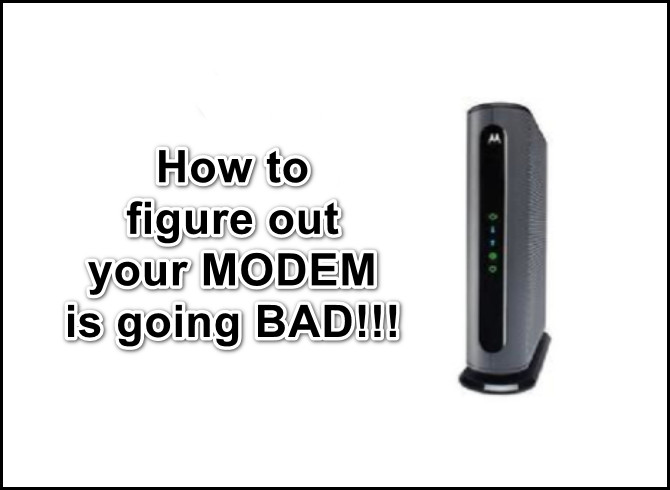
Here are the steps to figure out if your modem is going bad or not:
- At regular intervals, your modem is required to reset to operate.
- Internet connection drops suddenly.
- The modem makes a buzzing or humming noise all of a sudden.
- The light of the modems becomes red sometimes.
- The modem sometimes doesn’t turn on.
When you see these aspects on your modem, it may be time for you to replace them. Follow the next heading if you want to know what to look for when buying a new modem.
What to Look for when you are Buying a New Modem?
If you are going to buy a new modem because the old one is inoperable, then you must keep some things in mind. Let’s head out and see what those things are.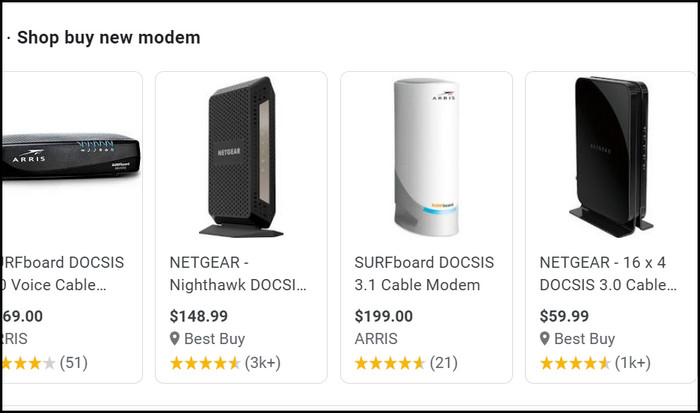
Here are the points you must remember before buying a new modem:
- The modem should be capable of Gigabit speed.
- It should support a WiFi-6 connection.
- The modem should maintain a Dual-band.
- It must contain Two Ethernet Ports.
- The modem must have some new features implemented on it, such as Parental Control or QoS.
For your assistance, I am giving the list of best modems for 2022 below.
Best Modems in 2022
Several modem models are best in the current market, but in this segment, I sort out the best 5 ones from them.
Here are the 5 best modems for 2022:
- NETGEAR Nighthawk Cable Modem CM1200
- Motorola MB8600 DOCSIS 3.1 Cable Modem
- NETGEAR Cable Modem CM100
- Motorola MB7621 Cable Modem
- ARRIS SURFboard SB8200 DOCSIS 3.1 Cable Modem
You can choose the best-suited one from the stated modems.
What is the Comparison of Modem Vs Router?
Modem and router are separate, but their function may be similar at some point. So some people think they are the same. Let’s see a direct comparison between them.
Here is the chart between modem and router:
| MODEM | ROUTER |
|---|---|
| 2 data layers | 3 network layers |
| 2 ports available one for ISP and another one for Router. | Take data from the modem and pass it to the computer or other devices. |
| Packet data transmission port. | Same packet type transmission port. |
| Can connect with the computer using the ethernet port. | Can connect with multiple devices using the ethernet port or the WiFi. |
| Must need the device for an internet connection. | Increase security, that's all. |
| It is independent, which means it can work without a router. | Depends on the Modem for connectivity. |
FAQs
How long do modems usually last?
Usually, modems last around 4 to 6 years, but the expensive ones can run up to 5 to 8 years, depending on the modem type.
How often should you replace your Internet modem?
You should replace your internet modem after every 2 to 4 years. But if the modem remains in good condition and supports the new features, you can use it as long as it’s operational.
Do modems become outdated?
Yes, after a particular time, the modem becomes outdated. Because now and then, some new features are implemented on the new modem models.
Conclusion
Modem is very vital equipment to connect your device to the internet.
But when to change the modem depends on several important factors. Don’t worry; all of the factors and aspects are displayed in this article for your aid.
Also, you can learn how long a modem can last and how to save your modem from damage from this content if you read it carefully. If you have the modem warranty card, contact your provider for a replacement if the modem becomes terrible.
Let me know how I can further assist you in the comment section.



