SharePoint is a web-based app by Microsoft integrated into the MS Office suite. Though released in 2001, it has over 200 million subscribers worldwide today.
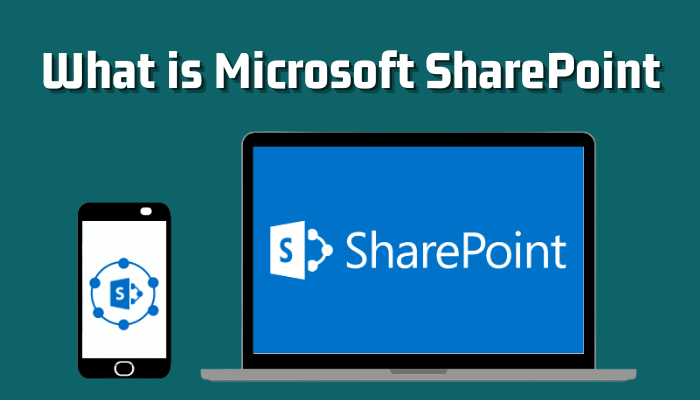
So, if you are thinking of using SharePoint or are already in it, you might want to know the in-depths of it. In this article, I’ll explain what it is, its usage benefits, and its features — everything you need to know about SharePoint.
Just keep reading till the end. Let’s begin!
Microsoft SharePoint is the perfect place to work collaboratively with other team members. It’s a perfect web-based application system with productivity applications and database lists, equipped with enriched security features. Users can store docs, images, tasks, data lists, and other documents in it.
If you want to manage your team brilliantly, you can create an intranet site with SharePoint. It‘s mainly a webpage, but the good thing is you don’t need to know any coding to create it.
SharePoint website supports full customization, and it’s super easy. Moreover, you can add a document repository to upload files to your SharePoint site. After uploading, anyone in your team can access that file from the SharePoint website. 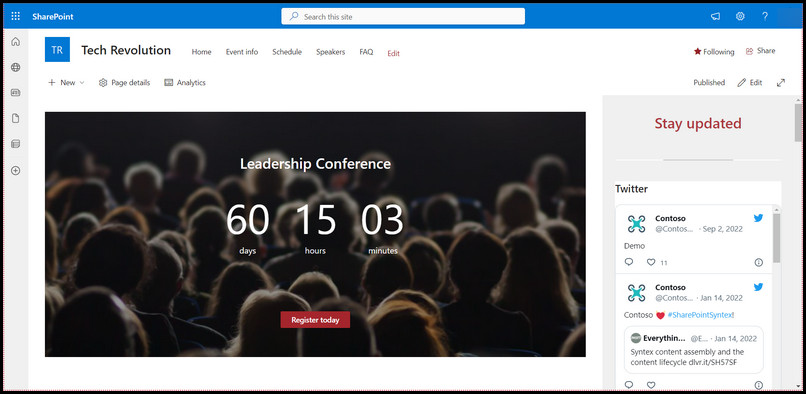
Additionally, you can create a shared calendar in SharePoint and lists too. And team members can contribute to that list. However, publishing news posts on a SharePoint website is also possible to keep your team updated.
There are two types of SharePoint sites: Team sites and Communication sites. Before creating a SharePoint site, you must ensure that you have a work or school Microsoft 365 account. Then you can create any of these two sites to store all the docs or post news on the SharePoint site. 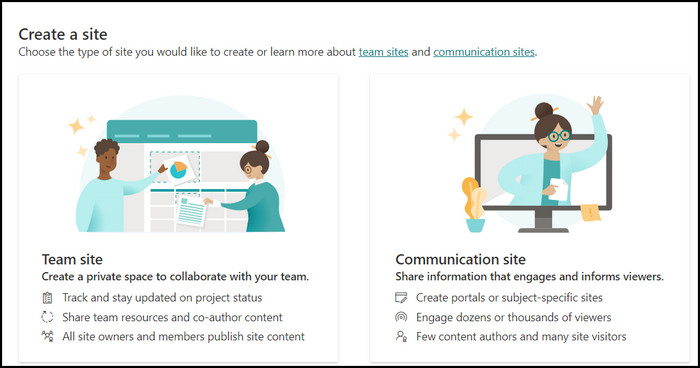
So, which SharePoint site should you create for managing your team or other purposes? Let’s find out.
- Communication sites: If you want to showcase your content to a large group of people or an entire organization, go for the Communication site. This site mainly focuses on images, links, and news.
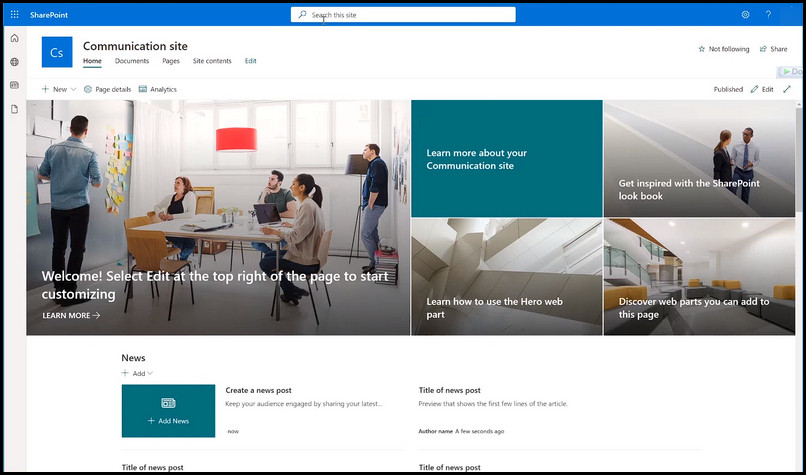
Here, the employee audience can only view the site’s contents but can’t edit those. Admin can assign authors to create, edit, and update content. The main goal of a Communication site is to satisfy the typical users and visitors with enough information.
- Team Sites: When your main purpose is to create and collaborate on the content, create a SharePoint Team site. The Communication site focuses on getting a massive audience, whereas the Team site has fewer people, and each one can collaborate on the same content.
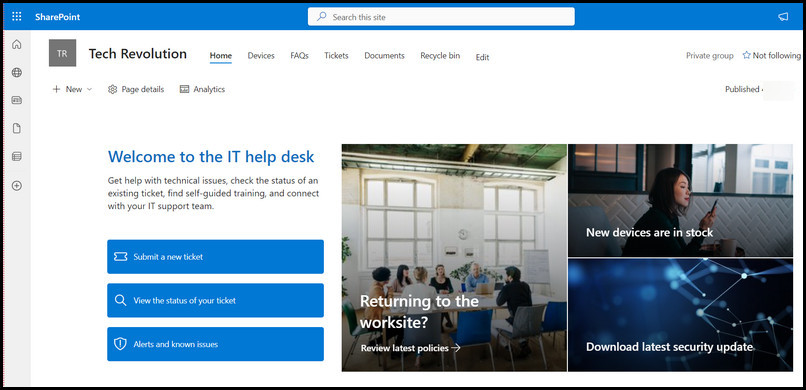
SharePoint Team site focuses on functional purposes, which you can integrate with Teams. You can add a SharePoint Team site’s news posts, pages, and shared files as a tab under your Teams channel.
So, on this Team site, all the members are actually content editors.
Microsoft SharePoint offers more productivity and core management features than any other productivity tool available right now. It can save money, provide data security & multipurpose usage facility, boost productivity, and so on. Besides this, there are many benefits of using SharePoint.
Let’s explore all of them one by one.
Money Saver
You don’t have to pay for another productivity tool if you use Microsoft Office 365 with a valid subscription. SharePoint is better than any other tool for managing sites and storing files.
After using creating a SharePoint site for our Tech Revolution project we can do most of the work here. And we don’t need additional tools to manage the project.
Provide Data Security
SharePoint offers proper data security for the sensitive data of your organization. Users can store their work files in SharePoint without worrying about data leakage.
Scalability
SharePoint allows the admin to manage the budget for more productivity tools. The team requires more resources when the project needs to fulfill more client demands. That’s where the scalability feature comes to play. When the project ends, users can switch back to low-paid plans.
If your business model highly depends on seasonal demand, you’ll find this feature a blessing. One of our projects’ mom growth increased by 113% in the third month after we started using SharePoint.
Boost Productivity
I didn’t have any clue about Microsoft SharePoint and its capabilities. But when I started using it, the capability to store files, documents, and other data securely and organize those in a top-notch handy way enhanced productivity.
You can just go to the SharePoint document site and store your needs. You no longer have to look for files or forms in the rabbit hole.
When you need them, they are just a few clicks away. So time gets saved and increases productivity.
Multipurpose Using Facility
SharePoint gives you the flexibility to use it for multi-purposes. You can manage several roles at a time using SharePoint as a main tool. You can use this tool for multiple workflows and don’t need to pay extra for additional tools.
For example, besides playing the admin role in SharePoint, sometimes I switch to the content creator role to post some updated news on the site.
Data Manageability
Data management is a great challenge for big organizations. With SharePoint, project managers can handle several projects at a time. A publishing hub like us can update or publish website blogs, news, posts, and many other things easily with SharePoint.
You can start a project without building it from scratch with a professional template. Members can store various versions of the project and can access those project data at any time.
Collaboration
Organizations need to work with internal and external team members for large projects. To ensure proper collaboration, you must need flexibility. In SharePoint, team members can work together on a single file without issues.
Additionally, SharePoint is accessible from any device. So, any organization member can access any file on any device at any time from the SharePoint site.
SharePoint even provides offline access too. So, when you’re working offline, all your work will sync automatically after restoring your internet connection.
Constant Integration
SharePoint not only offers online access from any device but also integrates with Microsoft 365. So, you can use PowerPoint, Excel, Word, or other MS Office suite apps through SharePoint online. You can Integrate Microsoft Teams with SharePoint too.
Manage Projects
SharePoint works like a central storage for storing all project-relevant documents and files. It also facilitates the users with a better workflow and task manageability. Moreover, SharePoint can sync the user’s Outlook and Calendar to organize the tasks and schedule those just in time.
So, by looking at the above benefits, one can tell that SharePoint is an all-in-one Microsoft productivity tool. Now, let’s jump into the SharePoint features.
SharePoint gained so much popularity due to numerous features such as document library availability, folder sharing capability, large file upload facility, user-friendly UI for both mobile and PC, security, and so on. And in SharePoint 2022, you will get a content assembly feature.
If you want to roll into SharePoint 2019 to 2022, many mind-blowing features are waiting for you. Along with SharePoint 2022 version’s additional features, I’ll also show you a glimpse of the SharePoint 2019 features.
- Enhanced Viva Connection Dashboard: Microsoft Viva connection provides employees with a perfect place to find news, chat, and the tools needed to be more productive. It helps the team manager to build a healthy culture and enhance teamwork collaboration.
- Focus Time: SharePoint 2022 provides Focus time to assist the employees in upgrading their productivity. Additionally, Focus time works like a silent notification to help the employees.
- SharePoint Systex Aid Content Assembly: SharePoint Systex is a Microsoft Office 365 service combined with AI & machine learning to automate content processing. This Syntex turns any content into knowledge so that employees can use it in the future.
- Syntex Content Assembly: SharePoint Syntex content assembly feature can turn any document into a template for further utilization. Moreover, users can use it to create a new contract, letter, or invoice by utilizing the previous data sources.
- Utilizes the MS Team Connect: For projects, you might want to collaborate with other vendors, outside marketing teams, or suppliers. That’s where MS Teams Connect kicks in by helping you collaborate with people outside the organization.
With the help of a shared channel, users can create a hybrid workspace for internal & external team members directly using the Teams account.
- Microsoft Information Protection (MIP): SharePoint 2022 comes with the most wanted co-authoring MS Information Protection feature, which provides security for iOS & Android with document encryption features.
- Access Image from Power Apps: Users can now access Microsoft Lists images from the PowerApps image control.
- Auto-News Digest Feature: This feature in SharePoint 2022 will automatically mail the employees about any recent blog articles or posts on the SharePoint site. And this auto email feature works great with Microsoft Intelligence.
- Dark Mode for Yammer: For the users who like to work in the dark mode, SharePoint added dark mode for Yammer finally.
- Security: SharePoint 2019 includes information barriers, removes automatically expired external access, autosaves the encrypted docs, and enables co-authoring.
- Added Team sites: In the Team sites, your teams can work on any projects, and share files, lists, or data. Additionally, members can customize web parts.
- Project Server: It has improved the project server for backup resources and enhanced restoration capabilities. Project managers can request other resource managers for resources. And use the heat map function to see the resources and time consumed.
- Excellent Navigation UI: You’ll find mega menus that help you to navigate SharePoint sites on the desktop and mobile versions. You can add shortcuts to SharePoint web pages if you’re a developer.
- Support Large File: In SharePoint 2019 version, there is no file size limitation. Though Microsoft recommends a max 10 GB file upload limit, you can upload at least 250 GB in it.
- Folder Sharing: Anyone can share folders in it and see who shared the folder. Users can send invitations to the participant and accept or decline any access request.
- Easy Access to Document Library: It provides page landmarks for quick navigation and keyboard shortcuts to accomplish various tasks. Users will get updates on uploading progress and help with documentation.
- Compliance Policy Center: SharePoint comes with Company Policy Center & In-Place Hold Policy Center. With these, a central admin of an organization can build & apply policy rules.
- Microsoft Power Business Intelligence: SharePoint 2019 merged with MS Power BI, and it grants access to Business Intelligence (BI).
- Managing Information Rights: The admin can protect sensitive documents and other files from unauthorized access with the help of digital rights management.
- Assign Roles to Servers: SharePoint 2019 lets the admin assign roles in any SharePoint server as per requirements.
- Project Syntex: Users can locate any important metadata in emails, files, and other MS Office services. That’s because SharePoint 2019 merged with Microsoft intelligence search.
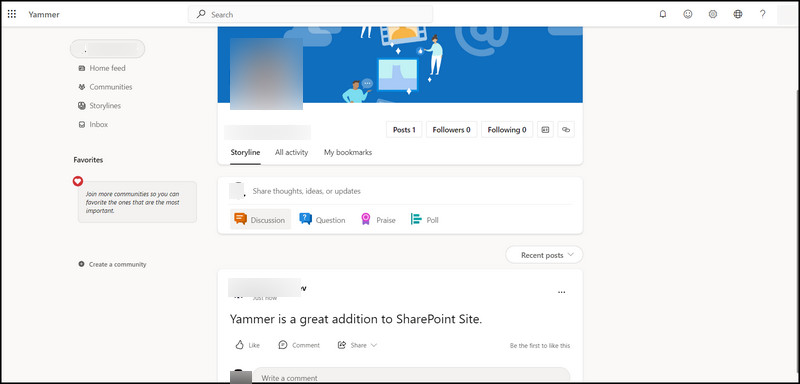 The search syntax uses AI and machine learning to automate the processing. This procedure helps to transform content into knowledge.
The search syntax uses AI and machine learning to automate the processing. This procedure helps to transform content into knowledge.
- Support Site Pinning: SharePoint enables the user to pin sites to view them later when they are on-premises or using Office 365.
- Team Sites & Yammer: To work easily on SharePoint, users can use Team sites to share information from anywhere they want. To uplift this communication system 2019 version added Yammer in it. It’s a social networking platform with pre-customized social feeds.
FAQs
For what purpose is Microsoft SharePoint used?
Organizations or companies use SharePoint for creating websites, and you don’t need any coding skills for that. Additionally, you can utilize this as storage to store documents or files, organize them and access those files from any device.
What is SharePoint basically?
In simple words, SharePoint is a web-based collaboration structure. It uses several apps, list-type databases, and enriched security features as proper workflow tools. Teams can work collaboratively on a single file in SharePoint.
Are SharePoint and OneDrive the same?
Though SharePoint and OneDrive provide online space for storing files, there is a marginal difference between them. OneDrive is a cloud-based storage system mainly used for backup files, whereas SharePoint is an online document management and communication site.
Final Words
Even though some features have been cut loose from SharePoint 2022, it is still a great content management tool from Microsoft. From this article, you can see its great features and benefits.
If you wish to do anything project-related, just hop into SharePoint. Some users use SharePoint as a document management tool, while others use it for the intranet aspect. But one thing is clear, SharePoint is and always will be the best productivity tool of the Microsoft Office 365 ecosystem.
Peace!