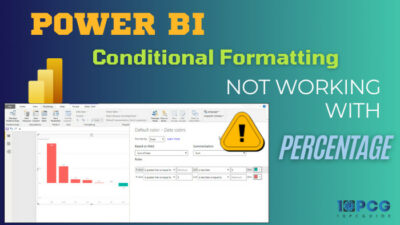While purchasing a desktop or a laptop PC, you will face the choice of getting it with or without an optical drive. Most people nowadays go for the computer that has no optical drive. Someone getting a computer with an optical drive is only seen in rare cases now.
What does it mean to have no optical drive? Why aren’t optical drives used anymore? What are its alternatives?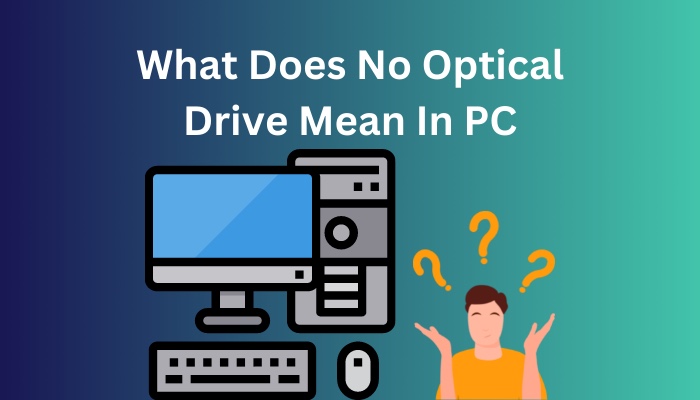
You will get the answer to all of these questions in this guide.
Optical drives were once a fundamental part of any computer. Today, they are considered to be almost non-existent because of their low rate of use in computers. Keep reading to know how optical drives went from being a staple to an outdated piece of technology.
What Are Optical Drives And Optical Disks?
An optical drive is a PC component that is used to read or write on circular optical disks. CD, DVD, and Blu-Ray disks are called optical disks. They were once the main media of portable data storage and transfer but now they are almost obsolete. 

Optical disks are of different kinds depending on the storage capacity and also their readability and writabilty.
Based on how much data they can store, optical disks are of the following types:
- CD (around 700 MB)
- DVD (4.7 GB on single-layer, 8.5 GB on double-layer)
- HD-DVD (15 GB on single-layer, 30 GB on double-layer)
- Blu-Ray (25 GB on single-layer, 50 GB on double-layer)
You would have to choose which kind of disk to use depending on the amount of data you need to store. These disks were the prevalent technologies in portable data storing.
Based on their data recording capability, optical disks are of these types:
- Read-only (marked by ROM)
- Recordable or write-once (marked by R)
- Re-recordable or rewritable (marked by RW)
Most of the optical disks used for commercial use are read-only. They are used to distribute movies, software files, game files for PC or console, etc. There are also optical disks that you can write on to store any kind of data.
You can use them for storing music, documents, books, and image or video files on these disks.
A brief about the technology of how data is written on and read from optical disks using an optical drive is given on the next section.
So, go through the following section to learn how optical drives work.
How Does An Optical Drive Work?
Optical drives read and write data on disks by using laser technology. The optical disk have minute grooves on them called pits and lands that are used to denote zeros and ones respectively. These pits and lands represent the data on the disk.
The data that is present on an optical disk in the form of pits and lands can be read by passing a laser over them. This is how optical drives work.
Optical drives are of different shapes and sizes depending on the kind of computer they are being used with. Laptops obviously have optical drives that are smaller in size than those in desktop computers.
Optical drives usually house a tray or a slot inside them that holds the disk. 
The tray needs to be opened using a button and then the disk is placed on it to go inside the drive. If it is a slot, the disk usually pushed into the optical drive.
After taking in the disk, the optical drive spins the disk and passes a laser across the surface to turn the zeros and ones into data that can be accessed by you.
Data is also written on an optical disk in the same way.
The optical drive of a computer is connected to the motherboard by cable. That is how it sends or receives the data to and from the computer for its user.
Optical disks were once the pinnacle of portable data storage technology but soon outshined by other modern storage media that are more efficient in every way possible. Read about why optical disks and drives have become outdated in the following section.
Why Aren’t Optical Drives Used Anymore?
Optical disks and drives have been overcome by modern modes of portable data storage that are more efficient and convenient when it comes to storage, read/write speed, ease of access and durability. These qualities in modern storage facilities are just better than in optical disks.
Although almost every computer in the past used to have an optical drive included, most modern computers do not have it.
Optical disks had replaced floppy disks in the past because the optical technology was just better when it came to storage capability and speed. Similarly, in modern times, CDs and DVDs (optical disks) have been replaced with USB flash drives, portable hard drives and even mobile phones.
Moreover, cloud storage systems are nowadays a very popular choice for users because it allows you to access your stored data from any device at any place and time.
Due to the advancement of technology, optical disks are close to becoming relics of the past.
Reasons why optical disks are not used for storing data anymore:
1. Size of storage: Optical disks could store only a few gigabytes of data and for these reason, you’d require a number of discs to store a large amount of data.
Today, thousands of terabytes can be stored in a single storage device and cloud services provide unlimited data storage. For this reason, optical disks are slowly going out of commission.
2. Ease of access: Optical disks require an optical drive on your computer to read from it and also some necessary software to write on it. Again, different formats of disks require a compatible optical drive to run. You’d have to go through a lot of trouble just to store a few songs on a CD.
Modern modes of storage do not require any of these. They are quite literally plug-and-play devices that you can connect to your computer and read or write data onto it with just by a few clicks of your mouse.
3. Readability and writability: Not all optical disks allow you to write on them. Most of them were read-only and some of them allowed you to write on them only once. Modern storage technology is not as restrictive as optical disks.
Storage media now let you to store, copy, view, edit and also delete any data within them as you want.
If you do not need to store something anymore, you can free up your space by removing them from your flash drive, portable hard drive or even the cloud. This gives you much more versatility than optical disks.
4. Read and write speed: Optical disks have very low read/write speed than the latest modes of portable data storage.
Modern technologies allow data to be read or written at a very fast rate that seems to be almost instantaneous.
This rate can be quantified as a few gigabytes per second. The fast data transfer rate of the latest storage media has turned optical disks into outdated technology.
5. Durability: As optical disks have data written on their surface, they are easily prone to damage and data loss. A single scratch can render the data inaccessible and useless. Also, optical disks are brittle and can be easily broken. They need to be stored in special cases or bags for protection.
Also, since a disk needs to be spun to read the data, it can wear out easily.
These issues are not faced in the case of modern USB flash drives or portable hard drives. Their build quality is excellent and they are not easily damaged by any external force.
You can also have your data backed up in a cloud storage system to prevent losing the data.
So, the latest storage media are definitely a better choice than optical disks.
6. Manufacturing cost and side effects: As technology keeps developing, devices are getting smaller and portable.
Optical disks have a considerable size when compared to modern flash drives. So, manufacturing them in bulk can be quite expensive and also leave a sizeable carbon-footprint and other waste products.
An optical drive also eats up a lot of space in your computer which you could have utilized to install another important component.
For these reasons, most people have dropped using optical drives and moved to the newer data storage technologies.
What To Do If You Don’t Have An Optical Drive?
If you want to access some data from any CD or DVD but you do not have an optical drive on your computer, then you have to either get an external optical drive or use another computer that has an optical drive connected to it. Only then will accessing that data on your optical drive be possible.
Follow these steps to access optical disks if you do not have an optical drive:
1. Get an External Optical Drive
External optical drives that you can connect to your computer through USB connection are easily available in the market now. To access your CD or DVD, you can purchase an external optical drive and use it by connecting it to your computer.
After being connected, the drive will automatically get installed. You can then run your optical disc using it.
Before buying an external optical drive, make sure to get one that matches your computer’s specifications and also check that it can run the format of disk that you have.
2. Use Another Device With Optical Drive To Rip Data
If you barely have the need to use optical disks, then it won’t be smart to get an external optical drive just so that you can access only one disk.
What you can do in this case is to find another device that has an optical drive and rip the files from your CD into that computer. You can do this easily by using Windows Media Player on your Windows PC. This will create a copy of the files from your disk on the computer.
You can then transfer the files using any other portable storage device to your own computer.
3. Use Another Device To Upload To The Cloud
After ripping your data on to a computer, you can also upload those files onto your cloud storage where it will be available for accessing at any time from any device.
Conclusion
Maybe you found an old game CD or a disk with your parents’ wedding video and want to access it from your computer. It won’t be surprising if your computer doesn’t have an optical drive installed because most modern devices don’t.
So what can you do to access the disk that you found?
Follow the processes of accessing optical disks elaborated here if you do not have an optical drive on your computer to get the data that you want very easily.