People who give their privacy the top priority will go to Advanced levels to hide their identity. Generally, they might use VPNs or an anonymous mail ID to hide their identity.
But what will they do to keep their privacy hidden while giving a call? The answer is simple; they use a voice changer app.
There are many reasons behind morphing voices while calling. It could be a prank or protecting the identity. Moreover, if you want to change your voice in MS Teams and are wondering how to change the voice in it, you are in the right place.
In this article, I will guide you on changing your voice in Microsoft Teams using the best voice-changing apps. So, let’s check out the voice-changing apps to modify your voice in Microsoft Teams.
You may also like to read about fix Microsoft Teams Notifications not working.
Why Use Voice Changer App?
People use the voice changer app to have fun with friends on Discord, Skype, Zoom or even in games. But many people use voice alteration apps to hide their identity and stay anonymous. The app transforms the voice by adding the desired level of distortion and fiddles.
It changes the user voice tone and adds effects too. You can easily change your voice while communicating through a smartphone or computer. To change the voice, you’ll need a proper plug-in or a perfect app that can interact with the communication app.
One might want to change the voice for fun and entertainment or for specific reasons like creating YouTube videos. As you know, gamers use voice filters to joke around on Discord servers while playing multiplayer games.
If you want to keep your privacy on the top priority list, you can do that by modifying your voice during meetings.
Some people use anonymous email IDs with profile pic and change their voice to keep their identity secure. So, that’s where voice changer apps come to play by hiding the natural voice.
Related content you should read about how to automatically Delete Teams Chat?
9 Best Voice Changer Apps for Microsoft Teams
Among many apps, you can use Voicemod, Clownfish voice changer, MorphVox, Adobe audition, etc., to change the voice in Microsoft Teams. I have tested several apps, but these apps will work like magic by changing your voice with versatility. Some apps are free, but others aren’t.
You must remember that not all apps are equal because each will give you different facilities. Let’s jump into the details of these applications to know all the features.
Some more guides on Microsoft Teams Status Not Updating.
Here are the details of the best 9 voice-changing applications for Microsoft Teams:
1. Clownfish Voice Changer
The Clownfish voice changer is a great app because it’s free and offers premium features like paid apps. You can use the Clownfish voice changer app with Skype, TeamSpeak, Zoom, Google Meet, Discord, Hangout, Mumble, Viber, etc.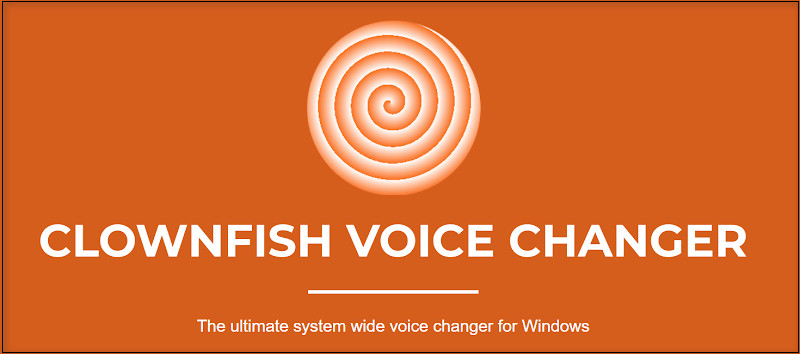 Like the Voicemod app, it also provides several voice variations, such as male, female, baby, robot, alien, fast and slow mutation, helium pitch and many more. As a free app, you will get everything in this app.
Like the Voicemod app, it also provides several voice variations, such as male, female, baby, robot, alien, fast and slow mutation, helium pitch and many more. As a free app, you will get everything in this app.
Supported Platform: Clownfish Voice Changer app is available for Windows and macOS.
Pricing: Clownfish Voice Changer app is free.
Here are the main features of the Clownfish Voice changer app:
- Backward Windows compatible such as Windows Vista, 7, 8, 10.
- Supports VST( Virtual Studio Technology) plugin.
- Easy to use with a simple UI.
- Built-in sound player for playing sounds and audio management.
- Pro-grade enhanced audio control.
- Supports both 64-bit and 32-bit devices.
- Voice-to-speech tool is available in it.
2. Voicemod
Voicemod is one of the best voice-changing apps that works comparatively better with MS Teams than other apps. Not only with Teams, but it is also reliable for adding custom sounds to games and programs such as CSGO, PUBG, Fortnite, Among US, League of Legends, Minecraft, Skype, Discord, WhatsApp, etc.
You can add many voice-changing variations using the voice mod app. You can change your voice to a baby, man, woman, robot, alien, demon, chipmunk and many more; just name it. So, let’s take a look at the core features of the Voicemod app.
Supported Platform: Voicemod app is available for Windows and macOS.
Pricing: Voicemod app is entirely free, but the Voicemod pro will cost around $52 or $36 with a 25% limited-time discount.
Check out the easiest way to fix Microsoft Teams Blank White Screen.
Here are the main features of the Voicemod voice-changing app:
- The Setup process required less than five minutes.
- Add any voice to the soundboard in MP3 or WAV formatted files.
- More than 90 different voice and sound effects are available.
- Don’t impact the performance of the apps or games.
- More than 15 effects are available in Voicelab to customize the voice.
- Noise removing option is available to boost the microphone sound.
3. MorphVox
MorphVox is an excellent app for Windows and macOS. You can change and alter the voice that goes with your personality. You can use it while in Teams and need to make a call. This app supports changing the voice while you are in a Teams conference call. You can change your voice like a woman, older man, baby, robot, alien, etc. MorphVox comes with a free and paid version like the Voicemod app.
You can change your voice like a woman, older man, baby, robot, alien, etc. MorphVox comes with a free and paid version like the Voicemod app.
Supported Platform: Available for both Windows and macOS.
Pricing: MorphVox Jr is free, but the MorphVox Pro app is a paid version. It will cost you around $39.99 for a lifetime purchase. There is a 7 days trial facility available for the pro version.
Here are the main features of the Morphvox app:
- The MorphVox jr (Junior) is the free version, and MorphVox Pro is a paid version.
- Advanced features are available in MorphVox Pro.
- You can customize mouse and joystick shortcuts for usual functions.
- MorphVox uses low CPU and bandwidth.
- Compatible with lots of apps and games.
- Pre-built with a different voice and sound effects.
- Voice transforming capability is top-notch.
4. AV Voice Changer Diamond
The AV Voice Changer app allows you to easily change your voice in most VoIP programs, games, or chatting apps. You can change your pitch from lower to upper with just a button. From different voices, you can choose your favorite one.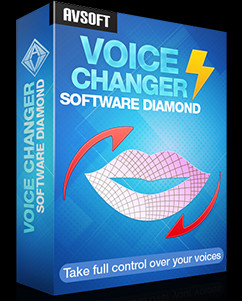 You can customize each voice and sound effect as per your requirements. After customizing a voice or sound effect, you can save that modified pitch in a profile. Male, female, baby, older man and woman, robot, more masculine, chipmunk, etc. voices are available.
You can customize each voice and sound effect as per your requirements. After customizing a voice or sound effect, you can save that modified pitch in a profile. Male, female, baby, older man and woman, robot, more masculine, chipmunk, etc. voices are available.
Supported Platform: Available for Windows OS.
Pricing: The premium version of the AV Voice Changer Diamond will cost you $95.95.
Follow our guide to fix Microsoft Teams notifications won’t go away.
Here are the main features of the AV Voice Changer Diamond app:
- Voice attributes, Voice beautification and more advanced features are available through the Voice Morpher feature.
- Recording voice from the microphone is possible with this app.
- Hundred prebuilt nickvoices.
- You can modify voices as per your requirement.
- Lots of voice effects and filters.
- There are 40 plugin audio effects, and 17 non-human voice presets available.
5. Voxal Voice Changer
The Voxal Voice Changer is also a tremendous voice-changing app for Microsoft Teams. Like the AV Voice Changer app, you can also modify all voices in the Voxal Voice Changer app.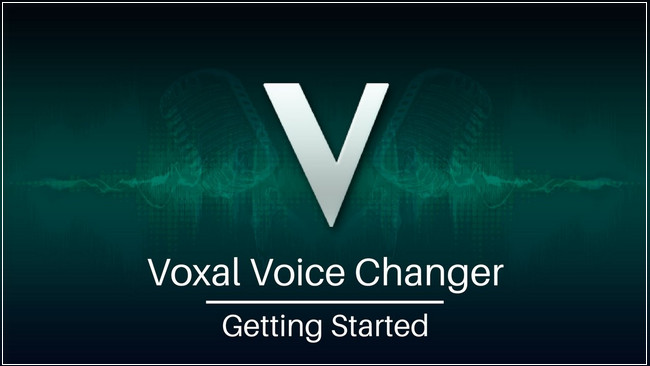 Whether playing online games or using an app for voice communications, you can change your voice with it. It has a user-friendly UI to access all the features easily.
Whether playing online games or using an app for voice communications, you can change your voice with it. It has a user-friendly UI to access all the features easily.
You can use this app with several apps and games like Skype, Discord, Zoom, Google Meet, CSGO, Steam Games, Rainbow Six Siege, etc.
Supported OS: Windows and macOS.
Pricing: Voxal Voice changer app comes with three price plans: a Commercial license for $19.99 and Home use for $16.97, which are lifetime purchase costs. You can also purchase a Commercial Quarterly license for $1.66 per month.
Here are the main features of the Voxal Voice Changer app:
- You can create unlimited custom voices.
- Low CPU and bandwidth usage.
- Don’t interfere with other background apps.
- Instinctive and straightforward UI.
- Supports per-built voice modifications.
- Testing the modified voices with the loudspeaker is supported.
- Support older Windows OS versions.
6. Voicemeeter
Voicemeeter is also a voice changer app compatible with Microsoft Teams. This app can connect audio pro-DAW or musical instruments using various audio interfaces, like MME, KS, Direct-X, WASAPI, etc.
Voicemeeter allows modification and controls your voice as you want. The options are limitless with the Voicemeeter app.
Supported OS: Windows OS.
Pricing: Voicemeeter apps have three price plans: free Standard, Banana for $25 and Potato for $29.17.
But before that, go through our epic guide on how to fix Delayed Microsoft Teams Notifications?
Here are the main features of the Voicemeeter app:
- The Voicemeeter app supports various audio interfaces, such as Direct-X, ASIO, KS, WaveRT, etc.
- It can mix 3 inputs (2 physical/1 virtual) and 3 outputs (2 physical/1 virtual) through 2 buses.
- Supports both 64 & 32-bit machines.
- Compatible with older Windows versions.
7. Adobe Audition
You might know what Adobe Audition is if you are familiar with Adobe products. It is the best app for audio clean-up, restoration and precision editing tools. This app consists of tools like waveform and spectral display for restoring, creating and editing audio. Professionals use Adobe Audition for mixing up, restoring and leveling up audio. It is best used for commercial and pro-grade works.
Professionals use Adobe Audition for mixing up, restoring and leveling up audio. It is best used for commercial and pro-grade works.
Supported OS: Windows and macOS.
Pricing: You must buy CC (Creative Cloud) plans to get the best out of Adobe Audition. The plans are Adobe Audition CC (Single App) for $20.99/month and Adobe Audition CC (For All Apps) for $52.99/month.
Here are the main features of the Adobe Audition app:
- Backward compatible with Windows and macOS.
- Audition supports third-party 64-bit audio plugins in VST 3.0 and VST 2.4 for Windows and macOS.
- Supports editing audio with 250 animated cartoons and comic sound effects.
- You can also use the Doppler Shifter effect on someone’s voice.
- Supports customizing settings by moving the semi-tone sliders.
- You can add more than16 audio effects to the same track.
- Rearranging any song to fit with the actual track is possible with the Remix feature in Audition.
8. SuperVoiceChanger
The SuperVoiceChanger app will make your voice completely anonymous when you talk with others with this app. This app can add effects like superheroes, anime heroes, male and female voices, etc.
After installing and completing the registration process, the SuperVoiceChanger app is ready for integration with the Teams app. All the pre-configured tools will help you to edit your voice, add effects, preview and share with others.
Supported OS: Windows OS.
Pricing: SuperVoiceChanger app is entirely free to use.
But, before that, do check our latest post on Microsoft Teams Keep Reinstalling.
Here are the main features of the SuperVoiceChanger app:
- Backward Windows Compatibility.
- Supports 64bit and 32bit devices.
- Works excellent with voice-over-IP applications.
- It works superbly with Google Meet, Zoom and other apps.
- You can create, save and share the edited files with others.
- Change voice with male and female voice filters.
- Built-in many voice effects and sound templates.
9. RoboVox Voice Changer
If you are using Teams on your mobile devices and want to change your voice, RoboVox Voice Changer is the best app.
You can record your voice and change with many sounds, such as funny, scary, evil, robot, musical, etc. You can use the RoboVox app with other platform-based apps like Skype, Discord, Google Meet, Zoom, TeamSpeak, Chromebook, etc.
Supported for: Mobile Devices.
Pricing: RoboVox app will cost $1.49 for a one-time purchase.
Also, check out our separate post on Microsoft Teams Chat Settings.
Here are the main features of the RoboVox Voice Changer app:
- It comes up with 32 different voice effects and pitch-modulating settings.
- Supports SoundCloud.
- You can add real-time voice effects and voice recording.
- Support exporting files with WAV format.
- Compatible with Vcoder with real-time FFT spectral analysis.
- Give freedom to set the modified voice as a ringtone.
FAQs
Does the Voicemod app work for Microsoft Teams on Mac?
The Voicemod app works great for both Windows and macOS. So, it will work perfectly for Microsoft Teams on Mac.
How to use the Voicemod app with Microsoft Teams?
Click on the three dots beside the profile icon and choose Settings. Select Devices from the left pane and click the microphones drop-down icon. Choose Microphone (Voicemod Virtual Audio Device) from the options. Now, the app will apply effects while you are in Teams meetings.
How can you get a voice changer on Microsoft Teams?
First, download and install a compatible voice changer app for MS Teams. Select the downloaded microphone app as an input or Microphone device for Teams. Change the voice effect from the voice changer app, and your voice will sound like the applied voice effect.
Is the Clownfish voice changer app free?
The Clownfish voice changer app is free and gives you premium audio features and effects.
Wrapping Up
Voice-changing apps are pretty popular now among gamers and content creators. Gamers mimic funny voices while playing games for entertainment, and content creators alter the voice to snatch the audience’s attention.
Some people use the voice modification app to keep their identity secure. In this article, I have mentioned several apps which are the best compared to other apps in the market. I hope you read until the end and already know which app is the best for you.
So, which app will you install to change your voice for Microsoft Teams? Do let me know by commenting in the comment box. Have fun!