Spotify has more than 80 million tracks available for users all over the world to enjoy. But that number doesn’t stop there. Due to the addition of a new feature, users can now upload their music and also let other users enjoy them.
If you want to upload your music to the mix, you will need to know the specific method according to your device type.
Here I am going to describe the ways how you can add music on Spotify for different devices. Read till the end so that you can upload yours successfully.
So, let’s get started.
You may also like to read about how to play spotify on Apple homePod?
How to Upload Your Music to Spotify on a PC
You can upload your music from your own PC. The only requirement is that you’ll need to have the Spotify app installed. On that note, the recent Windows version all have Spotify as a built-in app. So there is no need to install it separately.
You won’t need any technical knowledge for the whole procedure. Just follow my examples carefully, and you will upload your own music in no time.
Here’s what you have to do to upload music on a PC:
- Click on the Windows icon located at the taskbar and click on the Spotify Desktop App. If you do not have one installed, install it from the official Spotify Website.
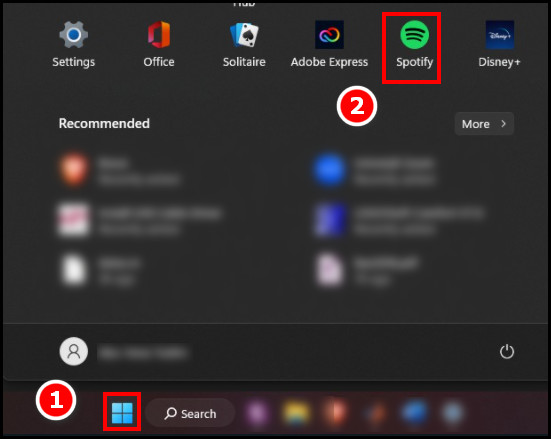
- Log in using your Spotify credentials if required. You might not need to log in again if you’ve already done so.
- Look for the account name and click on the drop-down option beside it. This will open up a small window with some options.
- Select Settings, and you will see the settings options open.
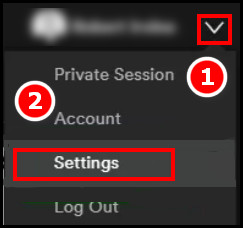
- Find the Local Files Section and toggle ON the Show Local Files option. Also, toggle ON the Music Library and Downloads option.
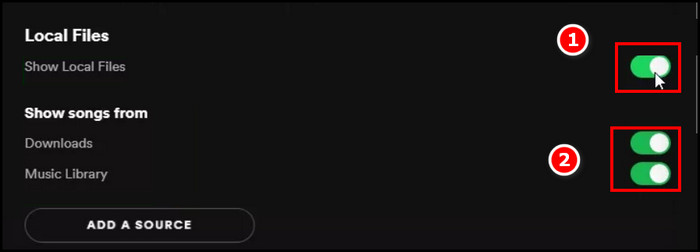
- Click on ADD A SOURCE and select the location from which you want to upload your files.
- Select Your Library, and you can play your Music from the Local Files.
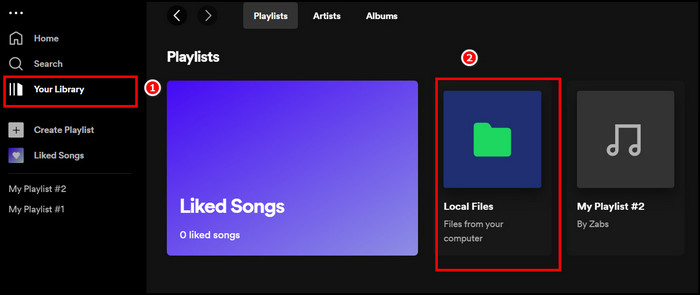
This process is very straightforward, and it’ll only take a minute or two for you to complete. Furthermore, If you wish to share the uploaded music, just add it to a playlist and make it public.
Note: Your files must be in mp3 format for Spotify Desktop to recognize them.
Related content you should read about how to sign up for spotify premium duo?
How to upload to Spotify as an Artist on Android
You can also upload your files to Spotify using your Android. The process is easy, and anyone can follow them as long as they are careful enough. You can do it even if you’re on a free account.
Here’s what you have to do to upload to Spotify on Android:
- Open the Spotify Mobile App on your device. Find the gear icon on the top right corner of your screen and tap on it. This will open the settings page.
- Scroll down the page and locate the option named Show Local Audio Files. Toggle this option ON.
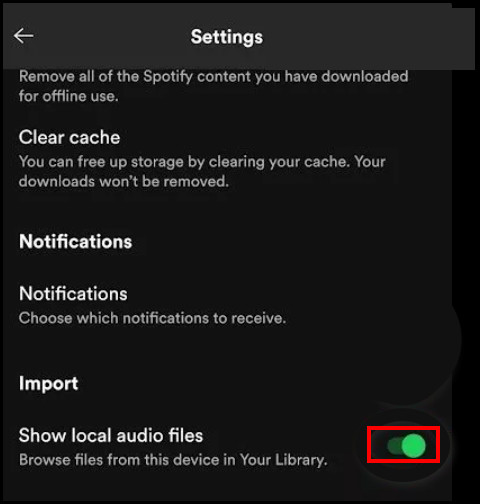
- Locate the Local Folders option in your Library, and you can play your files there.
Make sure that your files are supported by Spotify. The supported file formats are MP3, M4P, and MP4.
Related guide on how to change equalizer on Spotify PC?
Add Songs to Spotify from Youtube
Unfortunately, there are no direct methods to add songs from Youtube to Spotify. However, there is an indirect method. If you can download music from youtube using any third-party softwares or any online converters, you can upload them to your Library. Spotify will recognize them as playable audio files.
Make sure that the downloaded files are of the supported formats. Spotify supports MP3, M4P, and MP4 formats as of now. As stated above, the uploading process can be done using a PC or Android. You can choose according to your preferences.
Note: Always add proper credit to the original owner. If the artist is in collaboration with a label company, try contacting them.
Some more guides on activate lyrics on Spotify, add family member to Spotify family plan.
FAQs
How do you transfer songs from YouTube Playlist to Spotify?
You can transfer songs from a Youtube playlist to Spotify by selecting the YouTube Music playlists that you want to move and selecting Spotify as the destination. After that, the transfer process will start, and you will have to wait until it finishes.
How do I import songs into Spotify?
You can easily import songs into Spotify by toggling ON the option Show Local Files. If your files are not in the default location, you can add them by clicking on Add Source and selecting your preferred location.
Is it free to upload music on Spotify?
Uploading is free to all artists on Spotify. Also, Spotify does not charge any users or take any commissions from the users, depending on how frequently they upload their files. But you might gain some commissions depending on your uploaded music’s popularity.
How much does it cost to put a song on Spotify?
It does not cost any to put the song on Spotify. But you will earn some when your song starts to get royalties. Using this method, you can keep about 85% of the revenue.
Is Spotify better than YouTube music?
Spotify outshines Youtube Music in more ways than one. Not only does it provide better audio quality, but it also has the flexibility of a Subscription.
Final Thoughts
Uploading music to Spotify lets you enjoy your favorite music on the go. The process to do so is easy, but you will need to know them according to your device. The methods are a bit different based on your device, so you need to follow my instructions carefully.
If you find any problems while doing the process, feel free to contact me. You can use the comment box below to write your problem. I will try my best to help you solve them.