Imagine buying the most hyped gaming machine, only to face annoying errors. You bought the console for gaming & entertainment, not to solve problems.
It’s even more frustrating when the problem is purely systematic, such as getting locked out of your own game library.
As much of an annoyance as it can be, there is no need to throw away your PS5 if your games become locked. Unlocking those games on PS5 is pretty straightforward & once resolved, you can jump straight back into gaming.
So let’s find out why games can get locked on PS5 & how to unlock them.
You may also like to read about how to fix PS5 m.2 SSD crashing
Why Are My Games Locked on PS5/PS4?
The main reason games are locked on PS5/PS4 is the expired game license or expired PS Plus membership. It can also happen if you have an age restriction set by parental controls or when you have a disc-based game & don’t own it digitally.
Furthermore, if you have purchased the game using a different account that is not connected to your PS5, you won’t be able to access the game & it will show up as locked.
Additionally, the games will be locked if the linked account to the games has already unsubscribed from the PS plus service.
Here are the reasons why your games are locked on PS5/PS4:
- Invalid game license.
- Parental controls.
- Disc-based game not owned digitally.
- PS Plus membership expired.
- Wrong linked account.
- Routine maintenance requirement of PSN on PS5/PS4.
Your games can also appear to be locked in case you have been using your console in offline mode for a prolonged period.
Related contents you should read about how to fix PS5 controller R1 button sticking?
How to Unlock Games on PS5/PS4
You can unlock games on PS5 by restoring the game licenses to your console. To do that, go to Settings > Users and Account > Other > Restore Licenses & select Restore. For the locked PS4/disc-based games which aren’t owned digitally, simply inserting the game disk should resolve this issue.
There are four other potential fixes that can unlock the locked games on your PS4/PS5 console.
Here are the methods to unlock games on PS5/PS4:
Method 1: Restore Licenses
Invalid game licenses are most likely why you don’t have access to your games on PS5. You can resolve this issue by restoring the game licenses from the PS5 settings.
Here’s how to restore game licenses on PS5:
- Turn on your PS5.
- Select the gear icon at the top right corner of the screen.

- Go to Users and Accounts > Other > Restore Licenses.
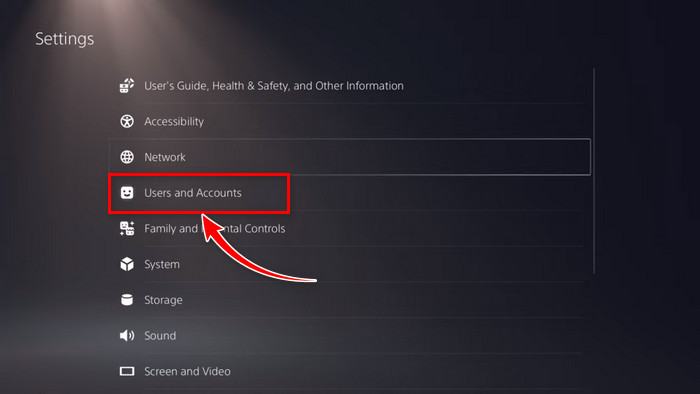
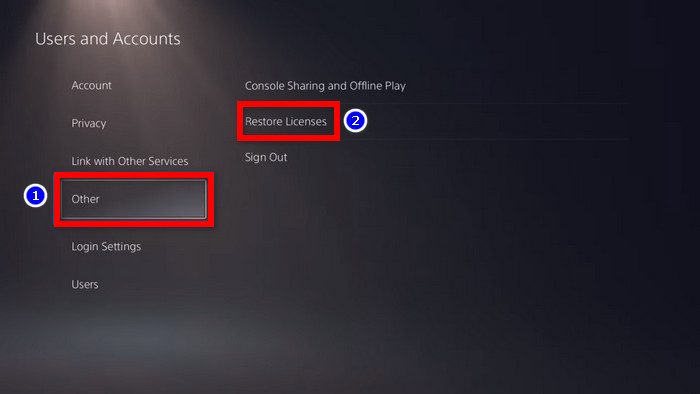
- Click Restore.
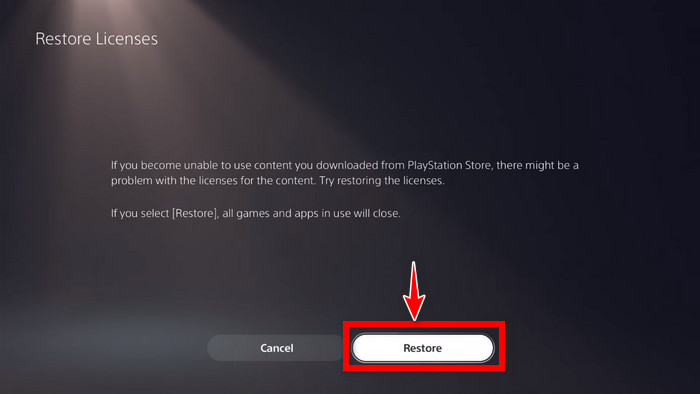
Now your game licenses should be restored, and all the purchased games in your library should be accessible.
Some more guides on how to fix PS5 controller R2 Button Stuck?
Method 2: Turn off Parental Control
Speaking from personal experience, your PS5 games can be locked if you or someone has mistakenly or purposefully turned on the parental controls. My sister accidentally turned on the option & my game library got locked.
Fortunately, just turning off the parental control option from the PS5 settings resolved this annoyance without any hassle.
Here’s how to turn off parental control on PS5:
- Turn on your PS5.
- Click the gear icon at the top right corner of the screen.

- Go to Family and Parental Controls > PS5 Console Restriction.
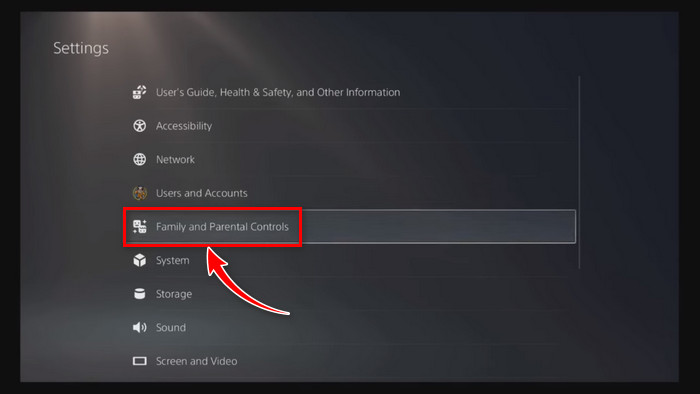
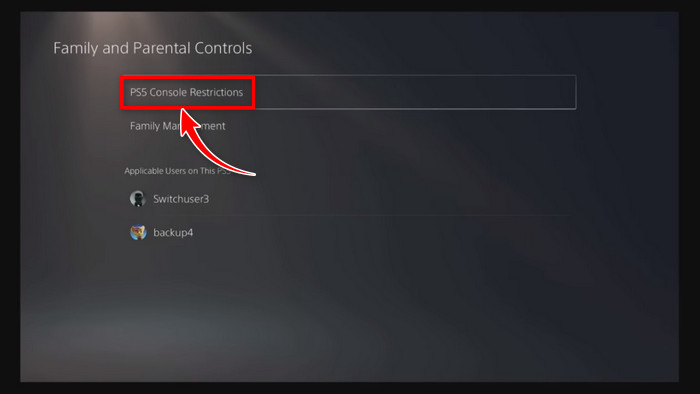
- Input the passcode of your console.

- Select Parental Controls for New Users.
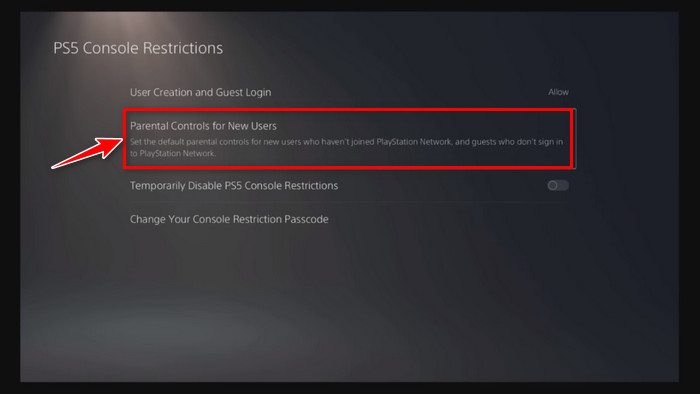
- Choose PS5.
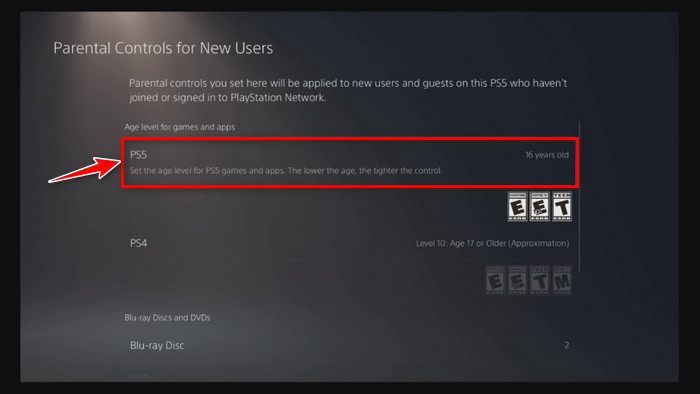
- Scroll up and select Don’t Restrict from the pop-up menu.
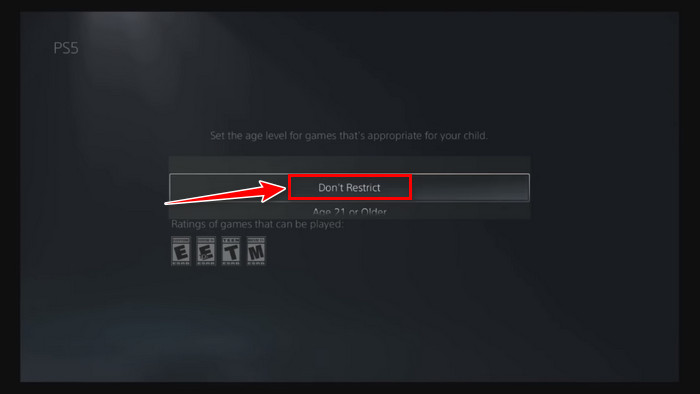
Now you have successfully turned off the parental controls on your console. Go back to the game library & see if the games have been unlocked.
Check out the easiest way to clean PS5 controller buttons.
Method 3: Turn on Console Sharing & Offline Play
Turing on the Console Sharing & Offline Play option has also often unlocked the games on my PS5 & allows me to enjoy my games even when the console isn’t online.
Many users have also reported that this setting was the reason why their games appeared locked on their consoles.
Here’s how to turn on Console Sharing & Offline Play on PS5:
- Turn on your PS5 console.
- Select the gear icon at the top right corner of the screen.

- Go to Users and Accounts > Other > Console Sharing and Offline Play.
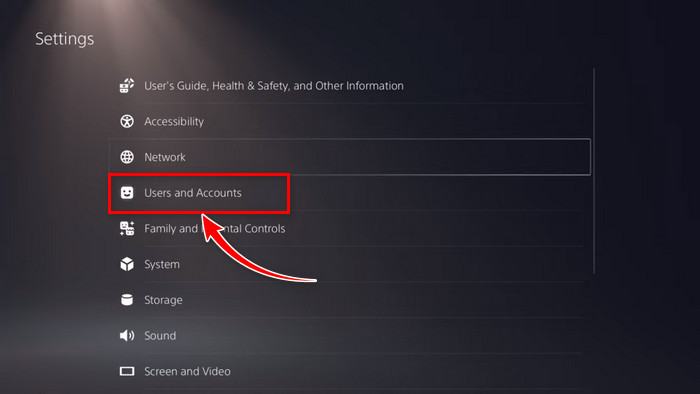
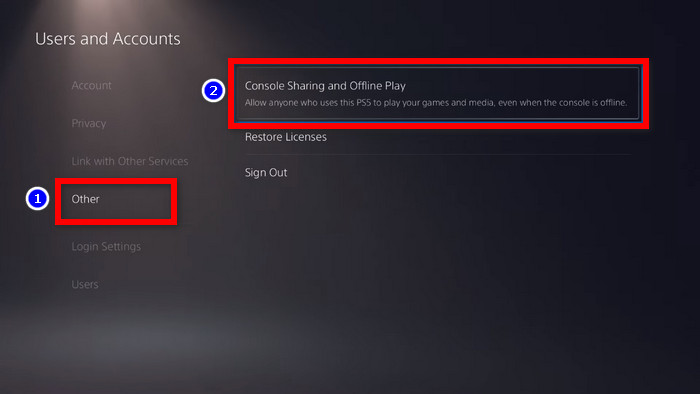
- Choose Enable.
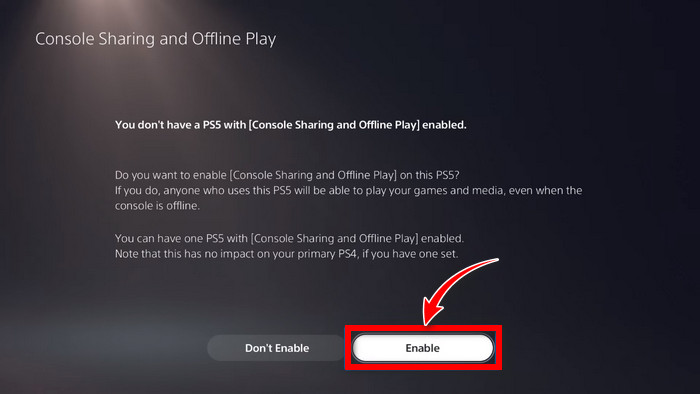
This will also allow your friend to access your game library even when the console is offline.
Follow our guide to fix PS5 X Button Sticking.
Method 4: Check Your PS Plus Membership
Suppose the games in your library are added via the PS Plus subscription service. In that case, chances are your membership has expired, or you have been using your console in offline mode for a long time, so the routine maintenance for the PSN wasn’t able to verify your license.
To avoid this problem, make sure your PS Plus membership is still active and occasionally go online with your console.
But before that, go through our epic guide on how to fix PS5 mushy buttons?
FAQs
What does the lock mean on PS5 games?
The lock on PS5 means you’ve played the game on a disc and don’t own it digitally.
What is the limit for console sharing & offline play for PS5?
You can only enable Console Sharing & Offline Play for one PS5 at a time. Althoug this doesn’t affect your other console activation limit.
Why are my digital games locked on PS5?
Your digital games on PS5 can get locked when the games’ licenses expire due to your console being in offline mode for an extended period.
How can I play a locked game on PS5 without Internet?
Go to Settings > Users and Accounts > Other & select Restore Licenses. Then choose Restore. This process will unlock the locked games on PS5 & you can now play those games offline on your primary PS5 console.
Wrapping Up
Being denied from accessing your self-bought games can immediately upset the console owners. But it’s not the end-all situation for your PS5, as you can efficiently resolve this issue by restoring the game licenses on your primary console.
That’s about it. If you have further questions about this topic or any other PS5 troubleshooting, feel free to share your thoughts in the comment section below.
GGWP!