Unnecessary spam emails are a big problem that clutters the inbox. But thanks to the spam filtering system in Yahoo, all the useless emails go straight into the Spam folder automatically.
However, spam filtering is not perfect even though it’s an advanced system and can move newsletters, updates and advertisements necessary to you into the Spam folder.
As a result, you might miss out on important messages.
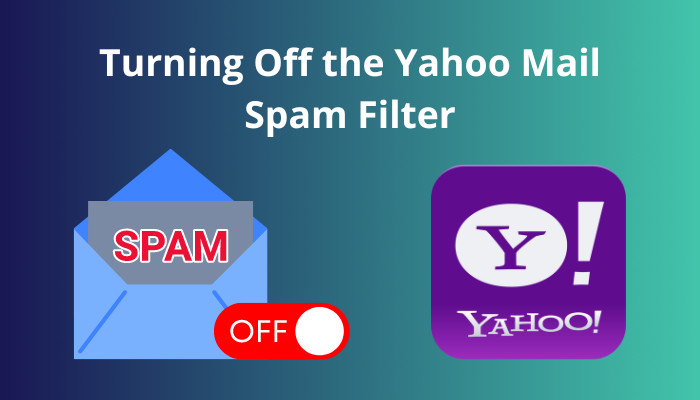
That’s why in this article, I’ve described how you can remove the Yahoo Mail spam filter by creating a new filter on Windows, Mac & Android devices.
Let’s begin!
Follow our guide on how to spell check on Yahoo Mail messages.
How to Turn Off Spam Filtering in Yahoo Mail
To remove the spam filter system in Yahoo Mail, you need to create a new filter that takes the spam emails and moves them into the Inbox folder. For the new filter to work, you have to set a value that every email includes, such as the @ sign.
Follow the instructions below to make a new filter that disables spam filtering in Yahoo.
Here are the steps to turn off spam filtering in Yahoo Mail:
On Windows & Mac
The filter creation process that turns off the spam filter in Yahoo is the same for Windows and macOS, as you use Yahoo Mail on the browser. Below I’ve provided the method to make a new spam email removing filter in detail.
Here’s how to stop the spam filter on Yahoo Mail using Windows/Mac:
- Open your browser and go to yahoo.com.
- Sign in with your Yahoo credentials.
- Click on Mail at the top-right corner.
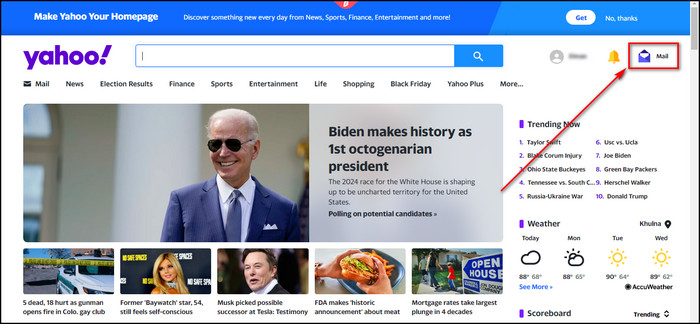
- Select Settings and click on More Settings.
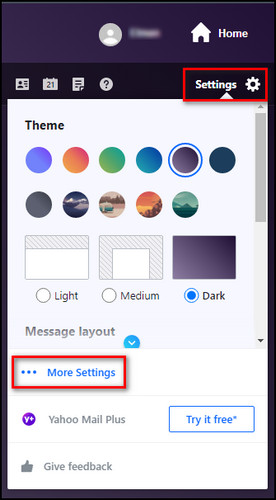
- Choose Filters from the left sidebar and select Add new filters.
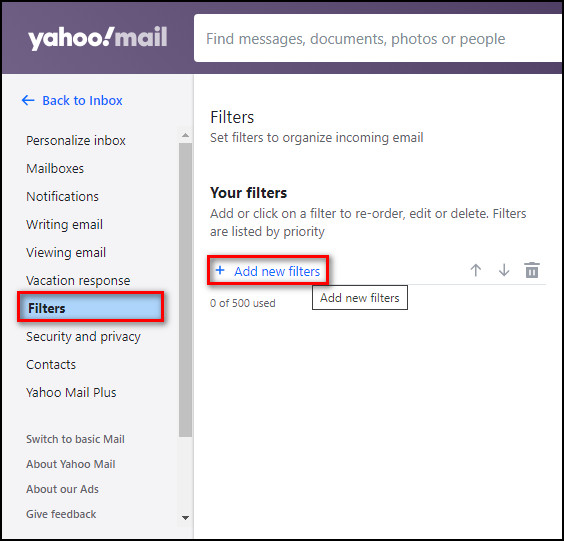
- Set a proper Filter name, choose contains as the filter criterion and put the @ sign as the filter value.
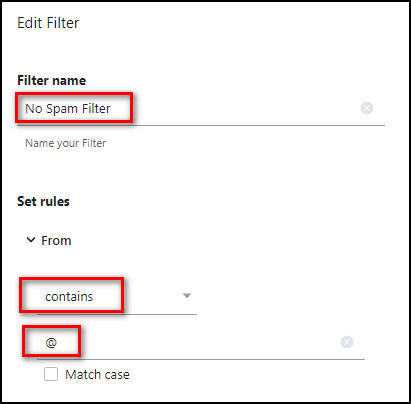
- Select Inbox as the folder where the spam emails will go.
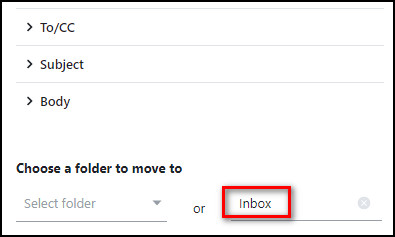
- Click on Save.
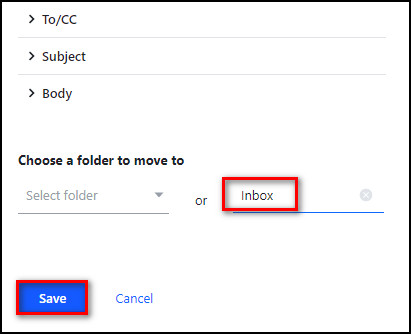
If you are using the Basic version of Yahoo Mail, follow the steps below to eliminate the Yahoo spam filter.
Related content you should read on how to Yahoo Mail IMAP settings.
Here’s the process to get rid of the spam filter in the Yahoo Mail Basic version:
- Open your Yahoo Mail account on the browser.
- Choose Settings from the dropdown options at the top-right and click on Go.
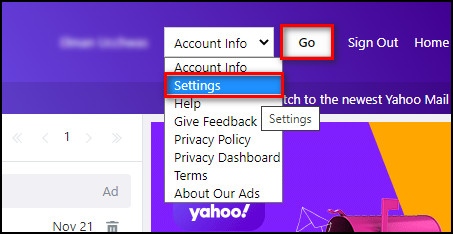
- Select Filters from the left side menu and click on Add new filter.
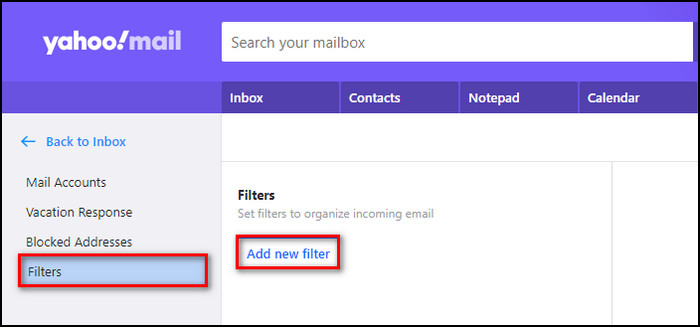
- Give a suitable Filter name, choose contains for the From field and put the @ sign as the value.
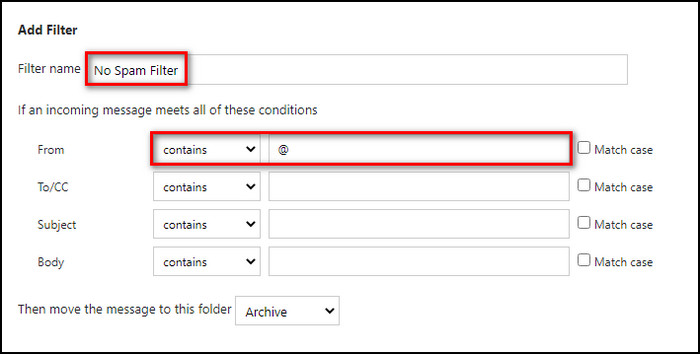
- Leave the To/CC, Subject and Body fields as is.
- Pick a folder where the spam emails will end up.
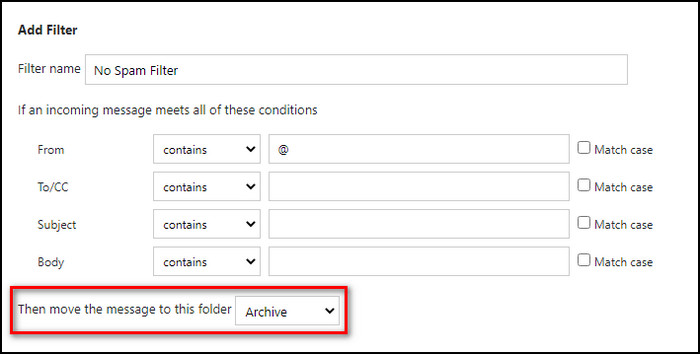
- Click on the Save button.
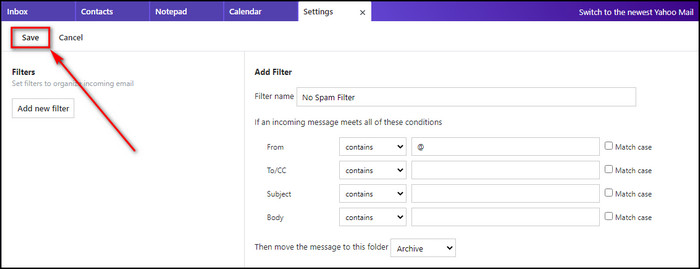
Follow our guide to delete all emails in Yahoo Mail.
On Android
The Android version of the Yahoo Mail app offers the filter feature, but as of now, the feature is not available on iOS.
Follow the instructions below to create a filter that deactivates the spam filter on Yahoo Mail for Android.
Here are the steps to prevent Yahoo spam filter on Android:
- Launch the Yahoo Mail app on your Android device.
- Tap on your profile at the top-left corner.
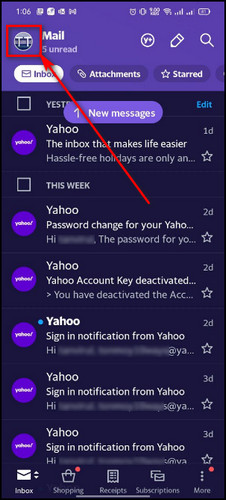
- Select Settings.
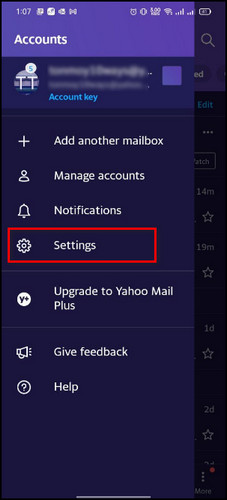
- Choose Filters in the General section.
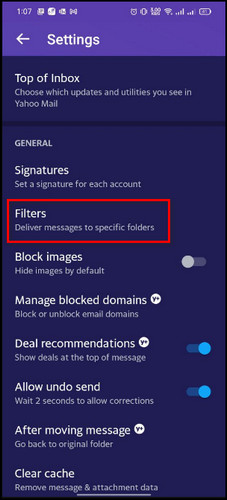
- Tap on your email address.
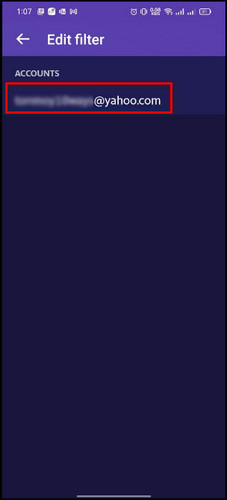
- Press the Plus icon at the top-right.
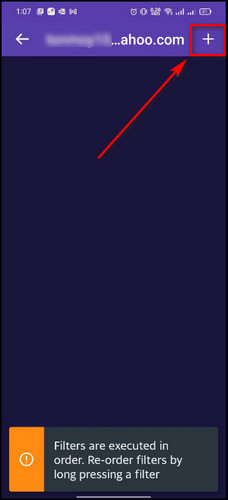
- Provide an appropriate Filter name. Choose Contains for Sender and put the @ sign as the value.
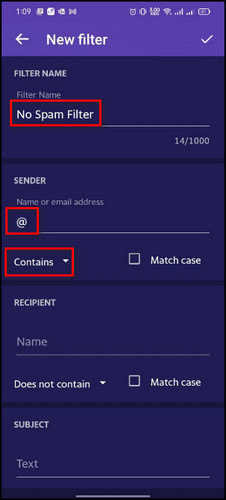
- Don’t change anything in the Recipient, Subject and Body fields.
- Make sure Inbox spam is selected at the bottom-left corner so spam emails will wind up there.
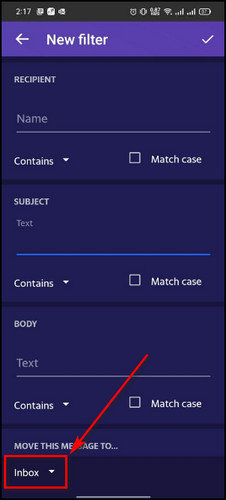
- Press the checkmark to save the filter.
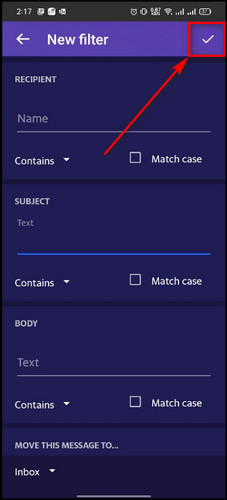
From now on, all the spam emails will go straight into the Inbox folder.
Related contents you should read on how to delete folders from Yahoo Mail, Yahoo Mail sort by sender.
FAQs
Why are my Yahoo emails suddenly going to spam?
Your Yahoo emails are suddenly going to spam because a user sends you emails using a new IP address or the sender has a low domain reputation.
How do you change spam settings on Yahoo Mail?
Follow the steps below to change spam settings on Yahoo Mail:
- Open Yahoo Mail.
- Right-click on the email that might be a spam email.
- Select Filter messages like this > More options.
- Choose the Spam folder.
- Click Save.
How do I change my spam email to normal?
To change your spam email to normal, open Yahoo Mail, go to the Spam folder, choose the emails you want to mark as normal and click on Restore to Inbox.
How do I get rid of the Yahoo spam filter?
Follow the steps below to get rid of the Yahoo spam filter:
- Open yahoo.com and sign in.
- Click on Mail.
- Select Settings > More Settings.
- Choose Filters and click on Add new filters.
- Give a Filter name, choose contains under From, put the @ sign as the filter value, and choose Inbox, and the spam emails will go there.
- Click Save.
Final Thoughts
Although the automated spam filtering system in Yahoo Mail is pretty advanced, it can make mistakes and might move messages that are important to you into the Spam folder.
So if you don’t want to miss out on any updates or newsletters, you should remove the spam filtering.
Here, I’ve explained all the steps to create a filter in Yahoo that won’t consider any email as spam and will put all the messages in your inbox.
Leave a comment if you still have problems turning off the spam filter, and I’ll walk you through the solution. See you in the comment section.