Are you feeling bored running your telegram group, and now you want to assign your ownership to others?
You can do this easily with some simple procedures.
I have been the owner of multiple telegram groups for a long time. I know how to assign ownership and other administrative access. Because I have to deal with it in my daily routine works.

As an owner, I have the authority to administer the group as the owner, which includes altering the permissions, inviting new users, and appointing admins.
Keep Reading because, in this post, I will show you how to assign ownership of a Telegram group to someone else.
So, Let’s get started.
How to Transfer Telegram Group Ownership
A Telegram group is much like any other chat room where participants may send messages to one another.
Currently, Telegram has more than 550 million monthly active users. According to the number of downloads, telegram is one of the top 10 most prominent social media platforms worldwide.
The group administrators can, however, limit member communications and choose whether to keep the group public or private. Even other members can be promoted to admin status.
Several upgrades for Telegram’s users were provided last year, and transfer group ownership is one of them.
Using this function, an administrator can opt to hand over control of a group or channel to another administrator ID. Additionally, a feature named Transfer Ownership enables users to change the owner simply.
Before doing so, there are some prerequisites. If you have already activated Two-Factor Authentication, transferring group ownership to another user is a simple and quick process.
If not, you must wait at least seven days after activating authentication before proceeding.
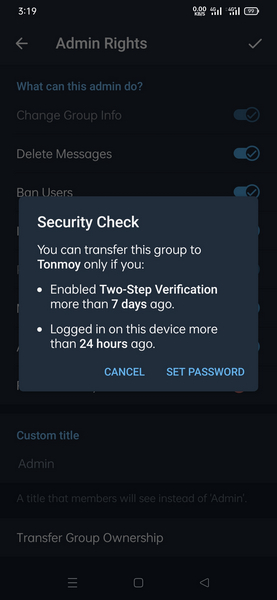
The requirement doesn’t end there, though, as you must have been using the Telegram app for more than 24 hours.
You can give one of your admin’s ownership of a group when it’s time for you to transfer control. The group chat’s new owner will have complete authority over it, including the ability to manage its users.
Whether using the Telegram desktop or mobile app, you may provide group ownership to an administrator.
The process could be slightly different depending on the device you are using.
Not to worry. I’ll go through every step in detail here to help you understand how to change a Telegram channel’s ownership.
Here are the steps to transfer ownership of a telegram group:
For Android
Android users can easily change the ownership status by following some simple steps. Steps are pretty much simple and fast to execute.
Follow the steps below to transfer telegram ownership on android:
- Run the Telegram application on your android device.
- Enter your group.
- Tap on the group name.
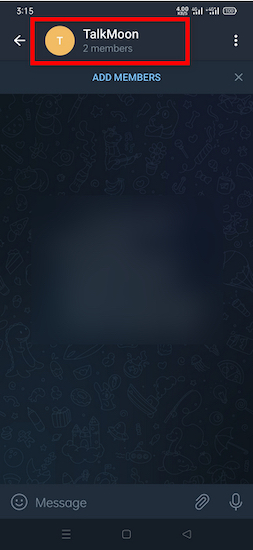
- Select the pen icon to edit.
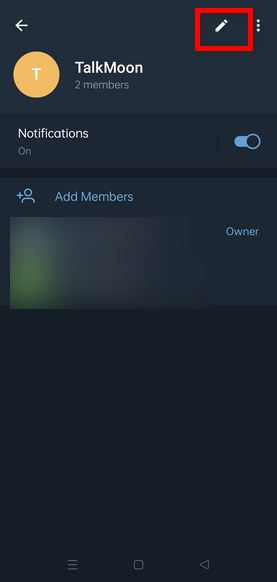
- Find the option named Administrators from the option list. Tap on it to enter.
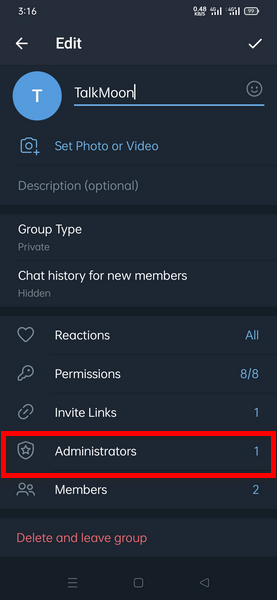
- Select the Add Admin option.

- Choose an account from the list.
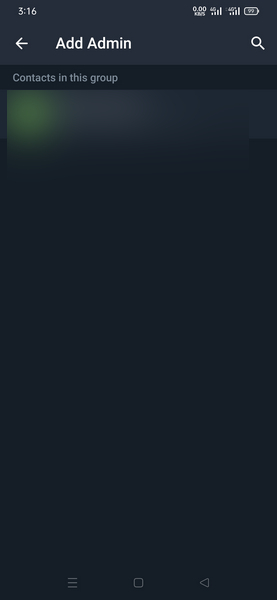
- Press to toggle on the option named Add New Admins.
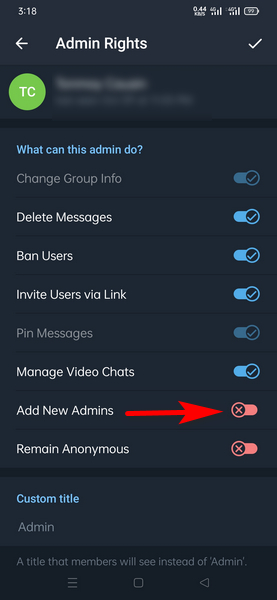
- Find a new option will appear named Transfer Group Ownership.
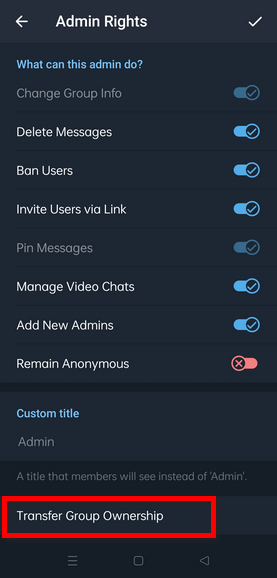
- Tap on the Change Owner option to complete the process.
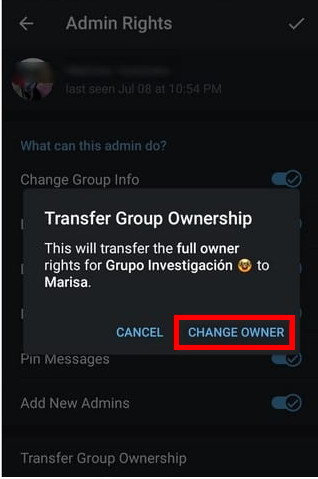
You have completed the process successfully.
Follow our guide to create a channel on Telegram.
For Desktop
For desktop, you will get similar steps as you followed for android. But there are slightly different steps.
Follow the steps below to transfer telegram ownership on the computer:
- Run the Telegram application on your android device.
- Enter your group.
- Find the three-dot menu bar from the screen.
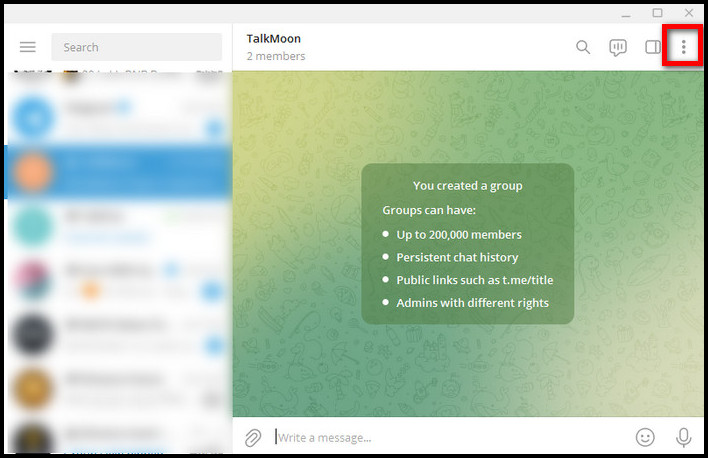
- Click on it to open.
- Choose the Manage Group option now.
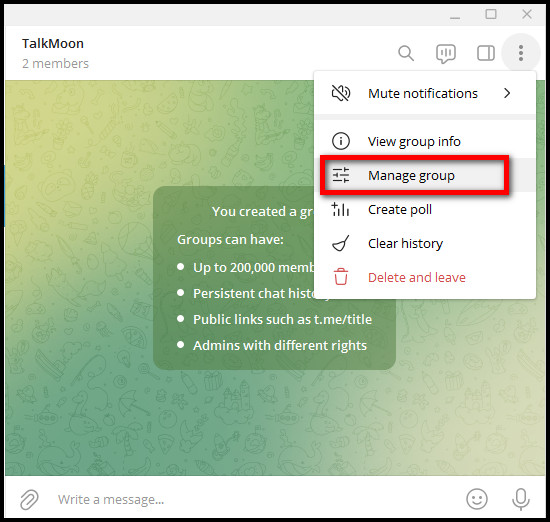
- Scroll down and find the option named Administrators.
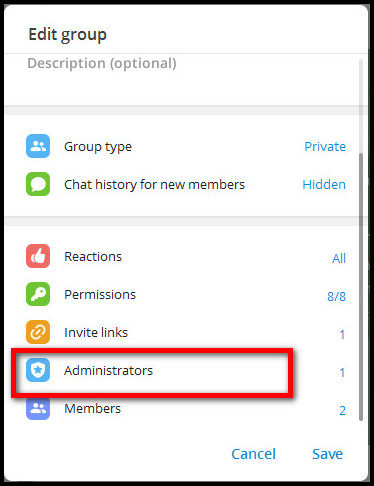
- Click on the option to enter.
- Choose Add Administrator option from the screen.
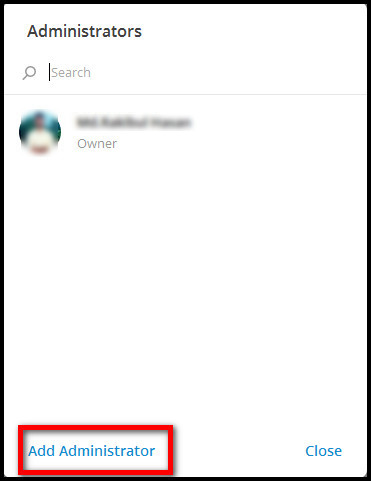
- Choose an account from the list.
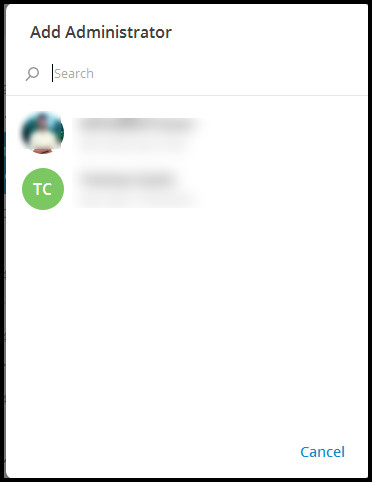
- Press to toggle on the option named Add New Admins.
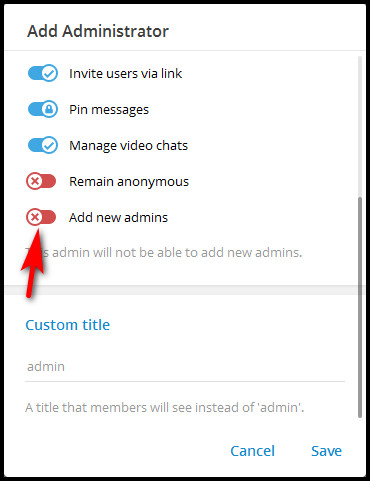
- Find a new option will appear named Transfer Group Ownership.
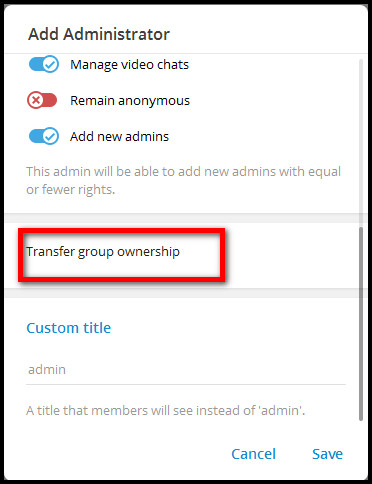
- Tap on the Change Owner option to complete the process.
You have completed your process just in 3 minutes.
You can designate someone as an administrator rather than giving them complete ownership privileges. Many people prefer this option rather than providing full ownership.
I will guide you briefly on how to do that without hassle. Follow my next section.
Check out the easiest way to create a poll question on Telegram.
How to Make Someone an Administrator in a Telegram Group
Telegram sometimes becomes more valuable as you spend so much time building a solid community. Using Telegram groups, people grow their brands and personal business.
Statistics show that Telegram boosts your business and yearly revenue dramatically.
So people are trying to choose an alternative rather than giving anyone full ownership.
Follow the steps below to make someone only administrator of your telegram group:
- Run the Telegram application.
- Enter your group.
- Tap on the group name.
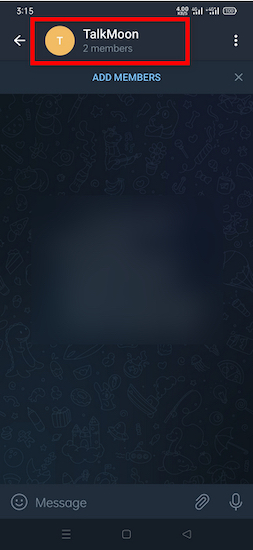
- Select the pen icon to edit.
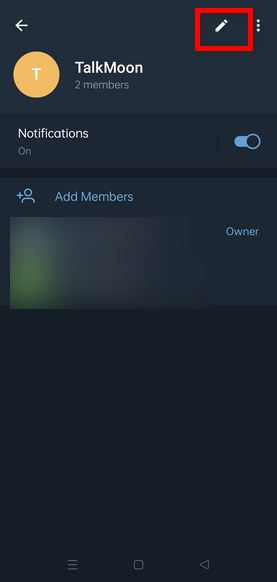
- Find the option named Administrators from the option list. Tap on it to enter.
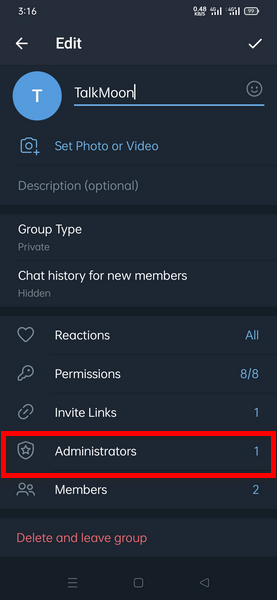
- Tap on the three-dot menu of any user you want to make an administrator.
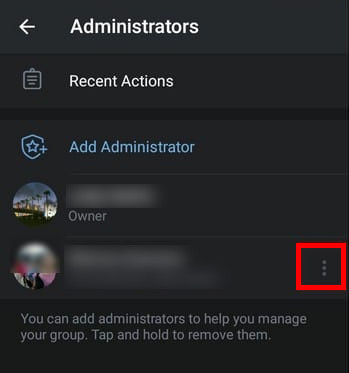
- Select the Edit admin right option.
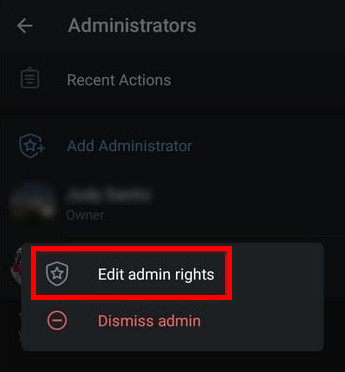
- Toggle the permission you don’t want the person to have off, and then press the checkmark in the top right corner to save your settings.
Go to the Administrators option in Telegram to see if your changes have been saved. The number of administrators you have added will be listed to the right.
Check out our recent article on password protect your Telegram chats.
FAQ
Question: What Happens to the Telegram Group if the Owner Deletes the Account?
Answer: Even if an administrator deletes his Telegram account, the group he formed will still exist. Instead, no admin will be assigned to the group, leaving all other members in charge of its administration. The new admin will be chosen by these members, who will fill the position.
Question: Can a Telegram Group Have More than One Owner?
Answer: Telegram groups can only have one owner. However, you may add administrators who have the same duties as owners.
Question: How Can I Recover My Telegram Group Owner?
Answer: No, it’s not permitted. Before deleting the account, you can only give someone group ownership or admin powers.
Question: What is the Difference Between a Group and a Supergroup in Telegram?
Answer: Up to 200 people can participate in a regular group. A supergroup may consist of up to 100,000 individuals. Common groups are usually private. Supergroups can be both public and private.
Question: Can I Convert My Telegram Group to a Channel?
Answer: A Channel cannot be converted into a Group and vice versa.
Conclusion
You now know how to acquire complete control of the Telegram group. I believe you have understood each stage.
Choose the right person for the ownership position. You can also give him only administrative access if you feel that group is so much more valuable to you. Also, check the number of administrators to ensure that the changes are saved or not.
Don’t forget to tell me what prompted you to give up group ownership.