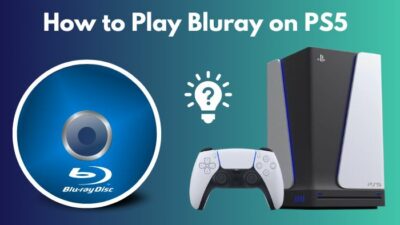Party chat is a great feature that lets you make a separate group for your friends. It is separate from the in-game chat present in the multiplayer modes of many online games.
However, if you want to chat with the players in the game, you should use the game chat feature. It is very easy to switch between the two.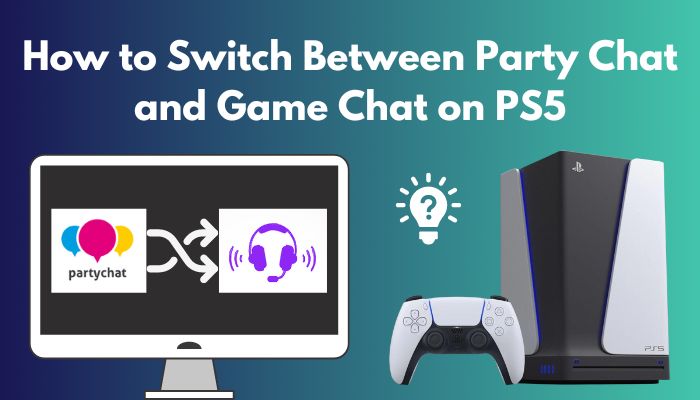
In this article, let’s look at how we can do that in PS5.
So, let us start.
You may also like to read about fix PS5 HDMI not working.
Game Chat vs. Party Chat
PS5 introduced a unified hub that contains all the groups you are added to. It is known as Game Base.
In Game Base, you can create a party and add your friends. Once they are added, the username of the PS account will be visible. If you click on the users, you can voice chat with them.
PlayStation calls this a party chat and is limited to the group members only. If you are in a game, the other players cannot hear you unless they are in the same group.
If you want to chat with the players in the game, you have to switch to the game chat. The option to change this is present inside the Game Base.
Related contents you should read how to fix PS5 overheating issue.
How to Switch From Party Chat To Game Chat on PS5
To switch between party chat and game chat, you need to press the PS button and go to Game Base. You have to select your party here, and under the View Voice Chat drop-down menu, you can switch between party and game chat.
You can access the game base using two ways. Press the PS button once, select Game Base, or double-press the PS Button. It will automatically launch the menu.
Let’s look at how we can do that.
These are the steps to switch from Party to Group Chat in PS5:
- Open Game Base.
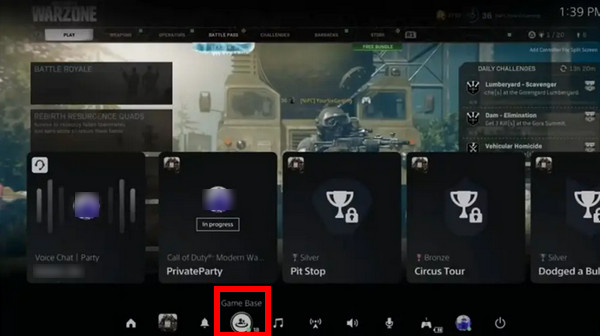
- Select the Party Chat you are in.
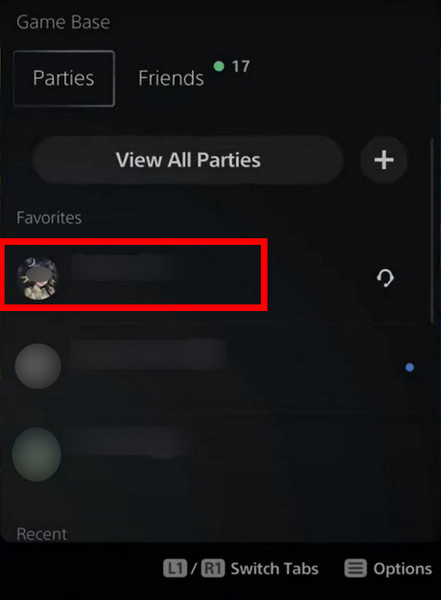
- Click View Voice Chat.
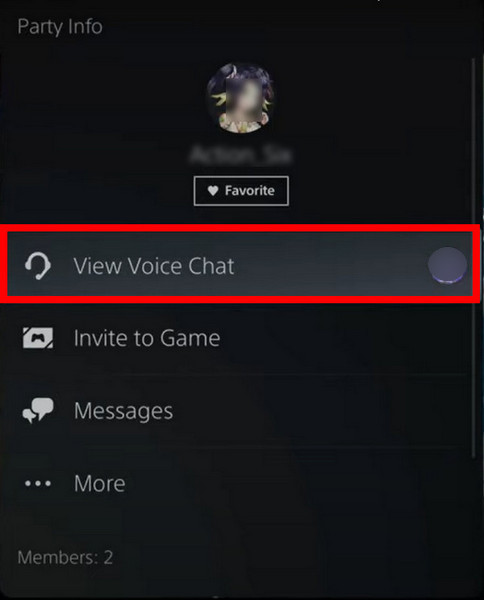
- Select Game Voice Chat from the dropdown menu and select Switch.
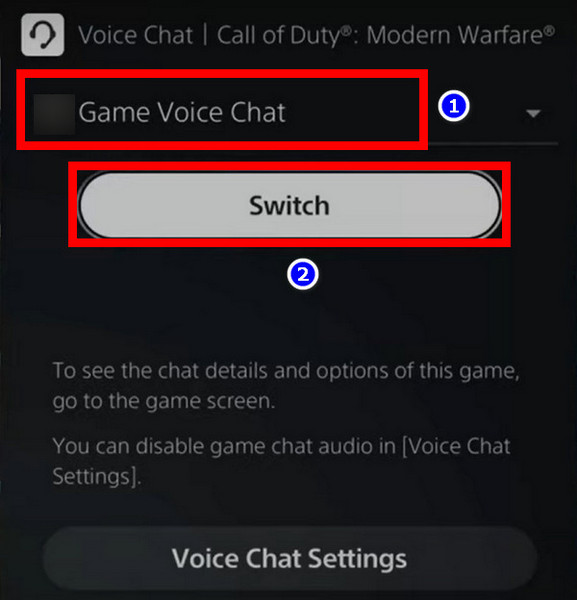
Now you can chat with your buddies on the multiplayer games.
You can also switch the other way around. To do this, follow all the steps as before and switch the View Voice Chat to the name of your group in the Party Chat.
The settings are present, so you can swap between the ones you need.
Some more guides on crocs how to fix PS5 not connecting to PSN, Check out the easiest way to know why can’t PS5 do 4K 60FPS?
Frequently Asked Questions
Can you switch to Game chat on PS5?
To switch from party chat to game chat, go to Game Base and select your party. From the dropdown menu in voice chat, select Game Voice chat, and you can chat with your friends on the game.
How do I turn off game chat on PS5?
To turn off game chat, press the power button and select the microphone icon from the control panel. Select the mute toggle to off. It will disable the microphone that is active on the PS5.
Conclusion
Now you can finally switch between the game and party chat easily. And you can do this with the flick of a button.
Party chat has its benefits. You don’t need to add unknown users to your personal groups. And when you switch to the game chat, you won’t miss out on interaction between the players.
So fire up Warzone and go for the kills.
With that said, it is time to bid goodbye.