Discord Nitro is Discord’s premium service, and it comes with some excellent additional benefits. But paying for those extra benefits may not seem worth it at some point. At that point in time, you would want to stop auto-renewal on Discord Nitro.
New users, who have a nitro subscription, are often unaware of the steps required to stop auto-renewal on Discord Nitro.
As a technology geek, I have used Discord extensively in the last 6 years. I tried the Discord Nitro for a long time before cutting off the subscription not too long ago. In this article, I will guide you on how to stop auto-renewal on Discord Nitro.
So keep reading this post until the end to know how to stop auto-renewal on Discord Nitro.
How to Stop Auto Renewal On Discord Nitro
After knowing about all the features, if your mind is still made up that you want to stop auto-renewal on the Discord Nitro subscription, then I will show you how to cancel auto-renewal on the Desktop, Android and iOS.
For Desktop
I will show you how to cancel your Discord Nitro subscription for the following terms after the current pay cycle. As a reference, I will show you how to do it in a Windows Operating system.
Follow these steps to stop auto-renewal on the Desktop:
- Start your computer by powering it on.
- Open the Discord app. Ensure that you are logged into the correct account.
- Tap the gear icon in the screen’s bottom-left corner to access the settings menu. (User Settings PC)
- Select the Subscriptions tab from the left sidebar. The Cancel button is now available next to Switch Plans in the Discord Nitro banner’s Your Subscriptions section.
- Click the Cancel button to start the cancellation process for your Discord Nitro subscription, and when you cancel Nitro, Discord will list all the benefits you will no longer receive.
- Click on Continue to proceed with your subscription cancellation process.
- Click on Confirm to finish the subscription cancellation process.
Follow our guide to know can Discord Nitro be refunded.
For Android
You can cancel the subscription in 2 ways. You can use the Google Play Store App. You can also do it through the Discord mobile app.
Follow these steps to cancel auto-renewal on Discord Nitro through the Google Play Store App:
- Open the Google Play Store on your smartphone.
- Ensure that the Google account you used to purchase the app is active.
- Touch your profile icon, then select Payments and Subscriptions. (p&s)
- Tap on Subscriptions.
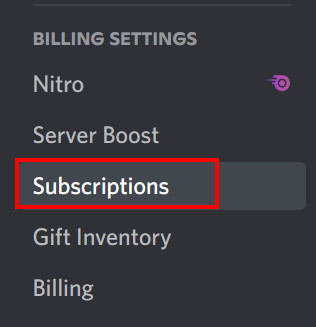
- Choose the subscription you want to discontinue.
- Then select Cancel Subscription.
Follow these steps to cancel auto-renewal on Discord Nitro through the Discord Mobile App:
- Open the Discord mobile application on your Android device.
- Tap on the three horizontal line menu near the top of your screen.
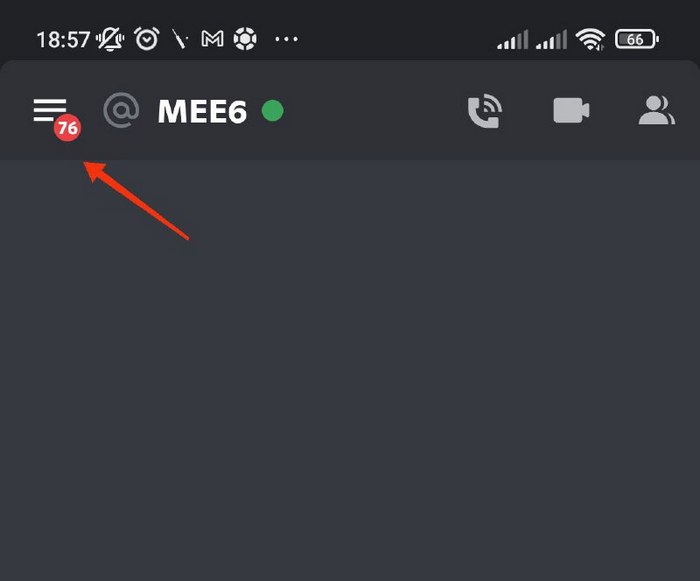
- Tap on your display picture, and you can find the User Settings.
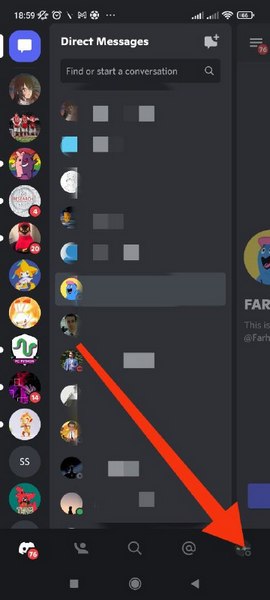
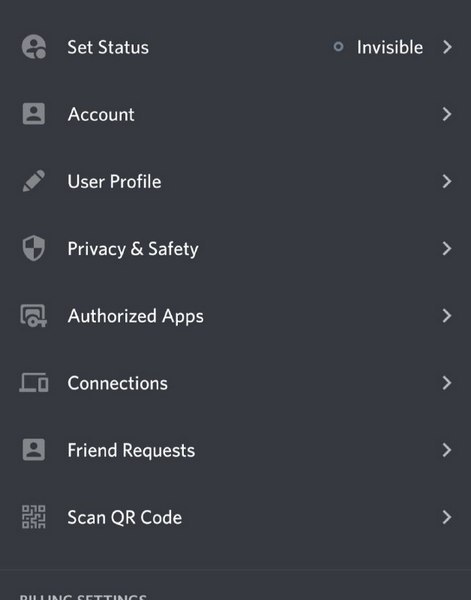
- Find the Nitro Settings by scrolling down.
- Find the Manage Subscription option under Nitro Settings. Click this option on. You can find the Cancel tab next to the Switch Plan option once the option has appeared.
- Click Cancel.
- Click on the red box where it says Cancel Subscription once you see a popup with the words Cancel Your Subscription. The red box is located below the question.
Automatic renewal has been stopped and will start taking effect from the next billing cycle.
If you wanna cancel Discord Nitro, then quickly check out our epic guide.
For iOS
If you want to stop auto-renewal on Discord Nitro from your iPhone or iPad, do not worry. The steps are identical to the ones mentioned above for the Discord android app.
Follow these steps to cancel auto-renewal on Discord Nitro from your iOS device:
- Open the Discord application on your iOS device.
- Tap on the three horizontal line menu near the top of your screen.
- Tap on your display picture, and you can find the User Settings.
- Find the Nitro Settings by scrolling down.
- Find the Manage Subscription option under Nitro Settings. Click this option. You can find the Cancel tab next to the Switch Plan option once the option has appeared.
- Click Cancel.
- Click on the red box where it says Cancel Subscription once you see a popup with the words Cancel Your Subscription. The red box is located below the question.
Features of Discord Nitro
Before showing you how to cancel auto-renewal on Discord Nitro, I’d like to show you all the benefits you currently receive thanks to your Discord Nitro subscription. There is a chance you may have been unaware of a feature that might seem helpful to you. 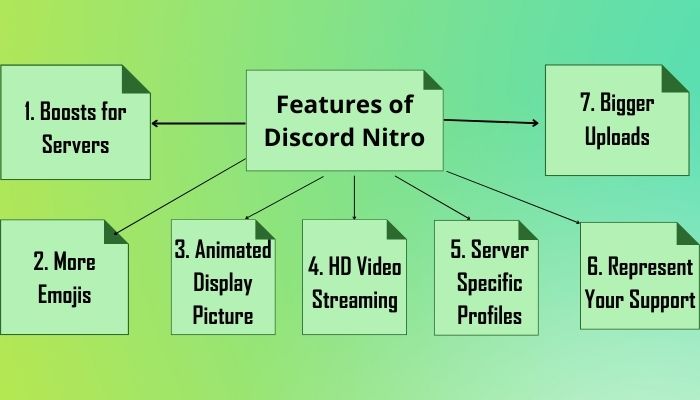
Knowing about all the features may change your mind about whether to stop auto-renewal on this service or not.
Here are the special features offered to you if you are subscribed to Discord Nitro:
1. Boosts for Servers
You may gain access to extra features like more emoji slots, better audio quality, a server banner, and more by boosting a Discord server. Each Nitro subscription comes with two universally usable server boosts.
You are also entitled to a 30% discount on other server boost purchases.
But before that, go through our epic guide on how to get Discord Nitro for free.
2. More Emojis
Discord Nitro provides you with a more extensive collection of emojis to choose from. Nitro customers can use animated emoticons in servers and direct messages as opposed to the static emojis that are available to free users.
Additionally, the site supports emojis, which is advantageous. Nitro subscribers can use emojis on any server, unlike non-Nitro users who can only use a custom emoji on one server.
3. Animated Display Picture
One critical factor influencing people’s decision to purchase a Nitro membership is the availability of animated display pictures. You can use GIFs as your avatar precisely because of Discord Nitro.
A good GIF creation application can help you transform a videotape you want to publish on Discord into a GIF so you can use it as your profile image.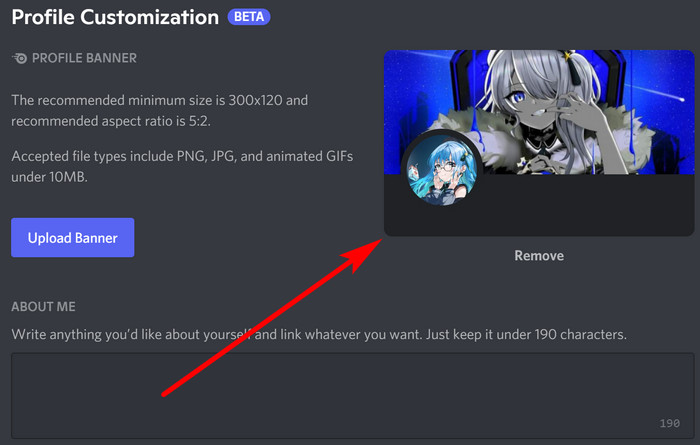
4. HD Video Streaming
If you and your friends watch TV shows and movies together on Discord, you may have noticed that the platform’s default video quality setting is 720p at 30 frames per second (without Nitro).
1080p videos with 60 frames per second are available to subscribers of Discord Nitro, making them perfect for gaming or watching YouTube videos. So you get a pretty good upgrade in video streaming.
5. Server Specific Profiles
Using Discord’s new server profiles functionality, Nitro subscribers may now personalize their avatars, profile banners, and bios on each server.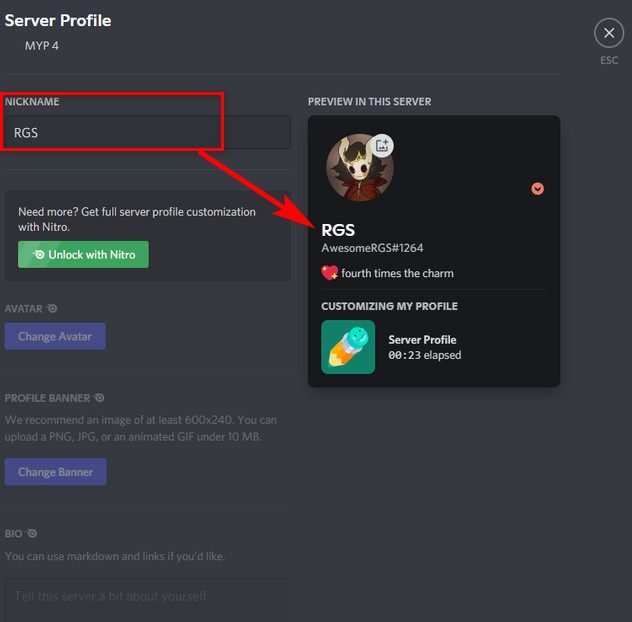
Using this feature, you can design unique profile pictures that reflect your character and the server’s theme. Users can still create server-specific nicknames even if they do not have a Discord Nitro membership.
6. Represent Your Support
You can display badges earned through supporting Discord. The profile badge will show how long you have supported Discord. For server boosting, there is also a pink triangle badge available.
7. Bigger Uploads
The membership also comes with a higher upload speed cap. If you currently have a Discord Nitro subscription, you can upload files up to 100MB in size.
Quickly check out our separate post on is Steam giving free Discord Nitro.
FAQ
How do you get Discord Nitro codes?
You can get Discord Nitro codes from the official Discord website.
What happens when you cancel auto-renewal on Discord Nitro?
You will continue to receive the benefits of your current subscription until the next pay cycle. After that, you must get the Discord Nitro subscription manually if you want to keep the subscription.
How much does the Discord Nitro cost?
You will have to pay $9.99 to get a monthly subscription. You can get it for a year by paying $99.99 in one go.
Conclusion
It is pretty easy to cancel auto-renewal on Discord Nitro. You can do so from any device you can access Discord from. If you want to extend your subscription, you must do it manually once you have stopped auto-renewal.
If you have any queries, then comment below! I will try my best to assist you.