You probably have considered upgrading your desktop motherboard at some point. Some signs will tell you when it’s time to upgrade, but not everyone can see those.
But don’t worry as you’re in good hands. 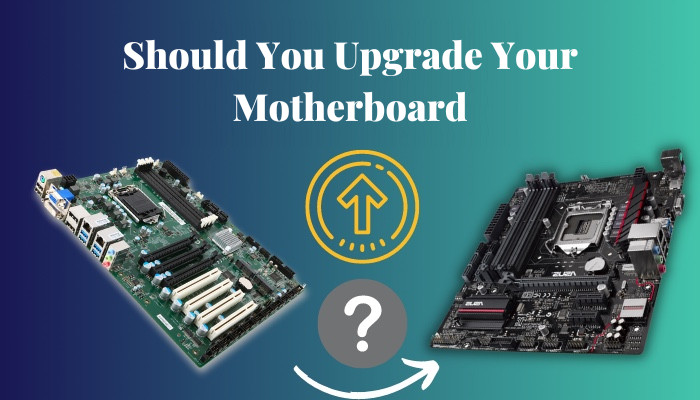 Here I’ll explain the reasons why you should upgrade your PC motherboard. Also, I’ll discuss when to upgrade the motherboard.
Here I’ll explain the reasons why you should upgrade your PC motherboard. Also, I’ll discuss when to upgrade the motherboard.
So, let’s get started.
Should I Upgrade My Motherboard?
The motherboard connects the different components together and works as the central hub of the PC. Hence the performance and stability of your computer largely depend on the motherboard.
You may need to upgrade your PC motherboard to keep up with your brand-new CPU or RAM and to get higher performance due to a better combination of CPU and GPU. Perhaps you want a computer with the latest features which require shifting to a different motherboard. Additionally, faster ports come up with new technology every year, these reasons are good to upgrade motherboard.
One of the most common reasons for a motherboard upgrade is to replace a motherboard that is damaged when the PC is getting slow. Normal people do not want to spend money when their machine is perfectly operating.
But your computer may need a different motherboard when you need better performance and get a CPU upgrade not to get bottlenecked. The same is true for a RAM upgrade.
So, the need to get a new motherboard depends on several factors like performance gains, CPU and RAM incompatibilities, new and better features, etc.
Read more on what are Motherboards made of.
Why Do You Need To Upgrade Your Motherboard?
There are many reasons you need to purchase a new motherboard. Some are mandatory, like damaged ports, or using new hardware to your existing PC. Some are for performance improvement purposes, such as faster USB ports and using the latest options.
Here are the reasons why you should upgrade the motherboard:
1. New CPU
The first reason to upgrade your motherboard is a brand-new CPU. There is a certain chemistry between a CPU and a motherboard. Not all motherboards are compatible with all processors. The compatibility between a motherboard and CPU depends on factors like CPU sockets, motherboard chipsets, VRM, etc.
In a lot of cases, you need to change your motherboard to install a new CPU. So, if you bought a new powerful processor, there is a high chance that your previous motherboard will not be able to run the new hardware. The older motherboard might not have a good enough VRM to support the new and powerful CPU.
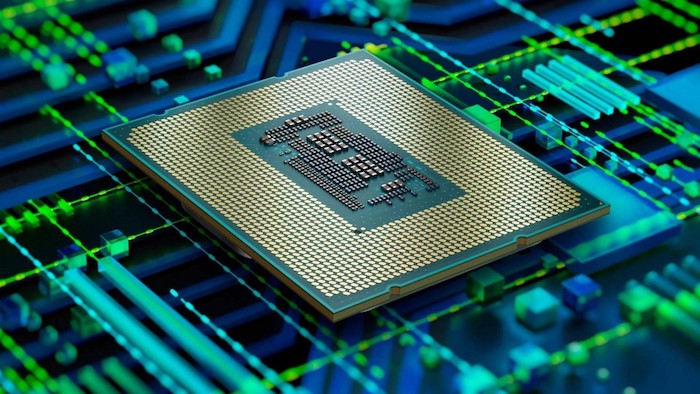
If the current motherboard doesn’t support overclocking your CPU, get ready for upgrading to a newer motherboard to support overclockable CPU using high voltage.
Check out which older CPU are compatible with your computer’s motherboard. But if you have already bought a new processor of your choice and the old current motherboard does not work, you must purchase a new compatible motherboard or motherboard that supports overclocking.
Here’s a complete guide on do I need to install Motherboard drivers.
2. Upgraded RAM
You can identify the different generations of RAM by looking at the DDR spec like DDR3 vs. DDR4.
DDR generations are not backward compatible. If you have DDR4 RAM but your motherboard supports DDR3, you won’t be able to use the new RAM modules.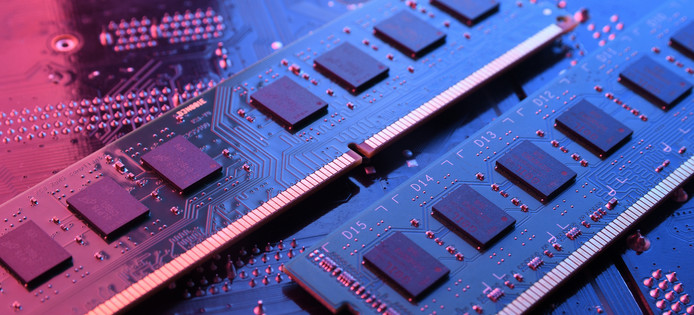
The frequency of the RAM also plays a role in determining the suitable motherboard. You cannot use a higher frequency RAM in a motherboard that supports only lower frequencies. The motherboard will run the RAM at lower frequency rates.
You can utilize the new RAM by replacing the motherboard with a compatible one.
3. Damaged Motherboard Ports
After using it for a long time, motherboard ports might become loose or damaged. These damage might or might not be fixed completely. To permanently solve the problems, you will need a new motherboard.
Some users try to fix their ports. There is a good chance this may be a temporary fix as the problem will come back pretty soon. It is recommended to shift to a brand-new motherboard to fix your port problems completely. Or consider buying an external hub if you have one working port.
Check out the easiest way to fix Motherboard not detecting monitor.
4. Better Graphics Card Support
As time passes, you might upgrade your graphics card to the latest model and enjoy highly powerful graphics cards. But the more the performance, the more likely it is to be bottlenecked by your system. Aside from that, a powerful GPU might not even be compatible with your system. In that case, you will need to replace your motherboard to back your GPU up.
5. Faster Data Transfers
If you are using an older motherboard, you might not have the USB 3.0 ports. As you should know, USB 3.0 enables a much higher data transmission rate than USB 2.0.
For example, USB 2.0 transfer speed is about 480Mbps, whereas USB 3.0 supports 5Gbps transfer. So you will get about 10 times faster data transmission.
Power users prefer to have Thunderbolt 3 USB, which a lot of motherboards don’t have.
You might want to upgrade to a new mobo supporting faster ports to enjoy these super-fast transfer rates.
6. Faster Gigabit Ethernet and WiFi support
If you want to enjoy faster gigabit internet, the ethernet port in your motherboard needs to support the gigabit speed. Otherwise, you will be limited to slower internet speeds.
It is complex to establish a wired connection between the desktop and the modem or router when they are at a large distance from each other. So you might want to opt-in for wireless internet or WiFi.
You can get the job done using a WiFi dongle. But the recommended solution is to get a motherboard with built-in WiFi which has better wireless internet support.
7. New Features
There are some jaw-dropping features available for the latest motherboards found in the market. One of them is upgradability. It means the motherboard is built in such a way that supports current CPUs and will support most future ones. This is definitely a cost-effective measure.
There is a PCIe slot button for some ASUS motherboards. The cool thing is that this button can eject your GPU without needing your hand to apply pressure in the tight space compartment. This is a risk prevention method for potential damage to your motherboard and GPU.

Some motherboards come with attractive RGB lights and LCD screens. They are very nice to look at and create an attractive look inside the PC case.
So, from the above, it can be safely said that if you want new features and technology, you should purchase a new motherboard.
Check out the easiest way to fix Motherboard HDMI no signal.
When to Upgrade the Motherboard
The reasons aside, there are times when your perfectly running system needs a motherboard change. This means there are certain problems with the existing one. Most of the time, it is damage caused by heating issues, dust, burned parts or failure of specific components like power supply failure, etc.
Check whether your motherboard pins are burned or discolored, or you might let an expert check for you. This might indicate a motherboard failure.
There are times when some parts of your motherboard might get hotter. Motherboards have cooling mechanisms but the extra heat might damage the motherboard and other components like GPU, CPU or RAM. If this is the case for you, I recommend to get a new motherboard immediately.
Tips For Upgrading Your Motherboard
If you have decided to change the old motherboard, you need to keep some factors in mind while choosing the new motherboard. This section will answer what motherboard can you upgrade to. The brand-new motherboard need to match up your new hardware (or the existing ones).
Here’s what you need to know when upgrading your motherboard:
- You need to know the different details of the CPU like manufacturer, socket, generation, and model number to find a compatible motherboard for the CPU. If you upgrade your CPU to an unlocked or high-end one, look for motherboards with better VRM.
- Know the RAM details like DDR generation, frequency, etc. Each motherboard support page has a QVL (Qualified Vendor List) which will list the compatible RAM of different brands.
- Check if the motherboard will fit inside the case. For example, if you have a casing that supports up to an ATX motherboard, you cannot put an E-ATX motherboard inside it.
- Find out the storage options available on the motherboard. Look for a motherboard that will support NVMe or PCIe SSD (which screws directly into your motherboard), has M.2 slots, number of SATA connectors available, etc.
- Look if the motherboard has enough RGB and ARGB headers for your RGB components.
- Look at the rear panel IO, internet, audio options, and other features you need (USB type-C, video ports, internet chipset, gigabit ethernet, WiFi support, audio chipset, etc.)
Keeping these factors in mind, you can change a PC’s motherboard easily by buying the perfect motherboard. The motherboard upgrade may be a game-changer in your PC’s performance and feel like an entirely new PC.
FAQs
Are motherboards worth upgrading?
Yes, they are worth upgrading if you want to enjoy the latest features and your current motherboard is not capable of handling existing components. Also, if it gets damaged, you need to change it as soon as possible.
Do I need to upgrade my motherboard for a new GPU?
You do not necessarily upgrade your motherboard for a new GPU if they are compatible. But if they are not compatible with each other, you might need to change the motherboard.
What is the lifespan of a motherboard?
This is different according to the treatment given to motherboards. If they are kept clean and overload free, they might last up to 20 years. But if they are used daily, the high usage and poor treatment will not let them last more than 5 to 10 years.
Final Thoughts
It is hard to figure out when you should upgrade your motherboard. Here I have described all the reasons for upgrading the motherboard. If you face motherboard-related issues, then it is a good idea to change the motherboard.
Be aware that for a perfectly working system, you don’t need to change. But if you really want to experience faster performance and the latest features, then buy a new motherboard and breathe new life to PC.
If you have any other questions, feel free to ask me in the comment section.