It is critical to ensure data security. SharePoint, a comprehensive collaboration tool, provides robust features to protect your sensitive data.
SharePoint delivers a broad set of solutions to protect your sensitive information, ranging from access controls and encryption to audits and compliance.
I will examine the nuances of SharePoint data security in this post, emphasizing important safeguards and best practices that will enable you to secure your data successfully and with assurance.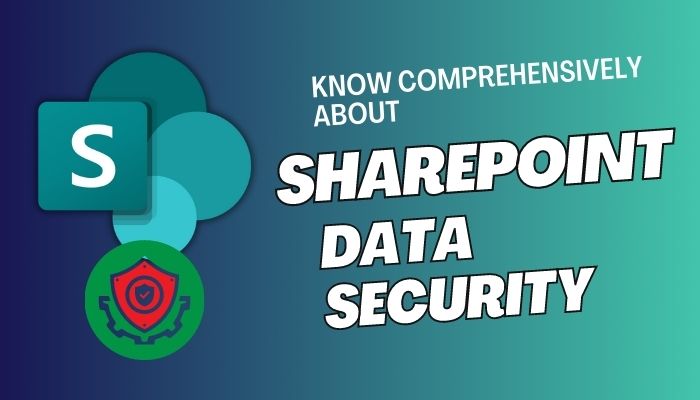
Key takeaways
- Microsoft SharePoint protects your sensitive info through various parameters.
- The most critical risks to be aware of and monitor in order to protect your precious information.
- 8 Important ways for data storage that you should be aware of.
SharePoint is a highly secure platform for managing sensitive information, offering robust protection measures such as access controls, encryption, and authentication protocols. With multiple layers of security, SharePoint ensures the safety and confidentiality of your data.
Precise permission settings in SharePoint allow you to control who can access, change, or view confidential documents. Individuals, groups, or teams can be assigned unique permissions, limiting access to authorized workers only.
Furthermore, in SharePoint and OneDrive employs encryption techniques to protect data both in transit and at rest, adding an added degree of security against unauthorized access.
SharePoint supports multifactor authentication, which adds a verification step to confirm the legitimacy of individuals who access sensitive information. Even if login credentials are compromised, this helps prevent illegal access to SharePoint.
Organizations may confidently store and share confidential information by employing SharePoint’s extensive security capabilities, knowing that it is protected against unwanted access and breaches.
In my experience, SharePoint’s security safeguards have provided a piece of mind while dealing with sensitive data.
SharePoint provides a safe and secure environment for confidential information by installing the right security configurations and adhering to best practices. This allows your organizations to communicate and store data with confidence.
Some crucial threads to Sharepoint are data loss, illegal access, insider individual issues, and so on. These threads not only harm overall your team but also your reputation, that’s why taking consideration of these issues is necessary for keeping every data in check.
In terms of data security, Sharepoint is vulnerable to a slew of potential risks that could jeopardize the confidentiality and integrity of sensitive data. I appreciate the urgent necessity to address these dangers effectively, since I have directly observed the effects of data breaches.
Let’s look at the potential dangers and take preventive measures to protect your Sharepoint data from vulnerabilities.
Illegal access to SharePoint data can result in data breaches and unauthorized modification. To mitigate this issue, provide strong access restrictions such as unique user accounts, role-based permissions, and multifactor authentication.
To combat this fussy matter, evaluate and update rights regularly, enforce strong password policies, and monitor user activity logs for any unusual activities. Also, auditing employees in SharePoint can give you a better chance of preventing unauthorized access.
Data Loss
Information detriment can occur, due to accidental deletion, hardware failure, or system faults. This happens twice with me for device failure, and one of the times it just happened for the simple coffee.
I was in a cafeteria, and accidentally spill the coffee on my laptop and everything turns black. And I get into Sharepoint from another device, but the file I was working on just have no information in it. Days of work are just gone in seconds.
Just with a little concern, you can solve the issue. Back up SharePoint data regularly, run periodic recovery tests, and keep off-site backups for disaster recovery.
Insider Threats
Personally, this is the worst-case scenario, which is employees or authorized users acting maliciously may misuse or leak sensitive data. Implement stringent user access controls, keep track of user activity logs, and educate personnel on data management regulations and ethical duties.
You can deal with this issue through implement role-based access restrictions, conducting access audits regularly, and provide on data security best practices and rules.
Social Engineering Attacks
Phishing, impersonation, and other forms of social engineering can deceive people into disclosing critical information. You should educate your teams on popular social engineering techniques, and email filters and spam detection mechanisms should be implemented.
Conduct frequent cybersecurity awareness training, install email authentication methods (such as DMARC, SPF, and DKIM), and implement sophisticated threat prevention technologies to combat this danger.
Detecting and anticipating these possible threads to Sharepoint data organization will enhance data safety and safeguard the integrity and confidentiality of their digital assets.
One of the mandatory methods to safeguard your data is setting up two-factor authentication in Microsoft 365. This hampers credentials, which are trying to log in without permission.
Safeguarding your data matters most to preserve your sensitive SharePoint information to ensure its security and protect it from any attacks. You can enhance data security and enforce proper handling of sensitive information by utilizing SharePoint’s sensitivity capabilities, such as sensitivity labels and tags.
1. Utilize Azure Information Protection
Leverage Azure Information Protection to apply labels, and encryption to sensitive files and documents within SharePoint. This ensures that data remains protected even when you shared it internally or externally.
Moreover, you can utilize Azure Active Directory devices, which make sure conditional access to block or limit access to unmanaged devices.
2. Create and Enforce Data Protection Policies
Establish comprehensive data protection policies that outline guidelines for handling sensitive information in SharePoint. These policies should cover aspects such as access controls, data classification, sharing permissions, and retention periods.
3. Implement IP-Based Session Control
By implementing IP-based session control, you can restrict access to SharePoint based on specific IP addresses or ranges. Therefore, without the authorized IP, no one can log in to the account even if they have legit credentials.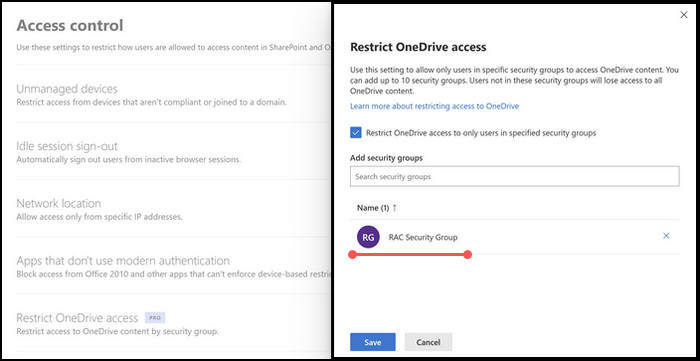
This adds an extra layer of security by allowing access only from authorized locations or networks.
4. Apply Sensitivity Labels
Assign appropriate sensitivity labels to files, sites, or content within SharePoint, such as Confidential or Top Secret, based on their classification level. These labels help users identify the sensitivity of the data and enforce corresponding access and handling restrictions.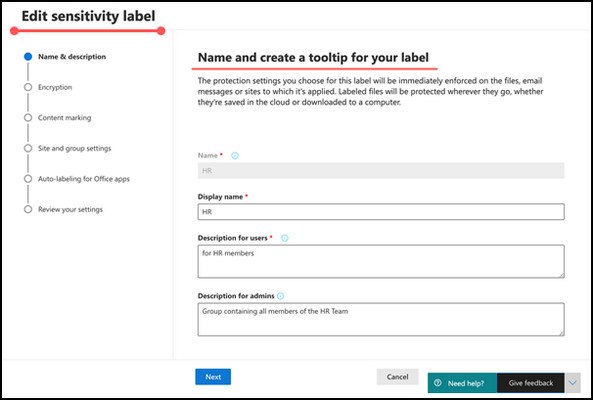
It’s like adding a cover to the file, so with a glance, your subordinates understand the importance of the file. Also, it provides a watermark inside the file content.
5. Implement Access Controls
It is critical to successfully implement access controls in order to improve SharePoint data security. One method is to use sensitivity labels, which allow you to categorize and tag sensitive material based on its level of confidentiality.
You can ensure that only authorized individuals can read, change, or share sensitive material by specifying rights and privacy settings based on these sensitivity labels. This granular control helps to prevent unwanted access and keeps critical data safe within your SharePoint environment.
6. Enable Data Loss Prevention (DLP) Policies
Use SharePoint’s DLP features to detect and stop the unauthorized or accidental distribution of sensitive data. Create DLP (Data Loss Prevention) standards that analyze files and websites for specified sensitive information patterns or phrases, prompting alarms or automating actions to reduce risks.
7. Educate Users on Sensitivity Guidelines
Increase your user understanding of the significance of sensitivity labels and the safe management of sensitive data. Provide training to subordinates on how to detect and apply appropriate sensitivity labels, as well as follow organizational data protection regulations.
Furthermore, promote a culture of security awareness among users by providing training and guidelines on security best practices. Encourage strong password management, avoid phishing attempts, and be cautious when sharing sensitive information.
8. Audit and Monitor Sensitivity Compliance
Inspect and analyze SharePoint sites and files on a regular basis to ensure that they adhere to sensitivity labels. Examine user actions and access patterns for potential breaches or violations of sensitivity requirements.
Moreover, implement a regular backup strategy for SharePoint data to ensure that critical information is protected and can be restored in case of data loss or system failures. Regularly test the restoration process to ensure its effectiveness.
Enable SharePoint’s Advanced Threat Protection features, which provide additional security measures such as blocking malicious files, scanning links for potential threats, and detecting and remediating suspicious activities.
Through utilizing SharePoint’s sensitivity features, you can properly classify and safeguard your sensitive data, ensuring that it is handled, accessed, and shared appropriately within your business. This improves data security and lowers the danger of sensitive information being exposed or mishandled without authorization.
FAQs
Can SharePoint data be accessed remotely?
Yes, SharePoint data can be accessed remotely by implementing secure remote access methods like VPNs or using SharePoint’s built-in security features such as multifactor authentication (MFA).
Is it possible to restrict access to sensitive data in SharePoint?
Yes, SharePoint provides granular control over access permissions, allowing restriction of access to sensitive data to authorized individuals or specific user groups.
How can I protect sensitive files in SharePoint from unauthorized sharing?
You can protect sensitive files by utilizing features like Azure Information Protection in SharePoint, which applies labels and encryption to control access and prevent unauthorized sharing.
Can SharePoint data be encrypted?
Yes, SharePoint supports the encryption of data both at rest and in transit, ensuring data remains confidential and protected from unauthorized access.
Can SharePoint data be monitored for suspicious activities?
Yes, SharePoint provides auditing and monitoring capabilities to track user activities, access attempts, and data modifications, enabling detection and response to potential security incidents.