We all know how fantastic Discord is and chances are, if you are a gamer, you need to use Discord for many things like talking to your friends and streaming your gameplay.
You can also send messages to your friends on Discord. As you are reading this post, it is apparent that you are searching for a way to see deleted messages on Discord.
You have come to the right place as I am a Discord power user. I have been using discord right after it was released in 2015 and I have seen discord grow from a simple app to a giant platform.
So you can rest assured as you go through the instructions given on how to see deleted messages on Discord given in this post.
All the instructions have been written after conducting extensive research and the methods have been tested to check their validity.
So, keep calm and go through the full post for complete details.
How to see deleted Discord messages easily
In short, you need to download a message logger to read deleted messages on discord. You have to keep in mind that this is against Discord’s terms of service and you might get banned, so use a message logger with consideration and do not use it on your main server or account.
Before we dive into the steps on how you can read deleted messages on Discord, I would like to remind you again that using a message logger can get you banned from Discord.
So, proceed with caution and use extra measures like using a Vpn or an alternate account.
In order to see deleted messages on Discord, you need to download and install a message logger, which is a plugin.
So go to your internet browser and download BETTER DISCORD and install it.
The next step is to download the message logger.
You then need to install BETTER DISCORD which can be done by entering the Windows File Explorer or This PC and then navigating to the folder containing the downloaded Better Discord file and running it.
After running the file, accept the license agreement, click on Next, select the install BetterDiscord option and click on Next again. Select the Discord option and click on install.
Your discord app will be restarted after the installation process is complete. So go to the Settings menu, scroll down to the BETTERDISCORD section and click on Plugins.
The next step is to click on the open Plugins Folder button and a folder will be opened. Minimize discord if you do not see the Folder popping up.
Copy the Message logger file you downloaded into the folder that just opened. Go to Discord and you will see the MessageLoggerV2 option is available, so enable it.
Click on Download Now, click on the close button, click on OK and then close the windows that pop up.
Right-click on your server containing the deleted messages and click on Message Logger and then select Add to Whitelist.
Right-click on your server again and go to Message Logger and select Open Logs. Go to the Deleted tab to see the deleted messages.
If you were not able to follow the instructions given above, do not worry and go through the simple steps given below.
Also read how to clear Discord chat.
Here are the steps to see deleted messages on Discord:
- Go to your internet browser and download Better Discord.
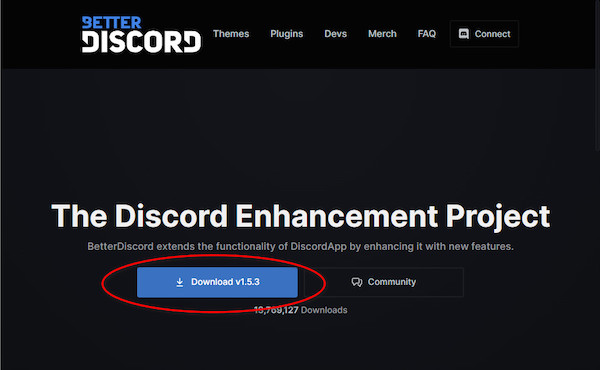
- Download the message logger.
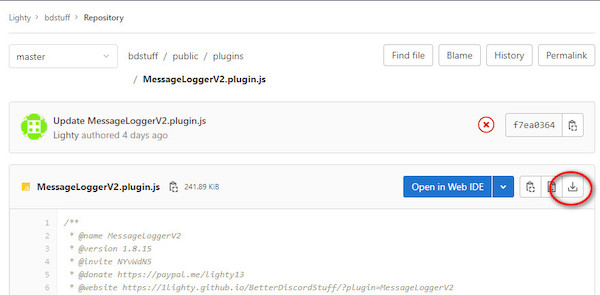
- Enter the File Explorer.
- Go to Downloads or the folder where you downloaded the files. If you used Chrome to download the files, press the Ctrl+J buttons together to see your downloads. Click on Show in folder to enter the folder where the files are located.
- Install BetterDiscord.
- Accept the license agreement and click on Next.
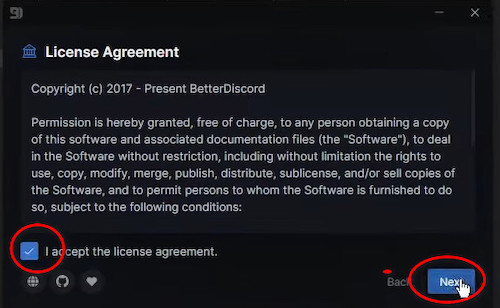
- Select Install BetterDiscord and then click on Next.
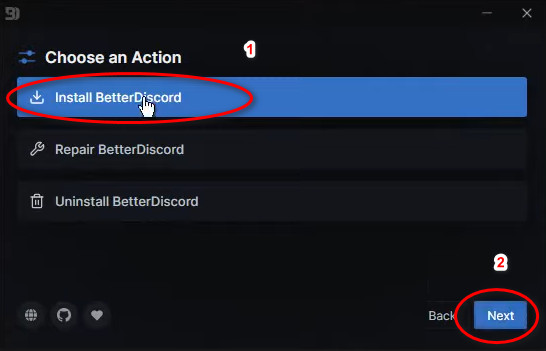
- Click on Discord and then click on Install. Discord will restart.
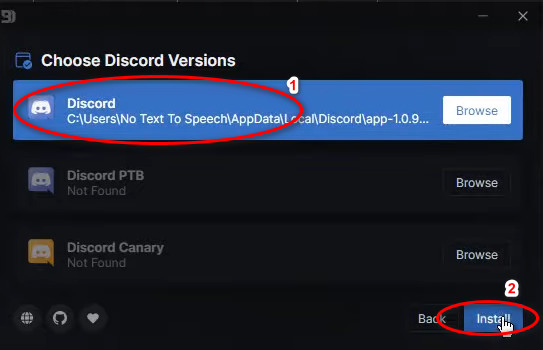
- Scroll down to the BETTERDISCORD section and click on Plugins.
- Click on Open Plugins Folder. A folder will open. If you do not see it, please minimize Discord.
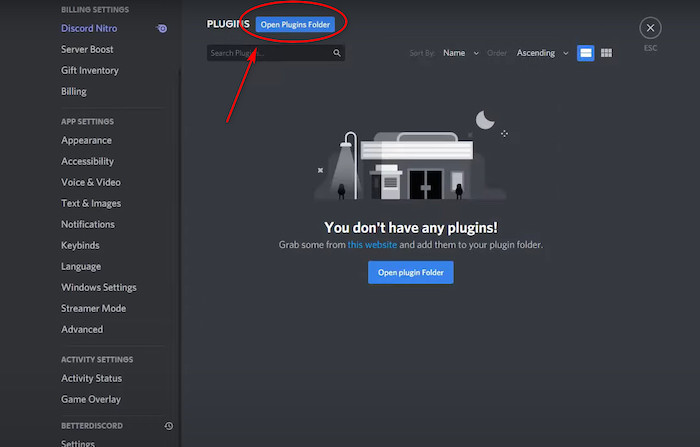
- Copy the Message logger file into the Plugins folder.
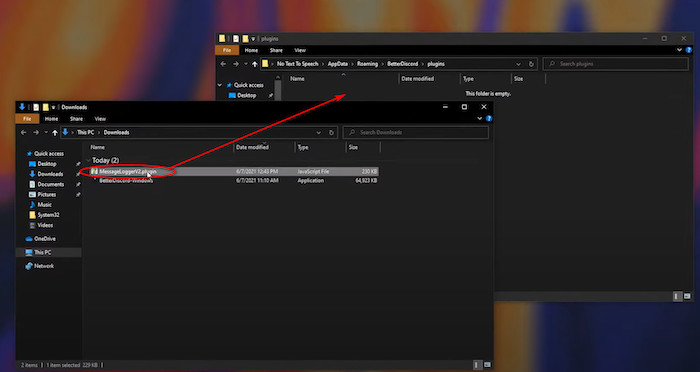
- Go back to Discord and enable the MessageLogggerV2 option.(enable-message-logger-v2)
- Click on Download Now.
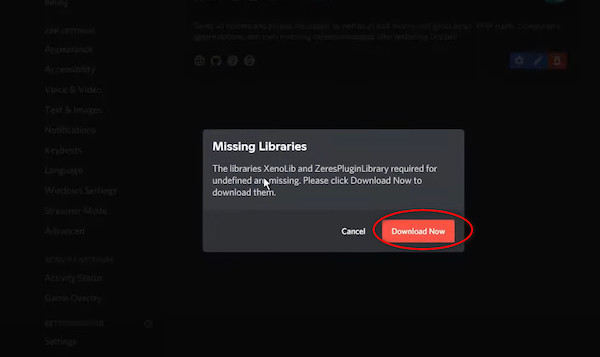
- Click on OK.
- Click on the Close button.
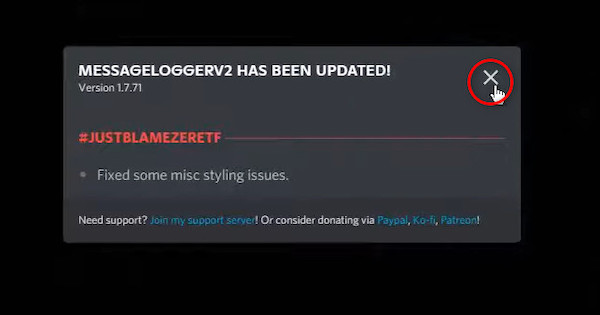
- Close or click on OK if any additional windows pop up. If you are prompted to download libraries, click on Download Now.
- Enable the plugins.
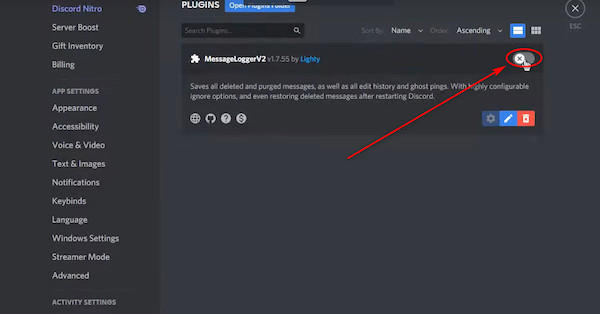
- Right-click on your desired server and then select Add to Whitelist.
- Right-click on your desired server again and select Open Logs.
- Go to the deleted tab to see the deleted messages.
I hope you were successful in following the instructions given above. I know you must have been searching for an easy way to get back deleted messages and this is the best and simplest way you can do it.
If you have further queries regarding Discord, continue reading this post.
Follow our guide step-by-step to change Font Discord.
Can Discord Owners see Deleted messages?
Yes, Discord owners can see deleted messages. You need to use the Message Logger plugin in order to see deleted messages on Discord. It is a very simple process. All you need to do is follow the straightforward steps given below.
In short, you need to download the Better Discord plugin and then download the message logger file.
After installing the better discord plugin, you will enable it from discord and then copy the Message logger file into the Plugins folder.
You then whitelist your desired server and use the Message logger and Better Discord plugin to see the deleted messages.
Remember that this can get you banned from Discord so use a VPN for extra safety.
Keep calm and follow the simple steps given below and you will be all set.
Here are the steps to see deleted messages on Discord:
- Download Better Discord by searching for it in your internet browser.
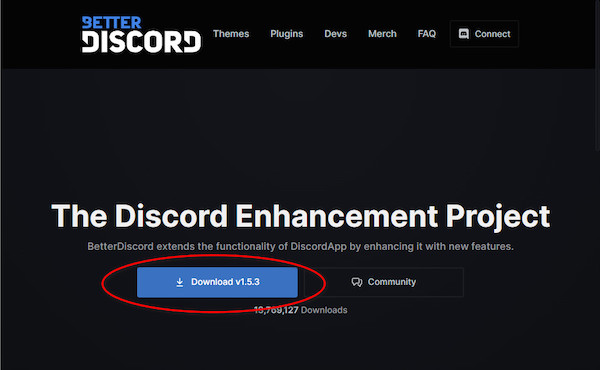
- Enter your Browser and download the message logger.
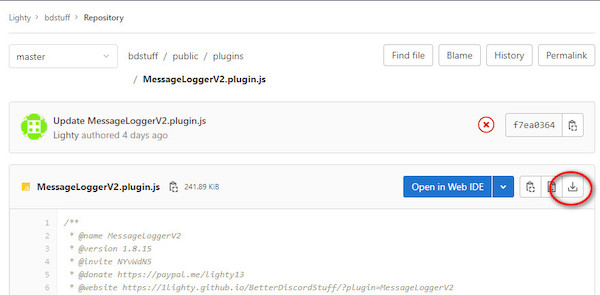
- Enter This PC or File Explorer.
- Go to Downloads or the folder where you downloaded the files. If you used Chrome to download the files, press the Ctrl+J buttons together to see your downloads. Click on Show in folder to enter the folder where the files are located.
- Install BetterDiscord.
- Accept the license agreement when it pops up then and click on Next.
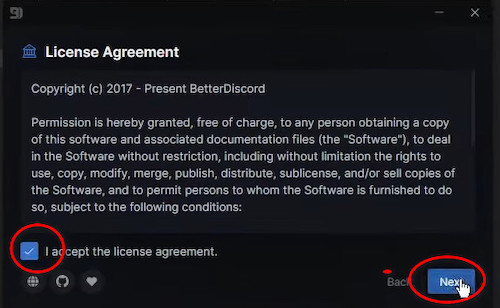
- Click on Install BetterDiscord and then click on Next.
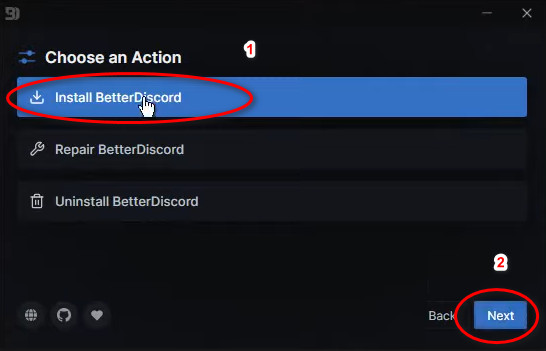
- Select Discord and then click on Install. Discord will restart automatically.
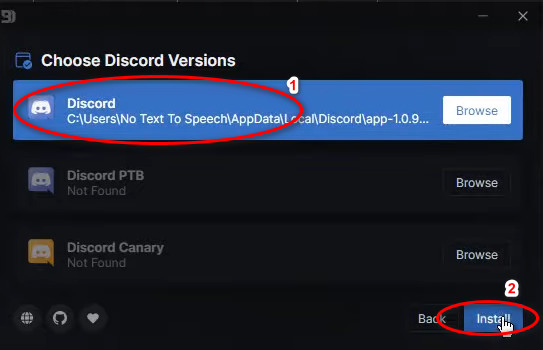
- Scroll down to the BETTERDISCORD section.
- Click on Plugins.
- Navigate to and click on Open Plugins Folder. A folder will open. If you do not see it, please minimize Discord.
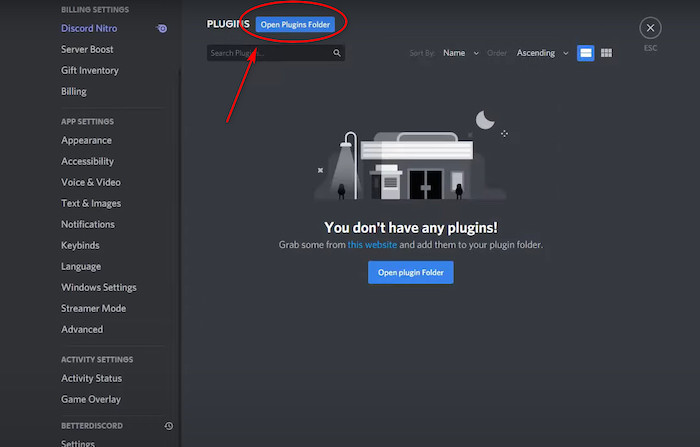
- Copy the Message logger file into the Plugins folder.
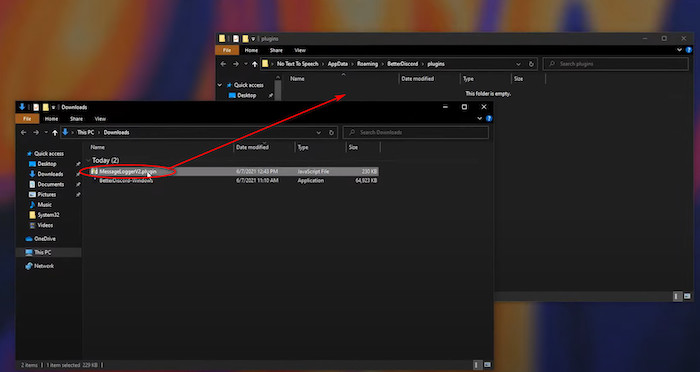
- Enter Discord and Turn on the MessageLogggerV2 option.(enable-message-logger-v2)
- Navigate to click on Download Now.
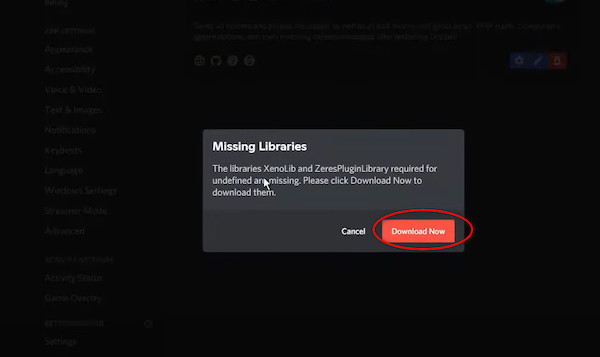
- Click on OK.
- Click on the Close button at the top right.
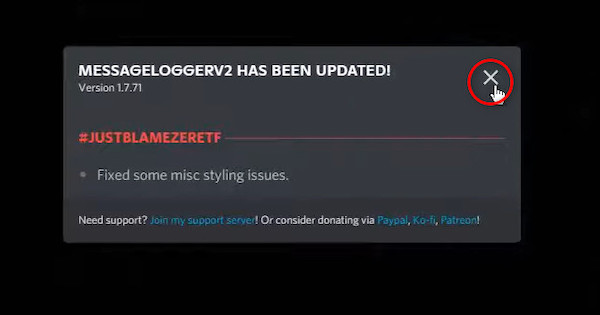
- Close the additional windows that pop up. If you are prompted to download libraries click on Download Now.
- Turn on the plugins.
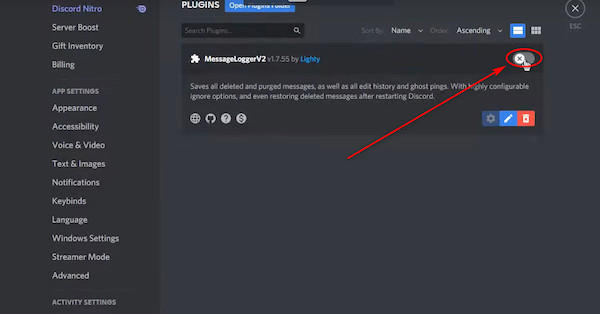
- Right-click on your desired server and then select Add to Whitelist and then Right-click on your desired server again and select Open Logs.
- Go to the Deleted tab to see the deleted messages.
Hopefully, by now, you were able to follow the steps given above and were able to see your deleted messages on Discord.
Go and check our other article on how to react on Discord.
Conclusion
I have tried my best to provide you with the most relevant information on how to see deleted messages on Discord.
There could be many reasons why someone would like to see deleted messages on Discord. Maybe there was some very important information and it is worth the hassle.
I have tried to convey the information in the simplest manner I could. I hope you never face any issues using Discord from now on.



