Have you ever wondered what to do when an app or website is asking you to type in your Discord token? I don’t know about you, but I have spent weeks wondering how to find my Discord token.
I finally discovered the proper way to do it accidentally when I was messing around with the different settings available in my browser. I did go through a bunch of guides, but most of them didn’t work for me.
Don’t worry, you won’t have any experiences like that if you just take a short break from what you are doing and read this short article from start to finish. Note that you might miss an essential step if you skip something in between just because it feels dull.

What Is A Discord Token Used For?
A discord token is used for more convenient and smooth access to your Discord account. The Discord token is made up of a combination of random letters and numbers that are used to authorize a user to connect to a Discord account. It’s like encryption for your username and password.
A very important thing to keep in mind regarding Discord tokens is that this can allow anyone to gain unrestricted access to your account, even if your account has Two Factor Authentication or 2FA.
This is because this token is typically generated after you have already entered your username and password and successfully signed in.
In my opinion, it’s generally better to log in to Discord without your token even though it’s slow because it’s more secure, and you don’t have to worry about your Discord token falling into the wrong hands. Also, check out how to Refresh Discord Custom Hotkey
However, some tasks will require you to use a Discord token. One such task is OAuth2 authentication. This is basically a process that allows various application developers to build or create apps that are able to take advantage of Discord API’s authentication and data.
How To Get Discord Token
Now that you know what Discord tokens are used for and the security risks involved with them, you are all set to discover everything about Discord tokens. Currently, there is only one method available that works ideally, and the good news is that it’s very beginner-friendly.
All you need for this method is a working Chromium browser. You can also do the same task with a Firefox browser, but the results are much quicker and more stable from chromium browsers.
Since we are talking about browsers here, you must have realized that you will need to be logged into the browser version of Discord and not the app. So, make sure you have done that before proceeding. Check out our epic guide on how to make a discord bot step-by-step.
Here are the steps to get a Discord token:
- Launch Chrome or any Chromium-based browser and navigate to the Discord homepage.
- Click on the Login button to sign in to your Discord account with your credentials.
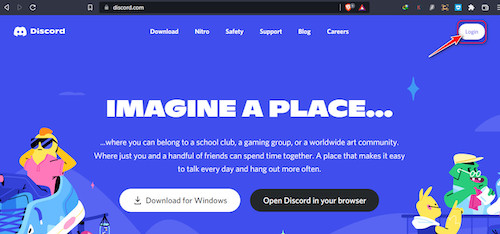
- There are two ways to log in to your browser on Discord, and I will show you both ways. Let’s start with the easy one. If you have Discord installed on your phone, open it and tap your tiny avatar at the bottom right corner.
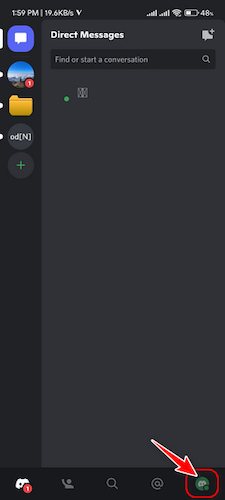
- Tap on the ‘Scan QR Code’ option in the User settings section to bring up a QR scanner.
- Point the QR scanner to the QR code displayed on your browser’s Discord login screen, and you should get logged in instantly.
- After the scan is complete, you should be asked for confirmation to log in on your PC so just tap the purple ‘Yes, log me in’ button to proceed.
- The second way to log in is to enter the email or phone number you used to create your Discord account and the password associated with it. Then, click on the login button.
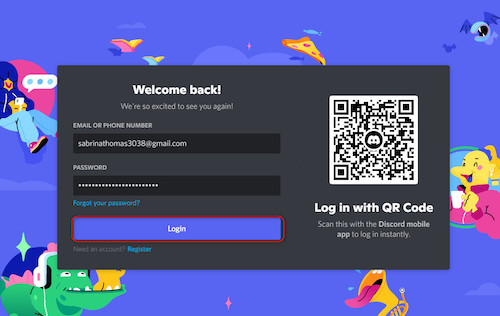
- If you frequently sign into that specific Discord account on your PC, then you should be signed in immediately. However, you will be asked to confirm the login from your emails in some cases.
- Once you are logged in, look for the 3-line menu icon at the top right corner and click on it. Then, expand the More tools setting and click on Developer Tools.
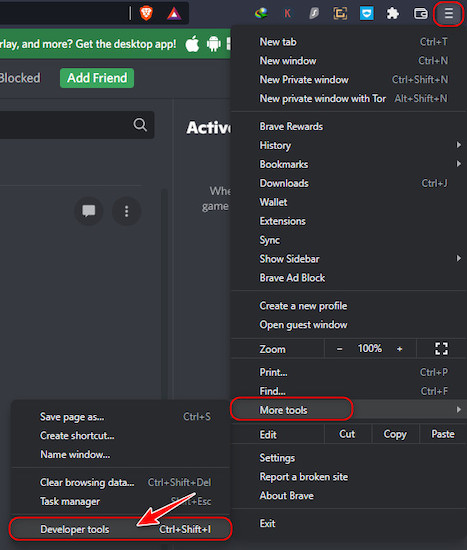
- After that, switch to the Network tab from the top. Click on the double right arrow icon and select Network if you can’t see it.
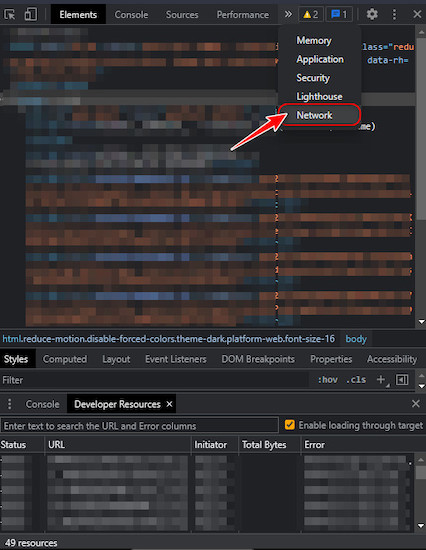
- Press the F5 key on your keyboard once, then immediately search for ‘/api’ in the Filter text box.
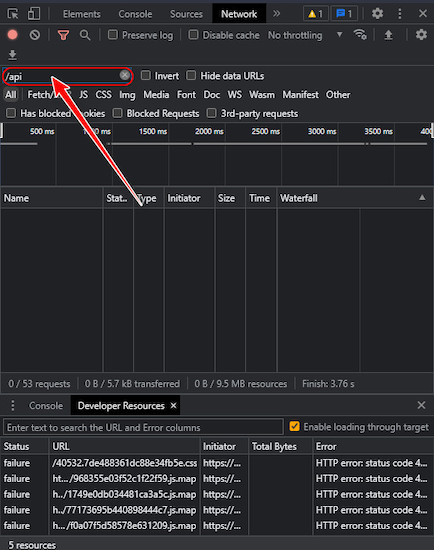
- Wait until the Discord dashboard reappears in your browser, and when it does, look for a library in the box below and select it.
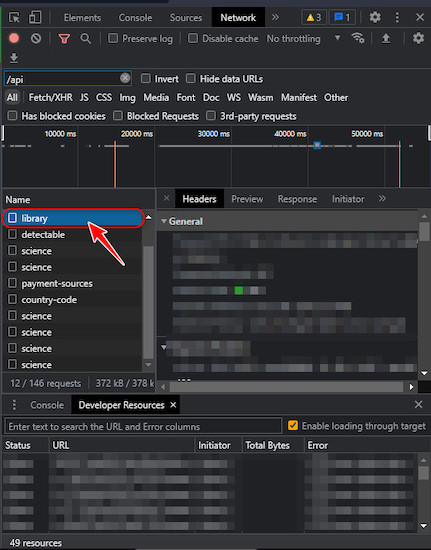
- Switch to the Headers tab from the Preview tab on the right panel.
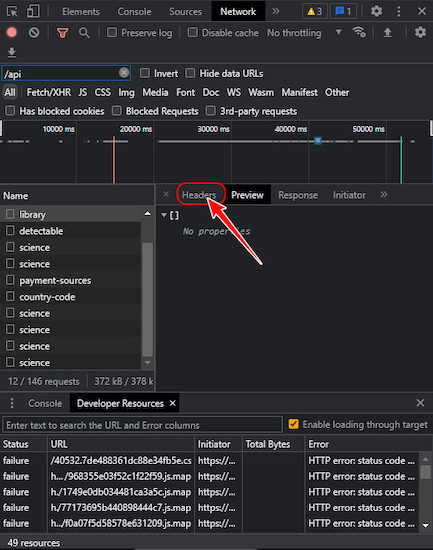
- Scroll to the Request Headers section and locate a random string of letters and numbers next to authorization. This entire text is your Discord token, so copy it and store it somewhere.
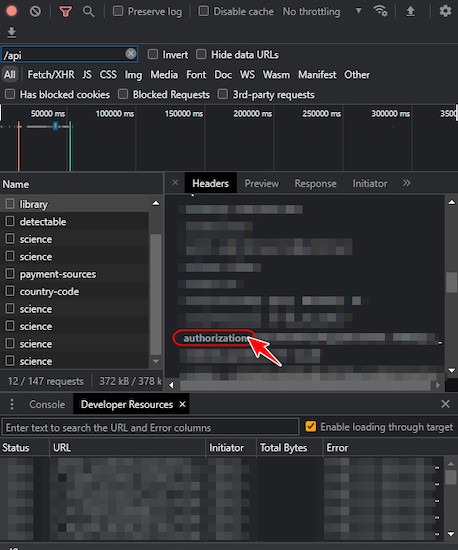
That’s it! You have successfully received your Discord token. I have already mentioned this earlier, but I am repeating it: do not share this token with anyone as they can gain complete access to your account quickly.
How To Avoid Discord Token Grabber
Discord token grabbers are a new type of malicious tool that can get a hold of your Discord token from your browser or your clipboard, compromising your security.
These can also disable the Two Factor Authentication 2FA, which means you won’t even be notified that someone has stolen your Discord token or that the token has been used.
If someone gets a hold of your token, you will most likely lose complete access to that account, so I have decided to make a list of some precautions to take so you never have to go through something like that.
Here are the precautions to take to avoid Discord token grabbers:
1. Avoid Suspicious Software Downloads
The internet is the most extensive library globally, and there are softwares of all kinds available to satisfy every need. However, since most of this software is unverified, it can contain spam or spyware.
A few tools can come with specific malware like AnarchyGrabberv3, which will be able to log into Discord and upload all your backup codes, tokens, and passwords while logging you out of Discord.
That’s why I recommend only using original and verified official softwares instead of taking dangerous risks with suspicious softwares.
2. Avoid Unknown Links
There are many bots or fake users on Discord that will send you links at random. Don’t ever click on those links, as those could easily redirect you to a website that is built using a token grabber.
If you really need to click a link, I suggest copying the link and opening it in a browser where you are logged out of Discord. This way, the token grabbers won’t be able to gather any token from the current browser since you are not logged into Discord.
However, this won’t work with token grabber software because they can access all the apps on your PC.
3. Change Discord Password Every Few Months
This is the best and most effective method to avoid Discord token grabbers, and this is also the easiest method. All you need to do is set a reminder to change your Discord credentials every few months.
This works because your previous Discord token will expire every time you change your password and become useless. This means if some token grabber managed to gain access to your token, they wouldn’t be able to use it as it’s expired.
If you don’t know how to change your Discord password, follow these steps:
- Launch the Discord app.
- Click the gear icon at the bottom left corner next to your username.
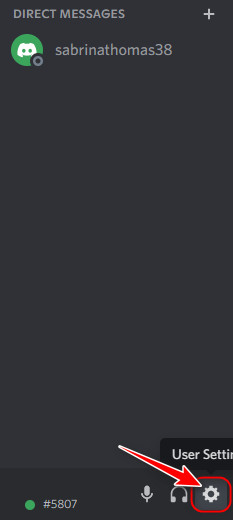
- If you are not there already, switch to the My Account tab and click on the Change Password button.
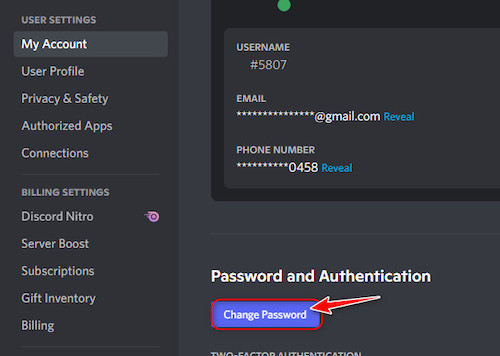
- Then, type your existing password in the current password textbox and the new password in the other two text fields. Then, confirm the change by selecting the Done button.
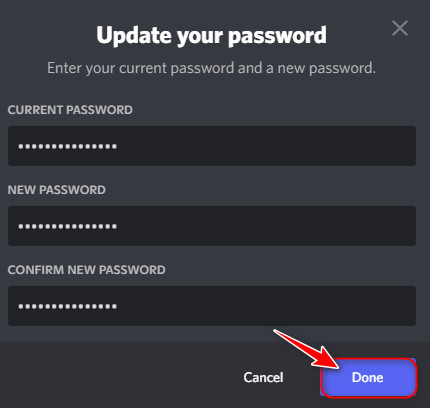
Final Thoughts
Discord is one of the unique social platforms with lots of secrets and tricks to learn. I just discussed one of them today and how to use it safely. However, if you want to explore more tweaks, features, and tips and tricks, be sure to go through more of our articles.
I hope you learned something new in this article, and leave any opinions down in the comment section below.



