Outlook plays a short notification sound when an email arrives or is sent. It can be annoying or beneficial depending on the situation you are in. So it’s worthwhile to learn the trick to disable and enable the notification audio. This article will provide you with the simplest way to toggle alerting sound for emails in Outlook, regardless of the platform or program version.
This article will provide you with the simplest way to toggle alerting sound for emails in Outlook, regardless of the platform or program version.
Let’s dig in.
Also, check out our separate post on add meeting to Outlook calendar easily.
How to Turn Outlook Mail Notification Sound On/Off
Disabling or enabling the mail notification sound in Outlook is as easy as writing your name on paper. The process is straightforward across different platforms. However, there are some minor differences found within the versions.
Here’s how you can switch outlook mail notification sound on or off in different versions:
Outlook 2013/16/19
- Go to File at the top left corner.
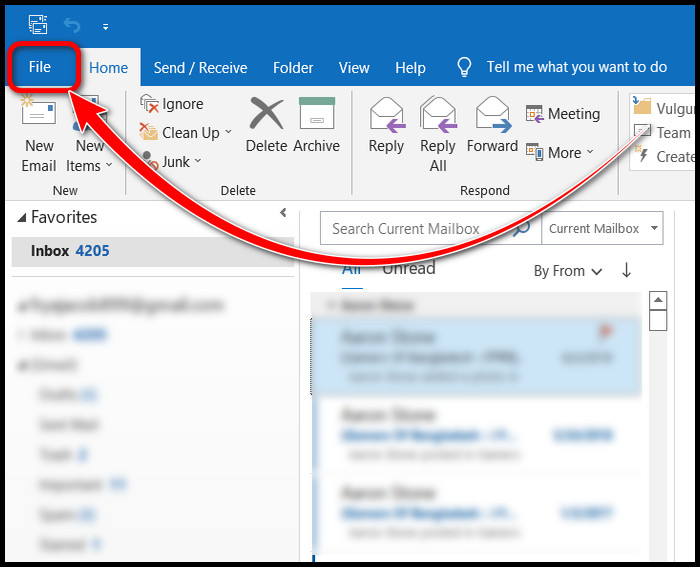
- Choose Options from the bottom of the left pane.
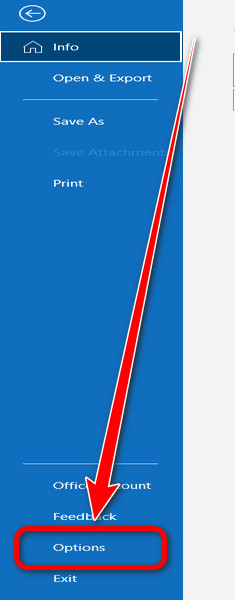
- Select Mail from the left pane of the new window.
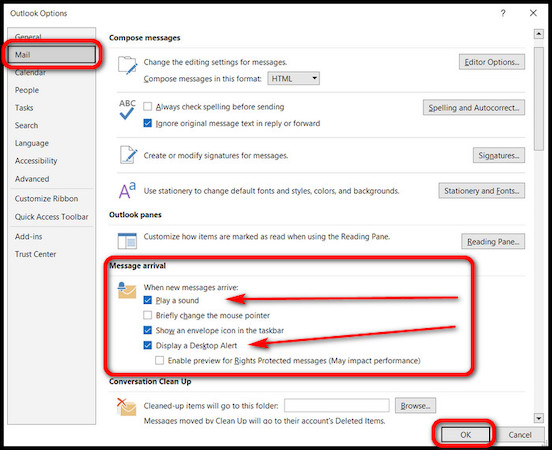
- Check or Uncheck the Play a sound box to turn on or off mail notification sound under Message arrival.
Also, if you want to enable Outlook mail notifications, ensure the Display a Desktop Alert box is checked.
Outlook 365/Web Client (OWA)
- Click the gear icon at the top right corner of the menu bar.
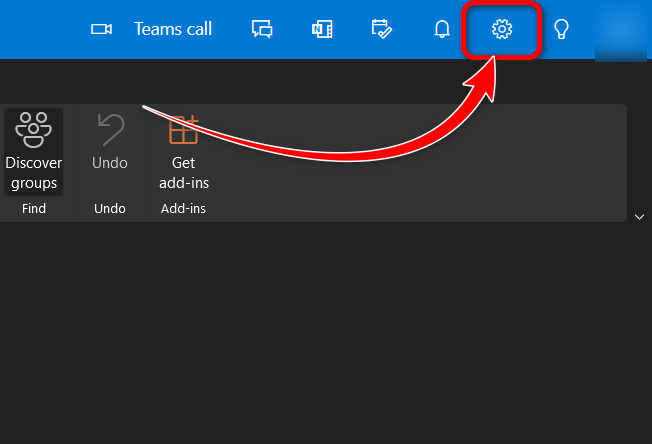
- Select View all Outlook Settings from the bottom of the newly opened sidebar.
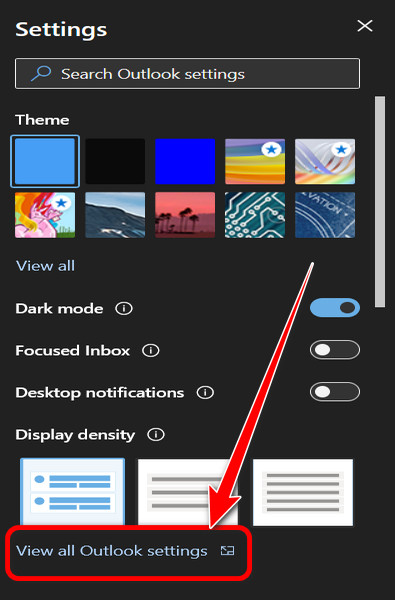
- Switch to General and then the Notification tab.
- Place or Remove a tick mark by clicking on the Play a sound when a message arrives.
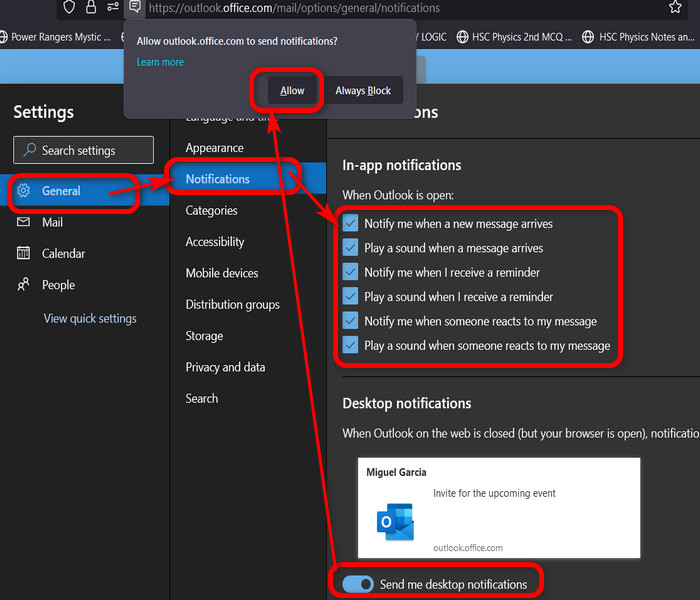
- Save and Exit.
Follow our guide step-by-step to add multiple emails to Outlook easily.
Outlook for Mac
- Launch the Outlook app.
- Hover over the top menu bar and click on the Outlook text right beside the apple logo.
- Choose Preferences.
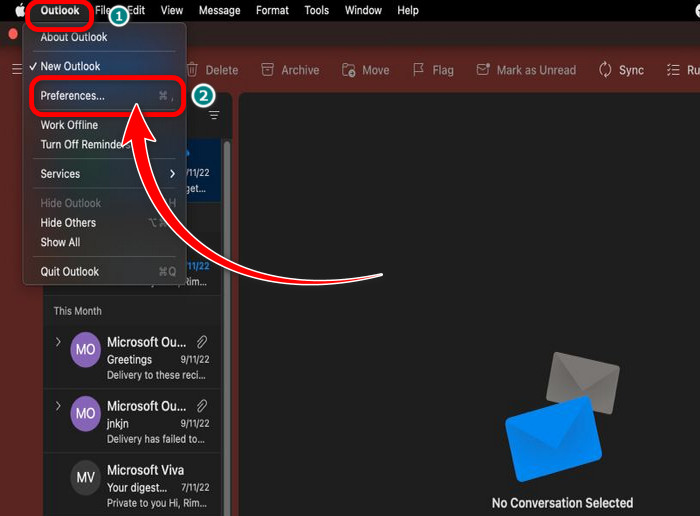
- Select Notifications & Sounds.
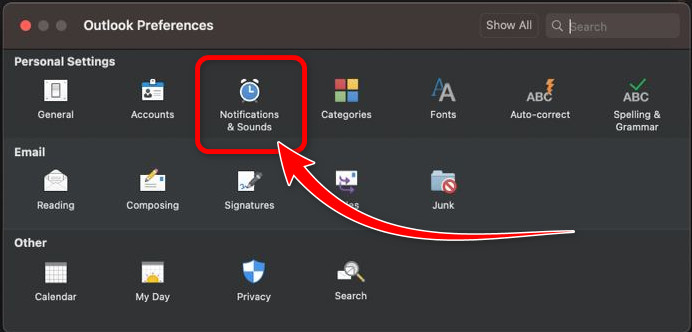
- Check or Uncheck the Display an alert on my desktop, New Message, and Message Sent boxes to turn email notifications and sound on or off.
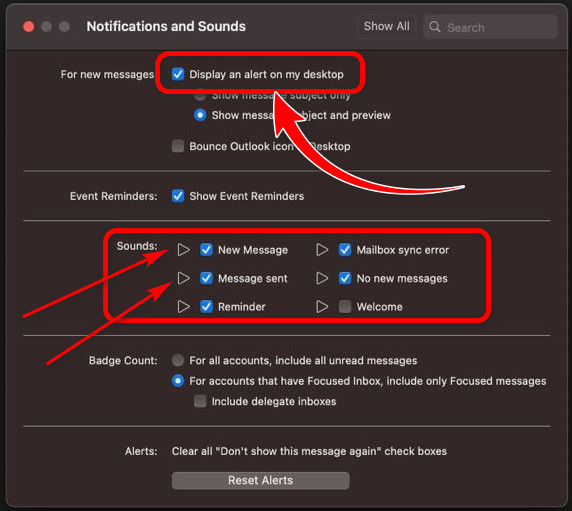
Also read how to add new Mailbox in Outlook easily.
Outlook Mobile App (Android & iOS)
- Open the Outlook app on your phone.
- Tap on the letter beside Inbox at the top left corner.
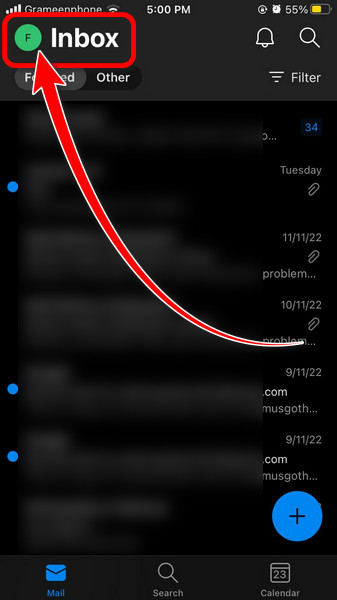
- Select the gear icon at the bottom left corner.
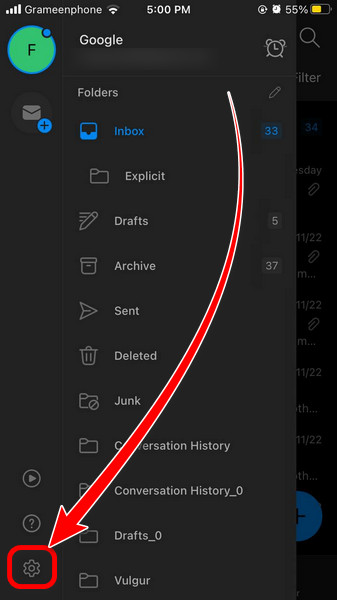
- Scroll down and tap on Notifications.
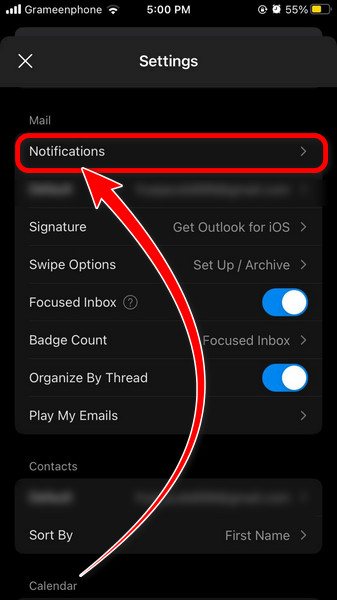
- Tap on Sent mail sound, New mail sound on Android and Sound for Sent Mail, Sound for New Mail on iOS.
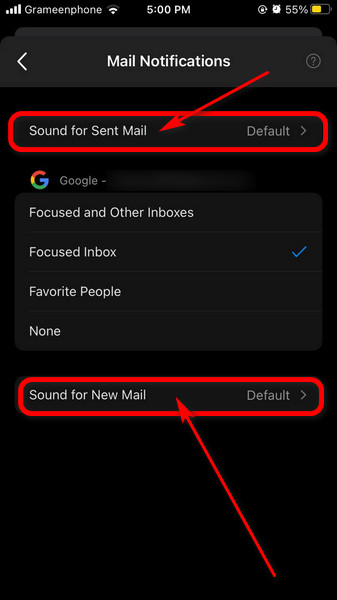
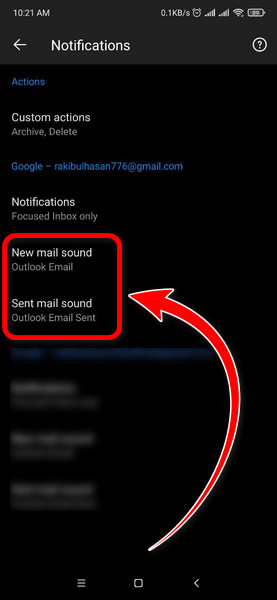
- Select a sound or Off from the next screen on iOS.
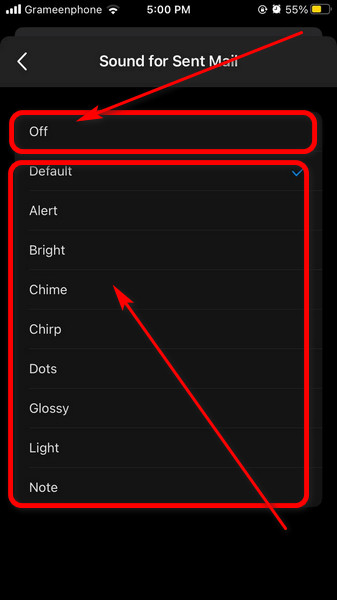
- Get inside the Sound option and choose an alert tone or None on Android.
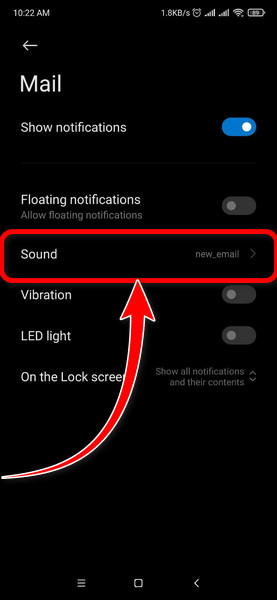
Notification sound for emails will turn on or off, depending on your selection. You can also change the Outlook notification sound on Android or iOS by following these steps.
Follow our guide step-by-step to add Teams meeting in Outlook.
FAQs
How Do I Turn On or Off Notifications For Outlook On My Desktop?
Open Outlook Web Access(OWA) > Click on the gear icon > View all Outlook settings > General > Notifications > Toggle on or off Send me desktop notifications.
Why Are My Outlook Notifications Not Making Sound?
Your Outlook notification is not making a sound because the sound is turned off from the settings. Access Settings > General > Notifications and check all the sound options.
Ending Remarks
Toggle on or off the Outlook email notification sound as per the situation to avoid disruptions. This article shows you the exact steps to enable or disable notification sound across all available versions and platforms.
For more guides like this, comment down below. Have a nice day!