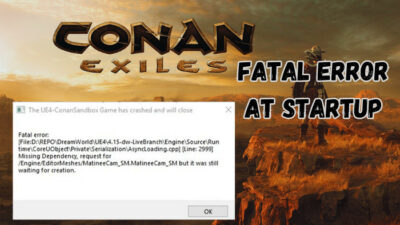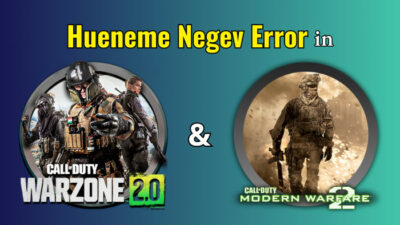Modern Warfare 2, with its gripping storyline and breathtaking visuals, is one of the best-looking games you can play. However, it’s not a perfect game.
One such flaw is the blinding light through-wall glitch in the Alone, Prison Break, and Ghost Team campaign missions, making them unplayable.
But you don’t have to worry anymore, as in this article, I’ve explained why you are seeing every light through walls in MW2 night missions and provided the missions to fix this bug.
Let’s begin!
How to Fix the Lights Through Walls Bug in MW2
When lights become visible through walls in Modern Warfare 2, the most straightforward solution is to completely restart your game. If that doesn’t work, restart the mission causing the glitch from the beginning and let Shader Optimization finish. It’ll eliminate the bug.
So, why can you see every light in MW2?
It’s a bug or glitch that’s been causing chaos among gamers on the Prison Break & Ghost Team missions from the very first launch of the game. And Blizzard hasn’t fixed the issue due to their lack of effort and motivation.
However, the solution to this MW2 lighting issue is pretty easy to fix regardless you are on PC, PS4, PS5, or Xbox Series X. It only takes a few minutes.
Here are the methods to fix lights through walls in COD Modern Warfare 2:
1. Restart the Game
When you get bugs or glitches in Modern Warfare 2, such as the one you are facing, the first thing you should do is restart the game. Most of the time, this should be enough to fix the issue.
Here are the steps to restart MW2:
- Go back to the main screen of the game.
- Press Esc on the keyboard and select Yes to exit the game.
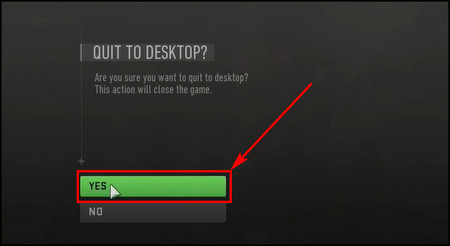
- Wait a few seconds and make sure the MW2 is completely shut down.
- Press Ctrl + Shift + Esc to open the Task Manager.
- Go to the Processes tab and double-check that the MW2 process is not running in the background. If it is, simply select it and click the End task button.
- Launch Modern Warfare 2 and see if it fixes the problem.
2. Restart the Mission
In case reopening the game didn’t work, let’s restart the Prison Break or Ghost Team missions to solve the light-through-wall glitch in COD WarZone 2.0.
Restarting the missions from the beginning, instead of continuing from a checkpoint, will reset the shaders and fix the lights through walls glitch in Call of Duty Modern Warfare 2.
Here’s how to restart the problematic missions in MW2:
- Open Call of Duty MW2 and go to the main menu page.
- Scroll down to the Champaign section and choose Mission Select.
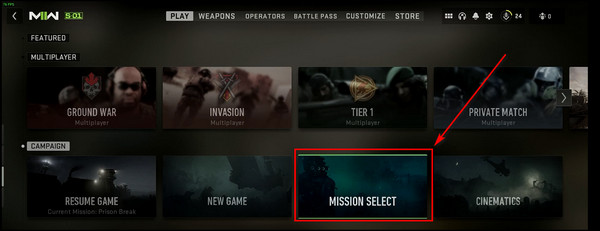
- Click on Proceed when a confirmation prompt shows up.
- Wait for the Shaders Optimization to run to 100%.
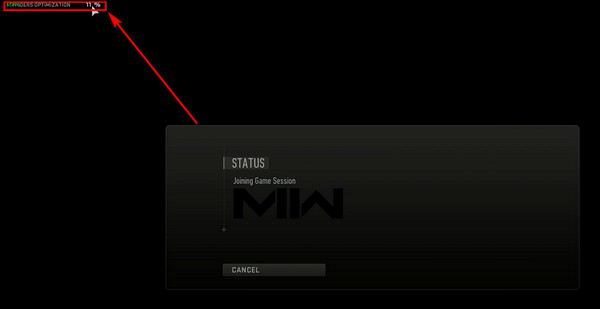
- Select the mission that’s causing the COD MW2 lights through walls glitch.
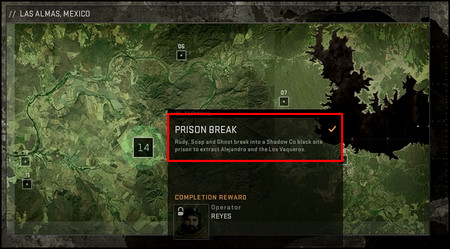
- Press on Restart Mission.

3. Reset Shaders Optimization
Sometimes, to fix the Modern Warfare 2 campaign see lights through walls bug, along with other glitches like flashing lights, red & green issues, and glitching out shadows, you have to restart the Shaders Optimization.
Here’s the process to reset the Shaders Optimization in Modern Warfare 2:
- Open MW2 on your device.
- Go to Settings.
- Proceed to the Graphics tab.
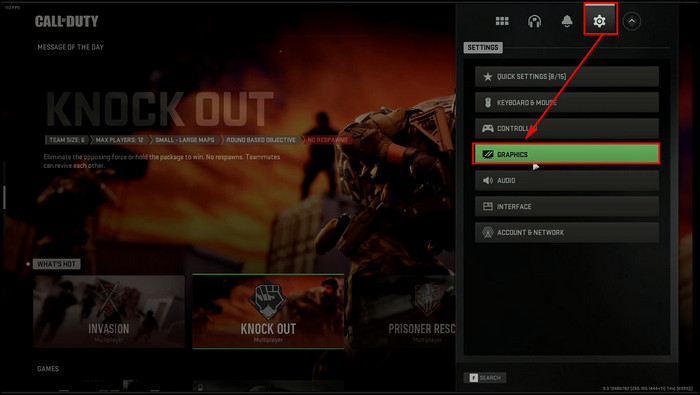
- Move to Display.
- Choose the Restart Shaders Optimization option.
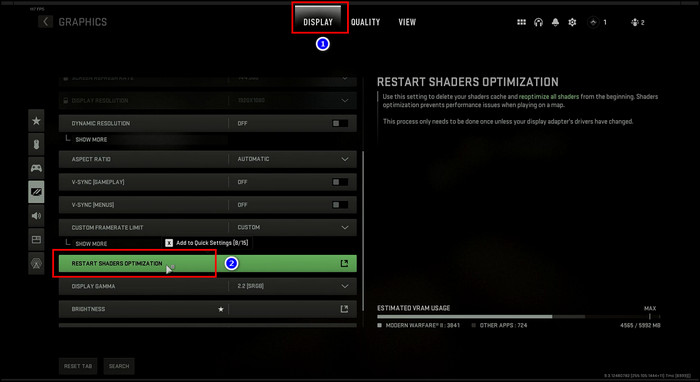
- Select Restart.
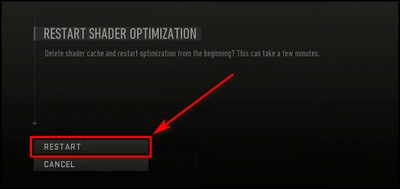
- Wait for the shaders to complete optimization.
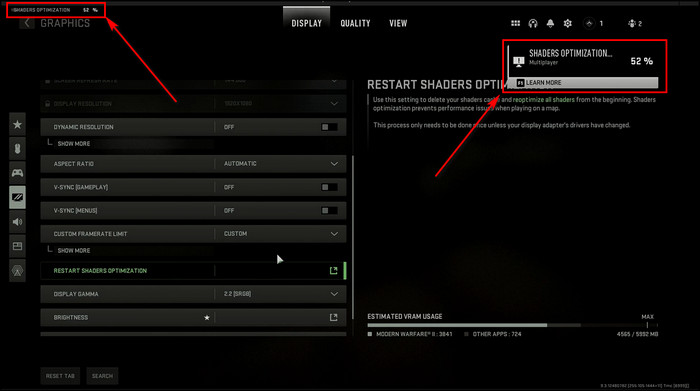
Now when you launch the game, the MW2 shaders will optimize the shaders, fixing all the graphics-related issues.
4. Disable On-Demand Texture Streaming
The On-Demand Texture Streaming option downloads the WarZone 2.0/MW2 textures live as you play the game. When enabled, the option might download corrupted textures, causing lights to burn your eyes, making the game unplayable.
To turn off the On-Demand Texture Streaming option:
- Open the MW2 Settings menu.
- Go to the Graphics tab from the left menu and select Quality.
- Toggle on On-Demand Texture Streaming and restart the game.
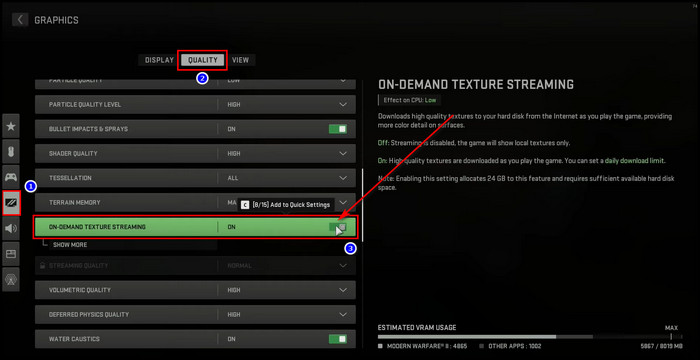
If that doesn’t work, enable the On-Demand Texture Streaming option and restart the game again.
5. Reset the Field Of View
Adjusting the Field of View grants you an extended perspective of the game, and when you reset your in-game FOV is another way to fix the lights through walls bug in MW2.
Here are the steps to reset the Field of View:
- Open Settings in Modern Warfare 2.
- Select Graphics.
- Go to the View tab.
- Choose the Field of View [FOV] option and click on the Reset button.
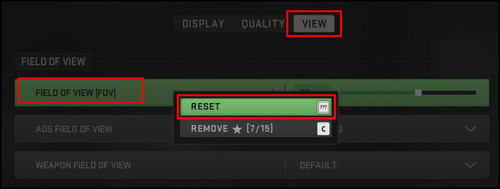
- Force quit the game.
Now reopen Modern Warfare 2 and restart the campaign mission causing you to see lights through walls.
6. Update Graphics Drivers
The lights through walls and buildings bug in WarZone 2.0 PC version occurs mainly due to graphics issues. Using an outdated & old GPU driver on your device can be at fault here.
Let’s upgrade your graphics card and see whether it fixes the issue:
- Right-click on the Windows icon on the taskbar and choose Device Manager.
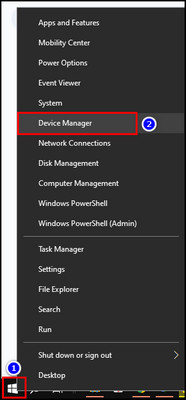
- Extend the Display adapters option to see a list of all your graphics cards.
- Right-click on your dedicated GPU driver and choose Update driver.
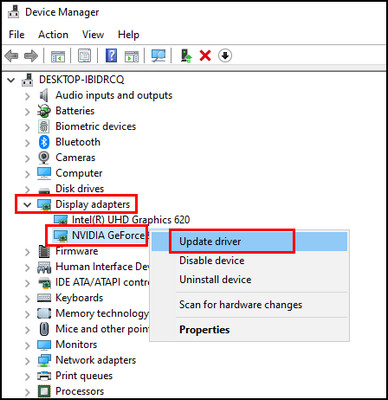
- Select Search automatically for drivers.
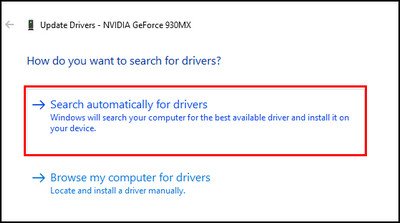
Now if an update is available, your computer will download and install it automatically. After the installation, open the game and see if it’s running without an issue.
7. Reinstall the Campaign
If the problem persists, completely uninstall and reinstall the campaign mode in Modern Warfare 2 as a last resort.
Uninstalling and deleting the game files eliminates the bugs responsible for MW2 lens flare and light glare issues through walls. Then when you install the game again, it’ll run smoothly.
Here’s the process to reinstall the Modern Warfare 2 campaign:
- Open the MW2 launcher.
- Press the Options key on the PS4 or the PS5 controller and select the Settings icon from the top right corner.
- Select Manage Files.
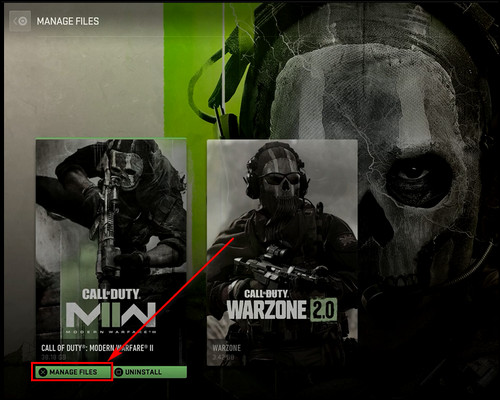
- Choose Manage Files again for the Call of Duty: Modern Warfare 2.
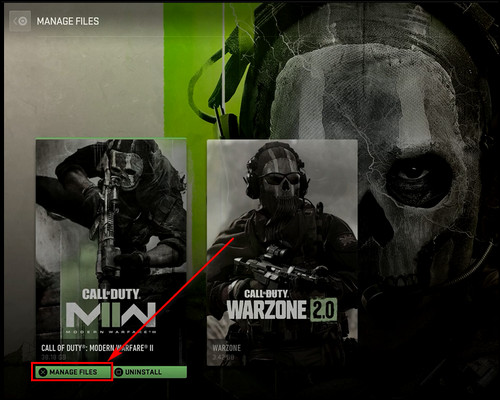
- Select Campaign and choose Uninstall.
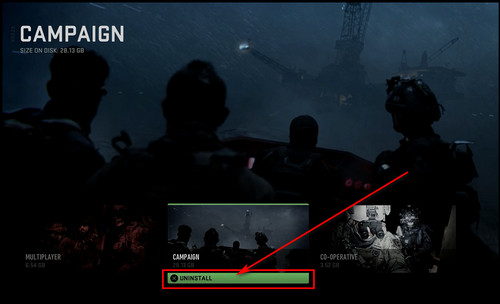
- Exit the game after uninstallation is complete and reopen the launcher.
- Go to Settings > Manage Files > MW2 Manage Files.
- Select Install for the Campaign option.
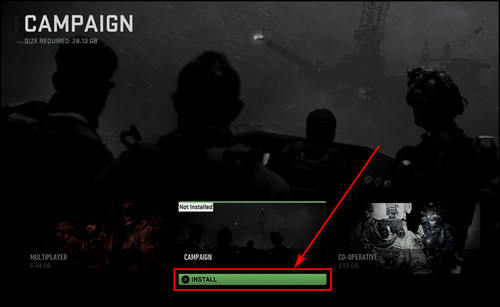
After reinstalling the campaign mode, open the missions that have caused the light glare issue through the walls. You’ll be able to play them without burning your eyes.
FAQs
Why are lights so bright in Modern Warfare 2?
The issue of intense lighting in MW2 has emerged after updating the NVIDIA graphics driver to version 528.02 or when switching to a new, dedicated NVIDIA GPU. This problem can be seen in the multiplayer and campaign modes of the game.
Why do you get light glare through walls in MW2?
The light glare issue through walls in Modern Warfare 2 is a glitch only available in the night campaign missions, such as Alone, Ghost Team, and Prison Break. To fix the issue, restart your mission from the beginning rather than from a checkpoint and restart shaders optimization from the settings.
Why does MW2 flicker?
MW2 flickers when you select a high refresh rate for the game but your monitor or TV doesn’t support that frequency. So, check the Hz your monitor supports and set that refresh rate for the game.
Final Thoughts
You can solve the Modern Warfare 2 lights glaring through the wall and objects glitch through the steps provided in this article.
By adjusting graphical settings, updating drivers, and restarting the shaders optimization with the On-Demand Texture Streaming turned off in the MW2 settings, fixing the issue is not that hard.
Comment below if you have further questions, and we’ll get back to you.