Information is the oil of the 21st century, and tech giants, governments, and hackers are all after your personal data.
Storing confidential data on a cloud server can be risky because of security issues. However, big companies offer the highest protection for your information.

In this article, I will dig deeper into OneDrive security and best practices to protect your data from others.
Tag Along!
How Secure Is Microsoft OneDrive?
Microsoft has implemented several security features to protect OneDrive files from unauthorized access. OneDrive uses SSL (Secure Sockets Layer)/TLS (Transport Layer Security) encryption when in transit. During the data at rest, OneDrive uses BitLocker encryption.
SSL is an industry-standard security technology that establishes an encrypted connection between servers and clients.
Contrarily, TLS encryption is an updated version of SSL technology that is a cryptographic protocol for computer communication network security.
Moreover, other in-app security features like multifactor authentication increase security and ensure a hacker can never access your OneDrive files even after getting your login credentials from your device with a saved password.
Using the OneDrive personal vault feature, you can add an extra layer of security for your private and classified files.
The files in the OneDrive personal vault need another form of identification, and after a certain amount of time, the vault automatically locks the files for security purposes.
Is OneDrive End to End Encrypted?
No, OneDrive doesn’t use end-to-end encryption to secure its files. However, OneDrive uses Transport Layer Security encryption to secure data in transit and BitLocker encryption while data is at rest. Because of no end-to-end encryption, Microsoft can access OneDrive user data.
End-to-end encryption protects your data from any unwanted access. Moreover, the internet service provider (ISP) or the application service provider cannot access the files.
As OneDrive does not use end-to-end encryption, Microsoft can access the files because the encryption key is in their hands. You should also consider that OneDrive has no zero-knowledge encryption, not even for the OneDrive personal vault.
So, are confidential files safe in OneDrive?
The lack of zero-knowledge encryption allows Microsoft to access your OneDrive files without your permission. Though there is no evidence that Microsoft has done that before, they can lawfully do that because of the USA CLOUD Act and the Patriot Act.
Microsoft’s privacy policy allows them to collect browser history, speech patterns, and location data. Besides, the US government can access all personal data with a warrant; even Microsoft cannot disobey this order.
The above statements clearly show that your confidential files are not safe enough in OneDrive storage.
So, you should use an application (such as Tresorit) with zero-knowledge encryption to store your confidential files.
How OneDrive Protects Your Data?
OneDrive uses multiple protection layers of security to protect the user’s data from unwanted access. While data is in transit, it uses Transport Layer Security (TLS) encryption. When the data is at rest, it offers the best physical, network, and content protection to secure user data.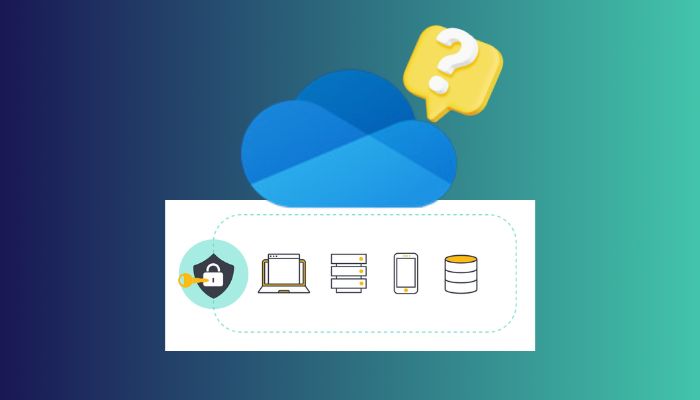
Besides, OneDrive also includes some additional security features to avoid any unexpected situation, which I will discuss later.
So, what encryption does OneDrive use?
While the OneDrive files are at rest in the servers, OneDrive encrypts its files with a unique AES256 key. Encrypted files with the AES256 key are highly secured as the master keys are stored on the Azure Key Vault, and no one can access the master keys.
While OneDrive offers the best security protection for its user data in transit and at rest, it also includes some great features to ensure more stable protection. Consider the following discussion to understand more.
Here is the list of OneDrive’s protections to secure your cloud files:
1. Two-Factor Authentication
Microsoft has its own authenticator application known as Microsoft Authenticator. This application offers seamless collaboration and can complete the verification without entering a verification code.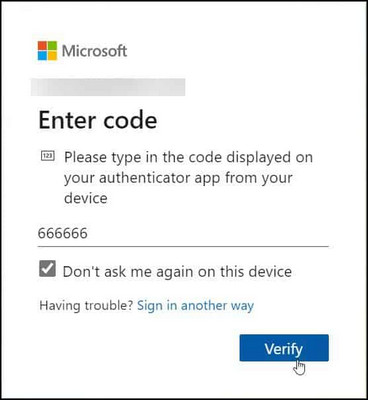
When you need to sign in to your Microsoft account, you just need to open the Authenticator app and then tap on the prompt of the Authenticator application.
Microsoft Authenticator application has a great UI and is more user-friendly and convenient than other authenticator applications.
2. Ransomware Detection & Recovery
With a Microsoft 365 subscription, you will get additional ransomware protection. Nowadays, ransomware attacks are becoming more frequent than ever, and having ransomware protection can save your files from any type of ransomware attack.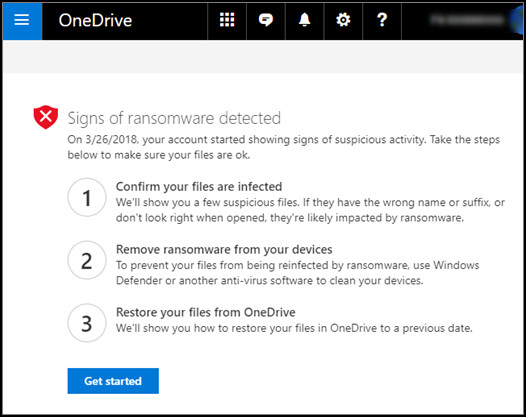
Microsoft automatically alerts you when a malicious attack is detected so that you can restore your OneDrive files in time. You will get 30 days to take action to secure your account after a ransomware attack.
3. Access Control Systems
Instead of the zero-knowledge encryption policy, OneDrive and Office 365 follow a zero-standing access policy. That ensures the service engineers won’t access user data unless it is granted under a severe incident.
Furthermore, there are several different roles while accessing user data. For instance, with an elevation role, the maintenance can take only some pre-defined actions.
Contrarily, the team can only administer the service with the Access to Customer Data role. Different roles ensure that OneDrive or Office 365 engineers cannot access customer data inappropriately.
4. Industry-Standard Security Features
Microsoft offers some exclusive additional security features to protect your valuable files from unauthorized access. Check the subsequent list for a better understanding.
Here is the list of additional security features to protect OneDrive files:
- Windows Defender anti-malware engine allows scanning the files for known threads to reduce the chance of malware attacks.
- The suspicious activity monitoring feature helps to prevent unauthorized access. This feature also alerts the user by sending an email about unusual attempts to sign in.
- Version history is another feature that can assist in recovering your file versions. When the files face unwanted edits or accidental deletes, you can return to any version or recover the deleted file.
- Microsoft 365 subscribers can set a password for any shared files or add an expiration date as an additional security layer.
- If someone deletes numerous files in your OneDrive cloud, Microsoft can instantly detect the event and notify you about the situation with the procedure to recover the deleted files.
5. Personal Vault
Personal Vault in OneDrive is a unique security feature to protect sensitive files. In order to access the files of a personal vault, you need another step of identity verification or a robust authentication method (fingerprint, face, or PIN).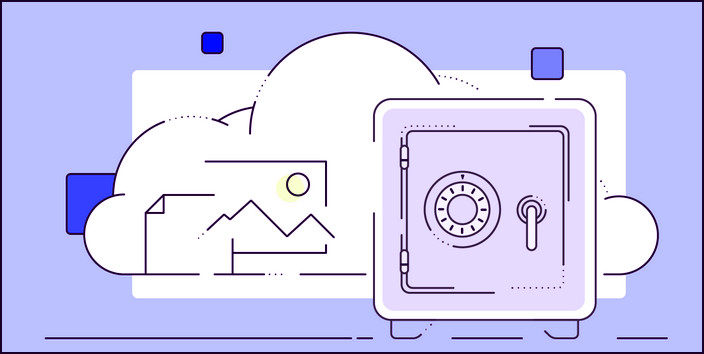
If someone takes access to your OneDrive, they still won’t be able to open your personal vault because of the extra security layer.
You can directly scan anything into the Personal Vault using your OneDrive mobile application and access the vault anytime across your devices.
If you are on Windows 10, OneDrive syncs the vault files only in the BitLocker-protected drives. You must enable BitLocker before using this feature. Furthermore, the personal vault has an automatic locking system that locks the files after a short period of inactivity.
Frequently Asked Questions
How confidential is OneDrive?
By default, OneDrive files are protected from public viewing, and only the owner can access the files. However, the owner can share access to a file or folder with others for collaboration.
Can someone see my files on OneDrive?
No, the files in your OneDrive are completely private, and no one can see the files unless you share them with others. When you share a file with Edit permissions, people can add the shared file to their own drive.
What is the best encryption for OneDrive?
OneDrive offers multiple layers of protection to secure files from unauthorized access. However, if you want to encrypt your OneDrive files, use the Personal Vault feature.
Final Thoughts
Though Microsoft OneDrive doesn’t have end-to-end encryption to protect users’ data from invaders, it offers several great features to secure your files.
Instead of depending on the default security features, you should utilize all the additional security features to save your personal information.
Are you satisfied with OneDrive security features? Let me know in the comment section below.