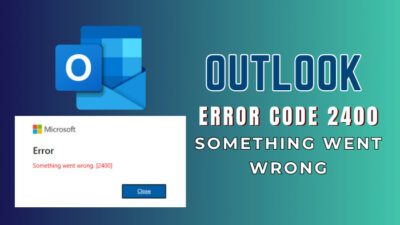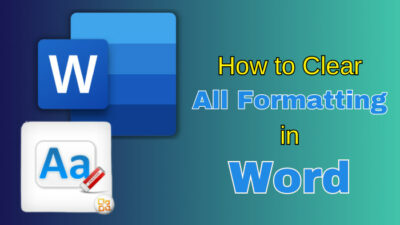Business communications are becoming digitalized & Microsoft Teams is one of the software that helps companies increase productivity by doing chats & meetings virtual.
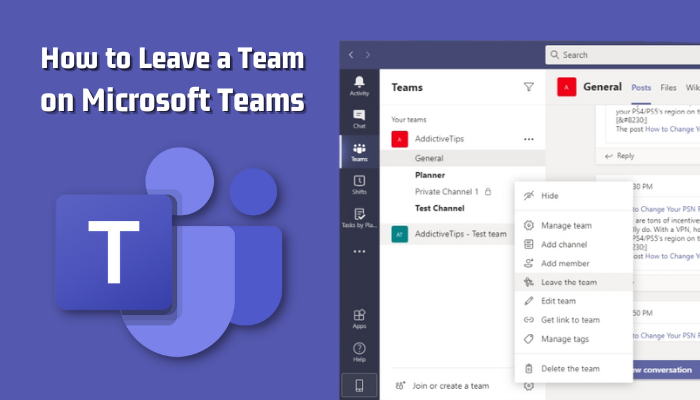
In Microsoft Teams, you can create teams for long-term projects for better management. But what if the project is finished & you want to leave the team?
In this article, I will guide you on how to get out of a team In MS Teams. Let’s jump in.
How to Leave a Team on MS Teams
When you work on a daily basis for a long-term project, it is good to have a team in MS Teams. This way, it becomes easier to collaborate with other members. But don’t mix up with the team and channel in MS Teams as they are not the same.
Channel is part of a team for a specific purpose. With the help of specific channels, tabs, functions to link meetings, or guest collaboration, teams offer support for big projects smoothly.
Now, as soon as the project is completed, you don’t want notifications from that team. So, you want to leave the private team to focus on another project. You can switch between organizations in MS Teams. But the teams you have added or connected will still be intact.
So to leave behind a team, you have to manually leave the team. But make sure you want to leave the team & let others know you are leaving to avoid misunderstanding.
Here are the steps to leave a team on MS Teams:
- Open Microsoft Teams apps or on the Web & sign in if you haven’t already.
- Select Teams from the left panel.
- Find the team you want to leave & click on three dots (…).
- Click on Leave the team from the drop-down menu.
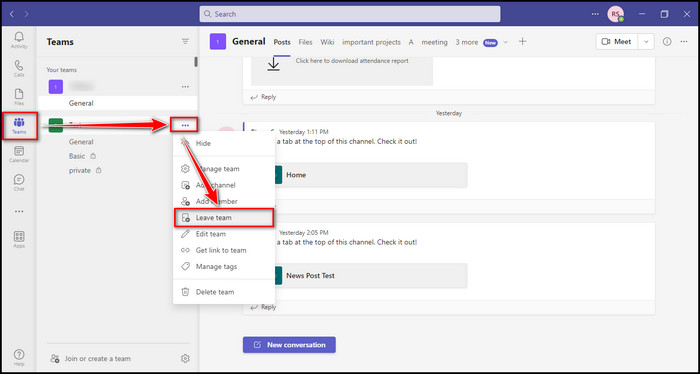
- Select Leave the team once again to confirm leaving your team.
How to Leave a Team on Teams on the Mobile Device
Like desktop or web clients, you can leave a team from your phone too. To leave a team on the phone,
- Launch the Teams app on your phone.
- Sign in with proper credentials.
- Tap on the Teams tab from the bottom section.
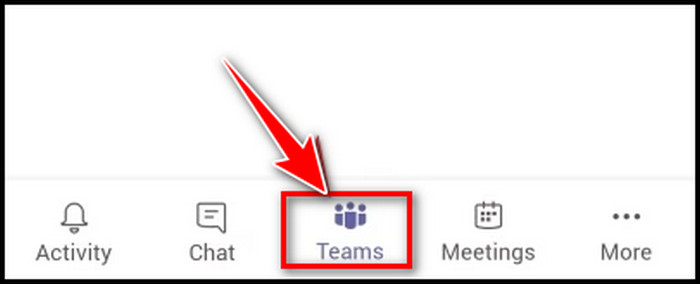
- Select the team you want to leave & tap on the vertical ellipsis icon.
- Choose the Leave team from the options.

This way, you can leave a team from the phone.
Why is Microsoft Teams Leave Team Not Showing?
Now, during the process of leaving a team on MS Teams, you may encounter an issue where Leave Team may not display.
If you have an institutional account, such as a school or college profile, it is not possible to leave the team, to which your teacher added you. Because teachers can make teams of students for specific tasks or tests. If students are allowed to leave, it will hinder the teacher’s work.
Besides that, if it is an org-wide team, then you can’t leave yourself from the team. Only the admin can remove you in this case.
Additionally, if you are the owner of a team & there is no other owner, you can’t leave the team. You have to make another member as owner & only then you will be able to leave. 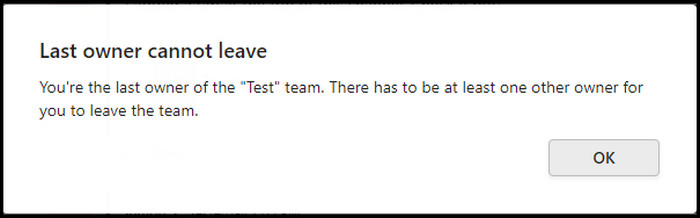
In addition, if you are the last member of a team, you will be stuck in the team, too, as there will be no Leave Team option for you on Desktop or Web client.
But to work around it, you can try to use an Android to leave the team. Many of my friends were able to leave a team with this method where they were unable in the PC version. Otherwise, you will have to hide the team.
FAQs
Is it possible to rejoin a team I left on MS Teams?
Yes, it is possible to rejoin the team you already left. You have to go to the Teams tab from the left panel & there you will see a list of teams from where you already left. From the list, you can join back a team.
Do my messages stay visible after I leave a team?
The conversation you make in a team stays visible to other team members, even if you leave from that team. You will stop getting notifications from the chat afterward.
Does leaving a team & organization on MS Teams the same?
No. If you leave a team on MS Teams, you will still be a part of the organization. You have to manually leave the organization if you want to. To leave an organization, go to My Groups from the My Apps drop-down > select Profile > Leave organization. If you’re missing the option, you have to tell the admin to remove you.
Final Thought
Sometimes it is necessary to depart a team in MS Teams. Whether it’s a private team or 2 person chat team.
By clicking on the ellipsis button of the team you want to leave, you will get an option to leave the team. If it is missing, you will have to ask the admin to remove you, or you have to hide the channel as an alternative.
In this article, I described how to exit a team on your own. If you have any further queries, please leave a comment.