Do you know what happens when a game is installed on your computer?
Files that constitute a game are stored on your computer when you install it. All the game data, audio files, videos, 3D objects, images, and everything else that makes up the game need to be stored before you can play the game. So, you need to have sufficient storage available to accommodate all the files that a game needs to run. Different games have different file sizes. So, picking out the right amount of storage when you are building a gaming PC might be a bit confusing.
Different games have different file sizes. So, picking out the right amount of storage when you are building a gaming PC might be a bit confusing.
To get rid of all your confusion, know all about the size of modern games and how much storage space you should have on your gaming PC from this guide.
How Much Storage Space Do Modern Games Need?
As of 2022, most of the latest games require an average of 10 – 80 GB of space to store the installed game files. The size of the game depends on the number of resources present within the game. AAA titles obviously will not have the same size as smaller indie games.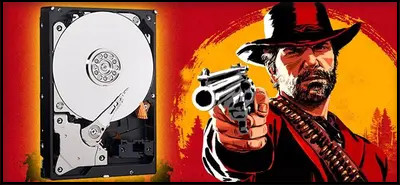 Some games that use many graphic resources require a lot more space than the average.
Some games that use many graphic resources require a lot more space than the average.
Call Of Duty: Warzone alone needs 175 GB of space. If you add the Modern Warfare package to it, this increases to 250 GB. Red Dead Redemption 2 and Forza Horizon 5 on PC require 150 GB and 110 GB respectively, as these games are graphically impressive and complex. Besides a lot of storage space, you will also need a powerful graphics processor to play these games.
Other modern games like Grand Theft Auto 5, Cyberpunk 2077, Forza Horizon 4, Doom Eternal, and others need around 80 GB of space each.
Online games like Valorant and League of Legends need only 8 – 10 GB of space. DoTA 2 and PUBG need around 40 GB of space to be installed.
Older games need only 2 – 5 GB for their files as gaming technology was not as advanced back then as it is today. Besides, recent indie titles like Carrion, Stardew valley, Katana Zero, etc. need only 500 GB of space as they do not use as many resources as AAA titles.
So, you should have a rough idea about how much space a game might need after you install it.
Besides game files, temporary files are also created when a game is being installed on your PC. Then again, if you are downloading a game’s installation files from any website, you also need extra space for those. Installation files size up to around 20 – 60 GB on average.
If you are downloading your games from a launcher, like Steam, you will be informed how much space you actually require to install the game files.
Considering all of these, you can prepare your PC with the appropriate amount of storage space. What else will you store on your gaming PC? Know about the other things that you can do and store on your gaming PC in the next section.
You may also like to read about how to sell a Gaming PC?
Can You Store Only Games On A Gaming PC?
A gaming PC is a normal PC, only with better specifications. Modern games require powerful computers to run. That is why computers with high specifications have been dubbed gaming PCs. Besides gaming, you can also do everything else on a gaming PC that you can do on any computer. Since they have higher specifications, gaming PCs demonstrate better performance in other tasks as well as gaming.
Since they have higher specifications, gaming PCs demonstrate better performance in other tasks as well as gaming.
Unless you are building a PC solely for gaming, chances are that you will also use it for other things like browsing the internet, watching Netflix, coding, rendering videos, etc. For these tasks, you will need to store other programs and personal files along with your games on the gaming PC you are building.
Also, it is important to keep in mind that system files are also kept on your storage device.
So, while picking out a storage device for your gaming PC, it is advised to consider what else you will be doing on it. It is because extra files and programs will require extra storage space.
How much storage space is ideal for your gaming PC then? Find out in the following section.
Some more guides on fix PS5 repairing console storage error.
How Much Storage Space Should A Gaming PC Have?
The amount of storage required for a gaming PC varies and it depends on what you will be using the PC for. Considering everything, it is safe to say that a modern gaming PC should have at least 1 TB of storage space to house your games and other files. If you are a casual gamer and play only one game at a time, having 500 GB of storage on your computer is actually enough for you.
If you are a casual gamer and play only one game at a time, having 500 GB of storage on your computer is actually enough for you.
If you are going to install several games on your gaming PC and will be recording your gaming sessions, you have to consider getting more storage. 2 TB of storage is typically suitable in these cases.
Maybe you consider yourself to be a hardcore gamer and you are looking to be free from any storage restrictions while installing games.
To install a robust number of games without any apparent limit, you will have to spec your gaming PC with 3 – 4 TB of storage space to give yourself the freedom you are looking for. Gamers do not generally need this much storage space but if you have hoarding tendencies, feel free to get as much storage as you want.
Bigger is always better but it won’t come cheap.
Besides, if you are going to do other tasks like streaming, graphics rendering, video editing, coding, etc., consider adding an extra 1 TB to your storage to efficiently hold all your programs and personal files as well as your games.
Storage devices for modern PCs mainly have two types. Check out the storage options that you have for your gaming PC from the upcoming sections.
What Are The Storage Options You Have?
The two types of storage devices that you can use on your gaming PC are Hard Disk Drive (HDD) and/or Solid State Drive (SSD). HDDs are widely used but recently SSDs are becoming more and more popular to be used in high-spec gaming PC builds.
HDD stores data on magnetic disks and SSD stores your files on integrated chips. Since HDD reads data using mechanical parts, its loading speed is significantly lower than that of SSD.
SSDs are becoming more popular for gamers nowadays because they are able to load games and any other files at very fast rate. SSD comes with a notably higher price tag than HDD but they also provide better and faster performance.
A hardcore gamer’s choice would probably be an SSD but an HDD is also a valid option.
You can go through the advantages of using an SSD on the upcoming section to decide which one you will use for your gaming build.
Follow our guide to fix PC Turns on but No Display.
Should You Use An SSD Or An HDD For Gaming?
It is suggested that you use an SSD for gaming but an HDD is also a valid and cheaper option if you are on a budget. SSD will make your gaming experience a lot smoother by loading files faster. Game installation and update will take a few minutes only if you use an SSD.
SSD is definitely recommended for a high-performing gaming build.
 Here are the effects of SSD on different aspects of gaming:
Here are the effects of SSD on different aspects of gaming:
- Installation and update time: An SSD can read/write files at a very fast rate. So when you are installing or updating a game, an SSD will do it in a few minutes’ time. This would have taken a few hours if the installation was done on an HDD instead of an SSD.
- Loading time: When you run a game, SSD will read the game files faster than an HDD. As a result, your games will load at lightning-fast speed. You won’t have to stare at your game’s loading screen anymore, looking at useless tips, if you use an SSD for storage.
- FPS (Frames Per Second): SSD does not have any effect on the FPS of a game. That is the job of other components of your gaming build, like the processor, GPU, and RAM.
Considering all these and given that you have the right budget, you should go for an SSD for your gaming PC instead of an HDD. Your PC will load programs faster than you can blink.
It is also possible to use both SSD and HDD together if you need more space for other personal files and have a tight budget. In that case, you will store your system files, games, and programs on your SSD to load them faster and your personal files and other less-demanding programs on the HDD.
Even then, if you cannot come up with the budget or want to invest more on other parts of your build instead of storage, then you can use an HDD instead of SSD. You won’t be missing out on much, just the lightning-fast loading speed of an SSD.
Also, check out our separate post on why your PC won’t Boot to BIOS and how to fix It?
Conclusion
Gaming is an escape from the harsh modern life for many of us and it is only fair that we get to do it on a PC that performs well. Storage is an important component of a gaming PC as it is the part that holds all our games and makes it possible to run them.
If you are going to build a gaming PC, storage is indeed one of your main concerns.
If you go through the content of this guide, you will be able to clear any gray areas about storage requirements on a gaming PC and easily decide how much storage you are going to get.