PS5, the highly anticipated next-gen console, launched in 2020 with the promise of drastic improvements over the last-gen PS4 in every way possible. And for the most part, it delivered just that.
Unfortunately for some PS5 users, one major annoyance from the last-gen console still prevailed, the overheating issue. Although this time, it’s not entirely the console manufacturer’s fault.
It’s really frustrating when you are immersed in a quest or sweating hands in a multiplayer match & then suddenly get hit on your face with the dreaded PS5 is too hot message. Trust me, I know.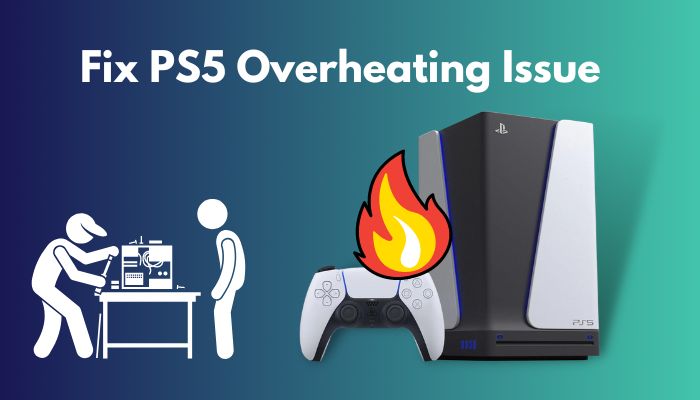
If you are one of those victims, don’t worry, the solutions are straightforward. I have asked a lot of PS5 users, used my own experience, included what Sony itself says, and scraped a lot of threads to shortlist the precise working methods in this write-up.
So without wasting any more time, let’s dive in.
Why Is My PS5 Overheating?
Your PlayStation 5 can overheat during a long heavy gaming session if it is placed in a confined location. It can also overheat if the fan gets clogged with dust or debris. Playing a demanding game for a prolonged session in a hot room can also cause overheating issues.
PS5 is built with a significant focus on cooling, but there are still times when you might experience some overheating issues. As a general rule of thumb, heavy usage and no ventilation will render any electronic device hot.
There are many reasons your PlayStation might overheat.
Here are the possible reasons why your PS5 is overheating:
- Placing your PS5 on a carpet, couch, or on floor. Fans can get dirty very fast if you place your PS5 in a dusty location.
- Lack of proper airflow due to keeping your console in a cabinet or cramped area with no ventilation.
- Debris buildup from dust, fur, or lint clogging the air vents and inside the console.
- Playing graphically demanding games for a prolonged session can raise the internal temperature of your PS5.
This is assuming your PS5 doesn’t have any factory issues. There is a very small chance that your PS5 may have manufacturing flaws that are causing the overheating problems.
But before that, go through our epic guide on fix PS5 can’t obtain IP address.
How to Know if Your PS5 Is Overheating
The most straightforward way to know whether your PS5 is overheating or not is to check whether your console is showing the error message Your PS5 is too hot. Turn off your PS5, and wait until the temperature goes down. Or if your PS5 has suddenly shut down & the side of the console is too hot to touch.
Every console or any powerful electronic device will heat up when it’s under heavy load. So you have to learn the difference between what is a normal temperature for a running electronic device & what is considered overheating.
Here’s how you can know if your PS5 is overheating:
- The device will display a warning message that reads Your PS5 is too hot. Turn off your PS5, and wait until the temperature goes down.
- High levels of fan noise.
- Graphical glitches or artifacts such as black dots, white dots, purple screens, green screens, or black screens.
- Games will start to stutter and even freeze for a moment.
- A sudden shutdown without warning.
- Game crashes or instability, especially during demanding games.
Keep in mind that these visual glitches can also occur due to faulty memory or other things that are unrelated to overheating. So if you continue to experience these visual issues, contact tech support.
Follow our guide to fix PS5 headset not working.
How to Prevent Your PS5 From Overheating
The old medical proverb Prevention is better than cure also applies to electronic appliances. It’s best to prevent overheating issues as it can increase the lifespan of your console.
Here are a few general principles to prevent the PS5 from overheating:
- Keep your console in a spot with plenty of clean room. Don’t place the console in any narrow or confined locations.
- Don’t place your PS5 directly onto a carpet or a rug with long fibers. These can block the air vents on the bottom of the console and build up dust and fibers in the cooling system.
- Make sure all the air vents on the sides and back of the PS5 are not blocked or obstructed.
- Regularly check for any kind of blockage or dust build-up in the internal fan.
- Vacuum the vents occasionally to clear any debris or dust that may have gathered.
- Keep your console in a cool room that has an air conditioner or at least a fan.
PS5 is an expensive gaming device with powerful internal components. The least you can do to ensure it’s longevity is to take proper prevention measures as listed above.
Check out the easiest way to fix AirPods not working with PS5.
How to Fix PS5 Overheating Issue
The PlayStation 5 is a powerful console, and it needs proper ventilation to function properly. Sony placed a big emphasis on proper cooling of the console during it’s development phase, and they’ve succeeded so far.
So if your unit doesn’t have any manufacturing defect & you’re facing the overheating issue, it means the cause lies on your end. You’ll need to take a few measures to fix your PS5’s overheating issue.
Here’s how to fix your PS5’s overheating issue:
Method 1:Turn Off Your PS5 For A While
If you notice that your PS5 is overheating continuously, you may have been using your PS5 for a prolonged period of time, due to which it started heating up. In that case, you need to turn off your PS5 immediately and remove all the cables, including the HDMI cable.
Method 2: Make Sure Your PS5 Has Proper Ventilation
Overheating is inevitable if you place your PS5 in a cramped place with no proper airflow. The easiest solution to reduce PS5’s overheating is to increase airflow around your console.
So avoid putting it in closed and confined areas like cabinets. Ensure you’re not closing the console’s vents with other objects, preventing proper airflow. Put the console on a wooden table or another cold platform with open space.
But, before that, do check our latest post on Spotify on PS5 not working.
Method 3: Clean Your Console
Dust accumulation can impact your PS5’s cooling capabilities. It causes the components of your PS5 to retain heat and makes it more difficult for the internal fans to dissipate heat from the device. Remove the side panels & use a can of compressed air to clean the vents.
Remove the screws around the fan to take it out & use a brush to gently clean it without damaging the blades.
If you are still facing overheating issues, contact tech support or take your console to your nearest service shop. Do not attempt to fully open your device on your own.
Is It Dangerous When PS5 Overheats?
It’s not good for your PS5 console to overheat for a prolonged session. It can reduce the console’s performance and ultimately damage certain components, rendering your device useless.
Under extreme heat conditions, the system will throttle down the CPU & GPU speed to lower the temperature. As a result, you will experience framerate drops, longer loading screens, freezes or micro stutter.
Also, continuous heavy usage while overheating can hamper the longevity of the internal components. Since PS5 is filled with powerful components, it’s always going to generate a decent amount of heat. The trick is to identify if it’s overheating or within the safe limit.
According to Gamers Nexus, the PS5 typically runs at around 65-75c degrees. Usually, the console is more than capable of dealing with this temperature. But Steve from Gamer’s Nexus also noted that one of the PS5 RAM modules reaches up to 92c degrees.
Although some electrical components have heating thresholds up to 105c degrees, the longevity of the component will surely deteriorate if it runs at around 90-100c. Not to mention there’s also the risk of other less heat-resistant components getting damaged.
So it’s not ideal if your PS5 overheats, especially if it’s brand new.
You may also like to read fastest DNS server for PS5.
FAQs
What happens if PS5 overheats?
The PS5 might shut down due to excessive overheating. Your game might freeze and have lots of stuttering. Also, visual artifacts or screen flickering may occur if your console is overheating for a long time.
Will PS5 turn off if it overheats?
When your PS5 overheats, it automatically shuts down to prevent hardware damage. There’s no alert or notification on the screen, and the console simply turns off by itself.
Is it better to put PS5 vertically or horizontally?
It doesn’t matter how you put your PS5. Whether you put it in a horizontal or vertical position, the console will work just fine. But you must use the included stand when you put your console horizontally.
Final Thoughts
Although the solutions above are specifically for the PlayStation 5’s heating issue, they also generally apply to the Xbox Series X and S. The current-gen of consoles are well-designed & very efficient.
Still, they need proper airflow to keep temperatures under control while you’re doing heavy gaming. Keep the console clean & place them in properly ventilated areas to increase your device’s longevity & avoid any heating issues any further.
Hopefully, you’ll never run into overheating problems again after going through this article. If you have any further queries, feel free to let us know in the comment section below.