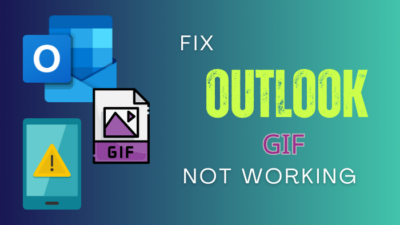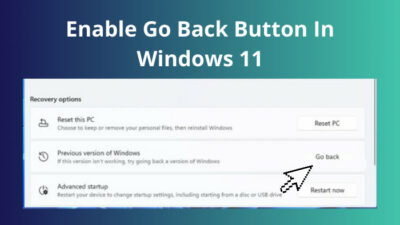Hulu is an American streaming service introduced on March 22, 2007. Now more than 46.2 million users are using Hulu to watch their favorite Movies, TV Shows, and Live TV.
Hulu is well reputed for it’s extraordinary services. However, like any other prominent service provider, it has some issues. While enjoying a great Movie, Hulu randomly shows an error with the code 406.
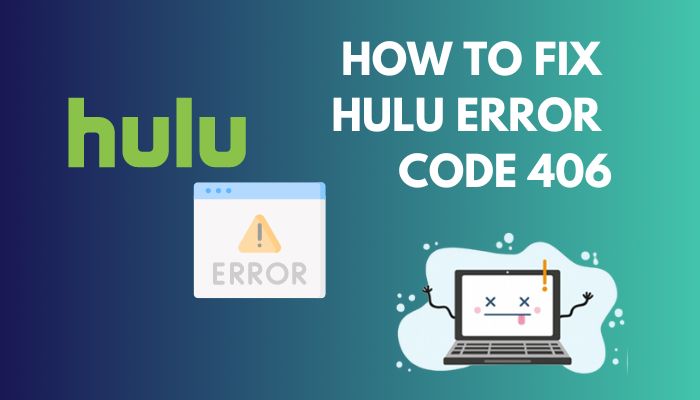
The error code 406 means that your application can’t connect with its server, which is why the streaming gets stopped. Primarily the reason behind the error is a slow internet connection.
In this article, I have covered all possible ways to terminate error 406 on Hulu quickly. Keep reading until the end to solve this annoying problem without skipping any part.
Let’s get started!
What is Error Code 406 on Hulu?
Error code 406 on the Hulu application indicates that your application can not establish a connection with the server. This error code usually appears when you are watching Movies, TV shows, or trying to watch a live stream via Hulu Live TV.
The Hulu error 406 shows messages saying We’re having trouble loading this right now & check your internet connection and try again. Sometimes this error also displays a message saying 406 Not Acceptable or the request is not acceptable.
Several reasons can lead you to the error code 406 while using Hulu for streaming. This error may cause by an outdated app installed on your device. Besides low internet speed, damaged system files or bugs also can create this problem.
Why does Error 406 Occur on Hulu?
While streaming your favorite TV show on Hulu, seeing the error 406 is frustrating. Several reasons can lead you to this annoying issue, including unstable connection, outdated apps, and corrupted cache files.
Here are the reasons for the Hulu error 406:
Poor network connection
Streaming services need a high and fast internet connection for a buffer-free stream. For Hulu, you need a stable network connection for quality streaming.
The stream stops when the internet slows down and shows you various errors. Ensure you are using high-speed internet to stream on Hulu.
Outdated Application or Browser
Any outdated application can not perform it’s full potential because of the backdated source coding that may not be compatible with the latest features.
Hulu regularly updates its application with new features. If you use an outdated version of the Hulu application, the application will not be able to support the latest advanced features and will lead you to error 406.
Faulty Streaming Device
Sometimes, a defective device can stop you from streaming on Hulu. If the device doesn’t meet the minimum system configuration, that can stop the streaming and shows you an error with the 406 error code.
Bugs and Glitches
If the application contains any bugs, your application can crash randomly. A bug in the application can lead you to several problems, including the error code 406.
On the other hand, some glitches can crush the Hulu application, which restricts video content streaming.
Corrupted Cache Files
When the cache file gets corrupted, it refuses to perform the app’s full potential and shows different errors. Several reasons can corrupt your app’s cache files, and Hulu can stop connecting with the server; as a result, error 406 appears.
Check out our latest post for how to fix Hulu error code 2-998.
How to Fix Hulu Error Code 406
You can use some basic, easy-to-follow fixing methods to get off this annoying issue by checking the internet connection, clearing the browser’s cache, updating your application, or using a VPN. Follow the below steps to terminate the Hulu error.
Here are the steps to fix error code 406 on Hulu:
1. Check your Internet Connection
A stable internet connection is the first priority for streaming services. While using Hulu, you must ensure a minimum bandwidth to stream your video content smoothly. Check the below table to know the minimum requirements.
| Internet Speed | Service |
|---|---|
| 3.0 Mbps | Hulu's Streaming Library |
| 8.0 Mbps | Live Streams |
| 16.0 Mbps | 4K Content |
While using Hulu, ensure good internet with enough bandwidth. For weaker connections, you will be able to stream at a reduced video quality of 1.5 Mbps.
You should check your internet speed when you see the error 406 in Hulu. You can effortlessly do that with any Speedtest website or application.
If the problem is with your internet speed, upgrade your bandwidth or change to a new internet source. You can also use another router or a mobile hotspot to check whether that resolves your issue.
Also, try placing your streaming device close to the router, which can help to determine the case if it occurs for a weak network signal.
2. Detach your Device’s Power
When your device is working for a long hour, the performance can get slowed down. That can prevent the Hulu application from performing it’s the best capability. You can remove the power cables to boost the device’s efficiency.
Here are the steps to detach your device’s power:
- Quit the Hulu application.
- Turn off your streaming device.
- Disconnect the power cable from the device.
- Unplug your router or modem.
- Connect the cables with the device and the router after waiting a few minutes.
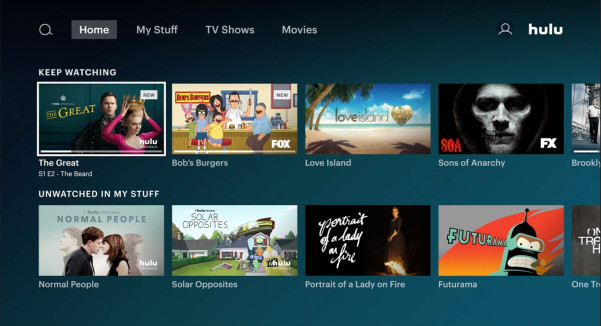
- Turn on the device, connect with your router and launch the Hulu application.
The above process will cool down your streaming device and establish a new connection with your internet source. And that should resolve your issue. If the problem continues, move on to the next solution.
3. Use a VPN
Hulu currently only offer its service in the United States, Puerto Rico, and some locations in Japan. As the service is unavailable worldwide, Hulu servers often mark IP addresses as malicious.
If you face the error 406 in Hulu for the malicious IP addresses, you can try using a VPN (Virtual Private Network). VPN can assign a unique IP every time you connect with the internet, which helps to bypass the IP issue.
4. Clear your Browser and App Cache
The cache memory stores app and user data to provide a smoother experience every time you launch the specific application. However, the cache file often gets corrupted for several reasons, leading to numerous problems.
Clearing the cache data of your browser and the application can resolve this annoying issue. Go through the below instructions to clear your browser and app cache files.
Clear Browser Cache
If you use your web browser to stream on Hulu, you need to clear your browser’s cache. See the below procedure on how you can clear your browser cache data.
Here are the methods to clear the browser cache:
- Click on the three-dot from the top-right corner of Google Chrome.
- Select Settings from the menu.
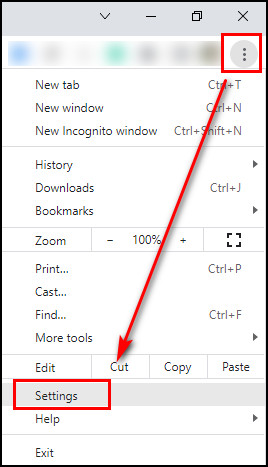
- Switch to the Privacy and Security tab.
- Select Clear browsing data.
- Switch to the Advanced tab.
- Check the boxes you want to clear.
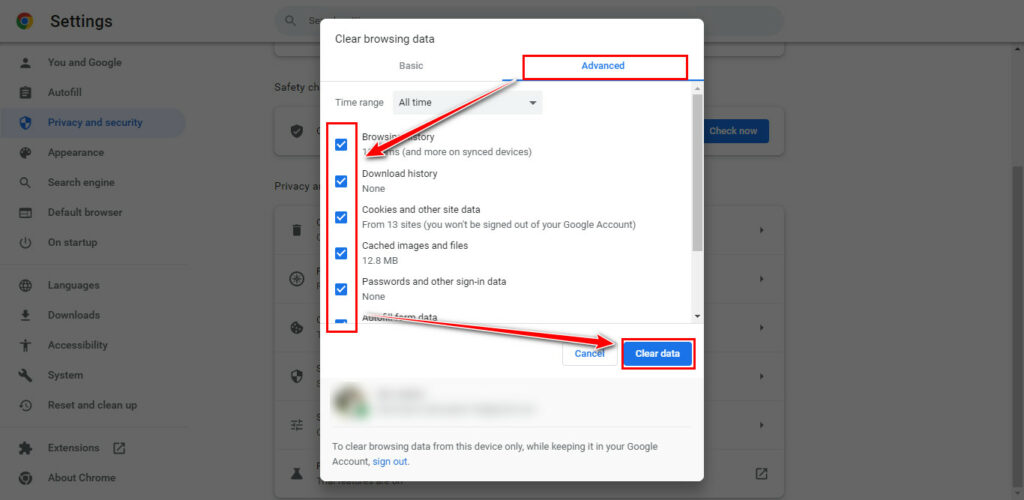
- Click on the Clear data to remove all cache and cookies.
After clearing the cache files of your browser, restart your browser. Now check if the problem still exists.
Clear Application cache
If you are using Hulu on your Android or iOS device, you can quickly clear the app cache by following the below procedures.
Here are the ways to clear the application cache:
- Open Settings on your device.
- Navigate to Applications and Permissions > App manager.
- Find Hulu: Watch TV shows & movies and click on it.
- Click on Internal storage. clear-cache.
- Select Clear cache to remove cache files.
You have successfully cleared your Hulu app cache data. Now restart your device and relaunch the application. Clearing the cache should resolve your error. If not, move on to the subsequent solutions.
5. Try with a Different Platform or Browser
Using a different browser or platform can be handy to bypass the annoying 406 error on Hulu. Suppose you are using Hulu on your desktop and getting the 406 error. You can try to use a different device, like your phone or tablet.
On the other hand, if you are using Hulu on your browser, you can switch to a different browser to bypass the error code 406.
Assume you are using the Google Chrome browser for streaming Hulu TV shows. Using other browsers like Microsoft EDGE, Firefox, Brave, or Opera can be handy to stream the shows without any error.
6. Update the Application to Latest Version
If you are using the Hulu application on your Android or iOS device, ensure the application is updated to the latest version. Using the older application version can show an error on your screen while streaming your favorite shows.
To update your Hulu: Watch TV shows & movies application, keep following the below instructions.
Here are the steps to update the Hulu application:
- Launch Google Play Store.
- Click on the Profile icon.
- Tap on Manage Apps & Device.
- Switch to the Manage tab.
- Scroll down to find the Hulu: Watch TV shows & movies application.
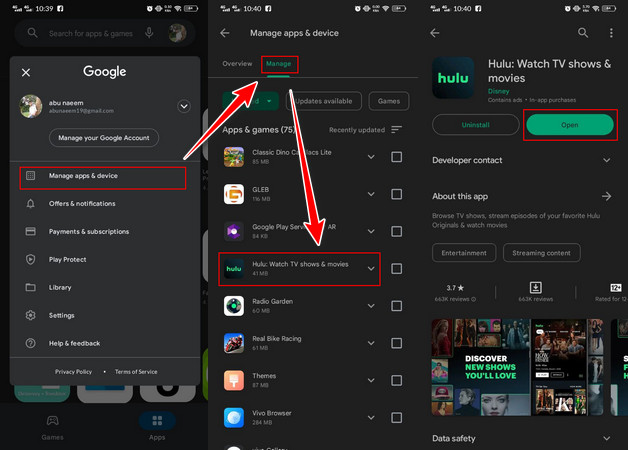
- Tap on the application and select Update if available.
After completing the update, relaunch the application. If the problem persists, move on to the next solution.
7. Reinstall Hulu App
Sometimes, updating or clearing the app cache is not enough to resolve the Hulu error 406. Reinstalling your application can remove all data from the device, which may solve this annoying issue.
To reinstall your Hulu: Watch TV shows & movies application, follow the below instructions.
Here are the ways to reinstall the Hulu application:
- Open Settings on your device.
- Go to Applications and Permissions > App manager.
- Locate the Hulu: Watch TV shows & movies application and tap on it.
- Click on Uninstall.
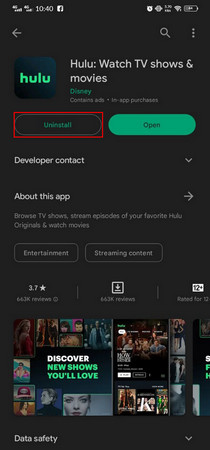
- Open Google Play Store.
- Search Hulu: Watch TV shows & movies application.
- Click on Install to install the application.
Following the above process, you have successfully reinstalled your Hulu: Watch TV shows & movies application, which should fix your Hulu error.
8. Contact Support
Previous methods should already fix the problem, but if the problem continues, the only option remains to contact Hulu support.
You can visit the Hulu Support page and describe your error. Hopefully, they will contact you and solve the issue for you.
Frequently Asked Questions
What does Hulu error code 406 mean?
The error code 406 on Hulu means the application can’t connect with it’s server. The application fails to stream when it can’t communicate with the server.
Why am I getting an error code on Hulu?
Hulu shows some errors when there is a problem with the streaming device. Other errors are caused by an unstable internet connection, corrupted cache files, or outdated app versions.
Is Hulu getting rid of anime?
There is no official announcement about removing the anime from the Hulu store, but some anime titles are being removed from the store.
Final Thoughts
We love entertainment. Watching videos on different streaming platforms is one of the best sources of amusement. Holo managed to gather a huge crowd who love to enjoy TV shows on the web rather than on a cable network.
When using the Hulu streaming service, people often face a problem where they can’t watch videos because of an error with the 406 code.
I have briefly covered this article on the reasons behind the 406 error and all the working fixing methods. I hope this article helps to solve your error code 406 issue.
Do you need any additional help regarding this issue? Feel free to mention it in the below comment section.