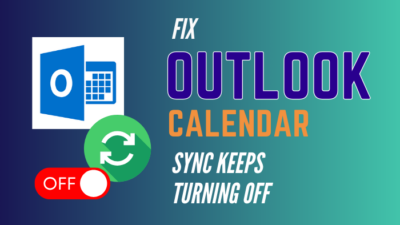Google Docs allows multiple users to work on the same document. However, it’s not necessary that everyone has the same level of authority to access and edit the doc. It is possible to apply diverse rules for different users.
Options like editing, commenting, and viewing can categorize user permission.
However, in this write-up, I will focus on the differences between a comment and an editor on Google Docs.
Let’s take a look.
What is Comment & Edit in Google Docs?
A comment in Google Docs can be a feedback, a suggestion, or a note left for the author. It’s a worthwhile tool in a collaborative environment where two or more people are involved.
On the other hand, Edit is the feature that allows users with permission to make changes in the document besides the owner.
The person who comments or edits a file in Google Docs is regarded as the commenter and editor, respectively.
When comments are made on a document, the author gets an email notification right away. Also, the document itself shows numbers as an indication that new comments are added. The number appears on the message box icon in the top right corner of Google Docs.
Google Doc editor can resolve comments, and add or remove information. Just left to the comment notification, you will find an anti-clockwise icon (history). It shows when an edit is done, for example: “Last edit was 5 minutes ago”.
Clicking on the history icon reveals who made the changes, when, and how many times the changes were made. Editors can also fix any issues in the document such as Google Docs words going off the page.
So, there’s a distinction between a comment and an editor in Google Docs. In the following section, I’ll touch more on this in detail.
Google Docs Commenter vs. Editor
Each role in Google Docs has distinct functionality. The roles are Viewer, Commenter, and Editor. So, how do commenters and editors differ in Google Docs?
Here are the key differences between a commenter and an editor in Google Docs:
| Commenter | Editor |
|---|---|
| Commenters can make a comment, and give suggestions, or opinions. | Editors have the full authority to make adjustments to the document at any time. |
| The commenter can not modify the document. | Editors have full permission to do anything in the doc except for removing the file. |
| A commenter can not share a Google Docs file. | Editors can decide who can view or comment on a Google document. |
| Commenters are like a viewer with the ability to express what is in their mind. | Editors are subordinates to the document owner. |
How to Add a Commenter or Editor in Google Docs
If you want someone to add a comment, edit, or even view the document, first you need to share the Google Docs file with that person.
While sharing, you can specify the permission level according to what you want people to do with your document.
Here’s how you can add a commenter or editor in Google Docs:
- Go to Google Docs.
- Open the document.
- Click on the Share button in the top right corner.
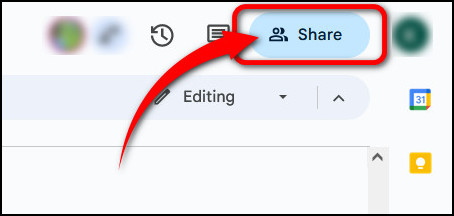
- Type the email addresses of people with whom you want to share the file.
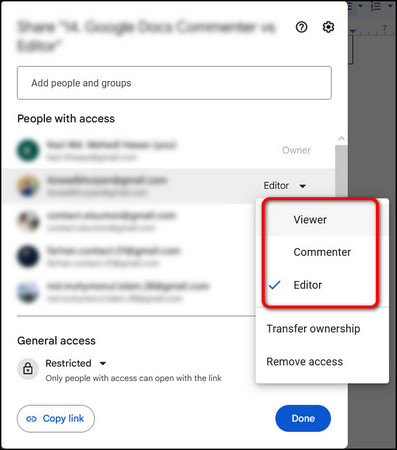
- Click on the down arrow beside an account name.
- Choose the permission level between Viewer, Commenter, and Editor.
Finally, click on Done to save the changes. Doing this will send an email notification to let them know you shared the doc with them as a commenter, editor, or viewer.
FAQs
What Are the Roles in Google Docs?
There are only 3 roles in Google Docs. These are the Viewer, the Commenter, and the Editor. While the first 2 roles can view and spew out feedback, respectively, the latter has more jurisdiction over a document file.
What Can Editors See in Google Docs?
In Google Docs Editors are the closest to the functionality of the author or owner. An editor can see when and who made changes, the history, and with whom the document is shared.
Does Google Drive Allow Inviting Others To View, Edit, Or Comment On Your Office Files?
Yes, Google Drive allows you to invite any user to view, edit, or comment on any office files such as Google Docs, Slides, or Sheets. It’s also possible to share the Google Drive files with people who do not have a Google account. But they cannot edit anything, rather they will be a standard viewer.
Closing Thoughts
So, that’s all about Google Docs commenter and editor and their difference. They are unique and not to be confused with. I guess after going through this article, you know exactly when and who to give the commenter and editor permission.
If you still have any queries, let me know in the comments down below.