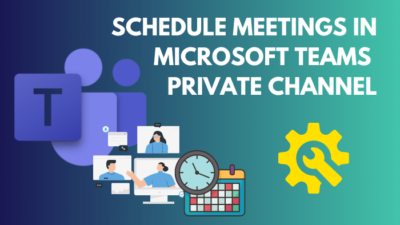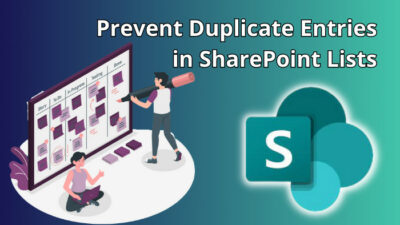As a supplier of routers and modems, Arris stands as one of the best out there. They have been the market leader in home internet accessories for over 60 years, with more than 200 million modems sold.
However, there isn’t any high-tech device in today’s market that has 100% proficiency. Arris modems aren’t out of this situation.
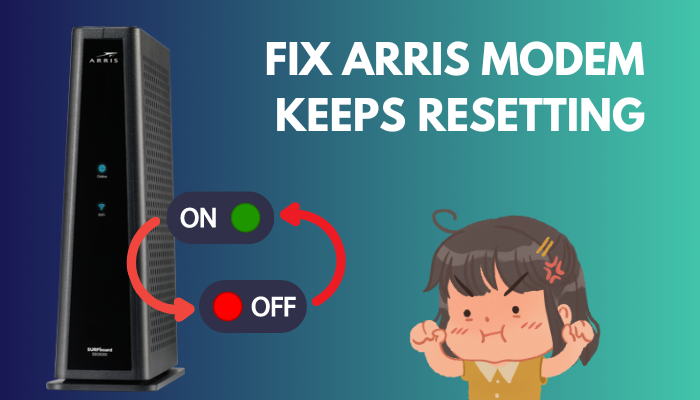
Among other issues, Aires modem’s constant resetting problem has recently bothered the users most. This continuous resetting issue has ruined my online meetings several times.
But luckily, the defects of the Arris modem are pretty easy to fix.
In this article, I will show you the quickest way to resolve the keeps resetting issue of Arris modem. So don’t delay any further and jump into the article to solve the Arris modem resetting issue.
Why Does your Arris Modem Keep Rebooting?
Arris modem keeps disconnecting issues usually caused by your ISP. Because they are the only people who have remote access to your router. Besides that, the router can get continuous resetting for loose connection cable, DDoS attack, or outdated firmware can cause Arris modem resetting issues.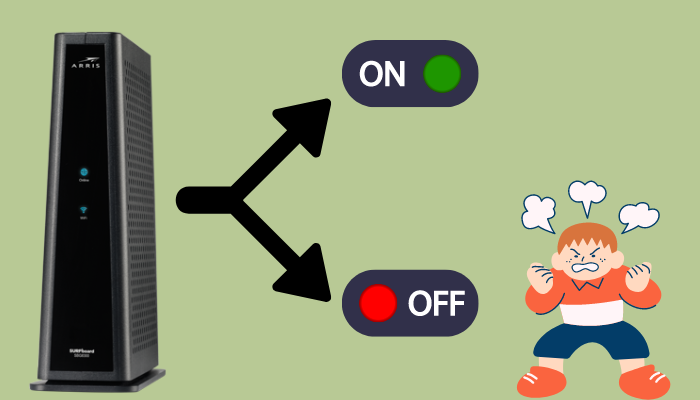 In the section, I will show you the reason behind the continuous resetting of Arris modems. It will help you to apply the solutions currently.
In the section, I will show you the reason behind the continuous resetting of Arris modems. It will help you to apply the solutions currently.
Here are the reasons behind Arris modem keeps rebooting:
ISP’s Reboot Access
Many internet service providers, like Spectrum, Cox, Comcast Xfinity, Mediacom, Suddenlink, etc., are compatible with Arris modems. Arris gives remote access to your ISP to control your router.
That’s why your ISP can send factory Reset signals to your modem, and you may face rebooting issues on your router.
Wrong Location
If you keep your router near any devices that can interfere with the WiFi signals, like microwaves, wireless phones, or TVs, they might cause the modem to reset itself.
Those devices send radio waves throughout your room that can interfere with your WiFi router and cause a reboot.
Cable Issues
When you have a faulty power cable, your modem will restart continuously. Also, a loose ethernet cable can create the same rebooting issue for your router.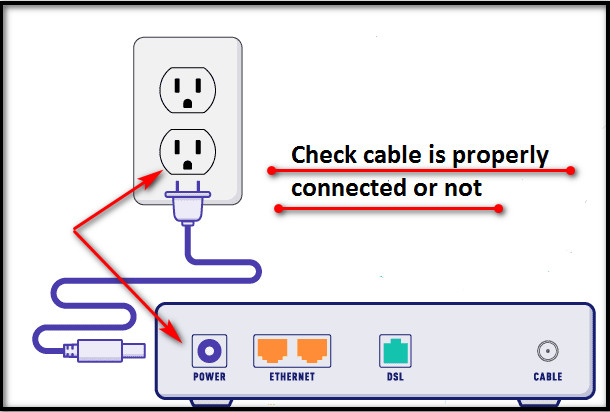
DDoS Attacks
Arris modem user interface doesn’t have an authentication setup. That’s why anyone can go to 192.168.100.1 and access the administration web interface without entering a username and password. From there, they can kickstart a three-minute reboot.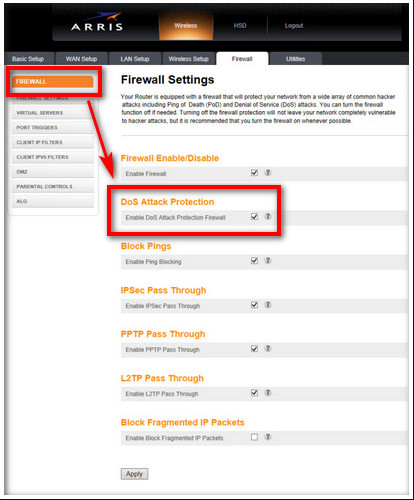 Additionally, an attacker can factory reset the modem using the same web interface.
Additionally, an attacker can factory reset the modem using the same web interface.
Faulty Software
When you are using an old firmware version, your router can reboot for technical errors. To avoid these situations best to update the Arris firmware manually.
Overworking and Overheating
Your modem may be overloaded if you’ve linked several cellphones, PCs, and smart home gadgets with it. And when the router overheats, it may restart several times.
Faulty Hardware
After using a router for some time, it becomes old and faulty. And you may face continuous rebooting issues on the old hardware.
The only solution to this case is to change the device and get a new one.
How to Fix Arris Modem Keeps Resetting Problem
When You face Arris Modem’s continuous resetting issue, you need to apply a power cycle initially. In 9 out of 10 cases, the power cycle resolves your problem. But when the issue still remains, you need to remove the power strip, check your wiring and update the firmware.
In this part of the article, I will show you a step-by-step guide for all the fixes. It will help you solve the issue quickly.
Here are the fixes for the Arris modem keeps resetting problem:
1. Refresh the Power of your Arris Modem
When you are facing a continuous resetting problem from your router, you need to apply a power refresh or power cycle. The power cycle will refresh the electricity from your device and solve the issue.
Here are the steps to refresh the power of your Arris modem:
- Shut down the modem and unplug its power cable.
- Wait for a minute.
- Connect the power cable.
- Press the power button to power up the router.
Once you restart the router, your continuous restarting problem will go away for good.
2. Remove Power Strip
Power dividers and power strips can affect your device’s functionality. When you connect your modem to a power divider, the modem can restart several times.
So you need to remove the power strip and connect your router with the power source directly.
3. Relocate the Modem
If your router is near any device with microwaves, you will face continuous resetting issues of a router because your router’s software will get continuously interrupted.
You need to place it on a high shelf, away from electromagnetic interference. But don’t put a modem in a cupboard box because then it won’t be able to relay the signal and will reboot.
4. Check the Wiring
Your modem may constantly restart because of a faulty cable, including a power cord, ethernet cable, or any other wire connecting to your modem. Also, any kind of damaged cable can be responsible for resetting your modem.
So you need to change those faulty cables and make them as straight as possible while connecting with your router.
5. Check the Power Adapter
A faulty power adapter is another culprit in Arris Modem restarting problem. Your modem’s electricity flow will continuously get interrupted if the power adapter is broken.
You need to monitor the power light of your modem while moving the power adapter. If the light blinks, you need to change the adapter.
6. Update the Firmware
New router updates automatically when the manufacturers release a new firmware version or a software patch. But not all routers have automated updating features.
The old firmware version has lots of bugs, and any of the bugs can cause your router to reboot. In that case, you need to install the updated firmware manually.
Here are the steps to update the firmware of your Arris modem:
- Go to the Arris support website and download the latest firmware version.
- Navigate to the router’s Administrator Settings
- Open the Administration Page
- Click the Upload button and go to the file you’ve just downloaded.
- Select the Choose file button and wait for the upload.
- Reboot the modem after your update is completed.
As you update your router’s software, your constant resetting problem will disappear.
7. Factory Reset
You should perform a factory reset if your modem is still rebooting after the firmware update. But keep in mind factory reset will delete all your passwords and remove the static IP address, DNS servers, and port servers.
You can reset your Arris router by two methods: using the power button and using the online reset option. I will show them both in this section. Here are the steps to factory reset the Arris router:
Here are the steps to factory reset the Arris router:
Reset Using the Power Button
- Press the Red button located at the back of the device for 15 seconds using a pen.
- Wait for the power light to change orange from red.
- Activate your router like you did the first time after buying. (Your modem’s light turns green after completing the step)
- Connect your devices to the internet.
Reset Online
- Open the Arris app on your phone.
- Sign into your account.
- Navigate to the Settings
- Tap the Security or Utility option.
- Choose Factory Reset.
Both of the methods will take 5 to 10 minutes, depending on your device. And after the Factory Reset completes, the resetting problem will go away for good.
8. Contact Arris Support
If reboots are still happening after applying the fixes, there is nothing extra you can do to resolve the problem on your own. You should contact customer care of Arris to fix this issue.
Arris has good customer service so they will solve your issue in no time.
FAQs
Why Does my Modem Keep Cycling Through the Lights?
Your modem can cycle through lights because of loose or disconnected coax cable, cable signal outside the acceptable range, or lack of modem activation.
Why Is my ARRIS Modem Slow?
When your router is far from your modem, you may experience slower internet speeds. Also, the slowing speed issue can happen during high interference.
Why Can’t I Connect to the Settings Page of the Arris Router?
You cannot connect to the Settings page of your Arris router because the firmware prevents foreign devices from connecting to it. Just disable the firewall and allow the router to recognize your device to solve the issue.
Conclusion
Long story short, you can face continuous resetting issues in Arris modems when you have a loose connection and a faulty cable. Also, problems in your ISP can also cause resetting issues on your router. You can solve this issue by updating firmware, removing the power strips or changing the wires.
After applying the fixes, I’m sure the rebooting issue of your router is solved. Which one of the following solutions solved your problem?
Comment below.