Everybody that uses an iPhone or any other Apple device has an Airpods. And if you are a gamer, you will also have a PlayStation 5.
Now you don’t want to buy an extra pair of Bluetooth headphones for your PS5. You will just use the Airpods with your PS5. That is exactly what everybody would do in the first notion.
But only if life was that easy! I know you have been trying all day to get your AirPods to connect with your PS5, but it just won’t connect.
I have been there, and I some sure most of the people who have an Airpods and a PS5 have been there. But at the end of the day, we all failed to connect our Airpods with the PS5.
But not today! As a PS5 user and an Airpods user, I will be explaining how you can use your AirPods with PS5.
So keep reading till the end to get your desired fix.
Can I use AirPods with the PS5?
But you can actually use your Airpods in your PlayStation 5. Not in an official way but with some tweaks but more on that later. First, let’s clear out your queries about why Airpods won’t connect with your PS5 officially.
If you are trying to connect your Airpods with the PS5, just turning on Bluetooth, it won’t connect. There are many reasons behind it. One is due to console exclusivity. For example, you cannot use any PlayStation 5 accessories with the Xbox series X consoles. In the same manner, you cannot use any Nintendo devices with the PlayStation 5 and Xbox.
Not just the Accessories, you will face the same issue when you will try to play games that are available on Xbox and on Nintendo Nintendo switch. Similarly, PlayStation 5 games are also not available on the Xbox series XS consoles and on the Nintendo switch.
You might ask why I cannot use or play third-party games on my console?
This is because Sony, Microsoft, and Nintendo are trying to force gamers into their own ecosystem. An exclusive refers to the fact that a video game is only available on a certain set of devices. Only being available on one platform or another, either permanently or for a certain length of time, is the most prevalent use of the term “exclusive” in the gaming industry.
Suppliers in the video game industry utilize exclusivity as a marketing tool when discussing the benefits and downsides of competitor companies. Anecdotal evidence suggests that exclusive games have an impact on gaming gear sales.
Also check our exclusive tutorial on how to fix AirPods not working with MacBook.
How to fix AirPods not working with PS5
As I have mentioned earlier, even if you cannot use the Apple Airpods on your PlayStation 5 officially, you can use them with third-party Bluetooth adapters and with some tweaks to your devices.
This raises a big question why cannot I use the Airpods on my PS5? Majority of the answer I have already discussed in the previous section of the guideline. And here, I will elaborate on the technical part, as we will only focus on the troubleshooting methods in this part of the section.
While all certified PlayStation wireless controllers utilize Bluetooth to connect to your system, your wireless headphones cannot. To many players’ disappointment, even the latest Playstation 5, which was released last year, lacks this capability.
According to Sony, the Bluetooth profiles used by PS systems vary from those used by most Bluetooth devices. All Bluetooth devices are not compatible with PS consoles.
To connect correctly, Bluetooth devices must have the same Bluetooth profile. However, the PS4 only supports HFP and Handset Profile (HSP). However, most Bluetooth devices currently employ AAD (A2DP).
Interference and latency issues are possible reasons why Sony won’t include Bluetooth audio in its systems.
Wireless headphones transmit sounds differently than traditional headphones. To be heard, they must continually compress and decompress audio waves. This causes audio delays.
With wireless controllers, having built-in Bluetooth audio capabilities may cause signal interference. These may cause issues in games. Online games are played with precision. Lag is the enemy of online gaming. After all, PlayStation’s online fanbase is a big selling point for Sony. But you don’t have to be disheartened; just follow the guideline, and you will be using the Airpods on your PS5 in no time.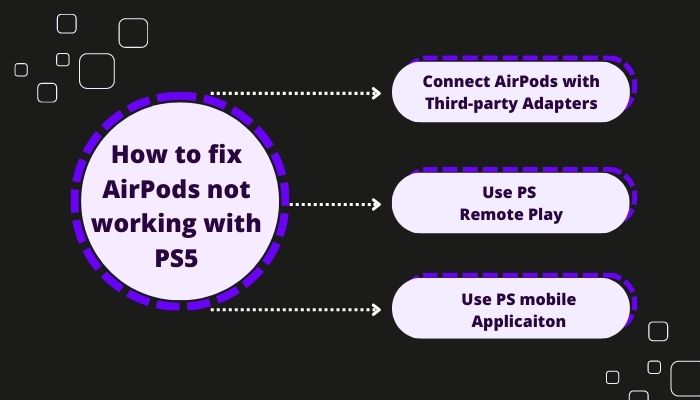
Now that we know all about the Apples Airpods on PS5, let’s dive into troubleshooting.
Here are the steps to fix Airpods not working with PS5:
1. Connect AirPods with Third-party Adapters
People have configured a way to connect their Airpods with the PS5 via using a Bluetooth adapter. This is very cheap to buy but be careful while buying one as cheap ones can brick your PS5 and can get easily be broken after a while. So buy the ones that have a solid review online.
Here are the steps to connect Airpods with Bluetooth adapters:
- Connect your Bluetooth adapter to the USB port of PS5.
- Disconnect your Airpods from other devices.
- Open the lid of your Airpods.

- Press and hold the power button of Airpods.
- Hold until the light gets solid white.
There you go! Your AirPods are connected with your PS5. In case you don’t want to buy the dongle. You can also use your smartphone or tablet, or even desktop to use the Airpods. Wondering how? Follow the steps below.
Follow our easy step-by-step guide to fix AirPods not working with FaceTime.
2. Use PS Remote Play
I know this is not exactly what you are looking for. But in this manner, you can use your Airpods with your PS5.
Here are the steps to use remote play on PS5:
- Download the remote play application on your mobile.
- Connect your Airpods with your mobile.
- Open the remote platy application.
- Go to PS5 settings.
- Head over to the system.
- Select remote play.
- Enable remote play.
- Click on link devices.
- Type the code on your mobile phone.
Now you will see the whole PS5 menu on your mobile phone. Everything on your PS5 will be streamed on your mobile phone. And the sound output will be your Airpods. If you just want to use the Airpods to talk with your buddies, then follow the next method.
3. Use PS mobile Applicaiton
Sometimes we don’t need to focus on the game audio. This is very true when it comes to online gaming with your friends. If you just want to talk with your friends at the PS party, follow these steps below.
Here are the steps to use Airpods on party chat:
- Download the PlayStation mobile application.
- Log in with your PSN ID.

- Connect your Airpods with your phone.
- Open the PS Application.
- Go to parties.
- Join voice chat.
You will hear all your friends now, and you will be able to communicate with them, but you will not hear any game sound.
If you have a Smart TV that has a Bluetooth feature on it, then you can also connect your Airpods with your TV by simply going to the Bluetooth section of your TV and putting your Airpods on pairing mode then connect it with your TV.
Have some time to spare? Quickly check out our epic guide on how to fix AirPods not working with Xbox.
Are AirPods compatible with the PS5?
Airpods are not compatible with the PlayStation 5. You can only use the official sony products with your PlayStation 5. However, with third-party Bluetooth adapters, you can use the Airpods on your PlayStation 5.
Bluetooth headphones or AirPods may not work with PlayStation devices, so you may be asking how this is possible. To put it simply, Sony wants you to be a part of their network. The same holds true for every other major console maker out there.
Using Apple’s AirPods as an example, ask yourself why you purchased the AirPods instead of alternative Bluetooth headphones. Isn’t it because of improved connectivity? So, for example, when you open the case of the Airpods, your headphones are already connected. In fact, if you have an iPhone or iPad and use macOS, you’d prefer to buy a Mac above any other laptop. Because of interconnectivity, the answer is essentially the same. As soon as you’re done with your iPhone, you may switch to a Mac. Transfer files as quickly as feasible.
This is also true for Sony. There are no third-party headphones that can be used with the PlayStation 5 other than Sony’s official Bluetooth headphones. Only Pulse 3D Wireless Headset, Platinum Wireless Stereo Headset, Gold Wireless Headset can be used on the PlayStation 5 officially.
Read more on AirPods not working with Apple Music.
Final Thoughts
Console exclusivity is fine until it attacks your wallet. You cannot just buy every official product out there. It is expensive, and it doesn’t make sense to some extent. Sony should bring official updates for the Bluetooth audio feature. Like Nintendo switch! They have updated their software so that people can use their Bluetooth headphones with a Nintendo switch. So, in other words, you can now officially use the Airpods with your Switch.
Hopefully, this guide helped you find the solution you were looking for. We’re here to help if you have any more questions.